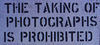Removing phone line from sky
Oct 29, 2012 10:51:16 #
Been trying to remove the phone line from the photo below. Second pic is after my attempt in Photoshop..
I just cant do it using the clone stamp tool to make it look like I have not removed it.
How do i do this..is there another technique for this job?
Ignored the fact that the oranges are soft/blurred it is the technique I am after rather than worrying about the image itself
I just cant do it using the clone stamp tool to make it look like I have not removed it.
How do i do this..is there another technique for this job?
Ignored the fact that the oranges are soft/blurred it is the technique I am after rather than worrying about the image itself


Oct 29, 2012 17:11:38 #
Try using the healing brush. Make sure it's set to content aware. make one pass over the line. if the edit is noticeable go over the line again with short perpendicular strokes. It may take a cpl passes to make it not noticeable. Selecting the area and deleting it then filling (shift f5) with content aware works well too. I tried both on your image with perfect results.
Oct 30, 2012 03:37:12 #
That was it, i was using the other healing brush..I needed to set it to spot healing and then the Content Aware radio button pops up.
'Content Aware' was not a phrase i had heard before
Thanks
'Content Aware' was not a phrase i had heard before
Thanks
Oct 30, 2012 06:14:14 #
'Content Aware' is what makes Photoshop (CS6 or PSE11) worth the price tag.
Oct 30, 2012 07:51:33 #
Oct 30, 2012 09:04:00 #
Oct 30, 2012 09:29:29 #
Oct 30, 2012 09:50:17 #
dickhrm
Loc: Spingfield, IL
I note that the pic where you cloned out the phone line is consderably less bright than the original. Did you do some more PP to that second pic than getting rid of the phone line, or was the lessening of brightness an unintended consequence of the cloning action? Just curious.
Neilp wrote:
That was it, i was using the other healing brush..I needed to set it to spot healing and then the Content Aware radio button pops up.
'Content Aware' was not a phrase i had heard before
Thanks
'Content Aware' was not a phrase i had heard before
Thanks
Oct 30, 2012 10:05:33 #
Oct 30, 2012 10:09:35 #
3Stripes wrote:
'content aware' or use WireWorm
WireWorm is a great little free program for simple stuff like this and is installed in photoshop as a plug-in. See the link below for details:
http://www.vicanek.de/plugins/wireworm.htm
Oct 30, 2012 10:15:31 #
Neilp wrote:
Been trying to remove the phone line from the photo below. Second pic is after my attempt in Photoshop..
I just cant do it using the clone stamp tool to make it look like I have not removed it.
How do i do this..is there another technique for this job?
Ignored the fact that the oranges are soft/blurred it is the technique I am after rather than worrying about the image itself
I just cant do it using the clone stamp tool to make it look like I have not removed it.
How do i do this..is there another technique for this job?
Ignored the fact that the oranges are soft/blurred it is the technique I am after rather than worrying about the image itself
Photoshop CS5, content aware, fill.

Oct 30, 2012 11:23:46 #
Will try wire worm too, thanks
Regarding different brightness, I must have grabbec a different version while uploading. Had multiple versions
Regarding different brightness, I must have grabbec a different version while uploading. Had multiple versions
Oct 30, 2012 12:09:47 #
shutterbug65
Loc: Oakville, Canada
I downloaded this pluggin and placed the operating file in the pluggins folder of Ps6. Opened a file from my photos folder but it does not seem to work as they describe in the tutorial. Has anyone else had difficulty using this program n PS6?? Would appreciate some feedback.
Oct 30, 2012 12:29:18 #
Zenith701
Loc: Southern California
Neilp..some of the others caught the little smudge on your lens (or bird flying by) just above the wire and just to the left of the leaves. Since you are fixing the wire you just as well fix that too.
Oct 30, 2012 12:41:36 #
If you want to reply, then register here. Registration is free and your account is created instantly, so you can post right away.