Need to restore Mac Pro operating system
Mar 11, 2022 08:42:01 #
While I was getting my computer ready for sale, it slipped off my lap and hit the wood floor damaging the screen. The result is banding on the side and bottom leaving the screen about 30 % unusable. But wait, it gets better. Then I was removing all personal data from the screen and wiped out the operating system by accident. I looked at DIY information for restoring the operating system but I couldn't get it to work.
My plan is to sell the computer as salvage but I would like to restore the operating system first if possible.
Can anyone help with simple instructions?
The nearest Apple store is about 170 miles away.
PS- this is what I have done:
I turned the computer on and tried the recommended combination of keys to start the process without results
I researched U-tube videos but the ones that might have been helpful were of poor audio and video quality making it very difficult to follow
I took it to Best Buy but mostly what they wanted to do was sell me their 200.00 maintenance plan and estimated $400-500 to repair it when all I wanted was them to re install the operating system- not replace the screen.
My plan is to sell the computer as salvage but I would like to restore the operating system first if possible.
Can anyone help with simple instructions?
The nearest Apple store is about 170 miles away.
PS- this is what I have done:
I turned the computer on and tried the recommended combination of keys to start the process without results
I researched U-tube videos but the ones that might have been helpful were of poor audio and video quality making it very difficult to follow
I took it to Best Buy but mostly what they wanted to do was sell me their 200.00 maintenance plan and estimated $400-500 to repair it when all I wanted was them to re install the operating system- not replace the screen.
Mar 11, 2022 09:06:32 #
There's two Apple Stores where I live, but I use Apple phone or chat support, and have had good results.
Mar 11, 2022 09:37:22 #
suntouched wrote:
While I was getting my computer ready for sale, it... (show quote)
Call Apple Support at 800-275-2273.
If you have another Mac, you can create an installer for the operating system on a USB flash memory drive or a removable hard drive.
If the computer came with an older operating system on a DVD, you can install from that, assuming the machine has an optical drive in it.
If you just want to protect your data, there are probably instructions and videos online for removing a drive. https://www.ifixit.com and OWC Support https://eshop.macsales.com/Service/ have guides and videos explaining what to do. They also sell tools.
If it were mine, I'd remove the drive and sell the computer for parts. The drive can be put into an external case and serve as a backup or be reformatted as additional storage for a new computer, assuming it works. iFixIt and OWC both have the tools and supplies to do that. IT IS EASY.
Mar 11, 2022 09:44:23 #
It's pretty difficult to wipe out the operating system...have you tried to boot into safe mode? If you have another computer, simply Google the subject - how one does this depends on the OS version the machine is running.
The real question though is: why bother? Anybody who might but the machine for salvage probably doesn't care if it has an OS.
The real question though is: why bother? Anybody who might but the machine for salvage probably doesn't care if it has an OS.
Mar 11, 2022 09:49:07 #
Machinedoc wrote:
It's pretty difficult to wipe out the operating system...have you tried to boot into safe mode? If you have another computer, simply Google the subject - how one does this depends on the OS version the machine is running.
The real question though is: why bother? Anybody who might but the machine for salvage probably doesn't care if it has an OS.
The real question though is: why bother? Anybody who might but the machine for salvage probably doesn't care if it has an OS.
The usual reasons to wipe the drive and install a fresh system are to protect your personal data and to add value to the machine. But if it's a salvage carcass anyway, you're right. Rip out the drive and sell or recycle the Mac. I found some 20-year-old PC laptops in a closet the other day. I ripped out the drives and took the rest of the machines to our local electronics recycling drop-off.
Mar 11, 2022 10:01:15 #
Machinedoc wrote:
......................................
The real question though is: why bother? Anybody who might but the machine for salvage probably doesn't care if it has an OS.
......................................
The real question though is: why bother? Anybody who might but the machine for salvage probably doesn't care if it has an OS.
Exactly. I would just cannibalize whatever is useful, if anything, and then just trash it. It currently has no market value and I doubt you can change that.
Mar 11, 2022 10:14:13 #
User ID wrote:
Exactly. I would just cannibalize whatever is useful, if anything, and then just trash it. It currently has no market value and I doubt you can change that.
Not necessarily true... Old Macs retain their value surprisingly well. A quick glance at OWC's used Mac prices is surprising. A mid-2012 MacBook Pro is likely to fetch $500 to $600 at retail, and half that as a trade. Late 2013 15" Retina MacBook Pros are selling for over $700 and up... WAY up.
Even salvage machines have some value to those who can put some work into them. Luke Miani (YouTuber) has a habit of buying a bunch at a time from a school or business getting rid of them. He reconditions them with new RAM, drives, and other needed parts and sells them in working condition, often making a lot on the sales.
Mar 11, 2022 10:15:53 #
Mar 11, 2022 10:40:57 #
Thanks everyone for your help!!
The reason I want to restore the operating system is to get a better salvage price. The cost new was around 1800.00 and I'd like to get some of that back. It is a 15 inch computer that looks good and worked fine. Without the OS I don't have access to the computer specs that a potential buyer might want to know. It's about 6 years old with a SS drive.
To the person that wondered how I managed to erase the OS - valid question. I hit the wrong choice when I was removing the data. It was an Oh sh_ t moment seconds later but by then too late. I know what I know for photography purposes but my general computer skills are basic.
The reason I want to restore the operating system is to get a better salvage price. The cost new was around 1800.00 and I'd like to get some of that back. It is a 15 inch computer that looks good and worked fine. Without the OS I don't have access to the computer specs that a potential buyer might want to know. It's about 6 years old with a SS drive.
To the person that wondered how I managed to erase the OS - valid question. I hit the wrong choice when I was removing the data. It was an Oh sh_ t moment seconds later but by then too late. I know what I know for photography purposes but my general computer skills are basic.
Mar 11, 2022 10:56:12 #
burkphoto wrote:
Call Apple Support at 800-275-2273. br br If you ... (show quote)
I do have another Mac
Mar 11, 2022 11:37:28 #
suntouched wrote:
I do have another Mac
If that is the case, I'd do an Internet search for instructions on how to create a "bootable" recovery/installation USB drive. You'll need a 32GB or larger flash drive to do that.
Do you know what year you bought your MBP? That will at least let us know what MacOS or OS X versions will run on it.
Mar 11, 2022 18:23:41 #
burkphoto wrote:
If that is the case, I'd do an Internet search for instructions on how to create a "bootable" recovery/installation USB drive. You'll need a 32GB or larger flash drive to do that.
Do you know what year you bought your MBP? That will at least let us know what MacOS or OS X versions will run on it.
Do you know what year you bought your MBP? That will at least let us know what MacOS or OS X versions will run on it.
When I get home I can look for the purchase receipt or purchase history and I’ll post it
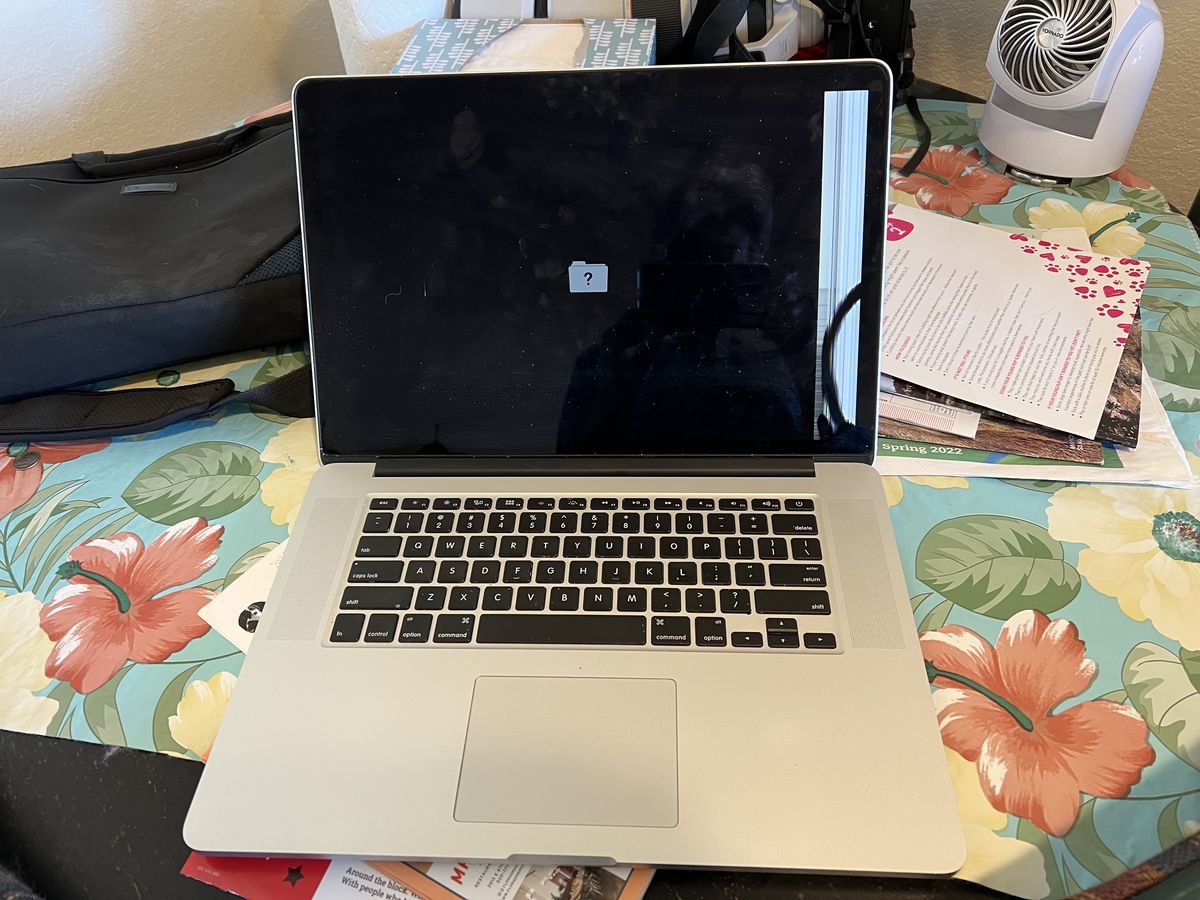
Mar 11, 2022 19:26:25 #
burkphoto wrote:
Not necessarily true... Old Macs retain their valu... (show quote)
Amusing tale ... not convincing. Junk it.
Mar 12, 2022 06:09:40 #
suntouched wrote:
While I was getting my computer ready for sale, it... (show quote)
Regarding the screen: Why not get a HDMI cable and plug your laptop into a TV, or get a cheap monitor? There are plenty available new for under $200.
Once you get the operating system figured out you should be able to use the computer normally for a long while with a different monitor.
Have you tried rebooting with the option key depressed while rebooting? This should bring up a boot menu where you can select the OS. There might be something there. You can buy (about $30 or so) a linux variety on a usb stick. these are commonly used as rescue devices on PCs, but older intel Macs should have bootcamp and be able to run them, or so I have read online. (google running linux on Mac from a usb stick) Once you get going on the linux system you should be able to contact Apple about downloading the latest version of their operating system. It will go back on the Mac hard drive, and (after pulling out the stick) you should be able to just reboot and be back in business.
Mar 12, 2022 06:17:44 #
suntouched wrote:
I do have another Mac
use that to create a startup/recovery program on a USB stick, and transfer that to the broken Mac.
Once it is running again you can upgrade to a more recent OS online.
If you want to reply, then register here. Registration is free and your account is created instantly, so you can post right away.




