An ad hoc way to set white balance during Post Processing
Feb 17, 2022 17:45:51 #
a6k
Loc: Detroit & Sanibel
I took some shots on Monday at Ding Darling. It was before 10 a.m. The birds in this case were egrets. I noticed some blue tone which might have been from the early hour and maybe the partial shade. The attached screen shot of the Digital Color Meter supports my observation of a blue shift. It's looking at the raw file as interpreted by Preview on my Mac.
The EXIF Brightness Value shows that the light was fairly dim (full daylight would be about 10 and this is less than 5); it is measuring in stops. It averages the shot so it's not as extreme as those numbers suggest; the dark background fools it to a degree.
Remember, the raw file white balance is not affected by camera settings but the way that viewers show it to you is affected by the data in the EXIF. In order to get a particular white balance the PP has to either use the data in the file or something different chosen by the person using the PP editor.
During PP, just to see what would happen, I used the eye dropper approach for "grey" and put the selection spot on the best location I could find on the white bird.
It made the bird white nicely. The resulting background is perhaps not quite accurate but I really can't tell.
A white or a grey card might have been nice but nature provided a close substitute. In this special case I like using nature's help rather than merely my eyeballs.
OK, flame away...
The EXIF Brightness Value shows that the light was fairly dim (full daylight would be about 10 and this is less than 5); it is measuring in stops. It averages the shot so it's not as extreme as those numbers suggest; the dark background fools it to a degree.
Remember, the raw file white balance is not affected by camera settings but the way that viewers show it to you is affected by the data in the EXIF. In order to get a particular white balance the PP has to either use the data in the file or something different chosen by the person using the PP editor.
During PP, just to see what would happen, I used the eye dropper approach for "grey" and put the selection spot on the best location I could find on the white bird.
It made the bird white nicely. The resulting background is perhaps not quite accurate but I really can't tell.
A white or a grey card might have been nice but nature provided a close substitute. In this special case I like using nature's help rather than merely my eyeballs.
OK, flame away...

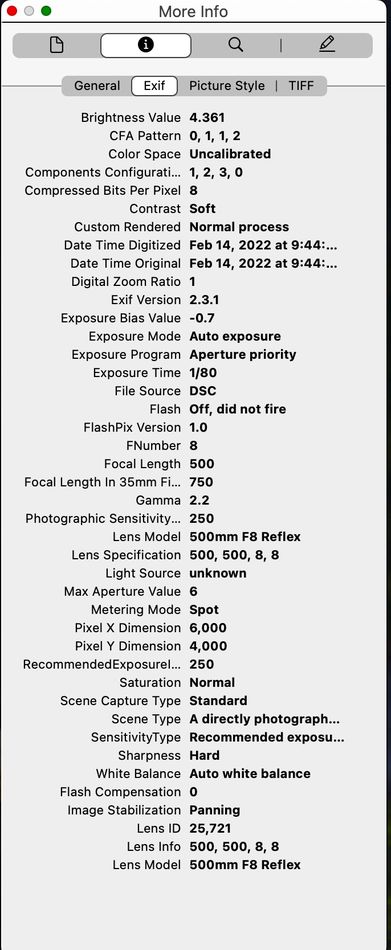
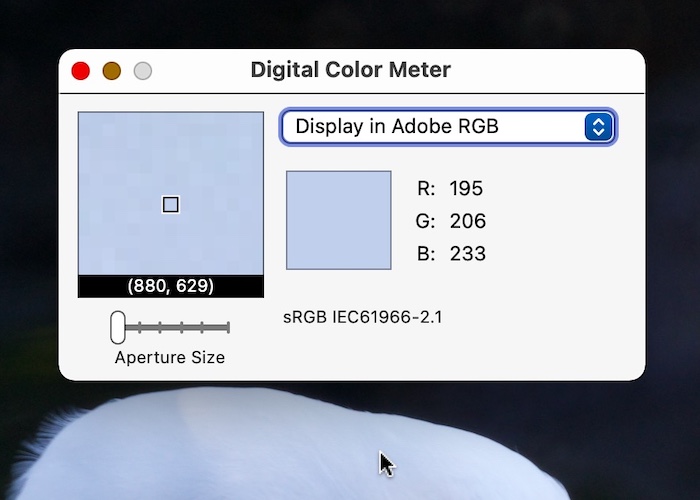
Feb 17, 2022 17:59:39 #
I'm a fan of a) shooting in RAW, b) using the camera's AUTO-WB, and c) adjusting the WB during post processing. As I also adjust the highlights, whites, and blacks of the image, the WB needs to be fine tuned beyond the WB of the camera and the tool's Auto WB (LR6 for me). Sometimes, the eyedropper on a 'white' item of the image is needed, but I never find the software gets it perfect and I fine-tune to my own eyes on a calibrated monitor until happy.
The color of this heron seems fine, as much as anyone can judge from an embedded thumbnail. My next concern is the lack of feather detail and whether those selections have been over-whitened or were blown out in the original, alas something that can't be judged from a thumbnail of an edited image.
The color of this heron seems fine, as much as anyone can judge from an embedded thumbnail. My next concern is the lack of feather detail and whether those selections have been over-whitened or were blown out in the original, alas something that can't be judged from a thumbnail of an edited image.
Feb 17, 2022 18:02:33 #
Feb 17, 2022 18:51:05 #
a6k
Loc: Detroit & Sanibel
CHG_CANON wrote:
...snip..
My next concern is the lack of feather detail and whether those selections have been over-whitened or were blown out in the original, alas something that can't be judged from a thumbnail of an edited image.
My next concern is the lack of feather detail and whether those selections have been over-whitened or were blown out in the original, alas something that can't be judged from a thumbnail of an edited image.
Not over-whitened, not blown. Very shallow DOF and perhaps subject motion. The entire picture is not as sharp as I'd like but a 500/8 mirror lens at 1/80 second, hand held, is not the best way to get sharpness.
I always leave the WB on auto since it does not change the raw file anyhow. I agree that simply doing one thing with white balance is not a silver bullet. I did make small edits to the highlights, the black points and so on. The point of the post, however, was to point out an approach to getting the white correct. Nothing more. Take it for what it's worth.
Feb 17, 2022 19:22:54 #
Cany143
Loc: SE Utah
To echo, in a sense, what Fotoartist said (above), I often question --when I care to question what other's do or not do, which isn't all that often-- what seems to be something of a cult... a cult of 'White Balance'.... a cult in which what is presumed to be white must be WHITE regardless the color temperature of the ambient light.
I wouldn't suggest folks spend time or money or effort (outside of a studio setting, where making a can of Campbell's Soup look like an actual can of Campbell's soup may make the difference between getting paid or not getting paid) with some sort of Kelvin-o-nominator or some such implement that determines the precise color temp attendant to the split second of an exposure in an actual world where light bounces around and reflects and refracts and takes on tones that mimics the setting it's in. And which influences 'non-colors' like 'whites', too. But who am I to say?
To my way of thinking (which could maybe be faulty), sometimes 'white' is just a (noisy, relative) state of mind.
I wouldn't suggest folks spend time or money or effort (outside of a studio setting, where making a can of Campbell's Soup look like an actual can of Campbell's soup may make the difference between getting paid or not getting paid) with some sort of Kelvin-o-nominator or some such implement that determines the precise color temp attendant to the split second of an exposure in an actual world where light bounces around and reflects and refracts and takes on tones that mimics the setting it's in. And which influences 'non-colors' like 'whites', too. But who am I to say?
To my way of thinking (which could maybe be faulty), sometimes 'white' is just a (noisy, relative) state of mind.
Feb 17, 2022 19:33:04 #
I use raw and auto-WB. I frequently have to adjust white balance in post. As you did, I use something in the shot that I think is white.
It's not hard to carry a 3x5 card and put it somewhere that you can take an occasional shot as the light changes, but if you don't have that or if you can't put the card in an effective spot, you have to find something white or approximately so on the subject. I will try someone's eyeball or teeth if they're not wearing something that's white. The LR WB eyedropper only needs one pixel so it doesn't have to be something large. If you can get a shot of a card but not in the field of view of the subject you can use the eyedropper on the image with the card, then copy the settings and try them on the subject image. Not guaranteed to work but it could give you a starting point.
It's not hard to carry a 3x5 card and put it somewhere that you can take an occasional shot as the light changes, but if you don't have that or if you can't put the card in an effective spot, you have to find something white or approximately so on the subject. I will try someone's eyeball or teeth if they're not wearing something that's white. The LR WB eyedropper only needs one pixel so it doesn't have to be something large. If you can get a shot of a card but not in the field of view of the subject you can use the eyedropper on the image with the card, then copy the settings and try them on the subject image. Not guaranteed to work but it could give you a starting point.
Feb 17, 2022 20:39:30 #
I am not going to critique the image as to focus, etc., and simply stick to colour management.
I am all for shooting in RAW and using auto WB or oftentimes a preset such as "daylight" and tweaking the WB in post-processing. It even works fairly well with Jpeg files.
If the bird has a blue or cyan tin in the OP's image, that can be caused by various factors. Wit film, it used to be UV that was present on very bright days and overcast days. I find digital sensors are not a problem where there is excess UV but I have noticed it a bit now and again. It could happen shot required a custom WB to accommodate the ACTUAL colour tempera as per the time of day or conditions. it could be a reflection of the blue sky.
Sometimes, inaccurate exposure can bring along with it, some colour shift.
In the OP's shot, there is not a serious shift, however, when the bluish cast is corrected, some of the mid-tones and shade areas begin to turn yellow.
It's difficult to tell if the lack of texture in someof the feather is due to overexposure, ago of inside issues or an attempt in post-process to render the bird as pure white.
I am no ornithologist- perhaps that bird actually has a bluish colour or has some yellowish feathers?
The OP, of course, has the original file in hand, he can colour f the colour, do so local dodging to remove the "tell if it appears, and burn-in for more detail in the feather. If it is seriously overexposed, it might just go gray.
Besides adjusting the colour sliders, a bit of desaturation can help clean up slight undesirable tints.
It shod be not that the final colour balance also depends on density, contrast and saturation. You need to get all those ducks to line up. Yes, I know that bird ain't a duck !
!
I am all for shooting in RAW and using auto WB or oftentimes a preset such as "daylight" and tweaking the WB in post-processing. It even works fairly well with Jpeg files.
If the bird has a blue or cyan tin in the OP's image, that can be caused by various factors. Wit film, it used to be UV that was present on very bright days and overcast days. I find digital sensors are not a problem where there is excess UV but I have noticed it a bit now and again. It could happen shot required a custom WB to accommodate the ACTUAL colour tempera as per the time of day or conditions. it could be a reflection of the blue sky.
Sometimes, inaccurate exposure can bring along with it, some colour shift.
In the OP's shot, there is not a serious shift, however, when the bluish cast is corrected, some of the mid-tones and shade areas begin to turn yellow.
It's difficult to tell if the lack of texture in someof the feather is due to overexposure, ago of inside issues or an attempt in post-process to render the bird as pure white.
I am no ornithologist- perhaps that bird actually has a bluish colour or has some yellowish feathers?
The OP, of course, has the original file in hand, he can colour f the colour, do so local dodging to remove the "tell if it appears, and burn-in for more detail in the feather. If it is seriously overexposed, it might just go gray.
Besides adjusting the colour sliders, a bit of desaturation can help clean up slight undesirable tints.
It shod be not that the final colour balance also depends on density, contrast and saturation. You need to get all those ducks to line up. Yes, I know that bird ain't a duck
 !
!
Feb 18, 2022 14:36:05 #
goldenyears
Loc: Lake Osewgo
It may not sound like it, but this is a serious question: How does one know the "true color" of something?
Isn't the color of something composed of light of various wave lengths being reflected from an object onto pigments in the different kinds of light sensitive cells in our eyes? Maybe we all have color blindness of some degree. Maybe one person has reduced sensitivity to green light, someone else reduced sensitivity to red light, or maybe to blue light. We think of "seeing" happening in our eyes, but doesn't it really happen in our brain? Does the brain automatically perform color correction? When using post-processing to adjust the colors in our photographs, are we trying to make the image conform to "true color" or a personal perception of an object's color?
There must be a way to understand color that transcends the variations we have seeing colors. Science would have solved that by now. What is it?
Isn't the color of something composed of light of various wave lengths being reflected from an object onto pigments in the different kinds of light sensitive cells in our eyes? Maybe we all have color blindness of some degree. Maybe one person has reduced sensitivity to green light, someone else reduced sensitivity to red light, or maybe to blue light. We think of "seeing" happening in our eyes, but doesn't it really happen in our brain? Does the brain automatically perform color correction? When using post-processing to adjust the colors in our photographs, are we trying to make the image conform to "true color" or a personal perception of an object's color?
There must be a way to understand color that transcends the variations we have seeing colors. Science would have solved that by now. What is it?
Feb 18, 2022 14:53:09 #
Neglecting things like selective color blindness (red-green color blindness is moderately common and there are other combinations also), and assuming that your red/green/blue sensitive cones follow the average distribution for the population, it is still true that color is in the brain.
I have two examples of this. The first example was a stairwell I came across in my college days, lit by low pressure sodium vapor lamps. Those lamps put out primarily yellow light, two closely spaced but narrow wavelengths. The stairwell was enclosed by doors leading into a hallway lit by fluorescent lamps (fairly broad spectrum). Things looked normal in the hallway, but when you stepped into the stairwell and closed the door, you saw everything in black and yellow. Within a couple minutes if you stayed in the stairwell, your view changed to black and white. Your brain adapted to the lack of other colors and started to see the yellow as white.
The second example is something I observed when I had cataracts removed, and it has been noted by many other people I talked to. Most doctors will do one eye at a time (just in case). So I had one lens removed and replaced with a new one. It's a simple operation that takes a couple weeks of preparation and about 10 minutes of operation. After the replacement I noted that my old eye was seeing things with a yellow cast compared to my new eye. The effect was quite pronounced. The second eye was scheduled for a week after the first one. By the end of that week, the difference between colors in the two eyes had faded. They weren't quite the same, but the color case was definitely not as pronounced as it was immediately after the first operation. My brain had started to adapt. It was really nice to know that at my age my brain can learn something new.
I have two examples of this. The first example was a stairwell I came across in my college days, lit by low pressure sodium vapor lamps. Those lamps put out primarily yellow light, two closely spaced but narrow wavelengths. The stairwell was enclosed by doors leading into a hallway lit by fluorescent lamps (fairly broad spectrum). Things looked normal in the hallway, but when you stepped into the stairwell and closed the door, you saw everything in black and yellow. Within a couple minutes if you stayed in the stairwell, your view changed to black and white. Your brain adapted to the lack of other colors and started to see the yellow as white.
The second example is something I observed when I had cataracts removed, and it has been noted by many other people I talked to. Most doctors will do one eye at a time (just in case). So I had one lens removed and replaced with a new one. It's a simple operation that takes a couple weeks of preparation and about 10 minutes of operation. After the replacement I noted that my old eye was seeing things with a yellow cast compared to my new eye. The effect was quite pronounced. The second eye was scheduled for a week after the first one. By the end of that week, the difference between colors in the two eyes had faded. They weren't quite the same, but the color case was definitely not as pronounced as it was immediately after the first operation. My brain had started to adapt. It was really nice to know that at my age my brain can learn something new.
Feb 18, 2022 16:52:18 #
goldenyears wrote:
It may not sound like it, but this is a serious qu... (show quote)
Super-great and interesting questions.
There is a lot of science involved in colour reproduction technology and colour perception in humans. The technology in film manufacturing, dyes, and more recently in digital technology can be very complex. Ophthalmology and neurology (eye, vision and brain science) are equally complex, if not more so, and as they say, are way above my paygrade. So, if you have a modern digital camera and have good eye health you are good to go and all I can advise y'all on is simple colour management in photography.
As a commercial and portrait photograher, custom colour printer, and having to deal with photographic and lithographic reproduction for a lot of years, this is what I know.
Colorblindness is an unfortunate affliction if one is into colour photography. I am told that some forms of this visual impairment can be corrected. These are the simple test to determine if a person has colorblindness and what specific colour deficiencies are involved. These test images comprise large coloured dots. I used to used it before hiring lab personnel for my studio. These tests, I assume are not 100% clinically perfect but they do reveal certain deficiencies.
Once it is determined that a person is not colour blind, the rest, as to accuracy and perception, is talent and training. Serious colorblindness aside, some folks have a naturally more nuanced and precise degree of colour perception. It's is like having an ear for music or perfect pitch. Certain attributes can be taught and finely developed but many such traits are inborn.
I am fortunate in that I can see very minute variations in colour. Noneteless I still had to train myself to view a test colour print and make an exact correction in short order. You can learn to do this on a well-calibrated monitor.
So here's the neurology. I'll keep it simple. Yes, we have a brain that tells us that things are certain colours and people are cerin colours. Leaves are green, folks are white, pink black, tan, brown, or olive, etc, and some police cars are black and white, however, are zillion if nuances of all these colours and shades. If we are trying to correct a test print or a screen image we need to train our eyes to see the nuances- QUICKLY! I emphasize the word "quickly" because if a colour or skin tone is slightly off, sometimes if you stare at the image long enough your brain kicks in a says "OK that lady is pink, or that guy is brown or that car is kinda red and I know corn is yellow, etc, Training and practice will sharpen yo colour perception. You also need to realize that an offending colour shift may be a combination of colours. An image can be too red but is it yellow/red or magenta/red. This is where the training and practice come in. If you are looking at a reflection print, your QC light source needs to be full-spectrum and consistent. If you are looking at a screen, all your ducks need to be in the line- calibration, colour checker, all your hardware and software. In addition to all of this is the fact that colour in any given shot can be subjective in an artistic sense. You may prefer warmer or cooler renditions. You may introduce an intentional colour shift.
You need to be kind to your eyes. Obviously, you can't stare into a bright ligh source or come out of total darkness and immediately sit down and edit your images or correct your prints.
There are all kinds of scientific instrumentation to analyze colour- reflection densitometers, spectrometers, etc. For most kinds of practical photography, your eyes are your best and the least expensive tools.
Colour management in film photograhy was more complex and expensive. Photographers had to select various films based on speed, specific colour balanced colour palette, gran structure, contrast and saturation. Quality control failure in chemistry coulf causes all kinds of crossovers and havoc in film processing and print processing Nowadas between your digital camera and some rather simple post-processing you can control all of the aforementioned elements in an efficient and economical manner. If you set exposure and white balance correctly, you are almost there.
Feb 19, 2022 11:34:28 #
goldenyears wrote:
It may not sound like it, but this is a serious qu... (show quote)
True color in photography is faithfulness of the reproduction to the original. If one's eyes perceives the world with a green bias, compared to someone who has a red bias, accurate color will render the image the same as the original, and the individual bias will see little difference between reproduction and original. Using calibration and profiling standards provide a "closed loop" and are the best way to ensure that the correlation between reproduction and reality is as close as possible. It really eliminates any individual perceptual bias. The numbers never lie.
Feb 19, 2022 12:52:22 #
Feb 20, 2022 10:42:16 #
a6k
Loc: Detroit & Sanibel
E.L.. Shapiro wrote:
I am not going to critique the image as to focus, ... (show quote)
I just noticed that you edited my picture and made it much different. Whatever your intent, I believe that doing so is a violation of UHH rules. You could have at least asked permission. It's not a big deal but it's not the right thing to do. Am I correct about the rules?
Feb 20, 2022 10:44:43 #
a6k wrote:
I just noticed that you edited my picture and made it much different. Whatever your intent, I believe that doing so is a violation of UHH rules. You could have at least asked permission. It's not a big deal but it's not the right thing to do. Am I correct about the rules?
You're very correct about the rules and the inappropriate action. There was no implied request for help, nor a file attached, to support a questionable change to the image. You can use the <Report> button on the reply and ask ADMIN to delete the specific reply.
Feb 20, 2022 11:15:10 #
I understand that some people don't like their images to be transmogrified by others, and the rules state that permission is required.
However, this is a thread about technique, which implied (to me) a question, and in order to explain something fully, some illustration may have to be presented. I would suggest that people who post about technique (with their own example) be tolerant of others when they try to illustrate their own approach, OR state specifically in the original post that use of their image is discouraged.
While it is possible to illustrate something with a different image, it may not have the same conditions that led to the problem. Perhaps allowing an illustration of a small crop from the original image to be used to illustrate another approach would work? Or if the OP is adamant about not using the original image, a small section of the image could be presented to illustrate the original problem.
However, this is a thread about technique, which implied (to me) a question, and in order to explain something fully, some illustration may have to be presented. I would suggest that people who post about technique (with their own example) be tolerant of others when they try to illustrate their own approach, OR state specifically in the original post that use of their image is discouraged.
While it is possible to illustrate something with a different image, it may not have the same conditions that led to the problem. Perhaps allowing an illustration of a small crop from the original image to be used to illustrate another approach would work? Or if the OP is adamant about not using the original image, a small section of the image could be presented to illustrate the original problem.
a6k wrote:
...OK, flame away...
If you want to reply, then register here. Registration is free and your account is created instantly, so you can post right away.





