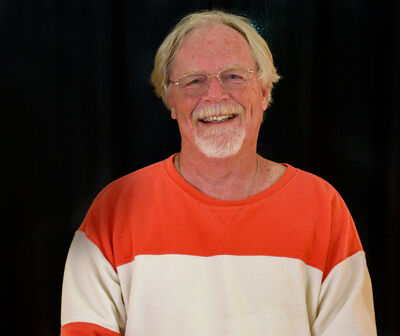Scanning 35mm slides
Feb 7, 2022 03:55:30 #
bobadventure
Loc: Wa. State
I own a super coolscan LS4000 ED and have not used it in a long time. I would like to use the Nikon software hat came with it. It does not con form to modern OS.The scanner has always been excellent. Should I give up and sell it-buy a new scanner of high quality or can someone help me out.
Thanks Bob
Thanks Bob
Feb 7, 2022 05:31:48 #
bobadventure wrote:
I own a super coolscan LS4000 ED and have not used it in a long time. I would like to use the Nikon software hat came with it. It does not con form to modern OS.The scanner has always been excellent. Should I give up and sell it-buy a new scanner of high quality or can someone help me out.
Thanks Bob
Thanks Bob
It's easier to use a current scanner. You can also use third party software for scanning like VueScan. But if I were you I simply setup my computer to run the old Windows XP for scanning.
Feb 7, 2022 05:36:18 #
Orphoto
Loc: Oregon
Know in advance that many folks here will tell you how pleased they are with their current flat scanners without a clue how sophisticated and superior the older nikon film scanners were.
I used vuescan with my ls4000 but have not upgraded it since windows7. I will be watching to what others come up with.
I used vuescan with my ls4000 but have not upgraded it since windows7. I will be watching to what others come up with.
Feb 7, 2022 05:43:09 #
Check out Silverfast and see if they have a version that works with you scanner.
--Bob
--Bob
bobadventure wrote:
I own a super coolscan LS4000 ED and have not used it in a long time. I would like to use the Nikon software hat came with it. It does not con form to modern OS.The scanner has always been excellent. Should I give up and sell it-buy a new scanner of high quality or can someone help me out.
Thanks Bob
Thanks Bob
Feb 7, 2022 07:49:36 #
rmalarz wrote:
Check out Silverfast and see if they have a version that works with you scanner.
--Bob
--Bob
Funny that you mention Silverfast... I still have an older Minolta Dimage scanner unused still in the box the uses Silverfast. Thanks for jogging my memory; maybe I should drag out some of the carousels and see how badly things have faded.
Feb 7, 2022 07:54:19 #
Making a lot of assumptions about your OS, but if it is a current Windows setup, checkout running the software in compatibility mode.
https://www.laptopmag.com/articles/set-compatibility-mode-windows-10
https://www.laptopmag.com/articles/set-compatibility-mode-windows-10
Feb 7, 2022 07:55:15 #
If I'm not mistaken, Silverfast does a color restoration that works pretty well. Most of my scanning is black and white negatives. But, I did scan some color slides a while back.
--Bob
--Bob
MrBob wrote:
Funny that you mention Silverfast... I still have an older Minolta Dimage scanner unused still in the box the uses Silverfast. Thanks for jogging my memory; maybe I should drag out some of the carousels and see how badly things have faded.
Feb 7, 2022 09:48:59 #
The LS4000ED has firewire interface. Does it have a USB port too? If not it could be a problem.
Feb 8, 2022 06:22:21 #
BebuLamar wrote:
The LS4000ED has firewire interface. Does it have a USB port too? If not it could be a problem.
Firewire isn't a problem -- Cables and converters are available with firewire on one end and USB on the other
Feb 8, 2022 07:14:58 #
Jack Cheasty
Loc: Tennessee
I had the LS4000, now have an LS 5000(a bit faster). I gave my 4K to a good friend and it's still in service turning out great digital images. Vue Scan software is wonderful. I use it on both the 5K and more recently on a 9K I got for medium format. Flat scanners don't do as good a job. Vue scan software is regularly updated for current OS. I'm a Mac user. Get Vue Scan and you won't be sorry.
Feb 8, 2022 09:15:42 #
rubble43
Loc: Oyster Bay, Long Island NY
Several years ago I downloaded a patch that allowed the Nikon LS4000ED software to run on Windows 10; unfortunately I don't remember where I found it. In any case I've been using Vuescan for some time and I prefer it; it is constantly updated and will run all three of my film and flat scanners with the same interface. Switch to Vuescan.
Feb 8, 2022 09:54:34 #
tde47
Loc: Columbus
Using the equipment in this photo, I could duplicate 100 slides in an hour. It took another 20-30 minutes to upload to my iMac, edit and file the images.
Feb 8, 2022 10:26:16 #
I have an older flatbed scanner that I like that works well sooooo, I picked up an old Windows 7 laptop. The software for that scanner works on WIn7
Feb 8, 2022 10:28:38 #
I have the Nikon 9000 which I loved. Its software did a WONDERFUL job. It did take a long time for each scan, but the end product was so good, I didn't mind. I even paid hundreds to get it fixed once, and when the same problem occurred again, I wasn't assured they would be able to fix it (it was the on-off button). When I had to update my computer, it was no longer usable. so I purchased the top of the line Epson. It came with Silverfast. I have never been able to get scans as good as what the Nikon produced. The dust clean-up is very sorry. It either doesn't work at all, or when it does, it creates horrid artifacts. I does do scans quickly, and I can load 3-times the number of negs or slides at once. However, I have to spend hours cleaning up the scans afterwards, so the time element is even worse. Others sing its praises, but I have to think they've never used the Nikon scanner! I do wish Nikon would sell the rights to those machines and their accompanying software to someone who will keep it updated!
Feb 8, 2022 11:30:37 #
bobadventure wrote:
I own a super coolscan LS4000 ED and have not used it in a long time. I would like to use the Nikon software hat came with it. It does not con form to modern OS.The scanner has always been excellent. Should I give up and sell it-buy a new scanner of high quality or can someone help me out.
Thanks Bob
Thanks Bob
You have some options:
Old computer, old software, compatible OS, compatible interface (keep it OFF the Internet if pre-Windows 10)
Computer with modern OS, compatible interface, and Hamrick VueScan or SilverFast software (use this option if you use a modern Mac with 64-bit ONLY OS)
Copy your slides and negatives with a digital camera* and process through Negative Lab Pro and Lightroom Classic
*See the attachment. It's a PDF.
If you want to reply, then register here. Registration is free and your account is created instantly, so you can post right away.