Missing Photos File
Jan 17, 2022 19:10:58 #
I clicked on the multicolored rose on the bottom menu bar of my iMac today and the screen that came up said "Welcome to Photos". A few days ago, clicking on that spot would have brought up a collection of over 100,000 photos and albums. I haven't been able to find what happened or where the proper file went.
The computer is an Imac, Retina 5K, 27", late 2015 and it has adequate memory and storage in reserve. Two external hard drives are attached to the iMac and are used to back up the iMac every hour or so through the Apple Time Machine.
A few days ago I updated it to macOS Monterey 12.1. Could that have caused the issue?
Would anyone know how I can tell which previous Time Machine backup would have the previous Photos file with all of the pictures? I don't want to go back any farther than necessarily. Any other ideas would be appreciated. I did turn off the computer and turn it back on.
Thanks. Rich
The computer is an Imac, Retina 5K, 27", late 2015 and it has adequate memory and storage in reserve. Two external hard drives are attached to the iMac and are used to back up the iMac every hour or so through the Apple Time Machine.
A few days ago I updated it to macOS Monterey 12.1. Could that have caused the issue?
Would anyone know how I can tell which previous Time Machine backup would have the previous Photos file with all of the pictures? I don't want to go back any farther than necessarily. Any other ideas would be appreciated. I did turn off the computer and turn it back on.
Thanks. Rich
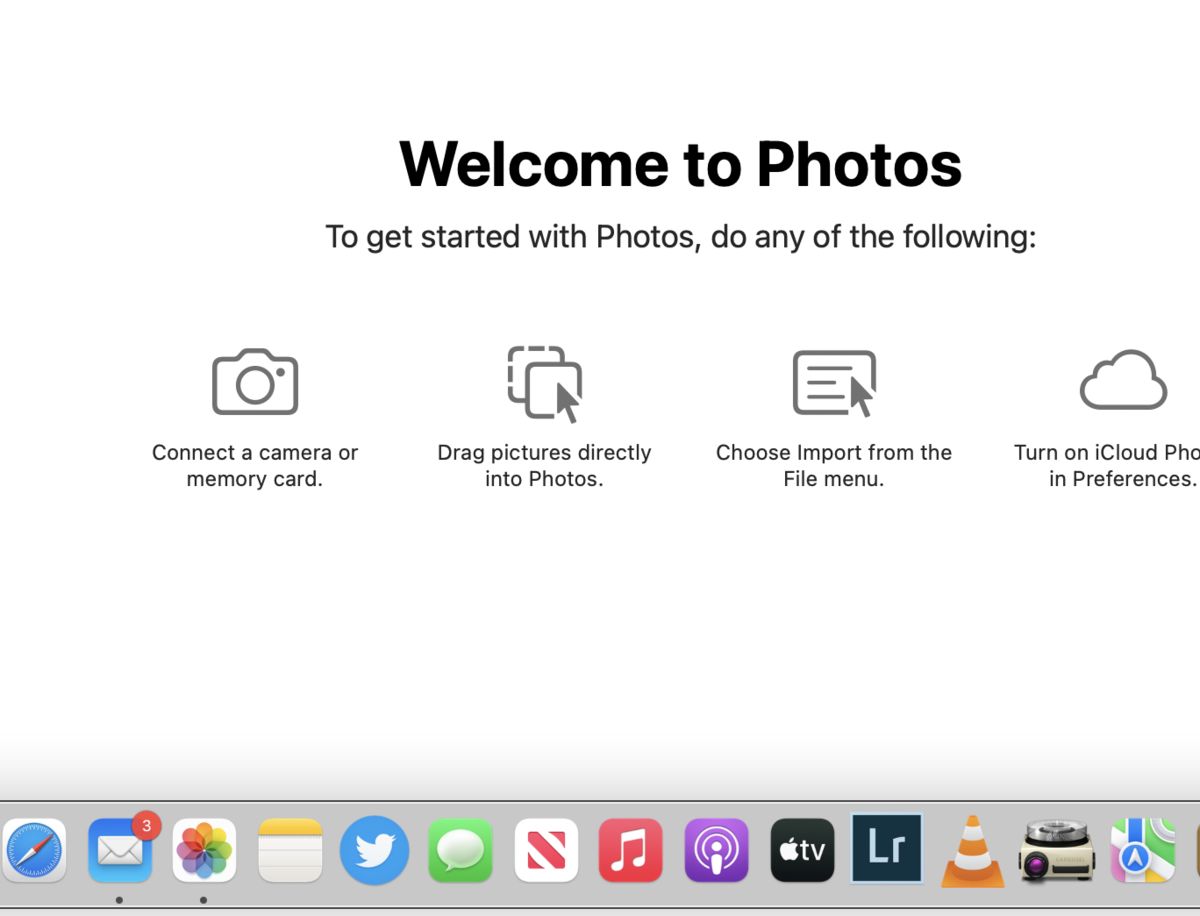
Jan 17, 2022 19:45:43 #
David Martin
Loc: Cary, NC
RichJ207 wrote:
I clicked on the multicolored rose on the bottom m... (show quote)
Photos app stores your images in a file in your Pictures directory called Photos Library.photoslibrary.
If you can't find the file and think the MacOs upgrade caused the problem, look for a back-up that was made just prior to the upgrade. Perhaps you can retrieve just the missing file.
FYI I upgraded to MacOs 12.1 with no issues.
Jan 17, 2022 19:58:28 #
Thanks, David. I will look at that directory. Can you tell on the computer when the upgrade was made?
Thanks again.
Rich
Thanks again.
Rich
Jan 17, 2022 20:37:58 #
rwm283main
Loc: Terryville, CT
If you are using Time Machine for your backup then by opening the application it will list all the updates according to date. I would restore as a last resort. The new Photos app needs to be pointed to the correct file location where your photos are. Go to the Applications listing. While holding down "Option" key double click on the Photos application icon. It will bring up a window listing the photo library. If what's listed is incorrect click on "Other Library' and point the application to your original library location.
Good luck ~ Rich M
Good luck ~ Rich M
Jan 17, 2022 22:16:57 #
Jan 18, 2022 09:40:23 #
tcthome
Loc: NJ
Weird but, if you can't locate them anywhere on your main drive&, If your backed up, go into your back-up, find your photos & COPY them back to your computer. Thats what they are backed up for.
Jan 18, 2022 19:55:53 #
GEngel-usmc
Loc: Spencerport NY - I miss Lakeland, FL
[quote=David Martin]Photos app stores your images in a file in your Pictures directory called Photos Library.photoslibrary.
If you can't find the file and think the MacOs upgrade caused the problem, look for a back-up that was made just prior to the upgrade. Perhaps you can retrieve just the missing file.
———
Easiest answer of all, my friend… stop what you’re doing, call 1800myapple, say ‘iMac’, have your s/n handy, and request ‘screen sharing’. That little red arrow that appears on your display and your Apple Advisor will walk you right through it. Free call! I used to answer those calls for Apple!
If you can't find the file and think the MacOs upgrade caused the problem, look for a back-up that was made just prior to the upgrade. Perhaps you can retrieve just the missing file.
———
Easiest answer of all, my friend… stop what you’re doing, call 1800myapple, say ‘iMac’, have your s/n handy, and request ‘screen sharing’. That little red arrow that appears on your display and your Apple Advisor will walk you right through it. Free call! I used to answer those calls for Apple!
Jan 18, 2022 23:32:56 #
If you want to reply, then register here. Registration is free and your account is created instantly, so you can post right away.
