Help Installing Adobe Photoshop Elements 11 to new Laptop - Getting Error Message
Jan 3, 2022 06:03:33 #
Heather Iles
Loc: UK, Somerset
Using Windows 10 and a new HP Laptop I have tried to install my old Elements 11 and gets a message:-
Status: Instyslling required Shared Technologies
_________________________________________________________________________
Adobe Photoshop Elements 11 - Set Up
The installation process has encountered an error while installing Shared Technologies. Please restart your system and try again.
See the screenshot attached with the same information as above.
I enlisted my neighbours son's help when he visited them at Xmas (he works with computers with his job as he did a university course but not sure if it was websites or programming as I didn't enquire) to give me a hand and he was unable to get it installed. He took a screenshot of the information above and said that I should contact Adobe. Unfortunately, I can't see where on their website that I can send Adobe an e-mail and should be grateful if anyone can either tell me how to fix this problem or how to get in touch with Adobe by e-mail instead of via their community which didn't seem to have an answer to my question unless I have missed it.
Any comments or information would be appreciated.
P.S. I do not need a subscription for Adobe as I don't use it enough to warrant the cost. I assume Adobe will try to encourage me to update at a cost that I do not want, but of course, I wouldn't know that until I have managed to contact them.
Regards,
Heather
Status: Instyslling required Shared Technologies
_________________________________________________________________________
Adobe Photoshop Elements 11 - Set Up
The installation process has encountered an error while installing Shared Technologies. Please restart your system and try again.
See the screenshot attached with the same information as above.
I enlisted my neighbours son's help when he visited them at Xmas (he works with computers with his job as he did a university course but not sure if it was websites or programming as I didn't enquire) to give me a hand and he was unable to get it installed. He took a screenshot of the information above and said that I should contact Adobe. Unfortunately, I can't see where on their website that I can send Adobe an e-mail and should be grateful if anyone can either tell me how to fix this problem or how to get in touch with Adobe by e-mail instead of via their community which didn't seem to have an answer to my question unless I have missed it.
Any comments or information would be appreciated.
P.S. I do not need a subscription for Adobe as I don't use it enough to warrant the cost. I assume Adobe will try to encourage me to update at a cost that I do not want, but of course, I wouldn't know that until I have managed to contact them.
Regards,
Heather
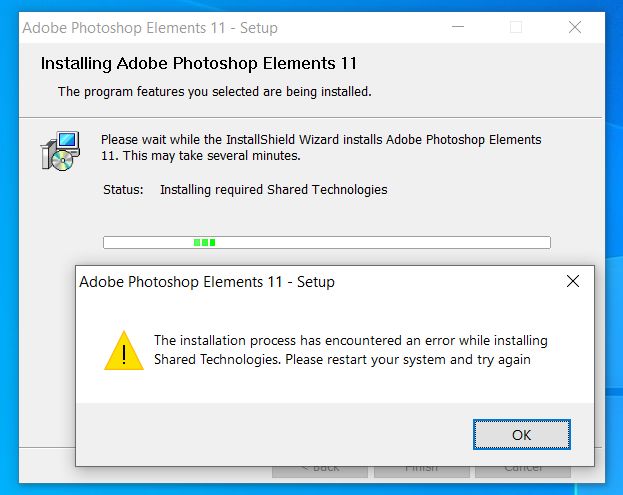
Jan 3, 2022 06:10:52 #
Heather, here's the adobe help phone number, at least from the U.S. - 1 (800) 833-6687
I don't know if it would be the same from the U.K.
Here's a link that might help, as well.
https://helpx.adobe.com/creative-cloud/kb/troubleshoot-download-install-logs.html?promoid=P3KMQVVS&mv=other
There is a pulldown menu on the left with various error messages. It's a considerably long list. Your issue may be on the list.
--Bob
I don't know if it would be the same from the U.K.
Here's a link that might help, as well.
https://helpx.adobe.com/creative-cloud/kb/troubleshoot-download-install-logs.html?promoid=P3KMQVVS&mv=other
There is a pulldown menu on the left with various error messages. It's a considerably long list. Your issue may be on the list.
--Bob
Heather Iles wrote:
Using Windows 10 and a new HP Laptop I have tried ... (show quote)
Jan 3, 2022 06:46:00 #
Heather Iles
Loc: UK, Somerset
rmalarz wrote:
Heather, here's the adobe help phone number, at least from the U.S. - 1 (800) 833-6687
I don't know if it would be the same from the U.K.
Here's a link that might help, as well.
https://helpx.adobe.com/creative-cloud/kb/troubleshoot-download-install-logs.html?promoid=P3KMQVVS&mv=other
There is a pulldown menu on the left with various error messages. It's a considerably long list. Your issue may be on the list.
--Bob
I don't know if it would be the same from the U.K.
Here's a link that might help, as well.
https://helpx.adobe.com/creative-cloud/kb/troubleshoot-download-install-logs.html?promoid=P3KMQVVS&mv=other
There is a pulldown menu on the left with various error messages. It's a considerably long list. Your issue may be on the list.
--Bob
Thanks, Bob. I will have a look at the link.
Jan 3, 2022 07:10:53 #
Heather Iles
Loc: UK, Somerset
Heather Iles wrote:
Thanks, Bob. I will have a look at the link.
Unfortunately, my error wasn't listed and I got cut off on the phone.
Jan 3, 2022 07:28:37 #
Here's another link that might be helpful.
https://helpx.adobe.com/download-install/kb/troubleshoot-installation-photoshop-elements-premiere.html#main_Error__Below_mentioned_applications_have_failed_to_install__Shared_technologies_
--Bob
https://helpx.adobe.com/download-install/kb/troubleshoot-installation-photoshop-elements-premiere.html#main_Error__Below_mentioned_applications_have_failed_to_install__Shared_technologies_
--Bob
Heather Iles wrote:
Unfortunately, my error wasn't listed and I got cut off on the phone.
Jan 3, 2022 07:39:43 #
Heather Iles wrote:
Using Windows 10 and a new HP Laptop I have tried ... (show quote)
Are you trying to install from a disk or a file?
If disk it must be in a DVD drive to read pre instructions on the on my copy of PSE 11. The last operating system listed on box is windows 8. PSE 11will work on windows 10 however I think it will need to be downloaded from Adobe. One other thing my copy of PSE 11 came with Windows and Mac disk make sure you are using Windows copy.
Jan 3, 2022 07:47:31 #
Photoshop Elements 2022 is on sale 30% off through today for $70 US. It's significantly upgraded from PSE 11 and will likely run faster/better on your new computer.
Jan 3, 2022 08:05:10 #
Heather Iles
Loc: UK, Somerset
cedymock wrote:
Are you trying to install from a disk or a file?
If disk it must be in a DVD drive to read pre instructions on the on my copy of PSE 11. The last operating system listed on box is windows 8. PSE 11will work on windows 10 however I think it will need to be downloaded from Adobe. One other thing my copy of PSE 11 came with Windows and Mac disk make sure you are using Windows copy.
If disk it must be in a DVD drive to read pre instructions on the on my copy of PSE 11. The last operating system listed on box is windows 8. PSE 11will work on windows 10 however I think it will need to be downloaded from Adobe. One other thing my copy of PSE 11 came with Windows and Mac disk make sure you are using Windows copy.
Yes, from a disk and my neighbour's son took it to my computer/desk top and copied it to a Memory Stick before trying to download it to the Laptop.
On the other hand, it is on my computer/desktop which is used for my serious photography meaning it has a larger screen and any photos for the club is done on that. Perhaps someone would give instructions on how to copy PSE11 from there on to a Memory Stick and then on to the Laptop, bearing in mind that I am not a teenager and is a senior as is referred to in the USA instead of being old.
Jan 3, 2022 08:06:22 #
Heather Iles
Loc: UK, Somerset
ecobin wrote:
Photoshop Elements 2022 is on sale 30% off through today for $70 US. It's significantly upgraded from PSE 11 and will likely run faster/better on your new computer.
Yes, no doubt and thank you, but I was trying to avoid that as I don't use PSE11 that often but it is useful to have.
Thanks again.
Heather
Jan 3, 2022 08:07:02 #
Heather Iles
Loc: UK, Somerset
rmalarz wrote:
Here's another link that might be helpful.
https://helpx.adobe.com/download-install/kb/troubleshoot-installation-photoshop-elements-premiere.html#main_Error__Below_mentioned_applications_have_failed_to_install__Shared_technologies_
--Bob
https://helpx.adobe.com/download-install/kb/troubleshoot-installation-photoshop-elements-premiere.html#main_Error__Below_mentioned_applications_have_failed_to_install__Shared_technologies_
--Bob
Thanks, Bob for your patience. I will have a go at that link.
Heather
Jan 3, 2022 08:51:59 #
Since you said this is a new laptop . After you first got windows 10 up and running . The next thing you should of done is gone on settings , updates & security before trying to install any programs . Then rerun the update . Did you do this ? I have some customers that did not do this with new computers and ran into problems . Just asking to eliminate that this could be one of the problems . Tommy
Jan 3, 2022 09:08:28 #
Heather Iles wrote:
Using Windows 10 and a new HP Laptop I have tried ... (show quote)
I believe that Sharded Technologies is some Microsoft BS. You may need Windows help (and Adobe). It seems like depending on which Windows or MS-Office update I am on I get an occasional S.T. error and need to reset whatever it is. I'm using Ps CS6 had no trouble installing it or using it. I might figure MS is also done with major updates to Windows 10. Good luck.

Jan 3, 2022 09:11:39 #
gvarner
Loc: Central Oregon Coast
Read the troubleshooting thread here. Looks like there’s a solution using Task Manager.
https://community.adobe.com/t5/download-install-discussions/premiere-elements-11-quot-installing-shared-technologies-quot-error-during-install/td-p/4696071
https://community.adobe.com/t5/download-install-discussions/premiere-elements-11-quot-installing-shared-technologies-quot-error-during-install/td-p/4696071
Jan 3, 2022 11:01:53 #
Another: https://helpx.adobe.com/photoshop-elements/kb/install-rollback-photoshop-elements-windows.html
Adobe is good at supporting current products. Read that to mean customers who have paid for something recently or subscribing to something current get support. It is not fair expect free direct customer support for a 10 year old product. On top of that, how would Adobe keep techs trained on something that old. The code was written long before your operating system arrived.
That said, Adobe still sponsors a free forum of engaged and skilled volunteers that is highly active and not concerned about age. I'm one of them for an Adobe video editing program. My success rate seems to be that I help solve something about every second day.
Adobe is good at supporting current products. Read that to mean customers who have paid for something recently or subscribing to something current get support. It is not fair expect free direct customer support for a 10 year old product. On top of that, how would Adobe keep techs trained on something that old. The code was written long before your operating system arrived.
That said, Adobe still sponsors a free forum of engaged and skilled volunteers that is highly active and not concerned about age. I'm one of them for an Adobe video editing program. My success rate seems to be that I help solve something about every second day.
Jan 3, 2022 11:04:34 #
Heather Iles wrote:
Yes, from a disk and my neighbour's son took it to... (show quote)
"my neighbour's son took it to my computer/desk top and copied it to a Memory Stick before trying to download it to the Laptop."
Borrow a disk drive. Somewhere the kid left out a necessary component. Either that, or the component was a feature in the Windows versions 10 years ago and no longer exists in current versions of Windows.
If you want to reply, then register here. Registration is free and your account is created instantly, so you can post right away.





