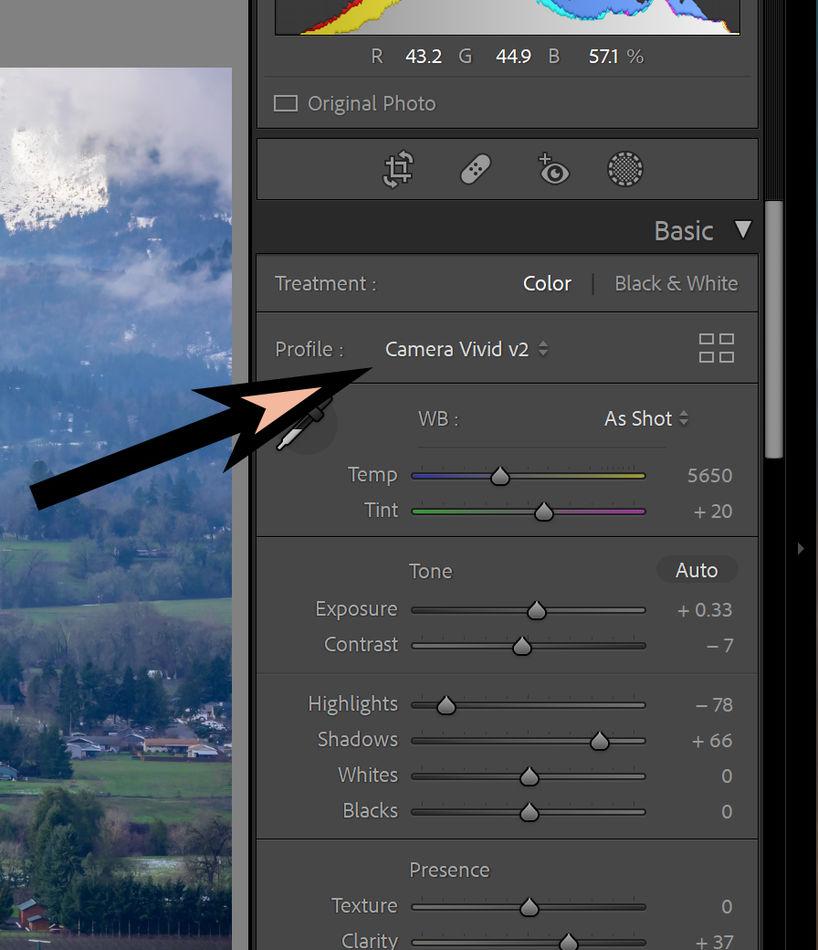Lightroom assistance/question
Dec 31, 2021 11:28:33 #
Z7 recently changed from Vivid to Landscape in its settings.
When imported Lr continues to say Vivid?
Checked the camera — says Landscape.
Checked LR preferences — can’t find anything?
When imported Lr continues to say Vivid?
Checked the camera — says Landscape.
Checked LR preferences — can’t find anything?
Dec 31, 2021 11:42:30 #
Markag wrote:
Z7 recently changed from Vivid to Landscape in its settings.
When imported Lr continues to say Vivid?
Checked the camera — says Landscape.
Checked LR preferences — can’t find anything?
When imported Lr continues to say Vivid?
Checked the camera — says Landscape.
Checked LR preferences — can’t find anything?
What does the image look like to you? Does the tag matter? Oops, I shot Raw so I would not care.
Dec 31, 2021 14:21:36 #
Markag wrote:
Z7 recently changed from Vivid to Landscape in its settings.
When imported Lr continues to say Vivid?
Checked the camera — says Landscape.
Checked LR preferences — can’t find anything?
When imported Lr continues to say Vivid?
Checked the camera — says Landscape.
Checked LR preferences — can’t find anything?
So to recap. You changed the shooting mode from Vivid to Landscape but when you import a photo shot in landscape, LR still shows it as vivid?
WHERE does it still say "vivid"?
Please post a screen shot.
Is this LR Classic or Cloudy?
Dec 31, 2021 14:23:06 #
lamiaceae wrote:
What does the image look like to you? Does the tag matter? Oops, I shot Raw so I would not care.
That answer ranks high on the snarky level (7) but low (0) on the usefulness of the reply.
Dec 31, 2021 14:38:36 #
Markag wrote:
Z7 recently changed from Vivid to Landscape in its settings.
When imported Lr continues to say Vivid?
Checked the camera — says Landscape.
Checked LR preferences — can’t find anything?
When imported Lr continues to say Vivid?
Checked the camera — says Landscape.
Checked LR preferences — can’t find anything?
Are you shooting RAW? If yes, you can go to the Camera Calibration section in the Develop Module and adjust to any of the "Camera" profiles and make the change. You can change 1 and sync that value across all images.
If you're saying the value is being changed by LR, you might check for any Import or Develop preset being applied to your images, something you created in the past. Check the Develop history of an image where the execution of such a preset will (should) be noted.
If still unable to locate, contact Adobe via their technical support chat for subscribers.
Dec 31, 2021 15:02:52 #
JD750 wrote:
So to recap. You changed the shooting mode from Vivid to Landscape but when you import a photo shot in landscape, LR still shows it as vivid?
WHERE does it still say "vivid"?
Please post a screen shot.
Is this LR Classic or Cloudy?
WHERE does it still say "vivid"?
Please post a screen shot.
Is this LR Classic or Cloudy?
LRc
To be fair -- maybe -- I reinstalled LR, PS and Bridge on another drive away from C. Camera Raw appears to remain on the C drive. Could there be a disconnect? OR does LR even use Camera Raw? The LRc folder on the E drive contains a resources folder with all the cameras and lenses listed.
Dec 31, 2021 15:09:54 #
Markag wrote:
LRc
To be fair -- maybe -- I reinstalled LR, PS and Bridge on another drive away from C. Camera Raw appears to remain on the C drive. Could there be a disconnect? OR does LR even use Camera Raw? The LRc folder on the E drive contains a resources folder with all the cameras and lenses listed.
To be fair -- maybe -- I reinstalled LR, PS and Bridge on another drive away from C. Camera Raw appears to remain on the C drive. Could there be a disconnect? OR does LR even use Camera Raw? The LRc folder on the E drive contains a resources folder with all the cameras and lenses listed.
That is an input. I.e. it is where you tell the software how to interpret the image.
The Adobe software doesn't read the image data for mode, etc. You would want to use your manuf software to read the image modes, or you could use a universal EXIF viewer and it should be there.
Maybe CHG_Canon will explain it better.
Dec 31, 2021 15:14:15 #
CHG_CANON wrote:
Are you shooting RAW? If yes, you can go to the Ca... (show quote)
You are always so helpful to the members. Yes. I shoot only raw. I went into the Default section on the left side of the app and selected "Camera Settings" and the app immediately changed to Landscape.
thank you, thank you, thank you.
Dec 31, 2021 15:16:24 #
Markag wrote:
You are always so helpful to the members. Yes. I shoot only raw. I went into the Default section on the left side of the app and selected "Camera Settings" and the app immediately changed to Landscape.
thank you, thank you, thank you.
thank you, thank you, thank you.
Hooray!
Happy New Year!
Dec 31, 2021 15:23:29 #
Dec 31, 2021 15:44:19 #
If you are shooting RAW than that setting only applies to the image you see in the viewfinder and then Lightroom shows things how you have it set since you are importing a RAW file and not your viewfinder image.
Jan 1, 2022 05:37:20 #
JD750 wrote:
That answer ranks high on the snarky level (7) but low (0) on the usefulness of the reply.
Thanks for pointing that out. Though since it turns out he was shooting in Raw the tag does have no meaning anyway. Raw is Raw. And the OP had the correct file settings, only the reference jpg was showing preferences. I noticed similar with Ps and ACR long ago the few times I shoot JPG or do so accidentally. But I never give it a thought because I can correct even the JPG with a few clicks in ACR as one can with Lr.
Jan 1, 2022 07:47:43 #
JD750 wrote:
That answer ranks high on the snarky level (7) but low (0) on the usefulness of the reply.
Is he right???
Jan 1, 2022 08:14:23 #
tcthome
Loc: NJ
Markag wrote:
Z7 recently changed from Vivid to Landscape in its settings.
When imported Lr continues to say Vivid?
Checked the camera — says Landscape.
Checked LR preferences — can’t find anything?
When imported Lr continues to say Vivid?
Checked the camera — says Landscape.
Checked LR preferences — can’t find anything?
Changed in the middle of an outing or with some photos still on your memory card that had vivid for a choice? Check all the photos.
Anyway in the Develop Module go down to camera calibration & where it says profile, click & a drop down list comes up. Choose one &, Happy New Year!
Jan 1, 2022 09:22:16 #
traderjohn wrote:
Is he right???
I intended it as a brush off, nothing insulting. I just did not feel it was important enough to fret over. If I investigated every odd thing I notice per my cameras or computers I would never get anything accomplished.
But seems it is a good thing CHG_Canon and another UHH explained it.
If you want to reply, then register here. Registration is free and your account is created instantly, so you can post right away.