Validating FastRawViewer (FRV), RawDigger (RD) and Mac DCM
Dec 28, 2021 18:04:00 #
a6k
Loc: Detroit & Sanibel
Some things are said to be true but are worth double checking. The picture in this case was taken yesterday and is OK but unexceptional. Sony a6500, Minolta 500/8, ISO 250 at 1/400. The lens only does F8. Too early in the morning for "Sunny 16". I did not shoot raw+JPG; only raw. The exported JPG from Sony Edit is a much larger file than the camera produces when using raw+JPG. Is larger better? I think so but that's not the subject of this post. I wanted to check FRV against RD against DCM.
FRV reads the raw data, not the embedded JPG which many or most raw file contain for thumbnail purposes. It uses the same underlying code library as RD but is useful for reviewing and culling a group of pictures. One of the purposes I found for it is to increment the exposure in 1/6 stop intervals to evaluate how far to the right the exposure went. If toggled for OE then a magenta spot begins to show when the increased exposure exceeds the maximum. You can see this in these pictures.
RD shows digital data about the contents of the raw file and allows a selection which is what I did in this case. I selected a very small spot where FRV said the OE would be when incremented enough.
DCM shows the digital value of the pixels inside the selection area. It is insensitive to screen adjustment even when using Black&White for the display. In this case I chose Adobe JPG as the way to view it and I used the smallest possible selection area. The maximum value is safely below blown but very near maximum. The green channel average is 240 out of a maximum possible of 255. DCM can display in P3, sRGB, Lab, generic RGB and "native values" whatever that is.
The spot was not over exposed in this case. It was short of blown by 1/2 stop. Somewhere in the picture are some blown pixels but they must be specular because I don't see them. They may be on some shiny leaf?
All three tools are telling me the same thing about the level of exposure with very reasonable precision. The one I use the most is FRV because its primary use is for reviewing, culling and choosing which ones to Post Process. FRV, like many other apps, allows one to invoke an external editor, btw. The ability to increment the exposure by 0.17 stop is very nice for checking how the camera's meter is doing. It also can be used to double check Zebra levels but I did not do that here.
FRV reads the raw data, not the embedded JPG which many or most raw file contain for thumbnail purposes. It uses the same underlying code library as RD but is useful for reviewing and culling a group of pictures. One of the purposes I found for it is to increment the exposure in 1/6 stop intervals to evaluate how far to the right the exposure went. If toggled for OE then a magenta spot begins to show when the increased exposure exceeds the maximum. You can see this in these pictures.
RD shows digital data about the contents of the raw file and allows a selection which is what I did in this case. I selected a very small spot where FRV said the OE would be when incremented enough.
DCM shows the digital value of the pixels inside the selection area. It is insensitive to screen adjustment even when using Black&White for the display. In this case I chose Adobe JPG as the way to view it and I used the smallest possible selection area. The maximum value is safely below blown but very near maximum. The green channel average is 240 out of a maximum possible of 255. DCM can display in P3, sRGB, Lab, generic RGB and "native values" whatever that is.
The spot was not over exposed in this case. It was short of blown by 1/2 stop. Somewhere in the picture are some blown pixels but they must be specular because I don't see them. They may be on some shiny leaf?
All three tools are telling me the same thing about the level of exposure with very reasonable precision. The one I use the most is FRV because its primary use is for reviewing, culling and choosing which ones to Post Process. FRV, like many other apps, allows one to invoke an external editor, btw. The ability to increment the exposure by 0.17 stop is very nice for checking how the camera's meter is doing. It also can be used to double check Zebra levels but I did not do that here.
this is the original raw file
Attached file:
(Download)
This is a maximum quality JPG exported by Sony Edit with no adjustments except the annotation.

(Download)
This is a screenshot of FRV with a 2/3 stop increase and showing where that would cause strong OE. 1/2 stop showed only a tiny spec of OE in that area.

(Download)
This is a screenshot of RD with a selection area on the spot that FRV said was 1/2 stop below blown. The selection is the tiny rectangle inside the red outline box.
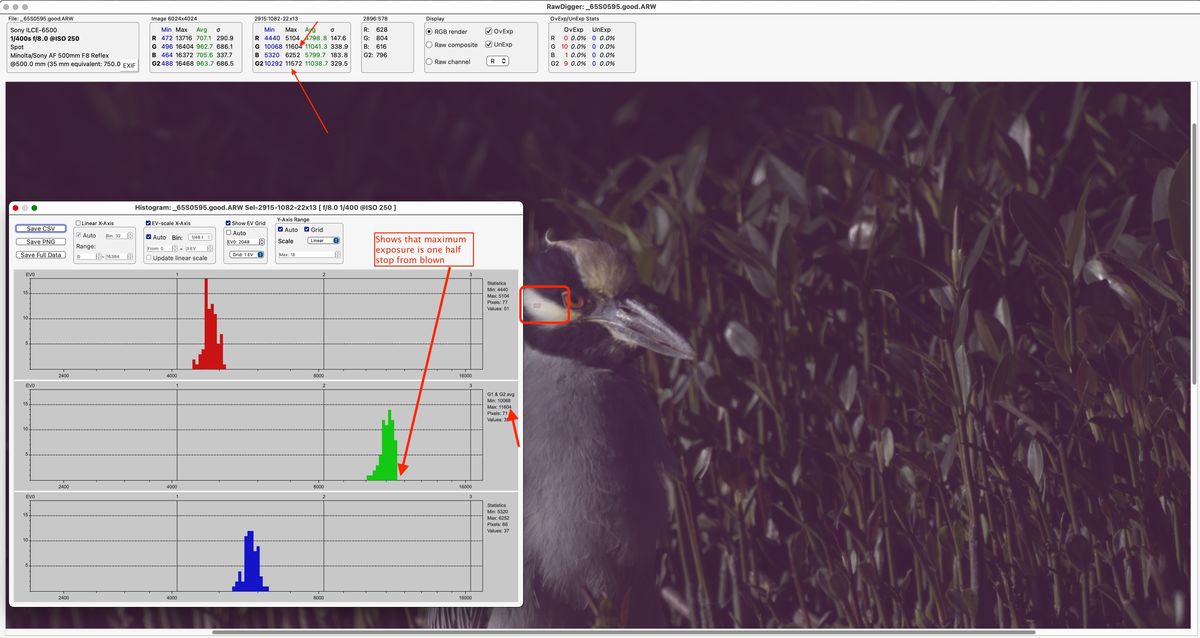
(Download)
This is a screenshot the picture while using DCM. The target spot is the little arrow inside the red box.
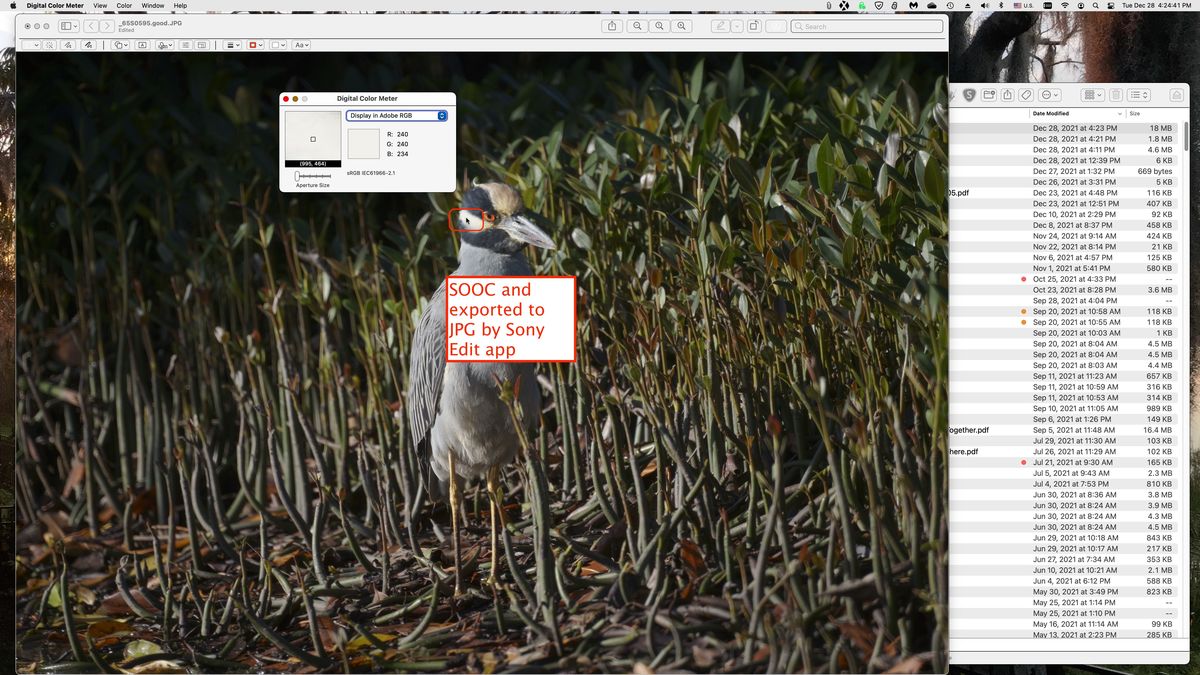
(Download)
Dec 29, 2021 08:29:43 #
jackpinoh
Loc: Kettering, OH 45419
Thanks for the comparison. I also use FastRawViewer to cull my photos.
I currently rename my files in Lightroom. Fast Raw Viewer has a File Rename option in a Beta version. When it is released, I will rename my files in Fast Raw Viewer and copy them to my external PhotosBackup drive before adding the 1-star files to my Lr catalog.]
I currently rename my files in Lightroom. Fast Raw Viewer has a File Rename option in a Beta version. When it is released, I will rename my files in Fast Raw Viewer and copy them to my external PhotosBackup drive before adding the 1-star files to my Lr catalog.]
Dec 29, 2021 08:52:10 #
I also like using FastRawViewer, not because it is fast, but because it permits me to preview all the images on a memory card, then I can select a specific one to upload into my Affinity Photo. The price for the software was very small, and it is a very worthwhile piece of software.
If you want to reply, then register here. Registration is free and your account is created instantly, so you can post right away.
