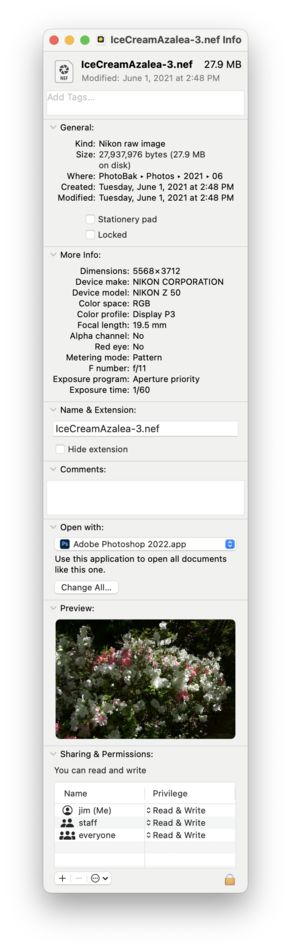Editing software/Topaz Please need tech help
Dec 24, 2021 15:53:46 #
It's the day before Christmas and I'm sure everyone is very busy so if you see this and can help later is soon enough.
A year or two back I downloaded Topaz as a trial and the trial ran out and I did not purchase.
I never thought again about Topaz until recently when I tried to open files from the backup external disk and the Topaz icon covered the picture and would not open the picture since I do not have a subscription to it. The only thing I could do was to "hide topaz" but that was a temporary fix because if I clicked on the picture to open the Topaz icon came back and covered the image again. However I can copy the file and paste to the main computer and then Camera Raw opens it. The only thing that Topaz is interfering with are raw files.
Fast forward- today I asked my husband for help with this problem. So he deleted the Topaz file on the main computer and now when I go to click on images on the back up external disk the Topaz icon is gone but a message comes up saying there is no file. So I'm thinking when my husband deleted the Topaz file the images that were in that file were deleted too. However there is a file there because if I copy it and then paste it to the main computer it will open under Camera Raw so not all is lost but I would have to copy 1000s of pictures from over the past ten years and paste to the main computer to be able to view them. I don't have enough hard disk memory to do that.
If this is just too confusing I understand. I am confused. I went on the the Topaz site to ask for tech help but can't find anywhere to send an email. Guess I will be calling but not on Christmas eve.
If anyone out there has run into this issue and can give some quick "tried and true" advice I would appreciate it. While I appreciate good intentions please just pass this by if you are just guessing :)
Merry Christmas, Happy Holidays and thanks for the help.
PS- is there something under Photoshop preferences that says for Only PS to open RAW images?
A year or two back I downloaded Topaz as a trial and the trial ran out and I did not purchase.
I never thought again about Topaz until recently when I tried to open files from the backup external disk and the Topaz icon covered the picture and would not open the picture since I do not have a subscription to it. The only thing I could do was to "hide topaz" but that was a temporary fix because if I clicked on the picture to open the Topaz icon came back and covered the image again. However I can copy the file and paste to the main computer and then Camera Raw opens it. The only thing that Topaz is interfering with are raw files.
Fast forward- today I asked my husband for help with this problem. So he deleted the Topaz file on the main computer and now when I go to click on images on the back up external disk the Topaz icon is gone but a message comes up saying there is no file. So I'm thinking when my husband deleted the Topaz file the images that were in that file were deleted too. However there is a file there because if I copy it and then paste it to the main computer it will open under Camera Raw so not all is lost but I would have to copy 1000s of pictures from over the past ten years and paste to the main computer to be able to view them. I don't have enough hard disk memory to do that.
If this is just too confusing I understand. I am confused. I went on the the Topaz site to ask for tech help but can't find anywhere to send an email. Guess I will be calling but not on Christmas eve.
If anyone out there has run into this issue and can give some quick "tried and true" advice I would appreciate it. While I appreciate good intentions please just pass this by if you are just guessing :)
Merry Christmas, Happy Holidays and thanks for the help.
PS- is there something under Photoshop preferences that says for Only PS to open RAW images?
Dec 24, 2021 16:45:48 #
MAC or PC...if PC go into setup for the OS (and Windows version), search for default apps for various file extensions and be sure the RAW file extension is set to something other than Topaz, usually PS.
If MAC...someone else will have to help you.
If MAC...someone else will have to help you.
Dec 24, 2021 16:52:02 #
suntouched wrote:
It's the day before Christmas and I'm sure everyon... (show quote)
https://support.topazlabs.com/#contact-us
Smile,
JimmyT Sends
Have a Merry Christmas
. . and a Healthy, Happy New Year.
Dec 24, 2021 16:52:23 #
fredpnm wrote:
MAC or PC...if PC go into setup for the OS (and Windows version), search for default apps for various file extensions and be sure the RAW file extension is set to something other than Topaz, usually PS.
If MAC...someone else will have to help you.
If MAC...someone else will have to help you.
Thanks- I should have said Mac in the initial query.
Dec 24, 2021 16:56:35 #
Jimmy T wrote:
https://support.topazlabs.com/#contact-us
Smile,
JimmyT Sends
Have a Merry Christmas
. . and a Healthy, Happy New Year.
Smile,
JimmyT Sends
Have a Merry Christmas
. . and a Healthy, Happy New Year.
I went there and all it does in connect you to other troubleshooting Topaz topics but not allow you to send a direct email
Dec 24, 2021 16:57:53 #
Jimmy T wrote:
https://support.topazlabs.com/#contact-us
Smile,
JimmyT Sends
Have a Merry Christmas
. . and a Healthy, Happy New Year.
Smile,
JimmyT Sends
Have a Merry Christmas
. . and a Healthy, Happy New Year.
Oh I see you can send a direct email- thanks
Dec 24, 2021 17:05:51 #
Since you are using a mac, try this approach.
1. Select a file with the format you want to change (ex: an MP3, a JPG picture, an HTML file) in the Finder.
2. Right click on the file and choose “Get Info.”
3. Change the application in the “Open with:” drop down.
--Bob
1. Select a file with the format you want to change (ex: an MP3, a JPG picture, an HTML file) in the Finder.
2. Right click on the file and choose “Get Info.”
3. Change the application in the “Open with:” drop down.
--Bob
suntouched wrote:
It's the day before Christmas and I'm sure everyon... (show quote)
Dec 24, 2021 17:06:12 #
David Martin
Loc: Cary, NC
suntouched wrote:
It's the day before Christmas and I'm sure everyon... (show quote)
Instructions for a Mac:
Open Finder.
"Right click" (=2-finger click) on one of your RAW files.
In the menu that opens, click "Get info"
In the small window of information that opens, look about 2/3 the way down and locate the section "Open with"
Use the drop-down to change to Camera Raw (or Photoshop or any other image program of your choice)
And then click the button just below the drop-down that says "Change all"
That should set your Mac to open all files with your RAW extension to open with the program of your choice.
(And I see that rmalarz beat me to it
 )
)Dec 24, 2021 17:15:26 #
Okay I have two things to try above- thanks. I'll let you know how it goes.
The program that is causing the problem is Topaz Denoise
The program that is causing the problem is Topaz Denoise
Dec 24, 2021 17:18:43 #
David Martin
Loc: Cary, NC
suntouched wrote:
Okay I have two things to try above- thanks. I'll let you know how it goes.
The program that is causing the problem is Topaz Denoise
The program that is causing the problem is Topaz Denoise
Actually just one - rmalarz and I actually gave the same advice.
Dec 24, 2021 17:29:28 #
Okay I have two things to try above- thanks. I'll let you know how it goes.
The program that is causing the problem is Topaz Denoise
The program that is causing the problem is Topaz Denoise
Dec 24, 2021 17:31:13 #
jscorbin
Loc: Woodinville, WA
suntouched wrote:
. . .
PS- is there something under Photoshop preferences that says for Only PS to open RAW images?
PS- is there something under Photoshop preferences that says for Only PS to open RAW images?
On a Mac, you can right-click (or do a two-finger tap on a track pad) on a raw file in the Finder, and choose Open With, and then select Photoshop to open in Camera Raw.
To select that option for all files with the same extension, for example, automatically use Photoshop to open all .NEF files, right-click the file, and then select Get Info. In the Open with section, choose Adobe Photoshop in the drop-down field. Then click Change All, and click Continue when asked if you are sure you want to change all similar documents.
[Edit] OK, now you have the same thing to try a third time!
Dec 24, 2021 17:38:18 #
David Martin and Bob= You are my heroes today!! It worked and I can go back and change everything and it stays changed. Thanks so much for your attention and help. Merry Christmas/Happy Holidays. You made mine much happier :)
Dec 24, 2021 17:40:37 #
jscorbin wrote:
On a Mac, you can right-click (or do a two-finger ... (show quote)
I do, I did and it all worked! Thanks so much.
Dec 24, 2021 18:13:46 #
If you want to reply, then register here. Registration is free and your account is created instantly, so you can post right away.