B & W workflow
Dec 7, 2021 08:56:12 #
Would like to review workflows for converting photos into B & W. What is the preferred workflow for eventually printing your own B & W photos ve sending the photos out to a "professional" house for printing. Just wanted to see how all of you think about the topic. Thanx.
Dec 7, 2021 09:06:38 #
Dec 7, 2021 09:25:07 #
Personally, when doing a digital B&W conversion, I 'see' the opportunity in the editing. That is, I'm out shooting as normal in RAW with a digital camera. Then, I edit an image to its full natural finish in color, then flip that color result to B&W and turn it into the desired B&W. Printing is printed like any other image, I use www.printique.com (formally adoramapix).
The 'B&W flip' can happen in many ways. I have an old unsupported version of Topaz B&W that has numerous presets. Lightroom also has it's own presets for different toning and colorfilters. There are other free and pay-for tools in the market you may find of interest. That 'flip' usually is just a start when I edit the conversion further, emphasizing whatever I desire to achieve in the B&W result.
Here's an example of something I saw as B&W when I see it as I edit.
AeroShell Aerobatic Team by Paul Sager, on Flickr

The 'B&W flip' can happen in many ways. I have an old unsupported version of Topaz B&W that has numerous presets. Lightroom also has it's own presets for different toning and colorfilters. There are other free and pay-for tools in the market you may find of interest. That 'flip' usually is just a start when I edit the conversion further, emphasizing whatever I desire to achieve in the B&W result.
Here's an example of something I saw as B&W when I see it as I edit.
AeroShell Aerobatic Team by Paul Sager, on Flickr

Dec 7, 2021 09:30:01 #
Dec 7, 2021 09:36:23 #
CHG_CANON wrote:
Personally, when doing a digital B&W conversio... (show quote)
Paul, do you flip the processed in color raw image, then tweak? Or, create a copy of the original file with a rename, and convert to B&W, then process?
Dec 7, 2021 09:48:24 #
Picture Taker
Loc: Michigan Thumb
I shoot in HDR and will convert on the computer. I am beginning to understand B&W better. I look hot lines and shadings and with HDR I don't get the jump from black to white, the gradations come in play.
Dec 7, 2021 09:59:58 #
47greyfox wrote:
Paul, do you flip the processed in color raw image, then tweak? Or, create a copy of the original file with a rename, and convert to B&W, then process?
I'm in Lightroom so whether I create a virtual copy of the edited color or just flip the original, I can revisit any aspect of the edit process via the LR history. To your question, if the image is going to 'become' BW, I'm more likely to consider the B&W as the 'master' version, so when I flip to B&W, it's to the original rather than a virtual copy. Actually, if a trip to Topaz is used, that is a separate file as Topaz is an external editor from LR so a new TIFF is needed to send the file over to Topaz for the conversion process. I stack the BW over the original in the LR catalog when done.
Dec 7, 2021 11:01:10 #
Dec 7, 2021 11:22:02 #
Typically, after basic editing in Lightroom Classic (straighten, crop, remove distractions, exposure adjustments, sharpening) I then export to NIK Silver Efex Pro. After using Silver Efex, the photo imports back into LR.
Dec 8, 2021 06:21:22 #
RobertP wrote:
Would like to review workflows for converting photos into B & W. What is the preferred workflow for eventually printing your own B & W photos ve sending the photos out to a "professional" house for printing. Just wanted to see how all of you think about the topic. Thanx.
These work for me:
http://vnf-west.nl/BlackandWhite/7BW_PS_Conversion.html
As well as converting in Lightroom and using third party software plugins. DXO has a collection of pretty authentic looking presents to simulate classic film "looks".
Dec 8, 2021 07:10:04 #
tommymac
Loc: Green Bay, Wisconsin
CHG_CANON wrote:
I'm in Lightroom so whether I create a virtual cop... (show quote)
This is my preferred workflow as well. In LR, I’ll first send the photo to PS for cropping, removing distractions, sky replacement, etc. When sent back to LR, the photo will have the original and a TIFF with the PS edits. I flip the TIFF to b&w and do the final edits in LR. (Depending on the severity of the crop, I may send the PS photo to Topaz Gigapixel AI before sending it back to LR.)
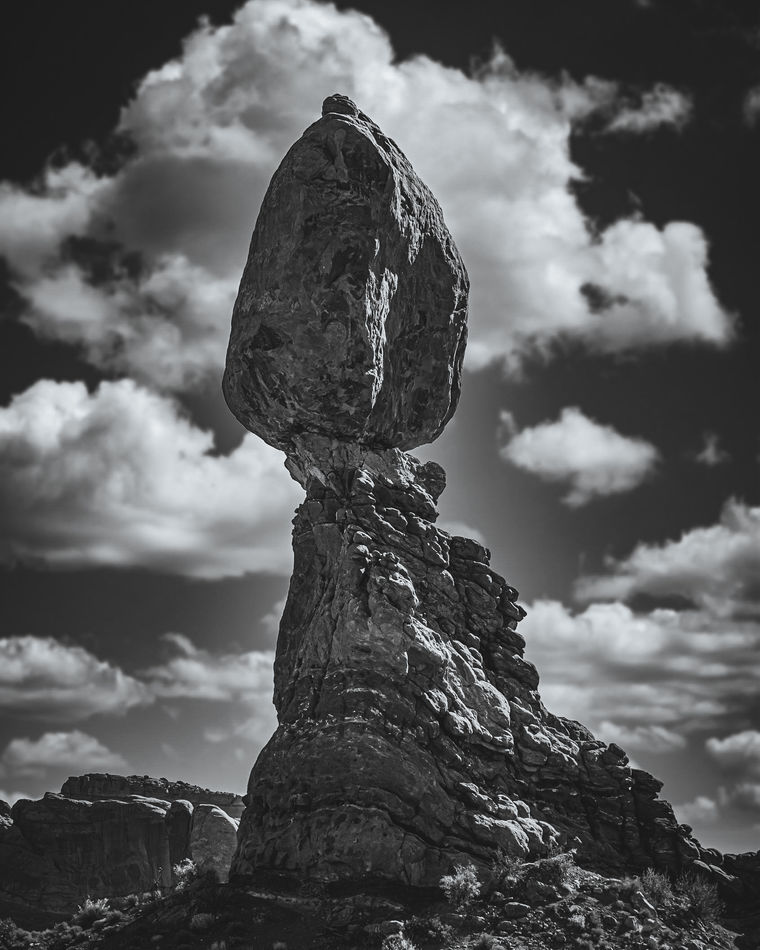
Dec 8, 2021 07:54:25 #
My workflow varies depending on the scene. The method I use varies, as well.
--Bob
--Bob
RobertP wrote:
Would like to review workflows for converting photos into B & W. What is the preferred workflow for eventually printing your own B & W photos ve sending the photos out to a "professional" house for printing. Just wanted to see how all of you think about the topic. Thanx.
Dec 8, 2021 07:59:42 #
rmalarz wrote:
My workflow varies depending on the scene. The method I use varies, as well.
--Bob
--Bob



I just play with the sliders until I get what I want/like.
Sometimes I tap 'reset' and start over.

Dec 8, 2021 08:02:23 #
I'm quite familiar with the "reset" and start over approach. 
--Bob

--Bob
Longshadow wrote:


I just play with the sliders until I get what I want/like.
Sometimes I tap 'reset' and start over.



I just play with the sliders until I get what I want/like.
Sometimes I tap 'reset' and start over.

Dec 8, 2021 09:26:48 #
Gene51 wrote:
These work for me:
http://vnf-west.nl/BlackandWhite/7BW_PS_Conversion.html
As well as converting in Lightroom and using third party software plugins. DXO has a collection of pretty authentic looking presents to simulate classic film "looks".
http://vnf-west.nl/BlackandWhite/7BW_PS_Conversion.html
As well as converting in Lightroom and using third party software plugins. DXO has a collection of pretty authentic looking presents to simulate classic film "looks".
I do like some scenes/people shots in B&W. For me, I am always comparing them to two black and white photos/prints I saw two years ago. We were at a house party and in the study, I noticed the chair on his desk was not facing the views of the ocean instead it was facing the opposite wall. When I turned around there were these two prints. One of a massive charging elephant. It appeared the photographer was at ground level. The detail was stunning. The second at first I thought what is this black spot. Then you saw it was a polar bear walking away. The black spot was the bottom of the paw. I don't remember the name of the photographer. From that point on nothing compares to those two black and white photograps.
If you want to reply, then register here. Registration is free and your account is created instantly, so you can post right away.






