Nikon Zfc - back button focus?
Nov 9, 2021 17:25:43 #
DaveyDitzer
Loc: Western PA
I'm new to the Zfc. I have been crawling all over the online reference manual by Nikon for the last 2 hours, but cannot find a path to BBF. All my DSLRs set up for BBF; but with the Zfc I can't find a menu path that takes the shutter half press out of the focus process. It locks what the shutter half press focuses on but cannot independently adjust the camera's focus.
Nov 9, 2021 18:29:46 #
DaveyDitzer wrote:
I'm new to the Zfc. I have been crawling all over the online reference manual by Nikon for the last 2 hours, but cannot find a path to BBF. All my DSLRs set up for BBF; but with the Zfc I can't find a menu path that takes the shutter half press out of the focus process. It locks what the shutter half press focuses on but cannot independently adjust the camera's focus.
The menu pix below are of my Z6 but should be helpful even if not identical. The words “AF ON” refer to the button labeled “AF ON” on the backside of the (Z6) camera:
.
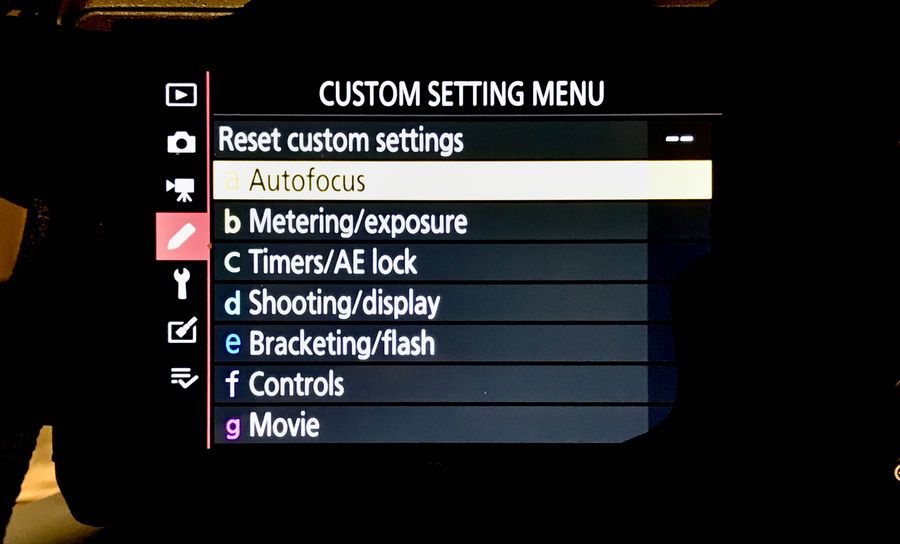


Nov 9, 2021 21:40:47 #
Nov 9, 2021 23:29:53 #
mwsilvers
Loc: Central New Jersey
DaveyDitzer wrote:
sorry, did not work as described.
User ID provided accurate information although AF Activation is line A6 rather than A7 in Z fc Autofocus menu. However, unlike his Z6, the Z fc doesn't have a dedicated AF-On button. But all is not lost.
 Once you have made the changes he indicated, go to Custom Controls (Shooting) and modify the AE-L button to convert it into an AF-On button. After you have completed both steps you will have taken AF off the shutter button and given it to the AE-L button. Although I probably won't be using BBF on my Z fc, I tested the settings changes and it works as expected. Additionally, it appears that you can also make the AE-L button work as a back button shutter button, To do that, go to Autofocus in the Custom Menu and then select C1 "Shutter Release button - AE-L" and then select one of the options. I did not test that feature, and I suspect it isn't something I would want to do, but it is an option.
Once you have made the changes he indicated, go to Custom Controls (Shooting) and modify the AE-L button to convert it into an AF-On button. After you have completed both steps you will have taken AF off the shutter button and given it to the AE-L button. Although I probably won't be using BBF on my Z fc, I tested the settings changes and it works as expected. Additionally, it appears that you can also make the AE-L button work as a back button shutter button, To do that, go to Autofocus in the Custom Menu and then select C1 "Shutter Release button - AE-L" and then select one of the options. I did not test that feature, and I suspect it isn't something I would want to do, but it is an option.Nov 10, 2021 09:43:51 #
Nikon Zfc back button focus utube
Four videos came back from this google. Have you tried this problem solving approach?
Four videos came back from this google. Have you tried this problem solving approach?
Nov 10, 2021 16:13:51 #
DaveyDitzer
Loc: Western PA
CHG_CANON wrote:
Nikon Zfc back button focus utube
Four videos came back from this google. Have you tried this problem solving approach?
Four videos came back from this google. Have you tried this problem solving approach?
CHG, Sorry but I've blundered through the Nikon on line reference manual (640 pages, so don't accuse me of being lazy:) and tried the above except the last entry. That's next then on to utube.
Nov 10, 2021 16:43:56 #
DaveyDitzer wrote:
CHG, Sorry but I've blundered through the Nikon on line reference manual (640 pages, so don't accuse me of being lazy:) and tried the above except the last entry. That's next then on to utube.
I went to my copy of the D750 User's Manual, I couldn't figure it out either ...
If you want to reply, then register here. Registration is free and your account is created instantly, so you can post right away.
