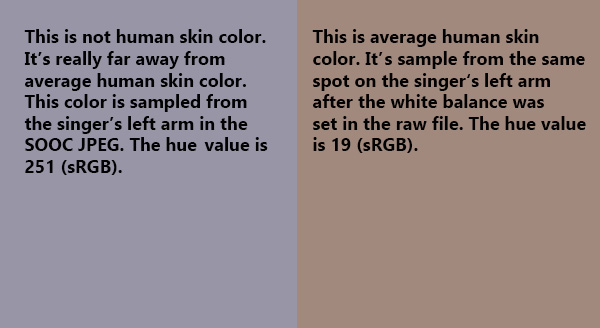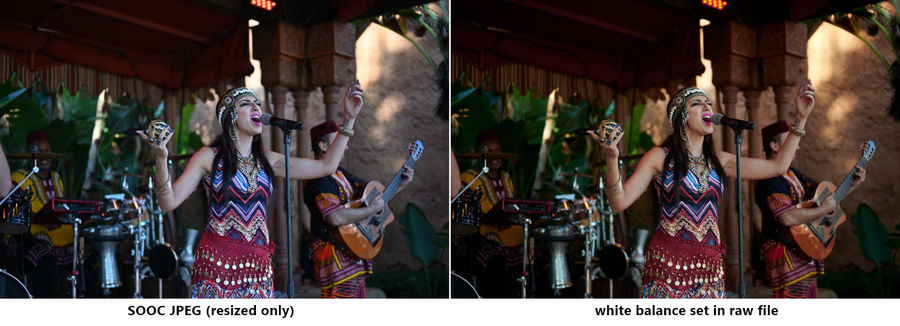Color rendition by various camera manufacturers
Nov 10, 2021 11:34:51 #
Ysarex
Loc: St. Louis
selmslie wrote:
So you don't believe your lying eyes?
My eyes confirm that human skin comes in average colors -- there are some subsets of course. X-Rite publishes an average (hue value) for Caucasian skin color and African American skin color. The difference there is very minor and of course a coarser overall average is possible but it can be useful to break it down into some subsets.
Nov 10, 2021 12:51:27 #
Ysarex wrote:
My eyes confirm that human skin comes in average colors -- there are some subsets of course. X-Rite publishes an average (hue value) for Caucasian skin color and African American skin color. The difference there is very minor and of course a coarser overall average is possible but it can be useful to break it down into some subsets.
The differences are not minor. You need to look beyond X-Right to understand this.
Take a look at The varying skin colors of Africa: light, dark, and all in between.
That's only one continent. The variations are almost as extreme in Asia, the Americas and Australia - among indigenous and immigrant people. Even Europe has a lot of variation from the Mediterranean to the arctic, even without the influx of recent migrants.
The only way you can use skin color as a guide is to base it on your own color memory having looked at the person you photographed and the color of the light with which they were lit. Without that knowledge your chances of knowing whether the skin color in the photograph is right are reduced unless you have other clues in the scene.
Now look at the range of colors and hues available in a cosmetic department. Ladies often try to match or change their color with makeup. There are different colors available depending on the clientele.
You are better off relying on a gray card or just setting your camera to Daylight WB.
Nov 10, 2021 14:50:10 #
cactuspic
Loc: Dallas, TX
Chris63 wrote:
I don't have much experience in RAW processing, but I understand that all the information is contained within the image, so that should include the color.
Then, how does one arrive at "true" colors when starting with a RAW image? Tweak it until it is pleasing to one's eye?
Then, how does one arrive at "true" colors when starting with a RAW image? Tweak it until it is pleasing to one's eye?
Like Gene, I shoot a Passport Color Checker and develop a profile. It is particularly useful for my work when I shoot product or artwork and have to match color. The profile is specific to the camera, the lighting, and the lens. I have profiles for most of my camera/lens combinations in common lighting situations such as overcast, sunny midday, etc.
Nov 10, 2021 15:46:08 #
cactuspic wrote:
Like Gene, I shoot a Passport Color Checker and develop a profile. It is particularly useful for my work when I shoot product or artwork and have to match color. The profile is specific to the camera, the lighting, and the lens. I have profiles for most of my camera/lens combinations in common lighting situations such as overcast, sunny midday, etc.
If you are in a situation where you can control the light source, like in a studio using artificial light, a Color Checker or a simple gray card is very useful.
Most other common lighting situations will have unpredictable or variable white balance requirements because they can involve two or more light sources with different white balance effects. This can even happen in broad daylight depending on the amount of blue sky illuminating the subject.
Basic White Balance contains several examples taken with different cameras and the effect of varying the WB setting either in the camera or later during the raw conversion on the computer.
Like many others here I do not work with the JPEG SOOC so the camera's WB setting has no effect on my final image. Most of my images are in broad daylight so I keep my color cameras set to Daylight WB because Auto WB can be fooled by the colors in the subject.
Nov 10, 2021 17:33:49 #
cactuspic
Loc: Dallas, TX
selmslie wrote:
If you are in a situation where you can control th... (show quote)
Where precision is required outside I also use the Passport Color Checker. Like you, I shoot in raw and for the most part, my camera is set to Daylight WB. The profile that I get from an outdoor shoot doesn't radically change the the white balance but certain colors my be tweaked with the profile.
Irwin
Nov 10, 2021 17:39:16 #
[quote=Longshadow]
Plus - Since everyone's eyes (and mind) perceive color differently, what IS reality???
A calibrated monitor you say? But what if my eyes don't see the "reality" the way the monitor displays it.
I wonder if anyone's 'calibrated monitor' looks funky to them.
And - Everyone intrinsically thinks that if they see a certain color a certain way, everyone else will see it that way also. Now think about two, three, four, five, plus colors in an image...
Possible, but highly improbable.
Just HOW different between people? We'll never know.[/quote
The proof is in the printing, as they say. It is when you will notice the mismatch of what you perceive as "good" color balance and what your printer outputs.

Plus - Since everyone's eyes (and mind) perceive color differently, what IS reality???
A calibrated monitor you say? But what if my eyes don't see the "reality" the way the monitor displays it.
I wonder if anyone's 'calibrated monitor' looks funky to them.
And - Everyone intrinsically thinks that if they see a certain color a certain way, everyone else will see it that way also. Now think about two, three, four, five, plus colors in an image...
Possible, but highly improbable.
Just HOW different between people? We'll never know.[/quote
The proof is in the printing, as they say. It is when you will notice the mismatch of what you perceive as "good" color balance and what your printer outputs.
Nov 10, 2021 18:08:03 #
rgrenaderphoto wrote:
The proof is in the printing, as they say. It is when you will notice the mismatch of what you perceive as "good" color balance and what your printer outputs.
The proof is in the printing, as they say. It is when you will notice the mismatch of what you perceive as "good" color balance and what your printer outputs.
But if one looks only at the print, with nothing to compare the print, how would, lets say, the print purchaser, know that the print might not precisely match the photographer's monitor.
Again, only the photographer knows for sure.
And, lets say they selected the image from your website, which was viewed on their un-calibrated monitor,
and when they get the print, they say it doesn't look what I saw on the website.

Nov 10, 2021 18:08:59 #
Ysarex
Loc: St. Louis
Sorry for the delay -- had to run to campus for a meeting.
You misunderstood. I said the difference is minor between the X-Rite published average skin tone (hue value) for Caucasian skin and African American skin, and it is.
The operative term here is average. Of course we can sample and calculate an average and we've done that. Once we have average values they can be useful. You do understand what an average is?
No, that's wrong. Again the operative term here is average. Knowing an average skin color can be useful.
And yes of course that information can be combined with other clues in the scene.
Here's an example of how knowing an average skin color can be useful. Let's start with this SOOC JPEG from a Nikon Z6 (thanks DPReview): https://www.dpreview.com/sample-galleries/8048435192/nikon-z6-sample-gallery/6820584388
The camera was set to auto-WB and saved the image in the sRGB color space. (The Photographer noticed the poor white balance by the way and posted a corrected version.)
The singer in the photo is an adult woman. Average Caucasian skin color in the sRGB color space has a hue value of 19. So we can start taking measurements of the woman in the photo (steering clear of make-up).
hue = 311
hue = 252
hue = 270
hue = 263
hue = 279
Those values are very far away from 19. After you do this as I have for many thousands of photos you get a sense of how far is "probably off," "definitely off," "can't possibly be right," etc. In this photo those measurement values can't possibly be accurate for the skin color not only of the singer but of the guitar player as well. Human beings simply are not those colors (at least not until some time after they're dead).
The fair assumption is an auto-WB fail by the camera. Next let's look for other clues. Is there something in the same light as the singer that we can assume is a specific color and hopefully neutral. How about the microphone. So DPReview also posted the NEF file and I downloaded that. Avoiding reflections I selected what looked like a good sample point on the mic and one click set the white balance. Let's re-measure skin color on the singer then:
hue = 20
hue = 21
hue = 19
hue = 23
hue = 22
How about that! I'm getting values that are spot on average for Caucasian skin color. And the guitar player too! And OMG! even the drummer in the back who is measuring the average skin color for an African American.
First below is two color swatches sampled from the same spot SOOC JPEG and the image white-balanced from the NEF file and then below that the two photos (resized for display here).
Do I know for a fact now that the singer, guitar player an drummer actually had average human skin color? Of course not. But knowing those average values was very useful. First they helped me to verify that the color in the SOOC JPEG was way off. By measuring the colors in the photo and comparing them to the known average I could determine there was a problem and also the way in which the colors were shifted.
Knowing that the people in the photo have average skin color once I set the white balance in the NEF file helps verify that I probably made the right assessment about the microphone. Is is likely that the people in the photo did in fact have average human skin color or skin color that was close to average? In fact it is that's what average means and it helps that all three people in the corrected version measure as average. And having set a plausible white balance in the NEF and then getting average skin color values in all three people allows me to have a high level of confidence that I've corrected the original problem in the SOOC JPEG.
Will this be equally useful for every single photo anyone ever takes of people? Again, the operative term here is average.
selmslie wrote:
The differences are not minor.
You misunderstood. I said the difference is minor between the X-Rite published average skin tone (hue value) for Caucasian skin and African American skin, and it is.
The operative term here is average. Of course we can sample and calculate an average and we've done that. Once we have average values they can be useful. You do understand what an average is?
selmslie wrote:
The only way you can use skin color as a guide is to base it on your own color memory having looked at the person you photographed and the color of the light with which they were lit.
No, that's wrong. Again the operative term here is average. Knowing an average skin color can be useful.
selmslie wrote:
Without that knowledge your chances of knowing whether the skin color in the photograph is right are reduced unless you have other clues in the scene.
And yes of course that information can be combined with other clues in the scene.
Here's an example of how knowing an average skin color can be useful. Let's start with this SOOC JPEG from a Nikon Z6 (thanks DPReview): https://www.dpreview.com/sample-galleries/8048435192/nikon-z6-sample-gallery/6820584388
The camera was set to auto-WB and saved the image in the sRGB color space. (The Photographer noticed the poor white balance by the way and posted a corrected version.)
The singer in the photo is an adult woman. Average Caucasian skin color in the sRGB color space has a hue value of 19. So we can start taking measurements of the woman in the photo (steering clear of make-up).
hue = 311
hue = 252
hue = 270
hue = 263
hue = 279
Those values are very far away from 19. After you do this as I have for many thousands of photos you get a sense of how far is "probably off," "definitely off," "can't possibly be right," etc. In this photo those measurement values can't possibly be accurate for the skin color not only of the singer but of the guitar player as well. Human beings simply are not those colors (at least not until some time after they're dead).
The fair assumption is an auto-WB fail by the camera. Next let's look for other clues. Is there something in the same light as the singer that we can assume is a specific color and hopefully neutral. How about the microphone. So DPReview also posted the NEF file and I downloaded that. Avoiding reflections I selected what looked like a good sample point on the mic and one click set the white balance. Let's re-measure skin color on the singer then:
hue = 20
hue = 21
hue = 19
hue = 23
hue = 22
How about that! I'm getting values that are spot on average for Caucasian skin color. And the guitar player too! And OMG! even the drummer in the back who is measuring the average skin color for an African American.
First below is two color swatches sampled from the same spot SOOC JPEG and the image white-balanced from the NEF file and then below that the two photos (resized for display here).
Do I know for a fact now that the singer, guitar player an drummer actually had average human skin color? Of course not. But knowing those average values was very useful. First they helped me to verify that the color in the SOOC JPEG was way off. By measuring the colors in the photo and comparing them to the known average I could determine there was a problem and also the way in which the colors were shifted.
Knowing that the people in the photo have average skin color once I set the white balance in the NEF file helps verify that I probably made the right assessment about the microphone. Is is likely that the people in the photo did in fact have average human skin color or skin color that was close to average? In fact it is that's what average means and it helps that all three people in the corrected version measure as average. And having set a plausible white balance in the NEF and then getting average skin color values in all three people allows me to have a high level of confidence that I've corrected the original problem in the SOOC JPEG.
Will this be equally useful for every single photo anyone ever takes of people? Again, the operative term here is average.
Nov 10, 2021 18:18:28 #
quixdraw wrote:
Films rendered colors differently, many of us see colors differently. That doesn't take into account monitors, printers, etc. What I like, you might hate. This Is one you need to wrestle with on your own! Only you can say.





Nov 10, 2021 18:49:23 #
[quote=Longshadow]But if one looks only at the print, with nothing to compare the print, how would, lets say, the print purchaser, know that the print might not precisely match the photographer's monitor.
Again, only the photographer knows for sure.
And, lets say they selected the image from your website, which was viewed on [i]their un-calibrated monitor[/],
and when they get the print, they say it doesn't look what I saw on the website. [/quote]
[/quote]
All I try to do by using calibration and profiling is to reproduce a reasonable facsimile of reality. A person’s skin should look like his/her own skin… not mine or someone else’s. A product label should match the company’s logo color. A nature scene should look as it did when I snapped the shutter.
At least, they should look like that before I edit them *not* to look like that, if I so choose.
It is all about predictability, and repeatability, and control.
Again, only the photographer knows for sure.
And, lets say they selected the image from your website, which was viewed on [i]their un-calibrated monitor[/],
and when they get the print, they say it doesn't look what I saw on the website.
 [/quote]
[/quote]All I try to do by using calibration and profiling is to reproduce a reasonable facsimile of reality. A person’s skin should look like his/her own skin… not mine or someone else’s. A product label should match the company’s logo color. A nature scene should look as it did when I snapped the shutter.
At least, they should look like that before I edit them *not* to look like that, if I so choose.
It is all about predictability, and repeatability, and control.
Nov 10, 2021 18:50:52 #
Ysarex wrote:
Sorry for the delay -- had to run to campus for a ... (show quote)
I've seen differences like that between daylight, shade, and cloudy white balances.
I just pick the one I like the most.
Nov 10, 2021 18:55:49 #
burkphoto wrote:
All I try to do by using calibration and profiling is to reproduce a reasonable facsimile of reality. A person’s skin should look like his/her own skin… not mine or someone else’s. A product label should match the company’s logo color. A nature scene should look as it did when I snapped the shutter.
At least, they should look like that before I edit them *not* to look like that, if I so choose.
It is all about predictability, and repeatability, and control.
At least, they should look like that before I edit them *not* to look like that, if I so choose.
It is all about predictability, and repeatability, and control.
Well, I'll edit a file, save it, and send it to Costco.
I've saved the file, so I predict the repeatability is constant, and the source is in my control.

Haha, as for the scene looking like when I snapped the shutter,
for me that would be "Yea, it looked something like that....".

(Sorry, I'm NOT going to remember the hues of 150+trees and some rocks.
 )
)Nov 10, 2021 20:03:58 #
Ysarex wrote:
Sorry for the delay -- had to run to campus for a ... (show quote)
That hardly explains how the camera actually applies white balance.
The camera (and the raw conversion on the computer) has only three things to work with - the luminance levels of the red, green and blue channels in the raw capture. That's three independent values (red, green and blue) and only two degrees of freedom. Each is limited to a JPEG range of from 0-255 (corresponding 16-bit TIFF and raw ranges depend on bit depth).
All digital cameras and raw converters address the three independent variables with two fundamental controls - temperature (blue/yellow balance) and tint (green/magenta balance).
All other ways to describe color like hue, saturation and brightness are secondary.
Nov 10, 2021 20:38:44 #
Ysarex
Loc: St. Louis
selmslie wrote:
That hardly explains how the camera actually applies white balance.
It was never intended to explain how the camera applies white balance. There's been no discussion between us about how the camera applies white balance. I'm not interested in your standard ploy to change the subject when you're previous avenue of attack has fallen flat.
Nov 11, 2021 06:20:35 #
Ysarex wrote:
It was never intended to explain how the camera applies white balance. There's been no discussion between us about how the camera applies white balance. I'm not interested in your standard ploy to change the subject when you're previous avenue of attack has fallen flat.
The initial context of this thread is about getting JPEG SOOC colors that are true to life and faithful and whether some manufacturers are better than others.
That naturally evolved into a discussion of things you can do in the camera to deal with white balance - that can be set in the camera before capturing the JPEG image.
You are the one who is going off topic here by introducing hue. That's normally a post processing adjustment that can't be set ahead of time. Some camera manuals don't even mention hue or provide a way to set the sRGB values you mention. Capture One has a place to adjust Hue, Saturation and Lightness but the hue values range from -30 to +30, nothing like the values you mention.
In fact, most of your suggestions have shown that you don't really have a clear understanding of Basic White Balance.
If you want to reply, then register here. Registration is free and your account is created instantly, so you can post right away.