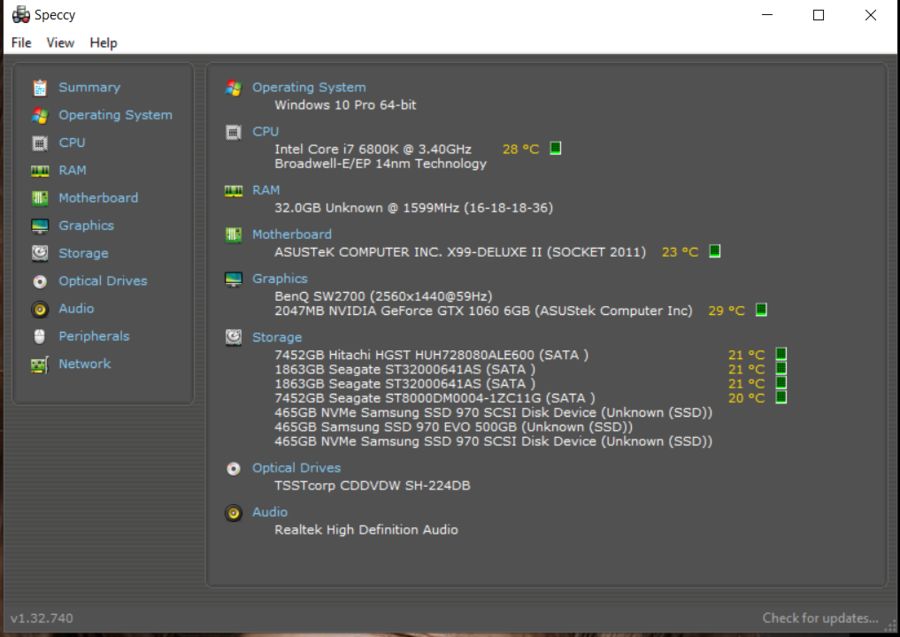i7 processor upgrade question.
Oct 16, 2021 14:39:34 #
I’ve built a few computers a while ago but I never learned the answer to this question.
I have a Dell 8900 desktop I bought a while back. It has an i7 6400(?) processor. I’ve maxed the RAM & installed a 1 TB SSD just after I bought it.
Can I just upgrade to a newer i7 processor, or would I have to replace the MB as well to accommodate the new processor?
Windows 11 update app checked my computer and everything is acceptable for an upgrade to Windows 11 except my old i7 processor is not compatible.
Thanks for any help.
Indi
I have a Dell 8900 desktop I bought a while back. It has an i7 6400(?) processor. I’ve maxed the RAM & installed a 1 TB SSD just after I bought it.
Can I just upgrade to a newer i7 processor, or would I have to replace the MB as well to accommodate the new processor?
Windows 11 update app checked my computer and everything is acceptable for an upgrade to Windows 11 except my old i7 processor is not compatible.
Thanks for any help.
Indi
Oct 16, 2021 15:07:35 #
fetzler
Loc: North West PA
Unless you like pain, I would just continue to enjoy Windows 10 until you need or want a new computer.
Oct 16, 2021 15:12:01 #
I think you will find that there is going to be a different CPU pin set, and your old mobo will short out the new CPU and that will ruin the old mobo. Sorry.
Oct 16, 2021 15:12:47 #
I think you will find that there is going to be a different CPU pin set, and your old mobo will short out the new CPU and that will ruin the old mobo. Sorry.
Oct 16, 2021 17:04:09 #
The socket on the MB must be compatible with the new processor. Older MBs generally will not accommodate newer processors from my experience.
Oct 16, 2021 17:46:25 #
Thanks people. I was afraid that would be the answer.
I’m sure that’s typical so the manufacturers can sell new MBs & processors.
I’m sure that’s typical so the manufacturers can sell new MBs & processors.
Oct 17, 2021 07:47:21 #
I have read rumors that the i7 may become acceptable to Win 11, and has been a simple omission.
I have a laptop, less than 2 years old and a 3 year old desktop that don't meet Win 11 'spec' due to the processor. I certainly won't be replacing either any time soon, but from what I see there isn't that much wonderful about 11 anyway.
I suspect there are a number of people in the same situation.
I have a laptop, less than 2 years old and a 3 year old desktop that don't meet Win 11 'spec' due to the processor. I certainly won't be replacing either any time soon, but from what I see there isn't that much wonderful about 11 anyway.
I suspect there are a number of people in the same situation.
Oct 17, 2021 08:35:33 #
Just look up your MB online...there is a list that will tell you which CPU'S are compatible.
If you find one that cross references as 'good enough' for Win11 ... buy that one.
Installation is easy...
If you find one that cross references as 'good enough' for Win11 ... buy that one.
Installation is easy...
Oct 17, 2021 08:39:19 #
As a computer tech . To find out what processors your motherboard can use , you have to find out the model of the motherboard . Than you do a search on line asking what processors work with your motherboard model . You should get a list . A small ( free ) program called Speccy once installed can show your computer info . I'm showing you a photo with the program opened and all the things you can check on your computer , even the temperatures . I have been using it for years . Tommy
Oct 17, 2021 09:03:07 #
ddgm
Loc: Hamilton, Ontario & Fort Myers, FL
alexol wrote:
I have read rumors that the i7 may become acceptable to Win 11, and has been a simple omission.
I have a laptop, less than 2 years old and a 3 year old desktop that don't meet Win 11 'spec' due to the processor. I certainly won't be replacing either any time soon, but from what I see there isn't that much wonderful about 11 anyway.
I suspect there are a number of people in the same situation.
I have a laptop, less than 2 years old and a 3 year old desktop that don't meet Win 11 'spec' due to the processor. I certainly won't be replacing either any time soon, but from what I see there isn't that much wonderful about 11 anyway.
I suspect there are a number of people in the same situation.
I have heard that the only i7 to meet Win 11 specs are the 8th generation and above. I unfortunately have the i7 third generation. Having been in the MS beta programs and Insider group, I have tried the Win 11 and it installed on my 3rd generation i7, even though it didn't pass the specs test. I reverted to Win 10 because I don't think the official released version of Win 11 will be compatible.
Oct 17, 2021 09:11:37 #
alexol wrote:
I have read rumors that the i7 may become acceptable to Win 11, and has been a simple omission.
I have a laptop, less than 2 years old and a 3 year old desktop that don't meet Win 11 'spec' due to the processor. I certainly won't be replacing either any time soon, but from what I see there isn't that much wonderful about 11 anyway.
I suspect there are a number of people in the same situation.
I have a laptop, less than 2 years old and a 3 year old desktop that don't meet Win 11 'spec' due to the processor. I certainly won't be replacing either any time soon, but from what I see there isn't that much wonderful about 11 anyway.
I suspect there are a number of people in the same situation.
I have an i7 coffee lake that is compatible with windows 11. I am not upgrading.
Oct 17, 2021 09:14:21 #
Oct 17, 2021 09:15:10 #
Considering the cost of an high lever Core i7, it would be an expensive change that would not show any improvement except, possibly, in the results of some benchmark programs. I doubt you would notice a difference if someone slipped a Core i5 in there.
Processor -
http://www.makeuseof.com/tag/intel-core-i9-vs-i7-vs-i5-cpu/
https://www.digitaltrends.com/computing/intel-core-i5-vs-i7/
http://www.laptopmag.com/articles/core-i5-vs-i7
https://www.extremetech.com/computing/210703-intel-core-i5-vs-core-i7-which-processor-should-you-buy
Processor -
http://www.makeuseof.com/tag/intel-core-i9-vs-i7-vs-i5-cpu/
https://www.digitaltrends.com/computing/intel-core-i5-vs-i7/
http://www.laptopmag.com/articles/core-i5-vs-i7
https://www.extremetech.com/computing/210703-intel-core-i5-vs-core-i7-which-processor-should-you-buy
Oct 17, 2021 09:20:11 #
ddgm wrote:
I have heard that the only i7 to meet Win 11 specs are the 8th generation and above. I unfortunately have the i7 third generation. Having been in the MS beta programs and Insider group, I have tried the Win 11 and it installed on my 3rd generation i7, even though it didn't pass the specs test. I reverted to Win 10 because I don't think the official released version of Win 11 will be compatible.
You can use the Microsoft program to see if your computer is ready for Win11. My Dell is ready, and I have a Core i7 - 9700.
Oct 17, 2021 10:17:35 #
alexol wrote:
I have read rumors that the i7 may become acceptable to Win 11, and has been a simple omission.
I have a laptop, less than 2 years old and a 3 year old desktop that don't meet Win 11 'spec' due to the processor. I certainly won't be replacing either any time soon, but from what I see there isn't that much wonderful about 11 anyway.
I suspect there are a number of people in the same situation.
I have a laptop, less than 2 years old and a 3 year old desktop that don't meet Win 11 'spec' due to the processor. I certainly won't be replacing either any time soon, but from what I see there isn't that much wonderful about 11 anyway.
I suspect there are a number of people in the same situation.
Well that’s encouraging news. The problem is I have a one year old Acer laptop. I can upgrade that to Win 11, but then I’d have to work with 2 different Windows versions.
Thanks.
If you want to reply, then register here. Registration is free and your account is created instantly, so you can post right away.