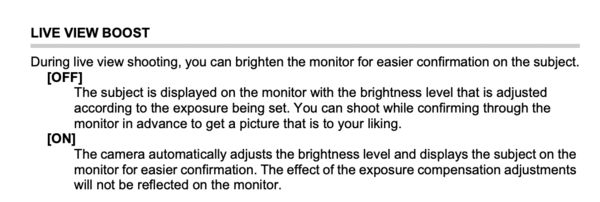Olympus 4/3 E-30 washed out photos.
Jul 12, 2021 13:47:35 #
I bought a used E-30 at a cheap price so I'm not overly worried if it isn't quite working right. I noticed that with the factory settings it takes a washed out photo in daylight. I'm shooting RAW, if that means anything in this case. The photos are easily salvaged in PSCC so there is nothing lost but I was wondering if the camera is trying to tell me something? Anyone have a similar experience? Is it a sensor problem? Shutter count is 9516.
UPDATE:
I just cleaned the contacts with no change. BUT, I moved the dial to AUTO from "P" and the exposure is on the nose! So this needs more investigating! It could be a simple case of cockpit error.
Oddly, I realized the eyecup was missing so I took one from my E-3 and put it on the E-30. It's the same part. Things have improved greatly but if I hold the camera away from my face I can get a washed out image. If I put my eye up to the viewfinder with the eyecup the camera senses something that gives me a correct exposure. So that's where we stand as of this moment!
UPDATE:
I just cleaned the contacts with no change. BUT, I moved the dial to AUTO from "P" and the exposure is on the nose! So this needs more investigating! It could be a simple case of cockpit error.
Oddly, I realized the eyecup was missing so I took one from my E-3 and put it on the E-30. It's the same part. Things have improved greatly but if I hold the camera away from my face I can get a washed out image. If I put my eye up to the viewfinder with the eyecup the camera senses something that gives me a correct exposure. So that's where we stand as of this moment!
Jul 12, 2021 13:52:14 #
You know the drill. Any technical questions about "why a picture looks this way" much include an actual example, created as an unedited JPEG, and stored as an attachment.
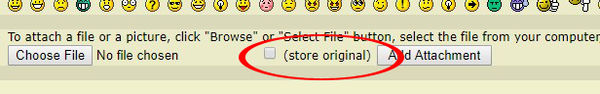
Jul 12, 2021 13:54:35 #
bw79st wrote:
Did you check the exposure compensation dial?UPDATE: I just cleaned the contacts with no change. BUT, I moved the dial to AUTO from "P" and the exposure is on the nose! So this needs more investigating! It could be a simple case of cockpit error.
Jul 12, 2021 14:12:17 #
EDIT - probably no longer applicable to your particular issue, but just in case - and if you don't have the pdf of your user manual:
The only similar problem I had (EM-5) was in using the default setting for the LCD which displayed a proper exposure instead of setting it to be what is actually happening live. Page 99 of your user manual.
The only similar problem I had (EM-5) was in using the default setting for the LCD which displayed a proper exposure instead of setting it to be what is actually happening live. Page 99 of your user manual.
Jul 12, 2021 14:15:17 #
Jul 12, 2021 15:01:05 #
Last resort. I tried PIXEL MAPPING and that seems to have straightened this camera out for now!
Jul 13, 2021 06:23:52 #
The best way to solve problems with Olympus cameras is to contact Olympus.
Jul 13, 2021 14:45:33 #
"P" mode allows some user settings (Manufacturer dependent) to override the automation while "A" does not. See which ones are active (T (or S), A, ISO, EC (Exposure Correction)) and set to a more reasonable level.
Jul 13, 2021 19:02:10 #
PHRubin wrote:
"P" mode allows some user settings (Manufacturer dependent) to override the automation while "A" does not. See which ones are active (T (or S), A, ISO, EC (Exposure Correction)) and set to a more reasonable level.
The camera needed a reset to factory settings plus a pixel remapping. Everything is working as expected now. I did find one thing different about the Oly E-30 compared to the E-3. You have to set horizontal and vertical level as they are apparently not set by the manufacturer. There is a menu item for selecting the current level, so you have to bubble level the body for both horizon and for tilt, then save those settings!
Jul 14, 2021 01:39:02 #
[quote=bw79st]I bought a used E-30 at a cheap price so I'm not overly worried if it isn't quite working right. I noticed that with the factory settings it takes a washed out photo in daylight. I'm shooting RAW, if that means anything in this case. The photos are easily salvaged in PSCC so there is nothing lost but I was wondering if the camera is trying to tell me something? Anyone have a similar experience? Is it a sensor problem? Shutter count is 9516.
Shutter count is not really very high, and as some have recommended contacting Olympus can't hurt. But before you do that I'd perform a "camera reset" which should return it to factory settings. Then you can start all over again with fresh default settings. It might be that the previous owner(s) diddled with it to the point where it wasn't performing up to par. Failing this, it's time for help
Shutter count is not really very high, and as some have recommended contacting Olympus can't hurt. But before you do that I'd perform a "camera reset" which should return it to factory settings. Then you can start all over again with fresh default settings. It might be that the previous owner(s) diddled with it to the point where it wasn't performing up to par. Failing this, it's time for help
If you want to reply, then register here. Registration is free and your account is created instantly, so you can post right away.