Cannot view Fuji raw files
Jun 15, 2021 12:44:20 #
I’ve searched the internet and can only surmise that Apple hasn’t upgraded the OS to support Fuji’s newer cameras in order to view their raw files. Does anyone know a workaround? Luckily, I use LR to edit them and Adobe DOES support my new camera (X-T4). I know I could export JPEGs. I even tried importing them as DNGs, but these still can not be viewed in the Finder. Thank you in advance!
Jun 15, 2021 13:14:29 #
Would this help? https://fujifilm-x.com/global/support/download/software/
Another find, from a dpreview thread: FastRawViewer will be able to let you see those images, as would C1, any of the Adobe Apps, and most other editors
https://www.fastrawviewer.com/
.
Another find, from a dpreview thread: FastRawViewer will be able to let you see those images, as would C1, any of the Adobe Apps, and most other editors
https://www.fastrawviewer.com/
.
Jun 15, 2021 23:43:14 #
Linda From Maine wrote:
Would this help? https://fujifilm-x.com/global/support/download/software/
Another find, from a dpreview thread: FastRawViewer will be able to let you see those images, as would C1, any of the Adobe Apps, and most other editors
https://www.fastrawviewer.com/
.
Another find, from a dpreview thread: FastRawViewer will be able to let you see those images, as would C1, any of the Adobe Apps, and most other editors
https://www.fastrawviewer.com/
.
Thank you for these links. I’ll try them tomorrow. It’s been a really rough day today….
Jun 16, 2021 10:27:52 #
I see that this wasn’t answered effectively. MACOS and IOS (Apple) DOES read the UNCOMPRESSED raw files, but not compressed files. The uncompressed take up much more space so it makes sense to capture the compressed files (camera setting).
Raw Power (www.gentlemenencoders.com) had added compressed file support and is tightly integrated with Apple Photos. It reads files (and flags) from either the Finder or Photos.
Raw Power (www.gentlemenencoders.com) had added compressed file support and is tightly integrated with Apple Photos. It reads files (and flags) from either the Finder or Photos.
Jun 16, 2021 22:17:40 #
GrandmaG wrote:
I’ve searched the internet and can only surmise that Apple hasn’t upgraded the OS to support Fuji’s newer cameras in order to view their raw files. Does anyone know a workaround? Luckily, I use LR to edit them and Adobe DOES support my new camera (X-T4). I know I could export JPEGs. I even tried importing them as DNGs, but these still can not be viewed in the Finder. Thank you in advance!
The issue bugging me is the inability to see the thumbnail preview for each raw file when I open a folder of recently taken raw images.(see attached image) I presume Apple has not yet made the necessary changes to OS in BigSur.
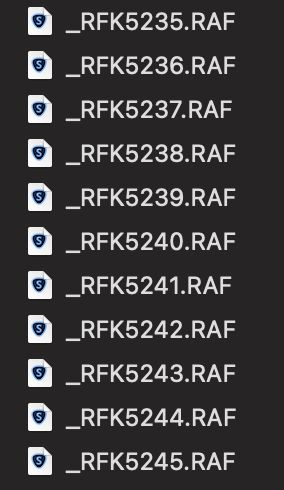
Jun 16, 2021 23:08:32 #
Are these compressed or uncompressed? The MACOS Finder will NOT open raw compressed Fuji files. If you aren’t sure, go into your camera menu and check. I you change to uncompressed, I think they should display. I KNOW that is the case with Fuji X100F and XT-2. I don’t have an XT-4 to check.
Jun 18, 2021 15:23:42 #
30west wrote:
I see that this wasn’t answered effectively. MACOS and IOS (Apple) DOES read the UNCOMPRESSED raw files, but not compressed files. The uncompressed take up much more space so it makes sense to capture the compressed files (camera setting).
Raw Power (www.gentlemenencoders.com) had added compressed file support and is tightly integrated with Apple Photos. It reads files (and flags) from either the Finder or Photos.
Raw Power (www.gentlemenencoders.com) had added compressed file support and is tightly integrated with Apple Photos. It reads files (and flags) from either the Finder or Photos.
I had my camera set to lossless compressed. So, I changed it to uncompressed and took a picture and I still can't view it in Finder. Darn...I thought you had the answer. Safari can't find the server for the link you provided.
To clarify, when I open Finder, I get a thumbnail that cannot be viewed. However, If I open it in Preview, the file is visible. I thought that I should be able to view my pictures in Finder; but any with the raf extension are not viewable. It is not very convenient to open one file at a time to view in "Preview".
Jun 18, 2021 15:29:12 #
30west wrote:
Are these compressed or uncompressed? The MACOS Finder will NOT open raw compressed Fuji files. If you aren’t sure, go into your camera menu and check. I you change to uncompressed, I think they should display. I KNOW that is the case with Fuji X100F and XT-2. I don’t have an XT-4 to check.
Apparently the X T-4 that I have is not yet compatible with the MACOS.
Jun 18, 2021 20:43:59 #
Jun 18, 2021 20:44:57 #
Jun 19, 2021 06:58:56 #
Jun 19, 2021 08:44:57 #
Bill_de wrote:
Well, I imported them into LR as DNGs and I still couldn’t view them in Finder.
Before anyone asks, I’m using the latest MACOS
Sep 9, 2021 18:47:16 #
rossk wrote:
The issue bugging me is the inability to see the thumbnail preview for each raw file when I open a folder of recently taken raw images.(see attached image) I presume Apple has not yet made the necessary changes to OS in BigSur.
This link provided by Linda from Maine worked for me. Try it.
https://fujifilm-x.com/global/support/download/software/
Sep 9, 2021 20:47:12 #
a6k
Loc: Detroit & Sanibel
GrandmaG wrote:
I had my camera set to lossless compressed. So, I... (show quote)
Please try this: highlight one or multiple files, in Finder. Press the space bar or right-click and use QuickView. Does that let you see the quickly and easily? If so, you can either portray them in a grid or even full-screen and play a slide show. You control which images are included. PM me if I'm not being clear on how to do this.
Sep 9, 2021 21:54:01 #
a6k wrote:
Please try this: highlight one or multiple files, in Finder. Press the space bar or right-click and use QuickView. Does that let you see the quickly and easily? If so, you can either portray them in a grid or even full-screen and play a slide show. You control which images are included. PM me if I'm not being clear on how to do this.
That's a neat trick to quickly see a photo!! Thanks
If you want to reply, then register here. Registration is free and your account is created instantly, so you can post right away.



