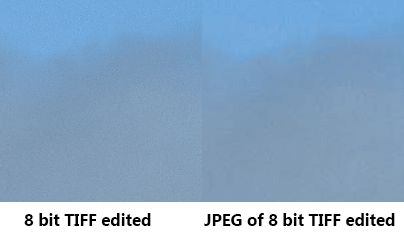Get it right vs fix it in post...
Apr 28, 2021 18:49:28 #
Ysarex wrote:
You're very confused. JPEG compression is applied to RGB images (actually JPEG is encoded ycbcr). Whether those images are from a Bayer or X-Trans CFA camera is entirely immaterial. The CFA over the sensor is not incorporated into an RGB image after the raw file is demosaiced and the sensor CFA has nothing to do with JPEG compression.
The pattern in the CFA is baked into the RGB image in the form of errors made during demosaicing. They are magnified when the image is edited and that's why you are seeing the aberrations.
Just run your probe over the individual pixels and watch the RGB values change. In the clear blue sky they should not change by more than +/-1 between pixels. But because the demosaicing combined with the JPEG compression is flawed they will change by more than +/-1 unit.
Ysarex wrote:
As for JPEG compression grid cells being visible in the screen shot you posted: very easy to see. Just look for the straight lines.
You can arbitrarily place a grid over the pixels starting from any origin. But you need to guess which of the pixels to use for the 1,1 origin so you have only 1 chance in 64 of picking the right starting pixel.
You are not seeing the grid. You are imagining it.
Apr 28, 2021 19:10:14 #
Ysarex
Loc: St. Louis
selmslie wrote:
The pattern in the CFA is baked into the RGB image in the form of errors made during demosaicing. They are magnified when the image is edited and that's why you are seeing the aberrations.
The pattern in the CFA is baked into the RGB image in the form of errors made during demosaicing. They are magnified when the image is edited and that's why you are seeing the aberrations.
Then the aberrations would be the same if I edited an 8 bit uncompressed image versus an 8 bit JPEG of the same image. They are not -- not even by any stretch remotely close. And I've shown that by the way so you're already refuted.
You're past grasping for straws. Before the JPEG compression is applied the camera processes the image for tone and white balance and any camera settings and sharpens the image and likely applies some noise filtering and you think demosaicing errors are what show up when a JPEG is edited. That's what you've got now? Already proven wrong. https://www.uglyhedgehog.com/t-694192-24.html#12197961
selmslie wrote:
You can arbitrarily place a grid over the pixels starting from any origin.
You can but I didn't. It's easy to see.
Apr 28, 2021 20:46:26 #
Ysarex wrote:
You can but I didn't. It's easy to see.
No, it's not easy to see. You simply overlaid a grid of numbers starting from an arbitrary location that is not identified in the image (1 chance in 64).
So what would happen if there was no CFA (Bayer or X-Trans)? Some of the aberrations introduced into the color image would be avoided altogether and it would be sharper.
I don't have a JPEG SOOC for the image since the camera would have applied an unnecessary demosaicing step and reduced the sharpness.
This JPEG came directly from Capture One with no demosaicing and with the JPEG quality set to 90. The exposure was 1/1000s @ f/8 and ISO 100 (effectively closer to ISO 160 because of the lack of a Bayer array).
Take a look at the sky at any magnification. As you increase the magnification, eventually artifacts will be seen at the pixel level caused by the random arrival rate of the photons as well as some JPEG compression issues and the fact that it is an 8-bit TIFF. A 16-bit TIFF would have been smoother.
You have not proven anything except that you are willing to argue a lost cause ad nauseam.
But I'm done here.
A monochrome capture from a 24MP camera with no CFA

(Download)
A slice of the 8-bit TIFF version (the 8-bit TIFF was too big to post at 66 MB)

(Download)
Apr 28, 2021 21:18:35 #
Ysarex
Loc: St. Louis
selmslie wrote:
The pattern in the CFA is baked into the RGB image in the form of errors made during demosaicing. They are magnified when the image is edited and that's why you are seeing the aberrations.
Just run your probe over the individual pixels and watch the RGB values change. In the clear blue sky they should not change by more than +/-1 between pixels. But because the demosaicing combined with the JPEG compression is flawed they will change by more than +/-1 unit.
Just run your probe over the individual pixels and watch the RGB values change. In the clear blue sky they should not change by more than +/-1 between pixels. But because the demosaicing combined with the JPEG compression is flawed they will change by more than +/-1 unit.
This is just wacko bogus BS.
If there's any truth to it we should be able to demosaic one raw file and save it as an 8 bit TIFF. Then resave that 8 bit TIFF as a JPEG. Then edit both in exactly the same way. The same demosaicing errors should then show in both edits and be identifiable as the cause of degradation in both images. The same cause of degradation should produce basically the same result in both images. They are in fact the same image only one is JPEG compressed. Let's do it.
I've selected a raw file from an old Sony R1 which is a 10 megapixel camera. It shouldn't make any difference what camera and in this case the 10 megapixel resolution will make it easier to see what we're looking for.
So that there's a substantial amount of editing required I converted the original raw file to something pretty awful -- saved as an 8 bit TIFF and if you want to see it here it is: https://www.dropbox.com/s/txeukej0fexb6ao/8bit-tiff.tif?dl=0
The 8 bit TIFF was then saved as a JPEG (high quality) in Photoshop. Both TIFF and JPEG were then edited identically in C1. Once the TIFF was edited I copied all edits and pasted them onto to the JPEG. Output from C1 for both was a TIFF so no additional lossy compression was applied and in the side by sides below the files are saved as PNG so no additional lossy compression is applied. Both results look like the image below and both appear to be the same unless you look close.
The first side by side is at 100% and it's obvious the two are not the same. Same demosaicing and if that's the cause of visible artifacts we should be seeing similar results but the side by side images are different -- the demosaicing errors explanation must be BS.
The second side by side is at 200% and there it's obvious that the degradation in the right side image is a result of editing the JPEG. Why? Because the JPEG compression grid is clearly becoming visible in the image. If you download that PNG and really enlarge it you can count the 8 pixel sides in the grid cells. This demosaicing errors BS is completely bogus. And there's the proof which shows what's really happening.
Apr 28, 2021 21:19:55 #
Ysarex
Loc: St. Louis
selmslie wrote:
No, it's not easy to see. You simply overlaid a grid of numbers starting from an arbitrary location that is not identified in the image (1 chance in 64).
It was easy to see, don't know what your problem is. Its also easy to see here: https://www.uglyhedgehog.com/t-694192-26.html#12199626
Apr 29, 2021 07:12:45 #
Ysarex wrote:
It was easy to see, don't know what your problem is. Its also easy to see here: https://www.uglyhedgehog.com/t-694192-26.html#12199626
Even if you save a JPEG image at low quality it's not easy to see a compression grid.
Here is an image I captured on a Nikon Df set to save a TIFF. I opened and re-saved the TIFF (21.4 MP) as a JPEG at 100% (3.2 MP) and 0% (229kb). Then I displayed them highly pixelated side by side so we can clearly see the individual pixels.
Compression is achieved by combining individual pixels whose values are close together. To achieve higher compression the measure of how close they are is relaxed.
These combinations form irregular groupings of pixels that have nothing to do with any 8x8 pixel compression grid.
It can't be seen, only imagined.
TIFF vs high (100) quality JPEG - The individual pixels are the same in both version
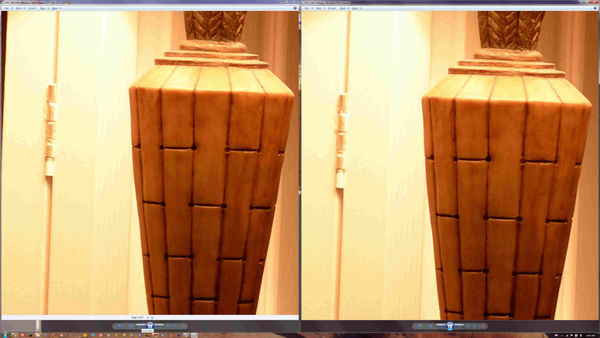
(Download)
Low (0) vs high (100) quality

(Download)
The original TIFF

(Download)
Apr 29, 2021 07:49:50 #
Ysarex
Loc: St. Louis
selmslie wrote:
Even if you save a JPEG image at low quality it's not easy to see a compression grid.
Thoroughly proven you wrong: https://www.uglyhedgehog.com/t-694192-26.html#12199626
P.S. Thought you were done.
Apr 29, 2021 09:07:26 #
Ysarex wrote:
Thoroughly proven you wrong: https://www.uglyhedgehog.com/t-694192-26.html#12199626
P.S. Thought you were done.
P.S. Thought you were done.
I proved that only you can see a compression grid. That's because you want to, not because it's there.
Here is another example. The 8-bit TIFF is 20.7 MB and slightly out of focus to reduce the sharpness (make it easier to compress).
The high quality JPEG (100) is 2.36 MB and the low quality JPEG is 209 kb.
You can easily see which pixels get combined to reduce the file size.
But you can't see any hint of a compression grid unless you delude yourself. Why should any believe you if you are lying to yourself?

TIFF SOOC

(Download)
TIFF vs JPEG high (100) - almost indistinguishable
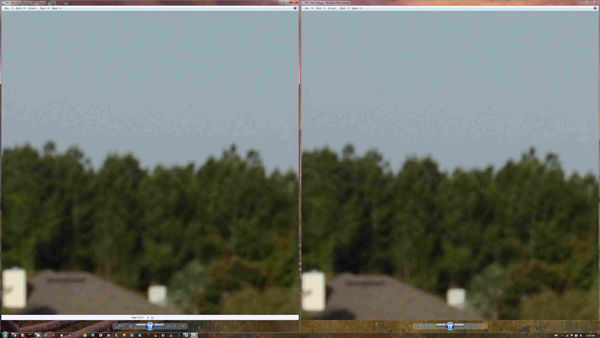
(Download)
JPEG low (0) vs JPEG high (100) - clearly different
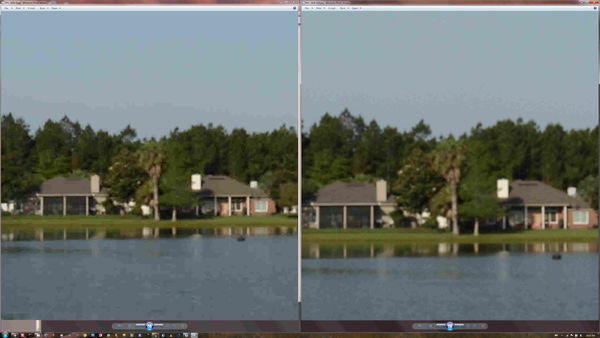
(Download)
Apr 29, 2021 09:12:53 #
Ysarex
Loc: St. Louis
selmslie wrote:
I proved that only u you /u can see a compressio... (show quote)
You're off topic. You can't even address the actual topic. Topic: The compression grid becomes visible due to editing. Thought you were done.
Apr 29, 2021 09:19:44 #
I randomly picked one of your searches and read far enough to see this:
"Auto white balance will work for most images under normal, or standard situations. The setting is perfect for most people"
I didn't bother going any further, that quoted statement shows what I said was right on the money. Most people shoot auto white balance, even in circumstances where perhaps they shouldn't. No one notices and if noticeable, it's a simple fix whether raw or jpg with todays editors.
Obviously you remain clueless even after searching and finding the truth. I suggest you spend more time on picture taking issues like focus and DOF, and less time blowing up pictures 300% to see if you can see much, much less obvious problems...
[quote=Ysarex]
https://www.colesclassroom.com/6-reasons-auto-white-balance-is-not-your-bff/
https://fstoppers.com/education/never-trust-auto-white-balance-your-photography-349671
https://www.peachpit.com/articles/article.aspx?p=2447541&seqNum=3
https://photo.stackexchange.com/questions/97316/wrong-in-camera-auto-white-balance-issue
https://photonaturalist.com/why-you-shouldnt-rely-on-auto-white-balance/
https://www.fuji-x-forum.com/topic/4301-problems-with-auto-white-balance/
https://www.fujix-forum.com/threads/problems-with-auto-whitebalance.78974/
https://www.fujix-forum.com/threads/white-balance-problems.105760/
https://skylum.com/blog/fixing-color-balance-issues-in-luminar
https://www.scantips.com/lights/whitebalance.html
https://www.pentaxforums.com/forums/6-pentax-dslr-discussion/386003-k5iis-auto-white-balance-problem.html
Obviously I'm not the only one who notices. You remain clueless. Let me know if you'd like some help with how to do a search.
Apr 29, 2021 09:28:39 #
Ysarex
Loc: St. Louis
BigDaddy wrote:
I randomly picked one of your searches and read far enough to see this:
"Auto white balance will work for most images under normal, or standard situations. The setting is perfect for most people"
I didn't bother going any further, that quoted statement shows what I said was right on the money.
"Auto white balance will work for most images under normal, or standard situations. The setting is perfect for most people"
I didn't bother going any further, that quoted statement shows what I said was right on the money.
No it doesn't. You're fundamentally dishonest. In that quote it says most people. You turn "most people" into "no one notices." Explain how most and no one are the same. You said I was the only one who notices. How is that possible? If I'm the only one then most people would be inaccurate.
Apr 29, 2021 09:29:04 #
Ysarex wrote:
You're off topic. You can't even address the actual topic. Topic: The compression grid becomes visible due to editing. Thought you were done.
The topic is Get it right vs fix it in post. We have been off topic for several pages now.
Fixing it in post means you want to improve the image. Compressing the JPEG image does not improve it.
Here are the JPEGs after editing (I changed brightness). Where is the compression grid in either one? Editing did not make it visible.
That's because its not there



Apr 29, 2021 09:32:16 #
Ysarex
Loc: St. Louis
selmslie wrote:
The topic is Get it right vs fix it in post.
No. You responded directly to my original comment and that is the topic. Thought you were done.
Apr 29, 2021 09:39:10 #
Ysarex wrote:
No. You responded directly to my original comment and that is the topic. Thought you were done.
You wish.

It’s necessary to prove that you are wrong and that you are willing to lie to cover it up.
I am not alone here.
Apr 29, 2021 09:45:49 #
Ysarex
Loc: St. Louis
selmslie wrote:
Even if you save a JPEG image at low quality it's not easy to see a compression grid.
It's not supposed to be -- JPEG works. I said that originally if you recall.
But what I also said originally is that editing a JPEG can cause the compression grid to become visible and that's a unique-to-JPEG form of degradation that results from editing.
I was and remain correct about that and that is the topic. I can't help you if you can't see or count. The illustration below is from my last example that disproved your demosiaing errors rubbish: https://www.uglyhedgehog.com/t-694192-26.html#12199626
At 100% you see first an uncompressed 8 bit TIFF directly from a raw converter beside a medium quality JPEG of the same image. The compression grid is hard to see because JPEG works. I said that originally.
Next you see the JPEG edited. The editing has introduced degradation in the image and the cause of that is the compression grid becoming visible due to the interaction with the edit changes. The section enlarged at the end makes the grid obviously visible. If you can't see it you're vision impaired or you're a liar.
You're proven wrong about the demosiacing errors: https://www.uglyhedgehog.com/t-694192-26.html#12199626
And you're proven wrong about not being able to see a JPEG compression grid. And you're wrong about having been done.
If you want to reply, then register here. Registration is free and your account is created instantly, so you can post right away.