Wow, Divorced After 30 years, bye Adobe
Mar 12, 2021 09:07:32 #
rhudston
Loc: Nova Scotia
A question, if I could. I am just starting with Capture One. There are times I want to remove something from a photo - e.g. a sticker on a window behind the subject - and I find the clone stamp in PhotoShop easier to use and more accurate than the healing clone in Capture One. Like you, I would like to declutter, but I'm reluctant to let go of the clone stamp. Any suggestions?
Mar 12, 2021 09:10:41 #
rhudston
Loc: Nova Scotia
I'm trying to reply to Ysarex' original post, but my reply seems to be far from the place where I'd like it to appear. Is there any way to delete a post, or move it to where it ought to be in a thread?
Mar 12, 2021 10:12:03 #
Ysarex
Loc: St. Louis
rhudston wrote:
A question, if I could. I am just starting with Capture One. There are times I want to remove something from a photo - e.g. a sticker on a window behind the subject - and I find the clone stamp in PhotoShop easier to use and more accurate than the healing clone in Capture One. Like you, I would like to declutter, but I'm reluctant to let go of the clone stamp. Any suggestions?
That remains one of the biggest differences and gets to the root of the difference between raster versus parametric editors. That's precisely why I started to make the transition from LR to C1 back in 2012. My goal then and it hasn't changed was to get off and stay off the raster editors. If you can keep the editing parametric you win. Using a raster editor comes with some penalties of consequence.
So comparing LR and C1 I saw that C1 would do better than LR helping me stay away from PS.
But you're right. Cloning/healing/removal is easier to do with a pixel editor and often more successful. And that's not going to change. If I were a portrait photographer that had to do lots of skin re-touch I'd have no choice but to use a raster editor or some specialized re-touch software. The parametric editors can't do it.
But like any tool you get better with practice. I still have to resort to a raster editor for an occasional clone/healing job that C1 can't handle. But it's uncommon. I just finished editing a collection of 433 photos in C1 many of which required some clone/healing work. Only 1 pushed me to a raster editor to do the job. So what do I need a raster editor for? A good clone/healing tool. Anything else? Not really.
Check out Astronomical Photography Forum section of our forum.
Mar 12, 2021 13:08:26 #
Ysarex
Loc: St. Louis
rhudston wrote:
A question, if I could. I am just starting with Capture One. There are times I want to remove something from a photo - e.g. a sticker on a window behind the subject - and I find the clone stamp in PhotoShop easier to use and more accurate than the healing clone in Capture One. Like you, I would like to declutter, but I'm reluctant to let go of the clone stamp. Any suggestions?
I got to my work computer and thought an example might be worthwhile. This is an old photo of my favorite smoked fish shop along the Mississippi. Processing is C1 only. As a result I only have to save the raw file and C1's parametric instructions which add almost no additional storage. If I had used PS to do the clone/healing work I'd have to also save a 16 bit TIFF increasing disk storage by as much as 80% and complicating file management. And because the clone/heal work is raster work the version using PS would no longer be re-editable at the raw level without having to re-do the clone/heal work. In other words NOT non-destructive.
Some of that clone/heal work is simple (utility wires) but the hole and pump hose is more difficult as is the wire through the tree. LR would struggle and be a PITA. Easier in PS than C1? Yes but not by much. Are you using the latest version of C1 as they made significant improvements in that area in version 20.
Mar 12, 2021 14:08:21 #
rhudston
Loc: Nova Scotia
Ha - I'm glad I asked. I'm just now switching over to Capture One - a new Fuji camera got me headed in that direction - so I'm using the latest version and build. Photography is no more than a hobby for me, but retirement and digital images have allowed me to get more involved. I used PhotoShop to edit images for PowerPoint presentations, but the Fuji camera got me into shooting in RAW and then I needed something that would open and edit a .RAF image, which took me to Capture One Express and now I've bought the program. From what you've told me, I will keep PhotoShop and use it for the one thing it's good for and learn to use Capture One for everything else. Maybe I'll finally master the healing clone tool to the point where I can kiss PhotoShop goodbye. I've attached a couple of screen shots of a part of a photo I touched up in Capture One and then saved as a .JPG so I could remove the window sticker with the clone stamp in PhotoShop. The problem here was in cloning the brass seams and joints in the window. Just a small detail in the photo, but there didn't seem to be any other way around it.
I do want to thank you especially for your help and advice; the learning curve in digital editing is steep and it is good to know that there are knowledgeable folks out there who are willing and able to help. From what you have posted I know I would have enjoyed and benefited from your teaching.
I do want to thank you especially for your help and advice; the learning curve in digital editing is steep and it is good to know that there are knowledgeable folks out there who are willing and able to help. From what you have posted I know I would have enjoyed and benefited from your teaching.

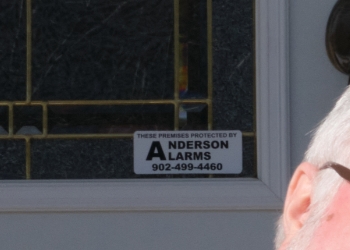
Mar 12, 2021 14:34:07 #
Ysarex
Loc: St. Louis
rhudston wrote:
Ha - I'm glad I asked. I'm just now switching ove... (show quote)
Your retouch job in that sample is more than adequate -- assume with practice you can do better. Don't sweat things people aren't going to look at. In the full-res version of the photo I posted you can still see traces of the wire in the tree. So what. No one will ever notice. If the subject of your photo is engaging people won't spend time examining incidental unimportant details.
I circled a section in the lower right corner of the photo below. It's got a bright red spot (car tail light) and some small bright reflections (car again). They have the potential to catch a viewer's eye. I used the heal brush in C1 and copied from an area on the other sided of the photo. Once I had the basic mask painted I lowered the brush opacity to 40% and painted a ring around the first mask. It was quick and easy -- faster than PS. The job isn't perfect but no one will ever notice and that's your goal.
Mar 12, 2021 18:54:33 #
rhudston
Loc: Nova Scotia
Thank you for the tip on how to do a cloning. I will be learning about Capture One for a long time. I downloaded a user manual - 776 pages+, wow - and any help will be greatly appreciated. Sometimes I have needed to rebuild a background (I removed a dead tree from a Hosta garden and then had to replace the Hostas and the gravel driveway from behind the dead tree), and I have found the clone stamp easier to use in tight quarters. I'm getting acquainted with differences between raster and vector graphics, but that is another steep learning curve.
Check out Smartphone Photography section of our forum.
Mar 12, 2021 19:46:26 #
Im not sure what I have but I dont pay for any of that. I can lighten or darken, crop, or remove something unwanted and remove red eye. I say if its not broke dont fix it.
Mar 12, 2021 20:08:25 #
BadPhoto
Loc: Maryland
I started with Photoshop 3 in early 1995. I actually started using Adobe Illustrator 88 in 1989. And here is the deal; the upgrades were very expensive and I used to take design jobs just to pay for upgrades. And photoshop upgrades were really expensive. I am very fond of the subscription model, because it is really cheaper than keeping up to date with updates used to be. And I think the pace of updates is greatly improved because of it. I used to have the standalone versions of the software, but they are so outdated it doesn't make sense to keep them, so I deleted them.
I especially like Lightroom; most of my edits are done there and that helps keep my file sizes under control. I can shoot thousands of photos at an event, and Lightroom makes processing and delivering those images without exploding my storage an easy thing to do.
I am retired, but I have my own business for consulting and photography, which lets me write off all of my software, hardware, and travel expenses. It all comes off the front end. So I am really getting Adobe at a discount, and that's great.
If you can, perhaps you can work out a consulting deal with the school. That's the way to write off photography gear...I highly recommend it.
I especially like Lightroom; most of my edits are done there and that helps keep my file sizes under control. I can shoot thousands of photos at an event, and Lightroom makes processing and delivering those images without exploding my storage an easy thing to do.
I am retired, but I have my own business for consulting and photography, which lets me write off all of my software, hardware, and travel expenses. It all comes off the front end. So I am really getting Adobe at a discount, and that's great.
If you can, perhaps you can work out a consulting deal with the school. That's the way to write off photography gear...I highly recommend it.
Mar 12, 2021 20:16:50 #
Ysarex
Loc: St. Louis
BadPhoto wrote:
I started with Photoshop 3 in early 1995. I actua... (show quote)
I don't have any problem paying for software. I didn't say goodbye to Adobe because it's expensive, I said goodbye because it's no longer any use to me.
Mar 17, 2021 03:29:12 #
Ysarex wrote:
Just finished removing Adobe Creative Cloud and al... (show quote)
Congratulations on your retirement. I retired from full time work as an aerospace engineer 12 years ago, but started teaching part time about 6 months prior. I decided doing both was "too hard" so I opted to retire and continue to teach part time, which I still do, as I enjoy it. I've now been teaching online for a year and it's working out fine. It takes more time, but saves me commuting about 1,000 miles a month. I suspect I'll go back in the classroom next January. I plan to teach as long as I enjoy it. We have the use of anything Adobe and I use Lightroom. I've dabbled a little in Illustrator and Photoshop as well. I suspect I'll pay for the Lightroom/Photoshop bundle when I retire. The university has a close relationship with the Adobe, and is located about a mile from their headquarters; that may have something to do with it.
Check out Wedding Photography section of our forum.
Mar 17, 2021 13:23:38 #
rhudston
Loc: Nova Scotia
Ysarex wrote:
Your retouch job in that sample is more than adequ... (show quote)
I keep looking at your cloning in the apple blossoms photo. I can see where the clone was lifted from, but the blending is superb, and you're right, if I didn't know that the photo was altered I would never spot the change. I've sent along a recent project - a picture my wife took of our granddaughter eleven years ago. I edited it with PhotoShop years ago, but when I saw what Capture One could do, I wasn't long in redoing it. I used C1 to straighten the shot a little, remove the plastic sheet on the lawn (I was reseeding a part of the lawn at that time), and add a little bit of reflected light to her face, but I still had to go back to PS to remove the green composting bin, the wires through the trees, the driveway markers, and the dead tree in the hosta bed. I'll keep working on making fuller use of C1, but right now it's been like opening a new toy at Christmas.


Mar 17, 2021 14:26:11 #
Ysarex
Loc: St. Louis
rhudston wrote:
I keep looking at your cloning in the apple blosso... (show quote)
Good. I don't manage to avoid raster editors 100%. But C1 more than any other parametric editor makes it possible for me to avoid raster editors up in the range of 98-99%. If you can do the job with a parametric editor you come out ahead.
Mar 17, 2021 15:40:19 #
rhudston wrote:
I'm trying to reply to Ysarex' original post, but my reply seems to be far from the place where I'd like it to appear. Is there any way to delete a post, or move it to where it ought to be in a thread?
If you use "Quote Reply" instead of "Reply" it won't matter that your post goes in at the end. Everyone will know (provided they are awake) what you are referring to. You can do that now by going to his original post.
---
Mar 17, 2021 16:11:42 #
rhudston
Loc: Nova Scotia
Bill_de wrote:
If you use "Quote Reply" instead of "Reply" it won't matter that your post goes in at the end. Everyone will know (provided they are awake) what you are referring to. You can do that now by going to his original post.
---
---
Hahaaa, many thanks. I just figured that one out today. A great forum, but it works a little differently from others. Made perfect sense once I stopped and looked at it.
If you want to reply, then register here. Registration is free and your account is created instantly, so you can post right away.
Check out Digital Artistry section of our forum.





