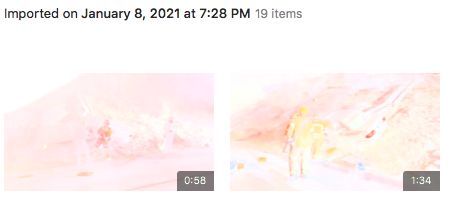Another Mac "Photos" question
Jan 17, 2021 17:13:11 #
kb6kgx
Loc: Simi Valley, CA
I'm using a "mid-2010" Apple iMac, running "Photos" for my photo editing. I know it's not Photoshop or Lightroom, but it does what I need. However, I've noticed a strange phenomenon, as of late, when uploading videos taken with my iPhone (which is currently the iPhone 12 Pro). The "thumbnails" show up as blown-out or washed-out. Clicking not them, they look normal, however in playback they are "jumpy" or "jerky", not sure how else to explain that. My iMac has 12 GB of RAM, so maybe the reason is that the video card in the iMac is underpowered for what it needs to do? I do not have this problem with my current 16" MacBook Pro, which has 16 GB of RAM and a more powerful graphics card. I've attached a screen shot of what I'm talking about regarding the "thumbnail" images.
Jan 17, 2021 17:40:27 #
kb6kgx wrote:
I'm using a "mid-2010" Apple iMac, runni... (show quote)
Could it be that the images are in HEIF format, and your iMac’s version of Photos is not capable of properly displaying that format, but iMovie or QuickTime is?
The 2010 machines are super slow, by comparison with today’s machines, especially the M1 Macs and best Intel Macs.
The iPhone 12 Pro records very dense high bit rate video footage, so the 16” MBP may play it a lot more smoothly!
Tech marches on...
Jan 17, 2021 18:05:36 #
kb6kgx
Loc: Simi Valley, CA
burkphoto wrote:
Could it be that the images are in HEIF format, and your iMac’s version of Photos is not capable of properly displaying that format, but iMovie or QuickTime is?
The 2010 machines are super slow, by comparison with today’s machines, especially the M1 Macs and best Intel Macs.
The iPhone 12 Pro records very dense high bit rate video footage, so the 16” MBP may play it a lot more smoothly!
Tech marches on...
The 2010 machines are super slow, by comparison with today’s machines, especially the M1 Macs and best Intel Macs.
The iPhone 12 Pro records very dense high bit rate video footage, so the 16” MBP may play it a lot more smoothly!
Tech marches on...
Yes, the new MacBook Pro has zero issues with video. You might be right about the format. I’ll have to check.
Jan 18, 2021 06:46:12 #
tcthome
Loc: NJ
kb6kgx wrote:
Yes, the new MacBook Pro has zero issues with video. You might be right about the format. I’ll have to check.



Jan 18, 2021 09:18:55 #
jbk224
Loc: Long Island, NY
Take a look at this Apple link. You will see exactly what is going on with your 2010 Mac's inability to read the new HEVC video format. You can try setting your iPhone to take a video in the 'old' format; export to your Mac and see if this is the problem.
https://support.apple.com/en-us/HT207022
https://support.apple.com/en-us/HT207022
Jan 18, 2021 12:30:22 #
Jan 18, 2021 13:42:39 #
jbk224 wrote:
Take a look at this Apple link. You will see exactly what is going on with your 2010 Mac's inability to read the new HEVC video format. You can try setting your iPhone to take a video in the 'old' format; export to your Mac and see if this is the problem.
https://support.apple.com/en-us/HT207022
https://support.apple.com/en-us/HT207022
Yes, this is the motherlode of information on the problem!
I remember my wife getting a new iPhone and it was set to record HEIC and HEVC. She complained. I changed her settings. Subsequent files could be read on her Windows PC at work.
Jan 18, 2021 13:44:26 #
kb6kgx
Loc: Simi Valley, CA
burkphoto wrote:
Yes, this is the motherlode of information on the problem!
I remember my wife getting a new iPhone and it was set to record HEIC and HEVC. She complained. I changed her settings. Subsequent files could be read on her Windows PC at work.
I remember my wife getting a new iPhone and it was set to record HEIC and HEVC. She complained. I changed her settings. Subsequent files could be read on her Windows PC at work.
I changed the settings as suggested. We'll see if that works. OR, just do everything on the newer device :)
Jan 18, 2021 13:49:48 #
kb6kgx wrote:
I changed the settings as suggested. We'll see if that works. OR, just do everything on the newer device :)
I can't wait for the next round of MacBook Pros. The M1 13" is remarkable, but the upcoming 14" and 16" M1X machines, if as rumored, should be phenomenal. Apple has radicalized System-On-Chip design and OS integration.
Jan 18, 2021 14:43:10 #
kb6kgx
Loc: Simi Valley, CA
burkphoto wrote:
I can't wait for the next round of MacBook Pros. The M1 13" is remarkable, but the upcoming 14" and 16" M1X machines, if as rumored, should be phenomenal. Apple has radicalized System-On-Chip design and OS integration.
The 16" MacBook Pro I bought in July should be more than enough for my needs for quite some time. My previous one was a 2012 model, so I'll be keeping THIS one for a while.
Jan 18, 2021 15:33:54 #
kb6kgx wrote:
The 16" MacBook Pro I bought in July should be more than enough for my needs for quite some time. My previous one was a 2012 model, so I'll be keeping THIS one for a while.
My twins use identical Mid-2012 MBPs with 16GB RAM and 1TB SSDs. They work well, but will need to be replaced as software is upgraded without Intel compatibility. That's a few years off...
Those 2012s are probably my favorite design. Unfortunately, they are a bit fragile, especially for college students! One of ours works, but the ports are intermittent. WiFi i/o is painful sometimes!
Your 16" is a great machine. I would not upgrade soon if I had one.
My iMac Late 2013 is stuck on Catalina (Mac OS 10.15.7). When any of my critical software (Final Cut Pro, Adobe Photography Plan apps, MS Office 365) no longer runs on it, I will upgrade.
Jan 18, 2021 16:02:01 #
jbk224
Loc: Long Island, NY
I have the 2018 mbpro that has the worst battery life and repeating letters issue. I plan to bring it in to Apple when the new 14 and 16 come out. If they can’t fix it, I’ll work out an upgrade to one of the new ones.
Jan 18, 2021 16:42:34 #
kb6kgx
Loc: Simi Valley, CA
burkphoto wrote:
Your 16" is a great machine. I would not upgrade soon if I had one.
My iMac Late 2013 is stuck on Catalina (Mac OS 10.15.7). When any of my critical software (Final Cut Pro, Adobe Photography Plan apps, MS Office 365) no longer runs on it, I will upgrade.
My iMac Late 2013 is stuck on Catalina (Mac OS 10.15.7). When any of my critical software (Final Cut Pro, Adobe Photography Plan apps, MS Office 365) no longer runs on it, I will upgrade.
That was the problem with my 2012 MacBook. Couldn't upgrade past Catalina. Not that I needed to, but I wouldn't be able to.
I don't believe in buying a new computer (or new camera, for that matter) unless either 1) what I have no longer does what I want it to do or 2) the new one will have some whiz-bang feature that I absolutely must have.
With my 16", of the four configurations available, I chose the 3rd. Didn't need the 1 TB SSD, as I have a 5 TB external drive. But I wanted the 16 GB of RAM and the upgraded graphics card for photo editing purposes. With my 2012 MacBook, if I cropped in too much, at some point it would have a stroke of some sort and just pixelate all over the place and I would have to restart in order to be able to work again. I attributed that to underpowered graphics. Upgrading the 4 GB to 8 GB of RAM didn't make a difference.
Very happy with the 16".
Jan 18, 2021 16:57:35 #
jbk224 wrote:
I have the 2018 mbpro that has the worst battery life and repeating letters issue. I plan to bring it in to Apple when the new 14 and 16 come out. If they can’t fix it, I’ll work out an upgrade to one of the new ones.
The new M1 13" battery lasts all day in real-world use. 20 hours of video playing if that's all!
All three of the M1 Macs blow away everything else in their price classes. In some cases, the $999 MacBook Air is faster than the fully loaded 2019 Intel MBP costing almost $3500.
Apple Silicon has started a fundamental shift in computer hardware design. Actually, that's incorrect, it was started ten years ago when Apple put the first systems on chips in iPhones and iPads.
Since they control the entire "stack" from hardware to operating system, and to, in some cases, applications like Final Cut Pro and Logic Pro, they can optimize operations well beyond generic world systems. They're off to a great start with the M1. Hopefully, future machines will show even more impressive gains.
Jan 18, 2021 17:07:56 #
jbk224
Loc: Long Island, NY
burkphoto wrote:
The new M1 13" battery lasts all day in real-... (show quote)
I agree.
If you want to reply, then register here. Registration is free and your account is created instantly, so you can post right away.