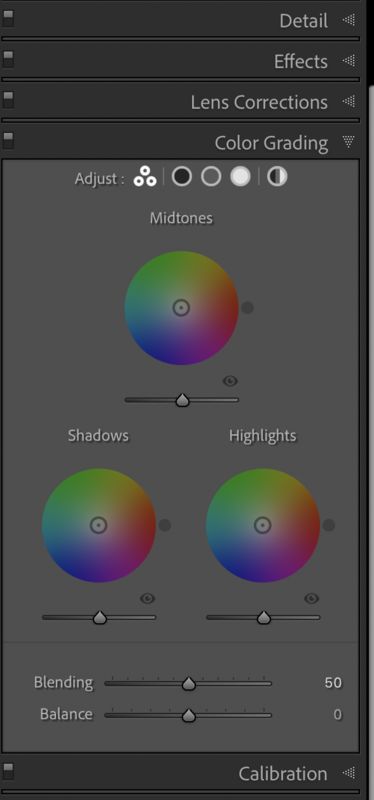Color Grading in LrC - with Oct. update
Oct 21, 2020 12:04:52 #
LrC's Split Tone panel has been replaced by a new panel called Color Grading, which also seems to be a recent term in photo processing. The panel now allows for the user to do more than a simple overall color tone, such as would be used for a monotone image. You can adjust by midtowns as well as shadows and HL's. It includes the Balance slider but also now includes a Blending slider. I think it can be used in some cases now instead of the HSL/Color panel. I've set the Color Grading panel to be next to the HSL/Color panel, when I next open the software, since this makes more sense to me. The panel pops in at the bottom, just before Calibration, which is also about color but I only use that panel to correct for color cast on an image. One nice feature is that you can pull the little dot around and is shows the reading for the tone, i.e, say 50, for both shadow and HL and if you click the little eye at the bottom right it shows the before and after. I'd say this new panel is an big improvement.
The Zoom function has also changed, check that out on the Navigator panel, and Adobe has tried to help people out a bit by naming the revised catalog a little differently, but I did add Oct. 2020 to my catalog's name. Most of this is being talked about at the Adobe Max conference that is online, free, this week.
Here is one example where color was added via the Color Grading panel instead of the HSL/Color panel.
The Zoom function has also changed, check that out on the Navigator panel, and Adobe has tried to help people out a bit by naming the revised catalog a little differently, but I did add Oct. 2020 to my catalog's name. Most of this is being talked about at the Adobe Max conference that is online, free, this week.
Here is one example where color was added via the Color Grading panel instead of the HSL/Color panel.
Oct 21, 2020 13:23:08 #
Oct 22, 2020 09:50:57 #
via the lens wrote:
LrC's Split Tone panel has been replaced by a new ... (show quote)
Just as an FYI, Color Grading is not new, but has been used by high end retouchers for years.
Oct 22, 2020 10:45:29 #
BobHartung wrote:
Just as an FYI, Color Grading is not new, but has been used by high end retouchers for years.
Thanks for your input, most likely just caught on recently with the rest of the folks. I read one article where the photographer called it color grading when he used the various tools in LrC and now there is the Color Grading panel. I guess photographers finally figured out that Color Grading sounds better than Over Saturation! I absolutely do color grade and love the new panel, but not too sure about the leaning toward so much color that we now often see, but people (viewers) do seem to love it.
Oct 22, 2020 12:28:30 #
via the lens wrote:
Thanks for your input, most likely just caught on ... (show quote)
Color grading has been available in Photoshop for years. Check out you tube:
Color Grading in Photoshop
Oct 22, 2020 12:56:06 #
BobHartung wrote:
Color grading has been available in Photoshop for years. Check out you tube:
Color Grading in Photoshop
Color Grading in Photoshop
Thanks, I'll do that. Maybe easier in some ways with the new software?
If you want to reply, then register here. Registration is free and your account is created instantly, so you can post right away.