External Drive
Oct 10, 2020 17:18:14 #
Nicholas J DeSciose wrote:
Get at least a 5tb-6tb They are very reasonably priced you won’t regret it
I remember when a 1GB drive was a big deal.

Oct 10, 2020 17:31:32 #
jerryc41 wrote:
I remember when a 1GB drive was a big deal. 

HAHA - I was ELATED when I got a new 100Meg hard drive for my XT which replaced a 25Meg drive!
It was only $275.
Oct 10, 2020 17:36:09 #
Longshadow wrote:
HAHA - I was ELATED when I got a new 100Meg hard drive in my XT which replaced a 25Meg drive!
It was only $275.
It was only $275.
When I ordered an XT, I ordered it without the 10MB drive, and I bought a huge 20MB drive. I was just looking at InPixio, and it requires 100MB of disk space.

Oct 10, 2020 17:47:26 #
jerryc41 wrote:
When I ordered an XT, I ordered it without the 10MB drive, and I bought a huge 20MB drive. I was just looking at InPixio, and it requires 100MB of disk space. 

Yup. Most programs were under 1Meg in size back then. There were some that came on three 1.44Meg floppies, huge programs for the time. Now programs require space in the Gigs.
Oct 10, 2020 18:01:18 #
Doesn't make much difference whether you go with SSD or disc,like any storage device,rule #1 is 'backup,backup'
Oct 10, 2020 19:09:43 #
goldenyears
Loc: Lake Osewgo
ccook2004 wrote:
I need recommendations for an external drive. At least 2TB. Thanks
Get two 1TB solid state drives, like a Passport. I use a backup app to frequently to make an identical copy so I don't lose anything if one of them gives up the ghost or in case of "human error". The internal drive in my computer only has the operating system. No need to worry if the computer dies. I have used only about 15% of my 1TB SSDs. I can't imagine anyone creating 2TB of data, but no harm in having that size. If your computer doesn't have enough USB ports, get a powered USB sharing switch. You can use extra ports on the switch for a flash drive and to charge up devices.
Oct 10, 2020 19:12:26 #
Oct 10, 2020 19:16:54 #
Oct 10, 2020 19:40:06 #
1. Use: Home or portable?
A. For home use, I use the Rosewill RX-358 that comes with an internal fan - you supply the 3.5" drive of choice. For archival storage, like others have said, I use enterprise drives (HDST Ultrastars):
https://www.newegg.com/rosewill-rx-358-u3c-blk/p/N82E16817182247
https://www.newegg.com/hgst-hus728t8tale6l4-8tb/p/1Z4-001J-004Z9?Item=9SIA9948WN9223
An 8TB ultrastar is approximately 1.6 times the cost of a WD Red Plus 4TB drive. For everyday "stuff", I use the Red Plus's (they use CMR, NOT SMR), so stay away from the "plain" SMR Red's. My understanding is other drive manufactures are also moving to SMR in some of their HDD's, so be cautious.
https://www.servethehome.com/wd-red-smr-vs-cmr-tested-avoid-red-smr/
I just provisioned 2 8TB Ultrastars in the RX-358 enclosures - with 24 hours of continuous access, temps never went above 100 degrees (ambient temps 75 - 85).
The advantage of building your own, you can buy an enclosure that has it's own cooling, and you can pick the drive inside.
B. Portable: I use several HGST Touro's 2.5 external drives, unfortunately no longer available. Be careful of certain manufacturers (Toshiba comes to mind) that use NON-standard internal connectors on the 2.5" drives inside (thus, you can't pull the drive to connect with another case or cable in case something goes wrong with the enclosure.)
Non-standard connector in Toshiba
https://www.youtube.com/watch?v=0UTowCeFLyw
"Bare" 2.5" external enclosures are made allowing you to chose the drive inside. The nice thing about these are you can leave them open (top off) to help control heat.
==========================
Regardless of the external drive, I strongly suggest you monitor drive temps (and health). I've used a Windows paid program, Hard Disk Sentinel, for over a decade. The Pro version allows you to set temp thresholds and specify actions when those are reached (audible alarm or even computer shutdown). Nice when you can leave the computer on its own and not have to worry about "cooking" a drive. A MUCH better deal then a single Pro license is the Pro pack for 5 licenses. Even if you don't have 5 computers, a license makes a nice gift to someone. Author is responsive, program is well maintained, and I can verify about the lifetime license (author once helped me when I wanted to move a license from a dead notebook). This is one of those programs I have on every computer.
https://www.hdsentinel.com/store.php
I'm not a shill for hdsentinel - it just works for me. I have a Buffalo external HDD, no ventilation in a plastic case, which would overheat. My solution was to position one of those clip-on desktop fans above it to provide cooling. Sufficient, unless I forgot to turn the fan on. Hard Disk Sentinel's alarm alerted me to my mental failure.
Finally, provision your HDD's before use.
1. LONG format, not Quick
2. Full checkdsk drive_letter /x /v /f /r /b
3. I use another paid program, StableBit Scanner, for another surface check, and to automate periodic surface scans.
https://stablebit.com/Scanner
Another well maintained, author responsive program.
A. For home use, I use the Rosewill RX-358 that comes with an internal fan - you supply the 3.5" drive of choice. For archival storage, like others have said, I use enterprise drives (HDST Ultrastars):
https://www.newegg.com/rosewill-rx-358-u3c-blk/p/N82E16817182247
https://www.newegg.com/hgst-hus728t8tale6l4-8tb/p/1Z4-001J-004Z9?Item=9SIA9948WN9223
An 8TB ultrastar is approximately 1.6 times the cost of a WD Red Plus 4TB drive. For everyday "stuff", I use the Red Plus's (they use CMR, NOT SMR), so stay away from the "plain" SMR Red's. My understanding is other drive manufactures are also moving to SMR in some of their HDD's, so be cautious.
https://www.servethehome.com/wd-red-smr-vs-cmr-tested-avoid-red-smr/
I just provisioned 2 8TB Ultrastars in the RX-358 enclosures - with 24 hours of continuous access, temps never went above 100 degrees (ambient temps 75 - 85).
The advantage of building your own, you can buy an enclosure that has it's own cooling, and you can pick the drive inside.
B. Portable: I use several HGST Touro's 2.5 external drives, unfortunately no longer available. Be careful of certain manufacturers (Toshiba comes to mind) that use NON-standard internal connectors on the 2.5" drives inside (thus, you can't pull the drive to connect with another case or cable in case something goes wrong with the enclosure.)
Non-standard connector in Toshiba
https://www.youtube.com/watch?v=0UTowCeFLyw
"Bare" 2.5" external enclosures are made allowing you to chose the drive inside. The nice thing about these are you can leave them open (top off) to help control heat.
==========================
Regardless of the external drive, I strongly suggest you monitor drive temps (and health). I've used a Windows paid program, Hard Disk Sentinel, for over a decade. The Pro version allows you to set temp thresholds and specify actions when those are reached (audible alarm or even computer shutdown). Nice when you can leave the computer on its own and not have to worry about "cooking" a drive. A MUCH better deal then a single Pro license is the Pro pack for 5 licenses. Even if you don't have 5 computers, a license makes a nice gift to someone. Author is responsive, program is well maintained, and I can verify about the lifetime license (author once helped me when I wanted to move a license from a dead notebook). This is one of those programs I have on every computer.
https://www.hdsentinel.com/store.php
I'm not a shill for hdsentinel - it just works for me. I have a Buffalo external HDD, no ventilation in a plastic case, which would overheat. My solution was to position one of those clip-on desktop fans above it to provide cooling. Sufficient, unless I forgot to turn the fan on. Hard Disk Sentinel's alarm alerted me to my mental failure.
Finally, provision your HDD's before use.
1. LONG format, not Quick
2. Full checkdsk drive_letter /x /v /f /r /b
3. I use another paid program, StableBit Scanner, for another surface check, and to automate periodic surface scans.
https://stablebit.com/Scanner
Another well maintained, author responsive program.
HD Sentinel Desktop temp display
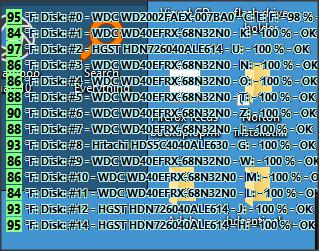
Alert Configuration
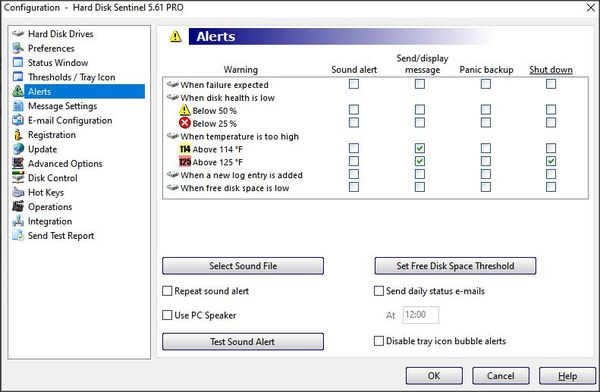
Oct 10, 2020 19:45:42 #
Oct 10, 2020 20:12:42 #
photoman022
Loc: Manchester CT USA
My suggestion is to get at least 2 external hard drives. External hard drives will die on you. I've had three die during my computer life. When one drive fails I always have the other with which to transfer my files to the new drive which I promptly buy. I have four external drives, two of which are used exclusively for my photos.
Oct 10, 2020 21:52:00 #
Picture Taker
Loc: Michigan Thumb
Solid state hard drives will fail without warning an a 0% chance of recovery. Have more than one back up.
Oct 10, 2020 22:02:45 #
Picture Taker wrote:
Solid state hard drives will fail without warning an a 0% chance of recovery. Have more than one back up.
But failures from reputable, experienced SSD manufacturers are rare. In the early days of SSD, that was the argument, but that’s very old news. To wit, I have been operating Intel SSDs for 8 years - I have 8 in service 24x7 with zero failures so far. The fact is that recovery of data from failed HDs by a professional service is so expensive (easily $1,000), that typically only businesses ever actually do it. BUT, as with any storage system, you should have a local backup and an off-site disaster recovery copy of your data.
HDs have had a great run, but the slow but steady end of rotating media is in sight.
Oct 11, 2020 01:57:55 #
therwol
Loc: USA
goldenyears wrote:
I can't imagine anyone creating 2TB of data, but no harm in having that size.
Apparently you don't shoot any video.
Oct 11, 2020 10:39:22 #
Picture Taker
Loc: Michigan Thumb
"TRIX" I have been taking pictures seriously (not saying good) Since I was stationed in Libya about 70 years ago. I was saving my pictures on external drives, and I only had one fail and that was 15-20 years ago. And do you know? I lost then all. I was told it was about one thousand dollars to TRY with about a 10% chance . That is why I have 2 of all men drives, My point on solid state came from a guy that runs a Tech Company. He said "we love the solid state drives to work with but, not to store on as the fail with out warning and can't be retrieved."
You are going to do what ever but good luck. Drives don't last for ever.
You are going to do what ever but good luck. Drives don't last for ever.
If you want to reply, then register here. Registration is free and your account is created instantly, so you can post right away.

