Having a little trouble with Safari
Sep 29, 2020 07:04:41 #
Updated My OS 10.15.7 and Safari yesterday, but The Safari update is screwing with bookmark favorite screen.
Before the up date I had all my favorites displayed as Tiles/buttons , now only 24 of them are showing as tiles everything else is in the list , which I find a bit difficult to read.
Can anybody shed some light on this.
PLEASE NO maybe its this or that, I have tried every thing I can fine in the help menu and on the internet.
Thank you in advance.
Frank
Before the up date I had all my favorites displayed as Tiles/buttons , now only 24 of them are showing as tiles everything else is in the list , which I find a bit difficult to read.
Can anybody shed some light on this.
PLEASE NO maybe its this or that, I have tried every thing I can fine in the help menu and on the internet.
Thank you in advance.
Frank
Sep 29, 2020 07:40:02 #
Sep 29, 2020 16:25:34 #
Last couple of IOS updates have screwed up lots of things..In My opinion..
Developers can't leave things along....Top Site's is now mucked up at least on My Macbook Pro with Ver. 10.15.6
Tom
Developers can't leave things along....Top Site's is now mucked up at least on My Macbook Pro with Ver. 10.15.6
Tom
Sep 30, 2020 06:07:30 #
Do you see a “more” button to the lower right of your favorites icons? I clicked on that and it restore all of my favorites.
Sep 30, 2020 07:00:10 #
RustyM wrote:
Do you see a “more” button to the lower right of your favorites icons? I clicked on that and it restore all of my favorites.
I looked for that button, none there. Thank you for the info.
Sep 30, 2020 07:21:26 #
spaceylb
Loc: Long Beach, N.Y.
Right click on the favorites folder, then choose show folder contents.
Sep 30, 2020 09:06:46 #
Same problem. The "updates" mess things up royally for many users. I was so used to my old Safari screen. Now, like my youth, it is gone.
Sep 30, 2020 09:08:53 #
buckbrush
Loc: Texas then Southwest Oregon
Manglesphoto wrote:
Updated My OS 10.15.7 and Safari yesterday, but The Safari update is screwing with bookmark favorite screen.
Before the up date I had all my favorites displayed as Tiles/buttons , now only 24 of them are showing as tiles everything else is in the list , which I find a bit difficult to read.
Can anybody shed some light on this.
PLEASE NO maybe its this or that, I have tried every thing I can fine in the help menu and on the internet.
Thank you in advance.
Frank
Before the up date I had all my favorites displayed as Tiles/buttons , now only 24 of them are showing as tiles everything else is in the list , which I find a bit difficult to read.
Can anybody shed some light on this.
PLEASE NO maybe its this or that, I have tried every thing I can fine in the help menu and on the internet.
Thank you in advance.
Frank
You're not alone. When 10.15.6 was updated I lost all of the 'Top Sites' I had previous saved. In fact, I have no Top Sites in my Bookmark system now.
Under bookmarks I'm having to use the 'Add to Reading List' which shows up on a screen that now replaces 'Top Sites'. Apple support will not help as it was a deliberate modification to their system when they eliminated Top Sites.
I'm with you, as to the tiles being hard to read. The reading list screen now give small tiles and they cannot be moved around plus the size makes them difficult to read. Apple should go back to 10.15.5 so we can enjoy the original tile system and bring back the method of allowing us to move the tiles in a different position on the screen. This Apple update is the only one I ever had that makes using IOS more difficult, not easier.
Yesterday Apple came out with 10.15.7 and because it came out so soon after 10.15.6 I thought 'Good, they realized they made a mistake by dropping Top Sites and this update will correct it'. I was wrong, it's still bad.
Sep 30, 2020 10:19:48 #
Go to the lower right side of the favorites page where you will see three sliders. Click on that and make the changes necessary to bring ack the old favorites page, almost.
Sep 30, 2020 11:33:24 #
buckbrush wrote:
You're not alone. When 10.15.6 was updated I lost ... (show quote)
This is odd. I am running OS X 10.5.7 and using Safari version 14.0 and I have had no change in any of my favorites or other bookmarks. You might try checking this in Safari -> Preferences -> General tab. see attachment
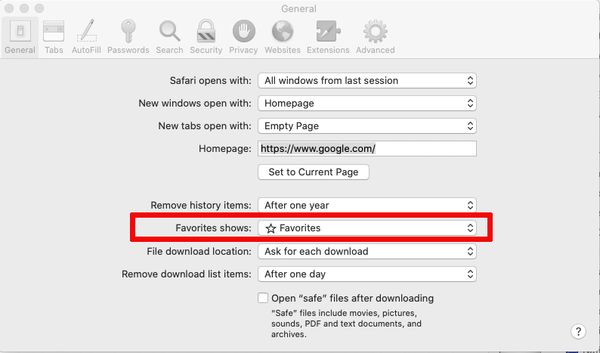
Sep 30, 2020 12:01:50 #
buckbrush
Loc: Texas then Southwest Oregon
BobHartung wrote:
This is odd. I am running OS X 10.5.7 and using Safari version 14.0 and I have had no change in any of my favorites or other bookmarks. You might try checking this in Safari -> Preferences -> General tab. see attachment
Thanks Bob,
My favorites show the same thing as your screen shot.
The problem was/is that I liked using a separate screen which kept tiles of all my frequently accessed sites, like news sites, Bored Panda, etc. I gained access to this location by clicking on bookmarks and when it asked where I wanted to send an attachment it had a location titled 'Top Sites' which was at the top of the bookmarks list.
That is what has disappeared since 10.15.6. Nothing has happened to my favorites sites but the location called Top Sites has disappeared.
If you never used 'Top Sites' nothing would have changed for you but Manglesphoto and I obviously did use it and it has disappeared and Apple has substituted a reading list screen which is where I can direct my tiles but they are now tiny tiles and almost unreadable because of their size or my old eyes, and non-moveable.
Frustrating for two of us at least. I'm hoping others that have experienced this change will help get it corrected.
If you want to reply, then register here. Registration is free and your account is created instantly, so you can post right away.



