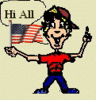Putting a voice over on a slide show
Sep 26, 2012 22:38:52 #
I want to put together a slide show of my recent vacation photos to send to friends, and do a narrative on the slide show. I have Microsoft Office with Power Point, but for the life of me, I can't understand the instructions, or if I can burn a disc to send to people. Is Power Point something that can only be viewed by people with PP as well? can I e-mail the presentation, and if someone does not have PP does that mean they can't view it? Is there another way I can do this? I have a laptop with a built in microphone - will that work, or will I have to get a plug in mic? Has anyone done this where they can give me some suggestions?
Sep 26, 2012 22:44:58 #
2 options...either have PowerPoint(full), or a PP Viewer. http://office.microsoft.com/en-us/powerpoint-help/view-a-presentation-without-powerpoint-2010-HA102000544.aspx Unsure, but internal mic should work, depending on what type voice-over you want to do.
Sep 26, 2012 23:02:12 #
AuntieM wrote:
I want to put together a slide show of my recent v... (show quote)
I do have experience inserting audio into a PP presentation and it's nothing but PITA. If I recall correctly, a sound byte must done and then inserted into the slide. And getting it to play automatically when the slide comes up is another story.
Allow me to offer another suggestion;
A full page of a PowerPoint presentation is normally, landscape (11 x 8 1/2). Do not use header or footers. Put your picture on three quarters of the page and use the other quarter of the page, in a size 10 font, for a brief explanation of what the picture is.
Sep 27, 2012 08:36:57 #
AuntieM wrote:
I want to put together a slide show of my recent v... (show quote)
I'm assuming you want to burn a DVD. I've not used Power Point. I use Pennacle Studio Ultmate 16 and Memories on TV (www.codejam.com) I prefer Pennacle but it is about twice the cost of Memories on TV which runs about $60.00 for the home version. Both will allow you to do a voice-over.
Dogman
Sep 27, 2012 10:27:11 #
AuntieM wrote:
I want to put together a slide show of my recent v... (show quote)
You might contact fellow hedgehog Don Schaeffer. He has produced exactly what you want to do and can perhaps help you get going. Here are is list of his posts:
http://www.uglyhedgehog.com/user_topics_listing.jsp?usernum=3429&page=1
Sep 27, 2012 14:08:44 #
Have you tried Windows live movie maker very easy to use and makes a great slide show, comes with most microsoft window version.
Sep 27, 2012 16:54:10 #
I know you want to use powerpoint, but I have another suggestion. You might consider ProShow by Photodex. You can add still shots and video clips. There are two versions: Pro Show Gold and Pro Show Producer. I own Producer, which is the more complete program.It allows you to add music to play as the slide sho progresses. You can also mute or nt mute the video sounds. Narration is easy in post processing.
I use it to memorialize vacations and other events. Photograph a birthday or family gathering, add your favorite cd and let the wizard do the rest. Send the result to your family and look like an expert. I have done the photos from several mission trips at my church put them on Pro Show and played the 5 minute shows at church. The results are professional looking (not because of me but because of the program). I always get requests for copies.
It's not cheap but you can download the trial version free and try it out. The trial shows have a prominent watermark, but it's a great way to try before you buy. Customer service is very good. Can't figure out how to add a narration? No problem. Just call and they will walk you through. I called yesterday, and they helped me with my show and I bought producer 2 years ago.
Bill
I use it to memorialize vacations and other events. Photograph a birthday or family gathering, add your favorite cd and let the wizard do the rest. Send the result to your family and look like an expert. I have done the photos from several mission trips at my church put them on Pro Show and played the 5 minute shows at church. The results are professional looking (not because of me but because of the program). I always get requests for copies.
It's not cheap but you can download the trial version free and try it out. The trial shows have a prominent watermark, but it's a great way to try before you buy. Customer service is very good. Can't figure out how to add a narration? No problem. Just call and they will walk you through. I called yesterday, and they helped me with my show and I bought producer 2 years ago.
Bill
Sep 27, 2012 17:17:39 #
jbro424
Loc: Youngstown,Ohio
I would use windows live movie maker, use it often for church projects. it is fast and easy to use, your laptop has a mic, go for it.
Sep 27, 2012 19:32:43 #
I too suggest Windows Movie Maker...it comes with Windows based computers. If your running windows...you have it. But here's the catch...it depends what version of Windows you have in order to burn your project to a DVD. The cheaper versions like Vista Basic will not allow DVD burning, at least mine won't. Check by clicking Start, then All Programs and see if Windows Movie Maker is listed. It's a good program to learn how to make slide presentations with. Later you can invest in a better program later. Now for narrations, you will need to record those as sound bites, then add them to your project. I know this all sounds pretty complicated, play around and experiment, also look for tutorials on YouTube for ideas about Movie Maker.
Sep 27, 2012 21:25:26 #
I checked and I do have Windows Movie Maker....will give it a try this weekend. If any of you should hear what sounds like moaning in the wind this weekend.....it's just me expressing any frustrations with my new project!!!
Sep 27, 2012 22:06:10 #
Great, isn't it nice having free stuff just waiting to be used. When I first began making slideshows, it was extremely frustrating...in fact I thought it was too hard for a simple minded person like me. But I watched as many YouTube videos as I could find and eventually I figured it out. Movie Maker will let you use still photos and video. You can mix them in any order you want. I keep this in mind when I'm on vacation so I usually shoot some video as well as stills. I'm hoping your version will allow you to burn your project to a DVD. If you have Windows 7, it will except the "Basic" version.
Have fun this weekend, watch those tutorials and just play around a bit.
Have fun this weekend, watch those tutorials and just play around a bit.
Nov 23, 2012 21:13:48 #
Riverbud wrote:
Have you tried Windows live movie maker very easy to use and makes a great slide show, comes with most microsoft window version.
:thumbup: :thumbup: :thumbup: :thumbup: :thumbup:
The trouble with tech......they try to make it harder than it is......tech is nothing but bianary 0000&111111111111......but putting them in order gives us non geeks headaches!
If you want to reply, then register here. Registration is free and your account is created instantly, so you can post right away.