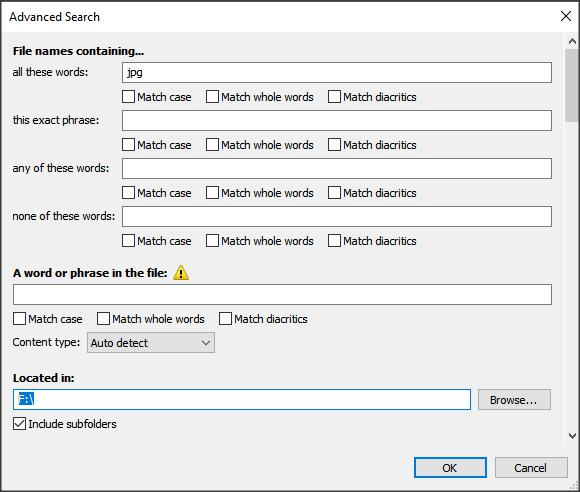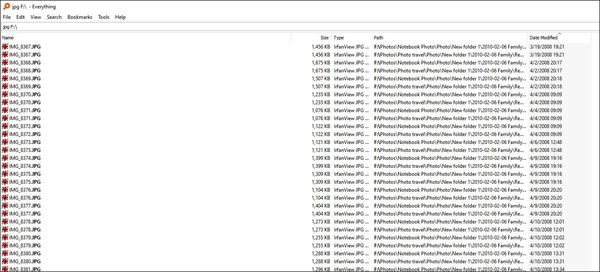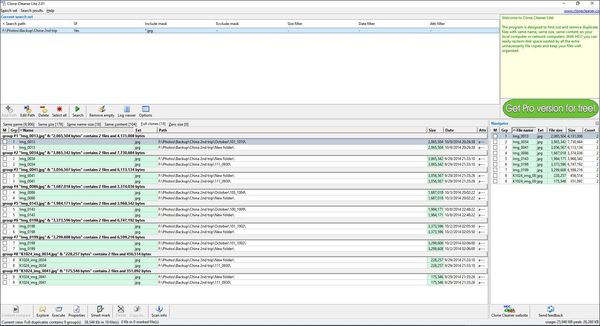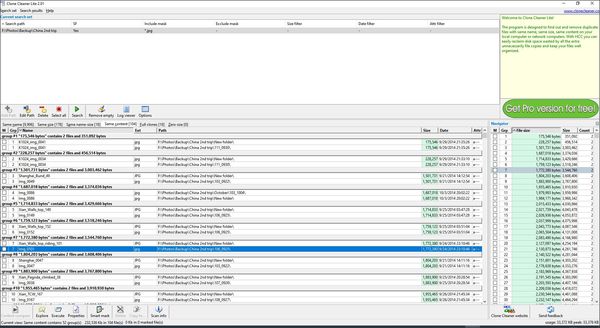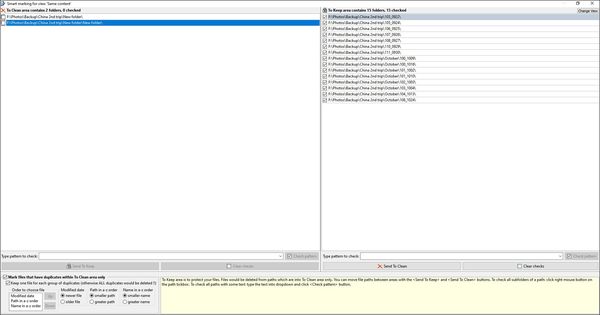Check out Smartphone Photography section of our forum.
photo thumb drives
Aug 22, 2020 17:40:04 #
larrylas
Loc: MA
I think I'm the only person that never thought would take a lot of pictures NOW 60 years later I find I have maybe 2 million JPGs can't find anything. Can I use one of these thumb drive to reorder by date?
Aug 22, 2020 17:56:09 #
larrylas wrote:
I think I'm the only person that never thought would take a lot of pictures NOW 60 years later I find I have maybe 2 million JPGs can't find anything. Can I use one of these thumb drive to reorder by date?
Any automatic collection will also pick up a lot of "other" files, e.g. from OS, that you'd have to weed out.
If windows, try Everything (freeware) from
www.voidtools.com
MULTIPLE search options, multiple sort options.
For quick viewing, I like Irfanview (freeware).
Aug 22, 2020 18:04:25 #
Check out Smartphone Photography section of our forum.
Aug 22, 2020 18:10:26 #
larrylas wrote:
I think I'm the only person that never thought would take a lot of pictures NOW 60 years later I find I have maybe 2 million JPGs can't find anything. Can I use one of these thumb drive to reorder by date?
Are those 2 million JPEGS really worth keeping?
Aug 22, 2020 18:28:22 #
This is an example of using an advanced search to restrict jpg search to a single drive with Everything, with jpg results sorted by date.
Aug 22, 2020 18:41:10 #
Aug 22, 2020 18:43:07 #
larrylas
Loc: MA
how can I tell Really the problem isn't 2 million JPGs it's there are copieds and I could go through them better if I did it by date
Check out People Photography section of our forum.
Aug 22, 2020 18:46:05 #
larrylas wrote:
Select Search in menu bar, then Advanced search in menu.how do I do an advance search

Aug 22, 2020 19:02:48 #
larrylas wrote:
For duplicate removal, I use Heatsoft Clone Cleaner Lite how can I tell Really the problem isn't 2 million JPGs it's there are copieds and I could go through them better if I did it by date
http://www.clonecleaner.com/
This will find duplicates by content. The freeware version works on a single drive, the paid across drives. I use it for its "SmartMark" feature, where you specify folder(s) to keep, and duplicates in other folders are automatically marked for deletion (but not deleted until you say OK).
In the below, note in the lower half, the thin horizontal line above the results:
Same name Same size Same name-size Same Content Full clones Zero size
This defines what is displayed in the results.
Aug 22, 2020 20:21:53 #
a6k
Loc: Detroit & Sanibel
I hope that I'm understanding the OP's question but that's not for sure.
First, there are some excellent instructions above this which can create a virtual folder (or whatever the OS calls it, such as "collection".
Once those files are visible in a virtual folder the WindowsExplorer program should be used in "list" or "details" mode and then a click on the date column sorts everything by date. That sort is just the system's way of showing you the contents. It does not really sort the files on the "hard disk" and doesn't need to.
There are specialty software apps that can be purchased for managing duplicates and there were some mentioned before this.
I don't see how a thumb drive can make this any better but perhaps I'm missing something?
First, there are some excellent instructions above this which can create a virtual folder (or whatever the OS calls it, such as "collection".
Once those files are visible in a virtual folder the WindowsExplorer program should be used in "list" or "details" mode and then a click on the date column sorts everything by date. That sort is just the system's way of showing you the contents. It does not really sort the files on the "hard disk" and doesn't need to.
There are specialty software apps that can be purchased for managing duplicates and there were some mentioned before this.
I don't see how a thumb drive can make this any better but perhaps I'm missing something?
Aug 23, 2020 00:12:09 #
a6k wrote:
I THINK the OP was referring to those thumb drives that collect all photos on a computer. (e.g. PictureKeeper). You load the software, it searches the computer, and copies/moves? all the jpgs it finds to the thumb drive. Something you can do yourself for free.I hope that I'm understanding the OP's question bu... (show quote)
Personally, I have a paid version of CloneCleaner that will search across drives. But for my notebook and other computers, I do the following:
1. Use Everything to search for whatever.
2. Use TeraCopy (freeware) to move the found folders/files to a temporary directory on 1 drive. TeraCopy ensures I have an exact copy.
3. Use the free version of CloneCleaner to find duplicates. I'll use its SmartMark capability to specify which files to delete (based on marking which directories to keep). There are other criteria you can set for marking multiple deletes (see lower left in the screenshot). And note that I have "Keep 1 file in each group" set so I don't inadvertently delete everything in a group. The files in the "New folders" in the upper left will be marked for deletion if they have duplicates in the "numbered" Keep directories on the upper right. Maybe not so important when you have 20-30 files, a bit more handy if you're talking 100+...
You can also move duplicates rather than delete.
Aug 23, 2020 07:32:52 #
larrylas wrote:
I think I'm the only person that never thought would take a lot of pictures NOW 60 years later I find I have maybe 2 million JPGs can't find anything. Can I use one of these thumb drive to reorder by date?
In short, to answer your question, the thumb drive will do nothing for you that cannot be done on your hard drive. Thumb drives are simply storage media that you transfer files to and from as needed. Your first step is to locate and organize your jpgs into some manner that you can then further refine. Your hard drive on the computer is the best place to do this.
It may be easier than you think depending on where all these jpgs are kept. Hopefully you kept them in some type of directory and file system on your computer hard drive rather that just all dropped into a huge bucket with other word processing files, pdfs, program files and other computer minutiae. Do not laugh, I have looked at some of my friend's computers where they stored everything in one huge file with thousands of files. They would complain that the "computer" lost their photos or letters but it would actually just be in the list hundreds deep that we had to dig through.
If all the jpgs are in one large "PHOTO" directory or file then the operating system should be able to do a pretty good job of sorting by date. On WIN 10 just click on the file attribute (date, size, etc) at the top of the directory listing and it resort the directory by date. I am sure Mac IOS will do the same. If all your files are mixed I think it would even sort by files type; for example jpg, pdf, doc, etc.
If the jpgs are spread out in numerous files, hopefully they have been named and dated in the directory name or header. If not then you have a lot of work ahead of you.
Also if you have that many jpgs that you really want to keep, you better back everything up BEFORE you start and then every few minutes as you work. A couple wrong keystrokes could wipe out all your work or worse, many of your files.
Aug 23, 2020 07:35:53 #
Before you do anything to your photos back everything up.
Aug 23, 2020 08:16:10 #
Aug 23, 2020 08:57:30 #
Picture Taker
Loc: Michigan Thumb
I would stat to reorganize the same way we used in the file cabinets. You might start putting all the Barn pictures together and all Europe etc. Then go back to each group and brake it down as: in Europe UK, France, etc.
That is how I did it. PS make 2 separate duplicate drives of it to protect the pictures from a drive failure.
That is how I did it. PS make 2 separate duplicate drives of it to protect the pictures from a drive failure.
If you want to reply, then register here. Registration is free and your account is created instantly, so you can post right away.
Check out People Photography section of our forum.