Sending Images Thru Google Documents
Aug 10, 2020 06:43:49 #
I have been sending images thru Google Documents.
My friend says I need to give him permission to work with the images.
I can't figure out how to do this.
Using gmail, I attach images. I'm get a message the files are too large and images will be sent thru Goggle Documents. Then I send images.
How can I give permission when i send the images?
Help!!
Thanks, Pat
My friend says I need to give him permission to work with the images.
I can't figure out how to do this.
Using gmail, I attach images. I'm get a message the files are too large and images will be sent thru Goggle Documents. Then I send images.
How can I give permission when i send the images?
Help!!
Thanks, Pat
Aug 10, 2020 07:35:10 #
Not an attorney, but it seems like you could send your friend a single signed document giving permission to use anything you send. Don't think you would have to give permission for each image individually.
Aug 10, 2020 07:44:05 #
rplain1 wrote:
Not an attorney, but it seems like you could send your friend a single signed document giving permission to use anything you send. Don't think you would have to give permission for each image individually.
I would agree as long as you own the images you are sending!
Aug 10, 2020 07:54:10 #
steve49
Loc: massachusetts
I forget exactly but it is a box in google drive that you need to uncheck.
You can allow another party to look at what you send or in the case of a document to change the wording etc.
Hence the " lock".
You can allow another party to look at what you send or in the case of a document to change the wording etc.
Hence the " lock".
Aug 10, 2020 09:00:47 #
rplain1 wrote:
Not an attorney, but it seems like you could send your friend a single signed document giving permission to use anything you send. Don't think you would have to give permission for each image individually.
Country Boy wrote:
I would agree as long as you own the images you are sending!
Thanks for the suggestions.
It is a Google thing/permission I'm trying to unlock.
I'm not seeing how to give him access to the Google documents/images.
Pat
Aug 10, 2020 09:09:28 #
steve49 wrote:
I forget exactly but it is a box in google drive that you need to uncheck.
You can allow another party to look at what you send or in the case of a document to change the wording etc.
Hence the " lock".
You can allow another party to look at what you send or in the case of a document to change the wording etc.
Hence the " lock".
It is not jumping out at me........
I hope someone can give me a screen shot so I can see it.
Thanks!
Pat
Aug 10, 2020 09:37:56 #
Jay Pat wrote:
Thanks for the suggestions.
It is a Google thing/permission I'm trying to unlock.
I'm not seeing how to give him access to the Google documents/images.
Pat
It is a Google thing/permission I'm trying to unlock.
I'm not seeing how to give him access to the Google documents/images.
Pat
Sorry - didn't realize it was a technical issue, not a legal one.
Aug 10, 2020 11:35:52 #
Jay Pat wrote:
I don't know if this is what you want, Pat, because I've never tried. Within Google Docs, when I open a doc I'm seeing a big blue-bordered SHARE button in upper right corner. When you click that there is a gear icon with label (if you hover mouse over it) "share with people settings." Click the gear icon, then you'll see:It is not jumping out at me........
I hope someone can give me a screen shot so I can see it.
Thanks!
Pat
I hope someone can give me a screen shot so I can see it.
Thanks!
Pat
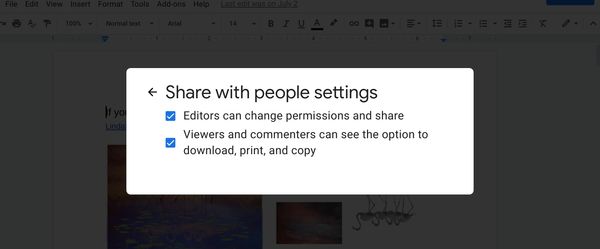
Aug 10, 2020 11:52:56 #
Question: when the recipient sees the attachment to your email, is it a Google doc? Or is it a jpg/other photo-related file type such as raw, dng or tif?
Aug 10, 2020 12:29:08 #
Linda From Maine wrote:
I don't know if this is what you want, Pat, because I've never tried. Within Google Docs, when I open a doc I'm seeing a big blue-bordered SHARE button in upper right corner. When you click that there is a gear icon with label (if you hover mouse over it) "share with people settings." Click the gear icon, then you'll see:
I do not remember seeing this window when I got the notice that the images where going to be sent as Google documents.
I'll resend to this guy and see what shows up.
Aug 10, 2020 12:33:53 #
Linda From Maine wrote:
Question: when the recipient sees the attachment to your email, is it a Google doc? Or is it a jpg/other photo-related file type such as raw, dng or tif?
I don't know for sure.
The guy sent an email to me with a link to the image and I was asked if I wanted to share that image (it was a jpeg).
I can agree for that one image.
I would like to agree to share when sending.
I think I'll resend to him and maybe I can find a share button.
Pat
Aug 10, 2020 12:43:08 #
OK, I tried a test. It is not Google Docs, it's Google Drive (which steve49 actually pointed out - oops). See this info:
https://support.google.com/mail/answer/2487407
Attachments that total less than 25 mb can go straight via gmail.
https://support.google.com/mail/answer/2487407
Attachments that total less than 25 mb can go straight via gmail.
Aug 10, 2020 12:45:13 #
Linda From Maine wrote:
OK, I tried a test. It is not Google Docs, it's Google Drive (which steve49 actually pointed out - oops). See this info:
https://support.google.com/mail/answer/2487407
.
https://support.google.com/mail/answer/2487407
.
Thanks for this link!
I'm in the middle of something and I'll read it this afternoon.
Thanks, again. Pat
Aug 10, 2020 12:46:13 #
Jay Pat wrote:
Good luck! And note, attachments that total less than 25 mb can go straight via gmail.Thanks for this link!
I'm in the middle of something and I'll read it this afternoon.
Thanks, again. Pat
I'm in the middle of something and I'll read it this afternoon.
Thanks, again. Pat
.
Aug 11, 2020 06:36:41 #
My experience has been that you click send and then a box appears that says you need to give someone permission and they have your person's name listed. Just click the box.
If you want to reply, then register here. Registration is free and your account is created instantly, so you can post right away.



