D7100 sensor “scratch” or ?
Aug 8, 2020 11:30:01 #
kb6kgx
Loc: Simi Valley, CA
Picked up my D7100 from the shop last week after having gone through a THIRD attempt at cleaning... still see a couple of spots and... THIS “sideways-T” shaped mark. Look below the helicopter, near center of the image.
Anyone know what this is? Is it a scratch or... what?
Anyone know what this is? Is it a scratch or... what?
Aug 8, 2020 11:34:57 #
Aug 8, 2020 11:37:45 #
What did the shop doing the work say? Did you review test images at their location before leaving and everyone agreeing the work was completed successfully?
Aug 8, 2020 11:38:41 #
rook2c4 wrote:
Without a supplied image, we can only guess.
That this action, being sure to store the original file.
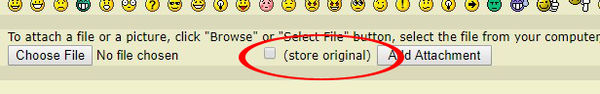
Aug 8, 2020 12:55:11 #
kb6kgx wrote:
Picked up my D7100 from the shop last week after having gone through a THIRD attempt at cleaning... still see a couple of spots and... THIS “sideways-T” shaped mark. Look below the helicopter, near center of the image.
Anyone know what this is? Is it a scratch or... what?
Anyone know what this is? Is it a scratch or... what?
There is no photo.
Why would your sensor be scratched? Were you using a chisel to get a spot off?
If the shop is not doing their job, ask for a refund and go to another shop?
Aug 8, 2020 14:08:31 #
kb6kgx
Loc: Simi Valley, CA
rook2c4 wrote:
Without a supplied image, we can only guess.
I thought I added the image. It didn’t work. I’ll have to try again.
Aug 8, 2020 14:11:54 #
kb6kgx
Loc: Simi Valley, CA
JD750 wrote:
There is no photo.
I know. It didn’t work. I’ll have to try again.
JD750 wrote:
Why would your sensor be scratched? Were you using a chisel to get a spot off?
No idea.
JD750 wrote:
If the shop is not doing their job, ask for a refund and go to another shop?
I’ll find out on Monday.
Aug 8, 2020 14:14:24 #
kb6kgx
Loc: Simi Valley, CA
CHG_CANON wrote:
That this action, being sure to store the original file.
I did that. I checked to make sure I did that. It didn’t work.
Aug 8, 2020 14:20:37 #
kb6kgx
Loc: Simi Valley, CA
CHG_CANON wrote:
What did the shop doing the work say? Did you review test images at their location before leaving and everyone agreeing the work was completed successfully?
Yes. We did. It looked ok on the camera’s screen. Afterwards, on the computer’s screen... there it was.
Aug 8, 2020 15:45:05 #
Aug 8, 2020 16:17:07 #
kb6kgx
Loc: Simi Valley, CA
PHRubin wrote:
If the file is greater than 20MB, you can't upload it.
Ahhhhh, I didn’t know that.
Aug 8, 2020 23:11:27 #
kb6kgx
Loc: Simi Valley, CA
PHRubin wrote:
If the file is greater than 20MB, you can't upload it.
This is a .jpg that was "dragged" from Photos onto the desktop, it's about 7 MB. Should work. Let's see.
Aug 9, 2020 00:54:26 #
I highlighted the faint dust / streak, likely still on the sensor even after the recent cleaning. Personally, I'd not shoot smaller than f/13 for actual images and then you'll never see these. If you return to the shop for a 4rth effort, take test images at f/20 before departing the facility. Alternatively, learn to use the cloning tool in your digital editor to make quick work of disappearing these blemishes.
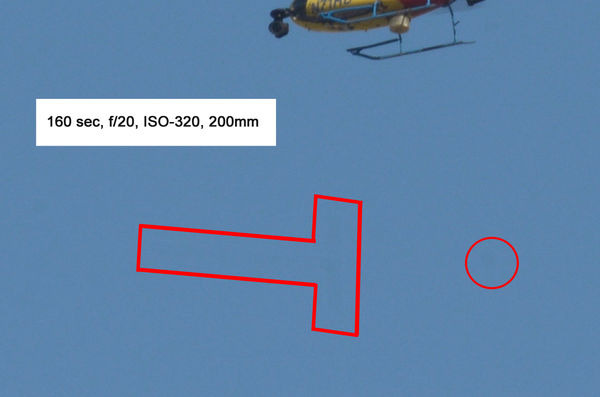
Aug 9, 2020 02:09:29 #
kb6kgx
Loc: Simi Valley, CA
CHG_CANON wrote:
I highlighted the faint dust / streak, likely still on the sensor even after the recent cleaning. Personally, I'd not shoot smaller than f/13 for actual images and then you'll never see these. If you return to the shop for a 4rth effort, take test images at f/20 before departing the facility. Alternatively, learn to use the cloning tool in your digital editor to make quick work of disappearing these blemishes.
Good suggestion (about f13). I talked with the store owner today and he said that it probably IS a scratch and that he wants to send the camera to Nikon for their opinion. There USED TO BE a Nikon authorized camera service shop about ten minutes from me, but these were all closed as of this past March and now there is only downtown Los Angeles and New York.
Presuming it IS actually a scratch, I have no idea what Nikon would charge to replace the sensor, and if it's even worth it.
Aug 9, 2020 02:55:05 #
kb6kgx wrote:
Good suggestion (about f13). I talked with the store owner today and he said that it probably IS a scratch and that he wants to send the camera to Nikon for their opinion. There USED TO BE a Nikon authorized camera service shop about ten minutes from me, but these were all closed as of this past March and now there is only downtown Los Angeles and New York.
Presuming it IS actually a scratch, I have no idea what Nikon would charge to replace the sensor, and if it's even worth it.
Presuming it IS actually a scratch, I have no idea what Nikon would charge to replace the sensor, and if it's even worth it.
They're listed about $350 used online. I wouldn't continue to spend more money & time on this old camera given you have complete control of the aperture when shooting. Even if a sensor was a replacement option for a camera released in 2013, the cost wouldn't be lower than just buying another used one or even a newer model.
If you want to reply, then register here. Registration is free and your account is created instantly, so you can post right away.



