Luminar 4.3.0
Jul 17, 2020 16:36:16 #
Hamltnblue
Loc: Springfield PA
Just FYI
A new version is out. They are touting a lot of improvements including speed.
A new version is out. They are touting a lot of improvements including speed.
Jul 17, 2020 16:56:36 #
I installed Luminar 4.3 but it didn't install as a plug in to PS. Anyone else having that problem.
Jul 17, 2020 18:45:17 #
A lot of people are experiencing problems. I'm waiting until 4.3.1, or whatever they'll call it.
Jul 18, 2020 06:46:23 #
I just did the upgrade to 4.3 yesterday. Did a test... Was in Lightroom and selected "Edit In Luminar 4.3". Photo opened in 4.3, no problems. Played with some edits and all seemed to work, again no problems. Saved my work and was returned to LR, as expected. So far, so good... No problems.
Jul 18, 2020 06:51:30 #
I installed Luminar 4.3 earlier this week on my Mac OS Catalina. No problems, Lightroom and Photoshop interface smoothly with Luminar 4.3.
Great new features, stability, speed.
Great new features, stability, speed.
Jul 18, 2020 06:57:54 #
Jul 18, 2020 07:16:20 #
LarryFitz
Loc: Beacon NY
Window 10, older processor 8GB Ram - Needed to be patience during update, Progress bar would pause at some points. I did notice that Raw files load faster. Better response when adjusting slide bars. They fix an export bug when using layers. Other things are nice, but not things to jump up and down about.
Using in stand-a-lone mode
Using in stand-a-lone mode
Jul 18, 2020 07:17:58 #
I've had Luminar since it first became available for Windows. Have major problems with the Photoshop plugin and am trying to resolve issues with Skylum tech support. At this point I wish I never updated to 4.3, and have asked how I can roll back to the previous version.
Jul 18, 2020 08:21:58 #
Curmudgeon wrote:
I installed Luminar 4.3 but it didn't install as a plug in to PS. Anyone else having that problem.
Installing the plugins is an additional step -
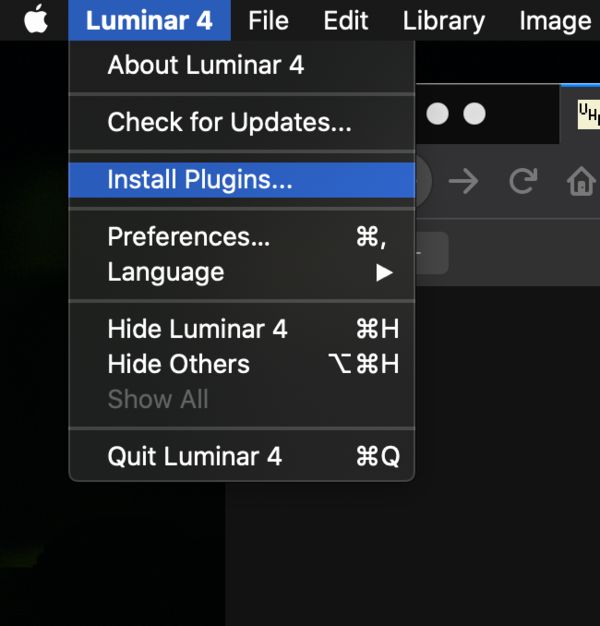
Jul 18, 2020 08:57:24 #
In addition to other unresolved issues, L4.3 hangs on me when it tries to update the plugins using administrator privileges. Was finally able to manually add the .8BF file in Photoshop's plugin folder.
Jul 18, 2020 09:06:51 #
Nddave01
Loc: Bismarck, ND
No problems installing 4.3 but I have noticed in the previous version and this one that when I open the gallery view in the library the colors in the thumbnails are off. When I open an individual photo after about 5-10 seconds it comes up with colors accurately portrayed. I haven't contacted Luminar yet but I will probably do it this week. Anyone else experience this?
Jul 18, 2020 10:29:10 #
Hamltnblue wrote:
Just FYI
A new version is out. They are touting a lot of improvements including speed.
A new version is out. They are touting a lot of improvements including speed.
It is much faster in my trials. I use Photos and it works very well as a plugin.
It’s faster and one of the reasons is, it builds thumbnails, etc while you are working.
Jul 18, 2020 12:03:32 #
Curmudgeon wrote:
I installed Luminar 4.3 but it didn't install as a plug in to PS. Anyone else having that problem.
Mine installed fine. I only use it as a PS plugin and it seems to work without any problems. Also, I haven’t seen any noticeable difference between 4.2 and 4.3.
Jul 18, 2020 12:45:07 #
My new 4.3 on Windows loads much more quickly. Glad about that. My plugins in LR Classis CC installed automatically.
Jul 18, 2020 14:43:48 #
Curmudgeon wrote:
I installed Luminar 4.3 but it didn't install as a plug in to PS. Anyone else having that problem.
No issues here. I installed 4.3.0, then opened LR Classic, chose a RAW image and selected "edit with Luminar 4". Luminar opened up in the 4.3.0 version. Seems that LR picked up the latest version as it was put in the same place as Luminar's previous version.
If you want to reply, then register here. Registration is free and your account is created instantly, so you can post right away.








