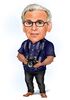Canon Pro 100 printing
Jun 29, 2020 13:55:29 #
Lately my images have declined in color quality. I printed a test and found my Cyan to be almost (or totally) lacking. After three deep cleanings there is no change. Cartridge is new (not Canon) and the others colors seem okay. Question is: what to do now. I see offerings for cleaning kits and one person who showed how to remove the print head from a similar Canon printer and clean it with household cleaners. The last thing I want is to make the situation worse, of course. Has anyone found a good cleaning kit, or is simply soaking and gently running distilled water through it workable? Thanks for any comments (except buying a new one)...
Jun 29, 2020 14:08:45 #
You don't think Canon would let you be as successful printing with non-Canon ink as with a genuine product, right? Print manufacturers have years of experience in foiling amateurs at this game. We are all pretty well convinced they make their profit in the ink sales, and any work-around you have is probably going to make things worse. You've already stated that you don't want to hear the one suggestion that is the cure— as contrasted with being a time-consuming treatment (darn it!).
Jun 29, 2020 14:29:36 #
I would imagine the heads are designed to work best with the manufacturer's ink.
Unless the third party's ink is <almost?> identical to the manufacturer's, all bets may be off.
Unless the third party's ink is <almost?> identical to the manufacturer's, all bets may be off.
Jun 29, 2020 14:41:23 #
Dont use anything but water to clean the print head. The only thing I can think of is try a canon Cyan ink and see if that works, if it does, remove all the tanks and use OEM. If it doesn't. you don't want to know the answer- but you know what it is
Jun 29, 2020 14:46:26 #
Even if you put an OEM tank in the printer, the reservoir in the head needs to be purged of the other ink before a difference would be noticed.
Jun 29, 2020 14:48:24 #
I have an older Canon 6700D and the alcohol cleaning worked well for me. Google Canon printhead cleaning with alcohol. I did not have any distilled water, so I used straight isopropyl alcohol. I do use Canon cartridges but they were expired ones and I had not been using the printer often enough. I needed two soakings to really do a good job. I did try to clean the sponges (not warned in the video I saw first) and it took quite a few pages of bad printing to clean everything up, but it works fine now.
I do not know how Canon recognizes non-OEM cartridges.
I also have an Epson R2400 which does not have an easily removable print head, so I wasted a lot of expensive ink with several deep cleanings.
I made a Word test page of text in 15 colors (covers all cartridges and some variations from Word colors) including the name of the color. I included a series of vertical bars to insure all nozzles are used.
Now I print that test page every few days (recommended by Jose Rodgriquez; check out his videos) and it keeps the heads from clogging and reduces the number of automatic cleanings, so the net ink cost is reduced.
I do not know how Canon recognizes non-OEM cartridges.
I also have an Epson R2400 which does not have an easily removable print head, so I wasted a lot of expensive ink with several deep cleanings.
I made a Word test page of text in 15 colors (covers all cartridges and some variations from Word colors) including the name of the color. I included a series of vertical bars to insure all nozzles are used.
Now I print that test page every few days (recommended by Jose Rodgriquez; check out his videos) and it keeps the heads from clogging and reduces the number of automatic cleanings, so the net ink cost is reduced.
Jun 30, 2020 06:44:17 #
The time and grief spent dealing with this problem is worth the extra money to use Canon ink.
Jun 30, 2020 07:30:34 #
The Pro-100 is a remarkably impressive and forgiving printer even if not used for extended periods of time. I think your issue is related to using 3rd party inks. Aside from problems in print quality and longevity (see print fading tests on Aardenburg Imaging), all bets are off regarding the actual formulation of the inks and how they interact with the Canon print head. If you're committed to cheaper inks, my suggestion is to check out Precision inks. They reportedly work well for all but two colors. But your best bet is to just pony up the $ for OEM ink.
Jun 30, 2020 08:58:09 #
Picture Taker
Loc: Michigan Thumb
We did it again, spend thousands on camera equipment to het GREAT PICTURES, buy a good printer and good paper and save on the ink.
I don't understand
I don't understand
Jun 30, 2020 10:12:25 #
Picture Taker wrote:
We did it again, spend thousands on camera equipment to het GREAT PICTURES, buy a good printer and good paper and save on the ink.
I don't understand
I don't understand
Gotta agree with the consensus: Third party ink is false economy.
Not everyone will agree, but in my own experience the tanks do not last as long nor do they run error free. Plus there is also the possibility of ruining the print head, as well as the inconsistencies of color. My limited experience with them has been that after only two or three prints, some will show an "empty" signal when I know they cannot yet be. After re-inserting them, everything seems to run OK, but the machine has re-primed (meaning wasted) a whole bunch of ink.
For an 8x10 the cost savings is only a few cents. For an 11x14 or 13x19, it might be a buck - unless you throw the print out 'cuz it doesn't meet your standards, and then the cost may possibly exceed using OEM inks. Been there, done that!
Jun 30, 2020 10:16:30 #
riscpc
Loc: Lincoln UK.
When I had the same fault with my Printer I used "Pristine Fluid" which is a Printhead Cleaning Fluid.
Fold a piece of Kitchen Paper and place under the Print head it includes a syringe use the syringe to lightly soak the Kitchen Paper then slide the Print Head ( carriage ) over the paper and leave overnight.
I also have a set of pages each each of the colour of my ink Tanks and print using the appropriate colour sheet.
I expect that it is also available in the USA as well as UK.
Brian C
Fold a piece of Kitchen Paper and place under the Print head it includes a syringe use the syringe to lightly soak the Kitchen Paper then slide the Print Head ( carriage ) over the paper and leave overnight.
I also have a set of pages each each of the colour of my ink Tanks and print using the appropriate colour sheet.
I expect that it is also available in the USA as well as UK.
Brian C
Jun 30, 2020 10:24:20 #
Picture Taker
Loc: Michigan Thumb
A company make a printer and puts in software to take the exact color ink (they supply) to give you the best picture you can get. Now some of us who go all the way to buy the best equipment to take the picture. Go Crazy with technology to produce the bet results, spend money on the most expensive paper and save a few bucks (pennies on a single picture) on ink. That to me is the unseen part of you great show piece of you TOTAL WORK!
Jun 30, 2020 10:32:13 #
Picture Taker
Loc: Michigan Thumb
Still thinking about the penny saving on ink. I have a Canon Pro 1000 printer about $70.00 per cartridge and last week I had a glitch and with out thinking too much about the problem I called Canon.
The first thing they said lets check this and "BAM" OK that's it do this and I was back running. Support your suppliers and they support you. If the supplier won't support you change companies.
The first thing they said lets check this and "BAM" OK that's it do this and I was back running. Support your suppliers and they support you. If the supplier won't support you change companies.
Jun 30, 2020 10:46:30 #
I have used 3rd party ink (Precision Colors) in my Pro 100 for years. I changed from OEM to Precision in 2016 and have saved the cost of the printer 10 times over. I did have a problem with the yellow cartridge back then, I did not follow the directions for flushing the cartridge and it clogged. The solution then was to soak the cartridge in Ammonia and flush with running water. In all things Pro 100 the best advise is from The Print Man Jose Rodriguez. His videos are spot on, he has one on cleaning the print head.
Jun 30, 2020 11:01:43 #
I have used a Canon Pro 100 for several years and only used non oem ink without a problem until recently. I researched buying a new print head, but for the cost, I could buy a new printer, I felt that I had got my worth out of the unit and decided to try cleaning it myself. Videos on Youtube showed how easy it is to remove the print heads on this unit. After removing the print head, I placed it in a very warm (not hot) solution of window cleaner and let it soak for a couple of hours. After replacing the print head the printer prints like new.
If you want to reply, then register here. Registration is free and your account is created instantly, so you can post right away.