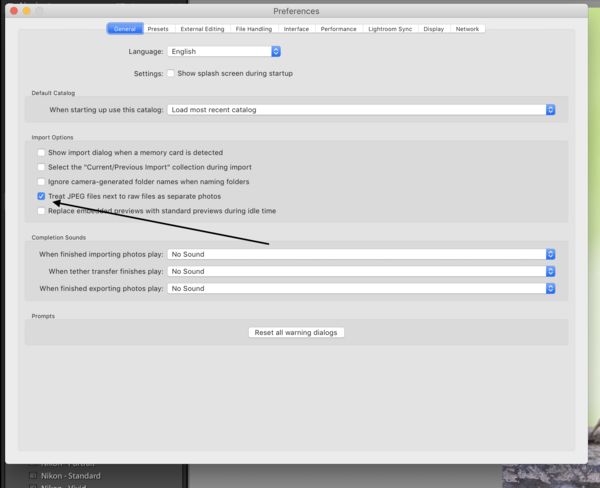Lightroom download question
Jun 20, 2020 12:45:32 #
lsupremo
Loc: Palm Desert, CA
My Nikon d7100 has two sad card slots which I set at
Raw& jpeg. If I download images directly from my camera is there any way to download both raw and jpegs at the same time? And even better, can the two types get downloaded next to each other so that they can be compared.
Also if I download each type separately with a card reader can I then find a way to have two images next two each other?
Raw& jpeg. If I download images directly from my camera is there any way to download both raw and jpegs at the same time? And even better, can the two types get downloaded next to each other so that they can be compared.
Also if I download each type separately with a card reader can I then find a way to have two images next two each other?
Jun 20, 2020 13:09:02 #
Not that I can remember. I had a 7100 a few years back & switched to Fuji. Love their jpegs & hate sitting at a computer editing anymore. Look through the manual or menu & see if you can set it up to record both on one card. I know I can with my Fuji. If not your jus going to have to cull through at the time of downloading to see if there’s any keepers.
But why may I ask do you want to do Raw & jpeg every time. What’s the point unless your going to edit all the Raw until it look better & close to the jpegs.
But why may I ask do you want to do Raw & jpeg every time. What’s the point unless your going to edit all the Raw until it look better & close to the jpegs.
Jun 21, 2020 06:42:24 #
If the RAW and JPEG files are put into the same folder, and the folder is set up to sort on file name, the two types should come up next to each other, as they will have the same file name. You can resort the file, if necessary, but mine do this automatically.
Jun 21, 2020 07:22:56 #
lsupremo wrote:
My Nikon d7100 has two sad card slots which I set at
Raw& jpeg. If I download images directly from my camera is there any way to download both raw and jpegs at the same time? And even better, can the two types get downloaded next to each other so that they can be compared.
Also if I download each type separately with a card reader can I then find a way to have two images next two each other?
Raw& jpeg. If I download images directly from my camera is there any way to download both raw and jpegs at the same time? And even better, can the two types get downloaded next to each other so that they can be compared.
Also if I download each type separately with a card reader can I then find a way to have two images next two each other?
Are you are saying you save raw to one card and jpeg to the other? If so, no camera I have had allowed downloading from more than one card.
Jun 21, 2020 09:23:10 #
Jun 21, 2020 09:37:40 #
NCMtnMan
Loc: N. Fork New River, Ashe Co., NC
Just buy an inexpensive card reader to connect to your computer. Then you can insert each card and download the images to whatever folder you choose. They will have the same file name except for the extention so they will show up next to each other in the same folder as long as you are listing by file name when viewing.
Jun 21, 2020 09:43:04 #
gvarner
Loc: Central Oregon Coast
Each card has to be downloaded separately. You could copy all files into the same folder and go from there with LR.
Jun 21, 2020 10:28:28 #
AzPicLady wrote:
If the RAW and JPEG files are put into the same folder, and the folder is set up to sort on file name, the two types should come up next to each other, as they will have the same file name. You can resort the file, if necessary, but mine do this automatically.
Actually I think the default in LR is to sort by date/time, which should still work since the raw and JPEG will have the same time.
Jun 21, 2020 10:51:08 #
lsupremo wrote:
My Nikon d7100 has two sad card slots which I set at
Raw& jpeg. If I download images directly from my camera is there any way to download both raw and jpegs at the same time? And even better, can the two types get downloaded next to each other so that they can be compared.
Also if I download each type separately with a card reader can I then find a way to have two images next two each other?
Raw& jpeg. If I download images directly from my camera is there any way to download both raw and jpegs at the same time? And even better, can the two types get downloaded next to each other so that they can be compared.
Also if I download each type separately with a card reader can I then find a way to have two images next two each other?
You need to click the correct box in the LrC Preferences.
Jun 21, 2020 11:31:53 #
SuperflyTNT wrote:
Actually I think the default in LR is to sort by date/time, which should still work since the raw and JPEG will have the same time.
That is correct. However, the actual image files are stored in a folder on the computer, and I think it's the order they have in that folder that concerns the OP.
Jun 21, 2020 11:44:03 #
lsupremo wrote:
My Nikon d7100 has two sad card slots which I set at
Raw& jpeg. If I download images directly from my camera is there any way to download both raw and jpegs at the same time? And even better, can the two types get downloaded next to each other so that they can be compared.
Also if I download each type separately with a card reader can I then find a way to have two images next two each other?
Raw& jpeg. If I download images directly from my camera is there any way to download both raw and jpegs at the same time? And even better, can the two types get downloaded next to each other so that they can be compared.
Also if I download each type separately with a card reader can I then find a way to have two images next two each other?
First off, NO, you can't download from 2 cards at the same time. Second, in LR, you need to go to the "Preferences" and tick a box hat says to "Treat jpg and raw separately". This will allow you to see them both in the same "Library" module and side by side if you like.
If you want to download both raw and jpg at the same time, consider recording both to the same card and using the second card when the first if full instead of both at the same time. Then when you "import" them into LR, they will import all at the same time.
Jun 21, 2020 12:06:55 #
Jun 21, 2020 12:51:23 #
I understand, sort of, what you want to do but am at a loss as to why. The raw file is used by the camera to create the .jpg or .tiff or whatever using the parameters the camera company chose. If you save the raw file you can create anything from it using the parameters you choose.
If you like the jpg created by the camera why not just save those and not waste data storage on the raw files???
If you like the jpg created by the camera why not just save those and not waste data storage on the raw files???
Jun 21, 2020 14:07:41 #
AzPicLady wrote:
That is correct. However, the actual image files are stored in a folder on the computer, and I think it's the order they have in that folder that concerns the OP.
Since the title to this thread is “Lightroom download question” I think it’s probably the Lightroom info that she’s more concerned with.
Jun 21, 2020 16:53:27 #
KLambar wrote:
I believe you can set card 1 to do raw & jpeg and use slot 2 for overflow.

If you want to reply, then register here. Registration is free and your account is created instantly, so you can post right away.