"frozen" at f22?
Jun 8, 2020 14:09:54 #
kb6kgx
Loc: Simi Valley, CA
Have a "new" D7200 (about 1300 shutter "clicks"). Yesterday, I went out to shoot a small brush fire. Used both zooms, the Sigma 17-50 and Nikon 70-300 (the FX version). After uploading to the computer, all of the images looked DARK! Yes, I was able to lighten them up with "Photos", but the weird thing was that in each and every image, the aperture was "f22"! Each and every one! With both lenses. ISO was at 320, which probably was why they weren't completely dark as I used to shoot at 100 all the time.
This morning, I went outside, with both lenses and sometimes when twiddling the dials, nothing would change, but then it would. Very strange. Is there a way to do a "factory reset" on all of the settings? Maybe there is something I did when configuring the camera that "changed" something?
Any ideas on why the D7200 would be "frozen" at f22 on every shot? Using two different lenses?
This morning, I went outside, with both lenses and sometimes when twiddling the dials, nothing would change, but then it would. Very strange. Is there a way to do a "factory reset" on all of the settings? Maybe there is something I did when configuring the camera that "changed" something?
Any ideas on why the D7200 would be "frozen" at f22 on every shot? Using two different lenses?
Jun 8, 2020 14:13:42 #
Jun 8, 2020 14:14:41 #
Jun 8, 2020 14:30:54 #
photoman022
Loc: Manchester CT USA
R.G. wrote:
You don't say which mode you were shooting in.
 without this information we don't even have a starting place to trouble shoot the problem.
without this information we don't even have a starting place to trouble shoot the problem.Jun 8, 2020 15:13:38 #
kb6kgx
Loc: Simi Valley, CA
I’m sorry, I thought I mentioned that. I started in “A”, then changed to “Auto”, which I never use, but I just felt like trying it.
Jun 8, 2020 15:27:50 #
Post and store a JPEG, we might see the cause in the EXIF of the image.
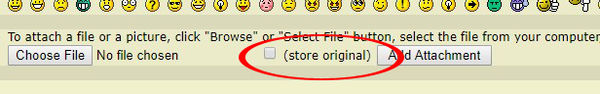
Jun 8, 2020 15:48:46 #
A is aperture control mode and you must have had that set to F22. A is not Auto. In "auto" the camera takes over and pays no attention to anything you may have set and takes the photo. In A mode. The camera will use the F- stop you have set and the ISO you have set and vary the shutter speed as needed. In A mode or S mode: start out with the ISO in its auto selection until you learn more about the exposure triangle. I teach my students to reset ISO to its AUTO selection and exposure compensation reset to "0" after being in A, S, M, or P just to keep from getting bit from where ever you have had those settings. I am also betting that something was a different color or flashing (like the shutter speed) when you took the photos telling you that exposure was off.
Jun 8, 2020 16:08:56 #
From the limited information we have it sounds like you may have run into a limitation caused by a minimum shutter speed setting. The high f-stop would cause a shortage of light and the camera would respond by choosing a slow shutter speed, but if the required shutter speed was slower than your chosen lower limit, the camera would allow what would inevitably be an under-exposure. Depending on your camera, the only warning you may get when up against a pre-determined shutter speed limit (you get them for ISO also) is a small warning icon on the viewscreen. With a lower f-stop and better light the shutter speed limit would not be a problem.
In the case of ISO limits (camera-defined at the low end and camera- or user-defined at the upper end) you need to be watchful of those limits when using auto ISO because some cameras don't warn you when you've reached or exceeded those limits (just thought I'd mention that in the passing).
In the case of ISO limits (camera-defined at the low end and camera- or user-defined at the upper end) you need to be watchful of those limits when using auto ISO because some cameras don't warn you when you've reached or exceeded those limits (just thought I'd mention that in the passing).
Jun 8, 2020 16:09:36 #
kb6kgx wrote:
Have a "new" D7200 (about 1300 shutter &... (show quote)
Has your EC been accidentally moved off 0?
You say the lenses are FX versions, but are they G or do they an aperture ring? If they have an aperture ring is the ring locked at f/22?
Jun 8, 2020 17:30:22 #
kb6kgx
Loc: Simi Valley, CA
CHG_CANON wrote:
Post and store a JPEG, we might see the cause in the EXIF of the image.
Hadn’t thought of that. I’ll do that!
Jun 8, 2020 18:27:36 #
kb6kgx
Loc: Simi Valley, CA
ORpilot wrote:
A is aperture control mode and you must have had t... (show quote)
I believe I said I had it "A" (Aperture) mode, and THEN moved it to "Auto". Whether I had it "set" at f22 is one thing, but why would the aperture NOT change when I turned the dial?
I've been shooting for 40+ years. I know the "exposure triangle". I know the relationship between shutter speed, aperture and ASA/ISO. You might be right, I do recall something was flashing in the viewfinder. It might have been shutter speed. I'll check the settings.
Jun 8, 2020 18:28:54 #
kb6kgx
Loc: Simi Valley, CA
R.G. wrote:
From the limited information we have it sounds lik... (show quote)
Camera is a Nikon D7200. I tried to have it set up the same as my D7100, but I might have missed something.
Jun 8, 2020 18:30:24 #
kb6kgx
Loc: Simi Valley, CA
Mac wrote:
Has your EC been accidentally moved off 0?
You say the lenses are FX versions, but are they G or do they an aperture ring? If they have an aperture ring is the ring locked at f/22?
You say the lenses are FX versions, but are they G or do they an aperture ring? If they have an aperture ring is the ring locked at f/22?
The 17-50 is a Sigma, and no, it is NOT a "FX" lens, that I know. The other, the 70-300, IS a "G" lens and correct, there is no aperture ring.
Jun 8, 2020 18:33:50 #
kb6kgx
Loc: Simi Valley, CA
CHG_CANON wrote:
Post and store a JPEG, we might see the cause in the EXIF of the image.
OK, here's one that was at f22.
Jun 8, 2020 18:46:00 #
photoman022 wrote: without this information we don't even have a starting place to trouble shoot the problem.
without this information we don't even have a starting place to trouble shoot the problem.
 without this information we don't even have a starting place to trouble shoot the problem.
without this information we don't even have a starting place to trouble shoot the problem.Right. But I suspect the little stump that gets kicked to the left when you dial to minimum aperture and lock it there.
Maybe lint or maybe the usual [Greek Chorus here].
If you want to reply, then register here. Registration is free and your account is created instantly, so you can post right away.





