New Computer
Jun 1, 2020 17:01:37 #
The time has come to think about replacing my 5 year old PC. It is still working fine but who knows how long? I haven't done much research yet and would appreciate some expert advice on what to consider in terms of brand and performance. It goes without saying that it will be used mainly for photo editing. I don't want to completely overturn the "APPLE" cart but I will probably stick with Windows. Cost is not a concern. Any advice, suggestion, recommendation?
Thanks in advance.
Thanks in advance.
Jun 1, 2020 17:11:14 #
doctp
Loc: ny
I have the exact same question!
Just that I like Apple. Yep, overpriced, but just what I’m used to!
Question:
A computer devoted to photography and post processing should be a desk top?
What size monitor, how much ram, memory etc.
I ask this cause lap tops would be more difficult to calibrate, depending on where it’s used?
I’m not a pro at all, just retired and getting back into photography, esp BIF and Wildlife, very new to post processing!!
All so different from film.
So, if I went with Apple desktop, which one and what specs?
Ty and pardon the “newbie” questions
Tom
Just that I like Apple. Yep, overpriced, but just what I’m used to!
Question:
A computer devoted to photography and post processing should be a desk top?
What size monitor, how much ram, memory etc.
I ask this cause lap tops would be more difficult to calibrate, depending on where it’s used?
I’m not a pro at all, just retired and getting back into photography, esp BIF and Wildlife, very new to post processing!!
All so different from film.
So, if I went with Apple desktop, which one and what specs?
Ty and pardon the “newbie” questions
Tom
Jun 1, 2020 17:12:40 #
Jun 1, 2020 20:40:20 #
FotoHog wrote:
The time has come to think about replacing my 5 year old PC. It is still working fine but who knows how long? I haven't done much research yet and would appreciate some expert advice on what to consider in terms of brand and performance. It goes without saying that it will be used mainly for photo editing. I don't want to completely overturn the "APPLE" cart but I will probably stick with Windows. Cost is not a concern. Any advice, suggestion, recommendation?
Thanks in advance.
Thanks in advance.
Micro center has 2 gaming computers in sale. One is 769.00 with a razen 7 the other is 899.00 with a i5 9400f. The razen is faster but the i5 has a better upgrade path for the future. Both need a hard-drive added for more storage unless you have external storage. I bought the i5 model today. An going to pick it up tomorrow. Right now I'm running a 3470 i5 with 32gb of ram and am ssd 1tb main drive and a 1tb secondary drive with a pair of drobos for backup and external storage. It also has a 2gb video card. It works fine but I want to move up to a more upgradable model as mine is maxed out. Look at micro center. Their techs are super helpful and will spend time helping you meet your goals.
Jun 1, 2020 20:47:42 #
FotoHog wrote:
The time has come to think about replacing my 5 year old PC. It is still working fine but who knows how long? I haven't done much research yet and would appreciate some expert advice on what to consider in terms of brand and performance. It goes without saying that it will be used mainly for photo editing. I don't want to completely overturn the "APPLE" cart but I will probably stick with Windows. Cost is not a concern. Any advice, suggestion, recommendation?
Thanks in advance.
Thanks in advance.
I have been looking for a new desktop computer for some time. My wife and I are getting into some heavy scanning and processing. We have 2 desktops, but they were pretty much purchased for business and not up to current needs for photo processing. Last week I pulled the plug on a Dell XPS 8930 (available in various configurations) from Micro Center. A Caveat, it was upgraded by Micro Center prior to sale. The specs of this unit get close to full blown gaming computer. Price - $1300 plus tax. I found nothing that matched these specs anywhere else. The monitor I am going to purchase is the Dell Ultra Sharp U2518D
Plenty of ram and a graphics card to get graphics off the main processor. The card has 6MB of ram. A 1 TB SSD should hold a lot of work for quite some time and then I will add a second SSD when needed.
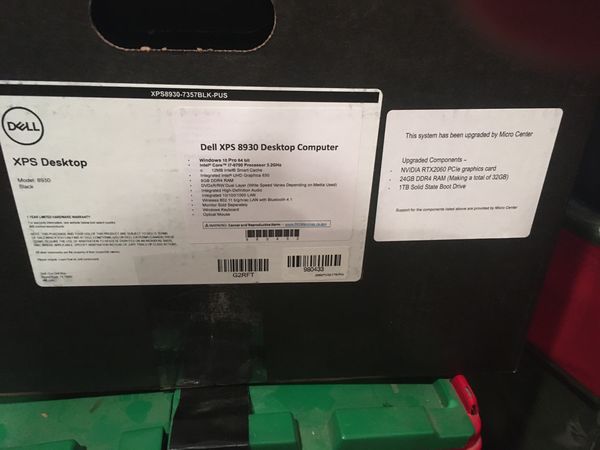
(Download)
Jun 1, 2020 20:59:30 #
Dave327 wrote:
I have been looking for a new desktop computer for... (show quote)
Nice unit. The newer generation processors make a major differance one because of multiable cores and thread processing and the large cache of the intel. I'm not sure which motherboard you have but if you find the need to upgrade again try a 9th gen processor. even if they appear to run slower spec wise trust me they don't. lol
Jun 1, 2020 21:01:08 #
TBPJr
Loc: South Carolina
FotoHog wrote:
The time has come to think about replacing my 5 year old PC. It is still working fine but who knows how long? I haven't done much research yet and would appreciate some expert advice on what to consider in terms of brand and performance. It goes without saying that it will be used mainly for photo editing. I don't want to completely overturn the "APPLE" cart but I will probably stick with Windows. Cost is not a concern. Any advice, suggestion, recommendation?
Thanks in advance.
Thanks in advance.
I have always been in favor of more--power, memory, and storage--and building your own or having it built to your specs is the way to get what you want. The latest generation of Intel chips (ten) are due--the i9 unlocked version has 10 cores/20 threads; that should be enough power and cores for any photographic work. It may take a little time until a motherboard (other than one from Intel itself) is available, but it should offer at least six SATA drive connections and two SSD slots; the best would be to mirror two one-terabyte SSDs for the operating system and programs/applications, and at least one mirrored pair of eight-terabyte hard drives (comparable to WD Black or better). The motherboard for such a system should have the capacity for 256 gigabytes of RAM; don't take less than 128--that should handle the biggest photo file sizes, and even videos very well. Ensure the board has adequate USB connections, including USB-C; any motherboard will have the other standard connectors. Use a gaming tower with adequate cooling, whether fans or liquid or a combination; get one with front- or top-panel USB connections, including a USB-C if possible. You should use dual video cards with two monitors each (unless you prefer two ultra-wides, and perhaps one card would handle it)--all matched to provide 4K resolution. I prefer multiple cards and monitors because one failure would not shut me down. Add a DVD-Bluray drive with M-Disk support, and a multi-card reader (get a better one, that has a sturdy drive for CF/CFast slots--the rest are pretty sturdy anyway). Add to this one or two eight-terabyte external drives (a mirrored pair in a RAID container would be ideal) on which you backup your data drive(s) and store in a separate location.
You can find any number of monitors that will work, but the ones you use should be IPS and easy to calibrate--the prices range from several hundred dollars to several thousand. Monitors are available now that cover the entire AdobeRGB color gamut; definitely avoid any that don't cover all of the sRGB gamut.
Jun 2, 2020 00:15:04 #
tjw47
Loc: Michigan
I recommend going to techbargains.com
They will tell you who has what on sale at the moment.
Sometimes you can get a real bargain on a pc!
They will tell you who has what on sale at the moment.
Sometimes you can get a real bargain on a pc!
Jun 2, 2020 06:24:58 #
FotoHog wrote:
The time has come to think about replacing my 5 year old PC. It is still working fine but who knows how long? I haven't done much research yet and would appreciate some expert advice on what to consider in terms of brand and performance. It goes without saying that it will be used mainly for photo editing. I don't want to completely overturn the "APPLE" cart but I will probably stick with Windows. Cost is not a concern. Any advice, suggestion, recommendation?
Thanks in advance.
Thanks in advance.
"expert advice"
That would be true for camera-related items and post-editing. responses would be based on what they have and use.
You might be better served to do a Google search and read various articles by those who are involved in that field.
Jun 2, 2020 08:37:12 #
FotoHog wrote:
The time has come to think about replacing my 5 year old PC. It is still working fine but who knows how long? I haven't done much research yet and would appreciate some expert advice on what to consider in terms of brand and performance. It goes without saying that it will be used mainly for photo editing. I don't want to completely overturn the "APPLE" cart but I will probably stick with Windows. Cost is not a concern. Any advice, suggestion, recommendation?
Thanks in advance.
Thanks in advance.
I recently started using Topaz AI products that recommend 16GB of RAM, i7 processor, and a good card, etc., which I have. Even with all of this the Sharpen AI sometimes takes two-plus minutes to process a 30 MB photo file. I am considering the HP computer below, however, I will see what the UHH experts have to say.
Thanks for asking the question.
https://www.costco.com/.product.100506286.html?&EMID=B2C_2020_0601_FathersDay
Smile,
JimmyT Sends



Jun 2, 2020 09:10:00 #
foggypreacher
Loc: Dickinson, Texas
FotoHog wrote:
The time has come to think about replacing my 5 year old PC. It is still working fine but who knows how long? I haven't done much research yet and would appreciate some expert advice on what to consider in terms of brand and performance. It goes without saying that it will be used mainly for photo editing. I don't want to completely overturn the "APPLE" cart but I will probably stick with Windows. Cost is not a concern. Any advice, suggestion, recommendation?
Thanks in advance.
Thanks in advance.
If you are not concerned re: cost, I might suggest having a computer company build one to your specs. You tell them what you will do with the computer, what software, etc. and they can suggest what is needed. You can research the specs your software requires. I did that with Lightroom and Photoshop before upgrading my computer's power supply, graphics card, ram, etc. I wish I had done that in the beginning rather than buying off the shelf and upgrading. Did not know better at the time. Good luck to you.
Jun 2, 2020 09:14:20 #
jbk224
Loc: Long Island, NY
doctp wrote:
I have the exact same question! br Just that I lik... (show quote)
Take a look at this comprehensive comparison of the current iMac line. If i were doing this and price is not an option-- I would go with the 27" Core 8 model with 1TB SSD and minimum RAM. I would upgrade the RAM myself (easy) with OWC. You can do 64GB at almost a 1/3 of the cost from Apple..but you can go up to 128GB!!!! in the future. The 27" model gives you this flexibility. I would also upgrade the video card to give you optimal performance.
This will last you a long...long...long...long.....time.
https://www.macrumors.com/roundup/imac/
https://eshop.macsales.com/shop/memory/imac-2019-27-inch
Jun 2, 2020 09:39:39 #
Lots to read - Have fun!
Memory -
https://www.digitaltrends.com/computing/how-much-ram-does-your-p
c-need-probably-less-than-you-think/
http://www.zdnet.com/article/how-much-ram-does-your-pc-need/
Processor -
http://www.makeuseof.com/tag/intel-core-i9-vs-i7-vs-i5-cpu/
https://www.digitaltrends.com/computing/intel-core-i5-vs-i7/
http://www.laptopmag.com/articles/core-i5-vs-i7
https://www.extremetech.com/computing/210703-intel-core-i5-vs-core-i7-which-processor-should-you-buy
Graphics cards -
https://helpx.adobe.com/premiere-pro/system-requirements.html
https://helpx.adobe.com/premiere-pro/system-requirements.html#gpu-acceleration
https://www.tomshardware.com/reviews/gpu-buying-guide,5844.html
https://www.techadvisor.co.uk/how-to/pc-components/how-know-if-graphics-card-is-compatible-3588810/
https://nvidia.custhelp.com/app/answers/detail/a_id/239/~/understanding-system-requirements-for-nvidia-based-graphics-cards.
Setup -
http://www.pcworld.com/article/2861858/computers/7-critical-things-to-do-immediately-with-a-new-pc.html#tk.rss_all
https://www.zdnet.com/article/how-to-set-up-a-new-windows-10-pc-perfectly-in-one-hour-or-less/
Memory -
https://www.digitaltrends.com/computing/how-much-ram-does-your-p
c-need-probably-less-than-you-think/
http://www.zdnet.com/article/how-much-ram-does-your-pc-need/
Processor -
http://www.makeuseof.com/tag/intel-core-i9-vs-i7-vs-i5-cpu/
https://www.digitaltrends.com/computing/intel-core-i5-vs-i7/
http://www.laptopmag.com/articles/core-i5-vs-i7
https://www.extremetech.com/computing/210703-intel-core-i5-vs-core-i7-which-processor-should-you-buy
Graphics cards -
https://helpx.adobe.com/premiere-pro/system-requirements.html
https://helpx.adobe.com/premiere-pro/system-requirements.html#gpu-acceleration
https://www.tomshardware.com/reviews/gpu-buying-guide,5844.html
https://www.techadvisor.co.uk/how-to/pc-components/how-know-if-graphics-card-is-compatible-3588810/
https://nvidia.custhelp.com/app/answers/detail/a_id/239/~/understanding-system-requirements-for-nvidia-based-graphics-cards.
Setup -
http://www.pcworld.com/article/2861858/computers/7-critical-things-to-do-immediately-with-a-new-pc.html#tk.rss_all
https://www.zdnet.com/article/how-to-set-up-a-new-windows-10-pc-perfectly-in-one-hour-or-less/
Jun 2, 2020 10:12:27 #
Please check out Puget Systems for a computer built to exactly fit your requirements. They built one for me two years ago and it is still awesome. They help you every step of the way. They tell you what you need and also tell you what you don't need. Excellent CS. Not cheap, but nothing really worthwhile is. https://www.pugetsystems.com/
Jun 2, 2020 11:41:56 #
If you want to reply, then register here. Registration is free and your account is created instantly, so you can post right away.




