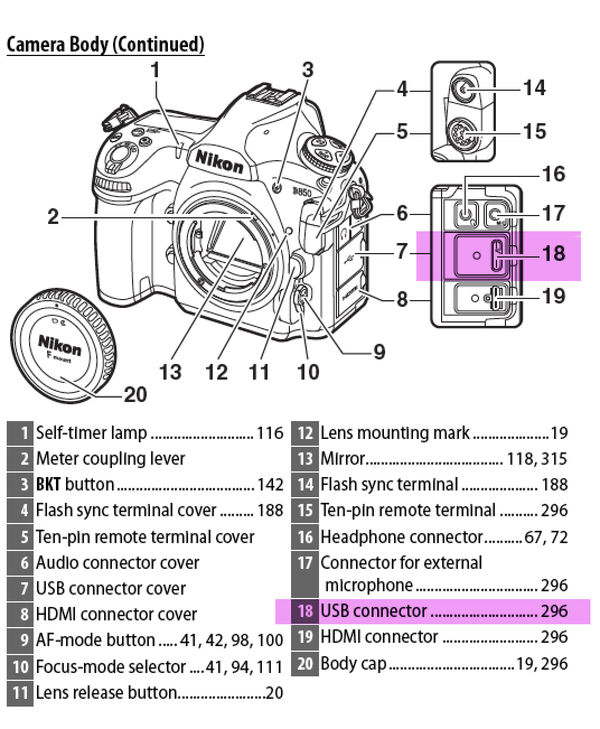Assistance needed: Tethering 5Dsr to PC or iMac using LR 6
May 14, 2020 14:29:42 #
I am back trying to setup to take pictures of jewelry and hoping to be able to tether the camera to a PC laptop using Lightroom version 6. I hooked the camera to the PC using a HDMI to Mini-HDMI cable that I got from Amazon, launched LR, went to File, Tethered Capture, Start Tethered Capture, gave the session a name and got the LR screen that showed that the camera was recognized. That screen also had the section that had the button that I understood could be clicked to take a picture. Nothing happened when I clicked that button on the LR screen. Nothing happened on the LR display when I pushed the button on the camera to take a picture. The camera took the picture but nothing changed on the LR screen on the computer.
I tried the same steps on my iMac because I am more familiar with it, just to see if I would get a different result but the session dead ended just like on the PC. In that case I used the cable provided with the Camera to hook up to the iMac.
Would anyone have a suggestion to help me move forward?
Thanks.
I tried the same steps on my iMac because I am more familiar with it, just to see if I would get a different result but the session dead ended just like on the PC. In that case I used the cable provided with the Camera to hook up to the iMac.
Would anyone have a suggestion to help me move forward?
Thanks.
May 14, 2020 21:40:25 #
I will be following this thread.
I had the similar issues with Lightroom, very sporadic connections. Mine worked at times but then lost connection and had to reboot computer to get it connected again. Try keeping the camera on, shut the computer down then start up again and open Lightroom see if that works for you.
My solution was expensive, I bought Capture One just for this function. Works much better just don't turn off your camera during a session.
I had the similar issues with Lightroom, very sporadic connections. Mine worked at times but then lost connection and had to reboot computer to get it connected again. Try keeping the camera on, shut the computer down then start up again and open Lightroom see if that works for you.
My solution was expensive, I bought Capture One just for this function. Works much better just don't turn off your camera during a session.
May 15, 2020 01:48:34 #
Jim-Pops wrote:
I will be following this thread.
I had the similar issues with Lightroom, very sporadic connections. Mine worked at times but then lost connection and had to reboot computer to get it connected again. Try keeping the camera on, shut the computer down then start up again and open Lightroom see if that works for you.
My solution was expensive, I bought Capture One just for this function. Works much better just don't turn off your camera during a session.
I had the similar issues with Lightroom, very sporadic connections. Mine worked at times but then lost connection and had to reboot computer to get it connected again. Try keeping the camera on, shut the computer down then start up again and open Lightroom see if that works for you.
My solution was expensive, I bought Capture One just for this function. Works much better just don't turn off your camera during a session.
Thanks Jim-Pops,
I have never been able to get a tethered image on either the PC or the iMac. Something must be incompatible.
May 15, 2020 07:47:20 #
May 15, 2020 08:20:34 #
spaceylb wrote:
Use a USB cable. Not HDMI
You're correct😜😜
I didn't pick up on that. It must be you're USB port coming out of the camera not the HDMI out of camera.
I sill had constant connection with Lightroom and USB cables.🤤
May 15, 2020 10:43:22 #
Thanks for the cable comment. When I used the HDMI cable it was between the 5Dsr and the PC. When I hooked up to the iMac, I used the cable that came with the camera that has a USB connector on the end that goes to the computer. The LR tethering software acted the same using either cable and would not actuate the camera or display the taken image.
May 15, 2020 10:47:38 #
Do I have to select a menu item on the camera to tell it to pay attention to inputs from the USB connector? I looked through the menu choices and didn’t recognize any choice that seemed appropriate.
May 15, 2020 11:02:23 #
spaceylb
Loc: Long Beach, N.Y.
RichJ207 wrote:
Do I have to select a menu item on the camera to tell it to pay attention to inputs from the USB connector? I looked through the menu choices and didn’t recognize any choice that seemed appropriate.
I don't think so. As soon as you plug in the USB cable all my Canon cameras recognize it and the LCD says Busy.
May 15, 2020 11:02:39 #
I tether my 5DSR using the usb cable and the EOS utility that came with the camera. I used my Lightroom CC to tether once but found the EOS utility 3 to offer an easier more functional interface. With the WE-1 in the second card slot the EOS utility supports WFI tethering (save the image to the card in camera or you will wait all day for the image to download after every shot) The EOS utility gives you control of shutter, aperture,iso and focus.
May 15, 2020 12:35:47 #
May 17, 2020 10:14:58 #
1. You need a USB cable as noted previously. Make sure it's a data cable and not just a charging one. Tether Tools make great cables, but I went with the budget option and got one from Amazon for under $10.
2. Have you set up a file that your images are going in to from Lightroom? You need to set up a place for them to land on your computer. Under Auto Import you need to set up a Watch Folder and Destination Folder. You can also indicate which Collection you want your images in. When you set up your Destination Folder under Start Tethered Capture in LR, this will be your Watch Folder in Auto Import.
This is the system that I use, and I've yet to have problems with it. I tried for a while using the Canon software, but found it did not work well for my workflow, but what I outlined above did.
2. Have you set up a file that your images are going in to from Lightroom? You need to set up a place for them to land on your computer. Under Auto Import you need to set up a Watch Folder and Destination Folder. You can also indicate which Collection you want your images in. When you set up your Destination Folder under Start Tethered Capture in LR, this will be your Watch Folder in Auto Import.
This is the system that I use, and I've yet to have problems with it. I tried for a while using the Canon software, but found it did not work well for my workflow, but what I outlined above did.
May 17, 2020 13:42:02 #
Thanks to all of you for your inputs. I have successfully tethered the camera to the PC and the iMac.
The solution I chose was to install the Canon Digital Photo Professional 4 and their EOS Utility 3 onto the computers and use them to do tethered shooting/live view.
I currently save photos (when using the iMac) via LR6 onto an attached hard drive that’s backed up to two other hard drives (including a Drobo unit) hourly. The tethering sessions will mainly be to use the PC to preview jewelry shots on a screen larger than the one on the back of the 5Dsr and save the shots to an SD card that will be loaded into LR6 on the iMac.
Thanks again!
The solution I chose was to install the Canon Digital Photo Professional 4 and their EOS Utility 3 onto the computers and use them to do tethered shooting/live view.
I currently save photos (when using the iMac) via LR6 onto an attached hard drive that’s backed up to two other hard drives (including a Drobo unit) hourly. The tethering sessions will mainly be to use the PC to preview jewelry shots on a screen larger than the one on the back of the 5Dsr and save the shots to an SD card that will be loaded into LR6 on the iMac.
Thanks again!
If you want to reply, then register here. Registration is free and your account is created instantly, so you can post right away.