San Jose de Gracia Church, Las Trampas, NM
Sep 18, 2012 10:02:52 #
Of all the old adobe churches, chapels, and missions I saw on a trip to northern NM in May, this church at Las Trampas was by far my favorite. I have several more pics of this church I may post later.
San Jose de Gracia Church, Las Trampas, NM
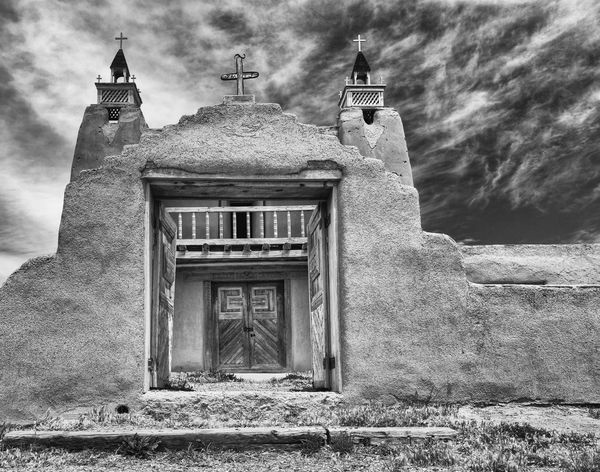
Sep 18, 2012 12:22:13 #
Sep 18, 2012 12:25:21 #
great shot and I love the old churches in NM. I would like to see you crop the right side and bring more balance to the image.
Great work in bw.
Great work in bw.
Sep 18, 2012 17:05:33 #
Sep 19, 2012 11:47:24 #
Sep 19, 2012 16:51:24 #
philo wrote:
great shot and I love the old churches in NM. I would like to see you crop the right side and bring more balance to the image.
Great work in bw.
Great work in bw.
Thanks for the comments. Actually the structure is quite asymetrical. There is virtually nothing to the left, but still quite a lot on the right, and that is why I chose not to have the main structure centered. It might work tho if the image were square. In any event, I have attached a couple more views to show what I mean.
Las Trampas church 2

Las Trampas church 3

Sep 19, 2012 17:46:10 #
Looks really good. I want to get back to Toa and do the church there.
Keep up the good stuff.
Keep up the good stuff.
Sep 19, 2012 18:32:23 #
philo wrote:
Looks really good. I want to get back to Toa and do the church there.
Keep up the good stuff.
Keep up the good stuff.
Thanks. I took quite a few of the San Francisco Asis church in Ranchos de Taos, but didn't like it nearly as well as other old churches in the Taos - Santa Fe area. It's changed a lot since the old Ansel Adams - Georgia O'Keefe era. And there's usually cars parked near it for local businesses in Rancos de Taos. I attached a couple.
San Francisco de Asis, film origin

San Francisco de Asis, DSLR origin

Sep 19, 2012 18:33:58 #
Sep 19, 2012 18:48:22 #
Sep 19, 2012 18:59:11 #
Jack. These are absolutely beautiful. You did justice to the subject. Very, very nice.
In the mid seventies I wanted to find the subject for Moonrise Hernandez New Mexico. It was so camoflaged by Santa Fe growing out and that Hernandez was no longer a separate village. I drove right by without recognizing the area. As I recall, a drive in dairy store was in front, an equipment rental or storage yard in front of the church and the adobe homes had been replaced or hidden by stucco homes that were already in decomposition. This was a scant thirty years after his iconic shot. I couldn't summon up the motivation to climb the rise on the other side of the road and shoot a modern followup. Too depressing.
Based on the angle of his shot and the mild grade across the road, I'd say he shot Moonlight from the top of his station wagon or whatever he was driving.
In the mid seventies I wanted to find the subject for Moonrise Hernandez New Mexico. It was so camoflaged by Santa Fe growing out and that Hernandez was no longer a separate village. I drove right by without recognizing the area. As I recall, a drive in dairy store was in front, an equipment rental or storage yard in front of the church and the adobe homes had been replaced or hidden by stucco homes that were already in decomposition. This was a scant thirty years after his iconic shot. I couldn't summon up the motivation to climb the rise on the other side of the road and shoot a modern followup. Too depressing.
Based on the angle of his shot and the mild grade across the road, I'd say he shot Moonlight from the top of his station wagon or whatever he was driving.
Sep 19, 2012 19:01:59 #
Tell us a little about how you shot and processed these shots. Looks like an film shot with either a polarizer or red filter. Easily duplicated in NIk Silverefex or PS I imagine. Thanks. jp
Sep 19, 2012 20:42:31 #
Sep 19, 2012 21:01:28 #
Sep 19, 2012 21:42:06 #
FredCDobbs wrote:
Tell us a little about how you shot and processed these shots. Looks like an film shot with either a polarizer or red filter. Easily duplicated in NIk Silverefex or PS I imagine. Thanks. jp
I'd be happy to. First, the back of San Francisco de Asis church is taken on b/w film with my Rollieflex twin lens film camera. The remainder were taken with my Canon 60D DSLR.
For this and other film images, I developed the b/w film at N-1.5 to ensure the entire brightness range was captured, then scanned the negatives on an old Epson 2450 using VueScan software. This software generates the equivalent of RAW files, allowing me to make the equivalent of over, correct, and under exposed images. Those were saved as RGB TIFF files in Photoshop, then imported to Photomatix to prepare an HDR image. The HDR image goes back into Photoshop for cropping, then into NIK SilverEfex Pro 2 to work its magic. Then back to Photoshop for final sharpening. Once you've done two or three, it's much easier than it sounds.
For the digital images, they were captured in RAW, each at at least three exposure levels, such as -2, 0, and +2 stops. These files were converted in Photoshop using its Adobe Camera Raw (ACR) function, with very minimal adjustments, being correction of lens aberrations, Black slider set to 0, Clarity slider set to 100, and Recovery slider to the right as/if needed to minimize clipped overexposure areas. All three images were then converted to TIFF files and loaded into Photomatix to create an HDR color image that looks over-saturated. At this point, the image is cropped and sized in Photoshop. Also, other corrections such perspective, rotation, etc, are done at this stage. Then the image goes into SilverEfex to work it's magic, then back out to Photoshop for final sharpening. As above, it's easier than it sounds.
It's not good to load RAW files directly into Photomatix because it does not recognize changes or corrections you have made to the RAW files, but does recognize them in the TIFF files.
I recommend converting from color to b/w in SilverEfex, not Photoshop, because SilverEfex gives you more control. And, I like to have the color image a little over saturated when going into SilverEfex because I think it makes for a better b/w image.
Oh, and I did use a polarizer on the digital images and enhanced the dark skies in PP - I love black skies. No polarizer used on the film camera, it was done in scanning and PP.
I hope this hasn't been too boring, but I enjoy discussing these processes. Please feel free to ask if you have questions.
If you want to reply, then register here. Registration is free and your account is created instantly, so you can post right away.







