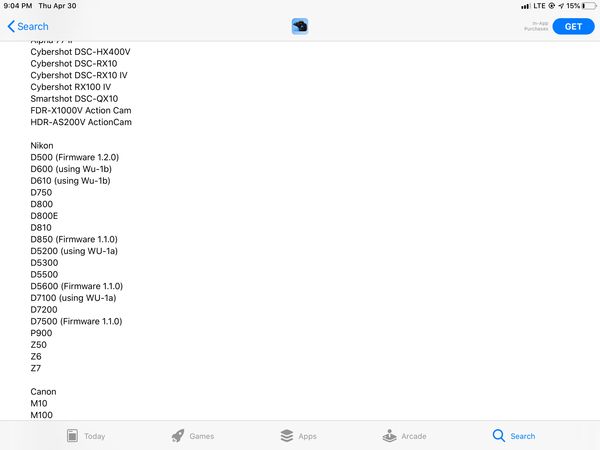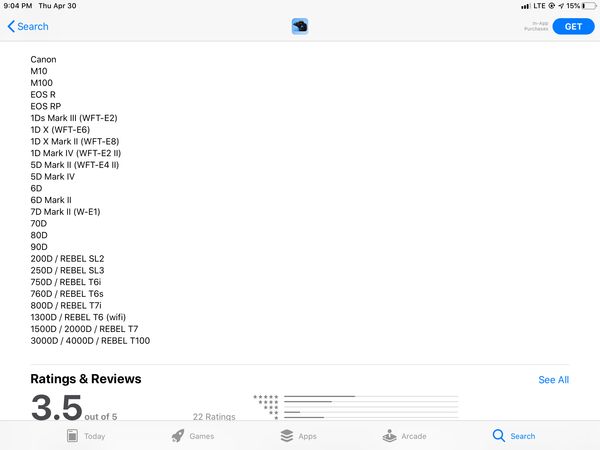Canon Camera Connect
Apr 30, 2020 12:21:31 #
Apparently it was upgraded and a lot of Canon cameras can connect directly to WiFi or phone and get images to your computer without wires or from "the field".
My phone does that, but not my cameras. It makes me wish I had a Canon!
Anybody using it?
My phone does that, but not my cameras. It makes me wish I had a Canon!
Anybody using it?
Apr 30, 2020 12:40:19 #
bsprague wrote:
Apparently it was upgraded and a lot of Canon cameras can connect directly to WiFi or phone and get images to your computer without wires or from "the field".
My phone does that, but not my cameras. It makes me wish I had a Canon!
Anybody using it?
My phone does that, but not my cameras. It makes me wish I had a Canon!
Anybody using it?
I have used it for about 2 1/2 years with 2 canon bodies. After set up it works well. You can also use it to control the camera - shoot, change settings & live view. I use it with my iPad. Great for quick posts to social media.
Apr 30, 2020 14:07:07 #
Dave327 wrote:
I have used it for about 2 1/2 years with 2 canon bodies. After set up it works well. You can also use it to control the camera - shoot, change settings & live view. I use it with my iPad. Great for quick posts to social media.
Do the "new" features do anything unique?
Apr 30, 2020 17:19:23 #
bsprague wrote:
Do the "new" features do anything unique?
The app I am using is the old version and was free. The new version has many additional features, including the ability to connect to many other manufacturers cameras. However, there are in app purchases. Just google canon camera connect and you’ll find all the info.
Apr 30, 2020 17:34:07 #
Dave327 wrote:
The app I am using is the old version and was free. The new version has many additional features, including the ability to connect to many other manufacturers cameras. However, there are in app purchases. Just google canon camera connect and you’ll find all the info.
I just opened it up on my phone and do not see anywhere for in app purchases. I try it out every once in a while to see if it improves, but honestly the features available do not justify the degraded battery life for me.
Apr 30, 2020 20:08:18 #
Dave327 wrote:
The app I am using is the old version and was free. The new version has many additional features, including the ability to connect to many other manufacturers cameras. However, there are in app purchases. Just google canon camera connect and you’ll find all the info.
Dave,
We are not talking about the same thing. The Canon website information makes it very clear that their app only works with a specific list of Canon cameras. There are no ads.
Apr 30, 2020 22:21:25 #
bsprague wrote:
Apparently it was upgraded and a lot of Canon cameras can connect directly to WiFi or phone and get images to your computer without wires or from "the field".
My phone does that, but not my cameras. It makes me wish I had a Canon!
Anybody using it?
My phone does that, but not my cameras. It makes me wish I had a Canon!
Anybody using it?
I have a 6d and have been using the wireless apps since I bought the camera in 2013. I connect it to my iPhone or iPad. I like the remote shooting, set the camera on the tripod near the bird feeders and then work the shutter from inside the house. Also use it for quick transfers to the iPad and then email or share to Facebook. I have been very happy with it. Can’t remember the original name eos remote or something but use Canon Camera connect now.
Apr 30, 2020 23:25:49 #
bsprague wrote:
Dave,
We are not talking about the same thing. The Canon website information makes it very clear that their app only works with a specific list of Canon cameras. There are no ads.
We are not talking about the same thing. The Canon website information makes it very clear that their app only works with a specific list of Canon cameras. There are no ads.
No we are not on the same page. The name of the newest & separate app is “Canon Connect & Control”. That is my fault.
May 1, 2020 05:51:17 #
May 1, 2020 14:15:19 #
bsprague wrote:
Apparently it was upgraded and a lot of Canon cameras can connect directly to WiFi or phone and get images to your computer without wires or from "the field".
My phone does that, but not my cameras. It makes me wish I had a Canon!
Anybody using it?
My phone does that, but not my cameras. It makes me wish I had a Canon!
Anybody using it?
The only time I used it was when I was on a cruise without my computer. It worked fine on my 80D.
May 1, 2020 15:24:39 #
bsprague wrote:
Do the "new" features do anything unique?
Howzabout being able to change settings including focus point remotely on your phone screen--as if you were standing by the Live View screen? as well as actuating the shutter. Is that still unique?
C
May 1, 2020 15:53:05 #
PHRubin wrote:
The only time I used it was when I was on a cruise without my computer. It worked fine on my 80D.
I should add that I needed to download & install an app from Canon to communicate with the camera.
May 2, 2020 11:01:24 #
amfoto1
Loc: San Jose, Calif. USA
bsprague wrote:
Apparently it was upgraded and a lot of Canon cameras can connect directly to WiFi or phone and get images to your computer without wires or from "the field".
My phone does that, but not my cameras. It makes me wish I had a Canon!
Anybody using it?
My phone does that, but not my cameras. It makes me wish I had a Canon!
Anybody using it?
It really isn't practical for a lot of image transfer... too slow for any sort of high volume with larger files.
Best used to remotely control the camera, from relatively short distances. WiFi really is limited to about 25 or 30 feet, tops.
There are more powerful wireless networking devices. Both Canon and Nikon offer transmitters that can be used up to 100, 200 or even more feet distance between the devices. These also have faster data transfer rates to better handle image file sizes and higher volume. Canon's "WFT" devices are pretty pricey, though! Typically around $700 or $800. I imagine Nikon's are similarly or even higher priced. These devices are also very model-specific... Often only usable with one or two specific camera models.
There are similar third party wireless networking products that are more affordable, such as Camranger. Last time I looked, those were selling for around $300-$400 and could be used with a fairly wide variety of camera models from Canon, Nikon, Sony and Fuji.
I've seen standard, built-in camera WiFi image transfer used successfully in certain circumstances. One was when a camera was installed in an underwater housing and being used by a scuba diver. The WiFi was sufficient to transfer a moderate number of images from camera to computer between dives, without having to remove the camera from the housing and increase risk of leaks. It can be used for the occasional transfer, too... But is just too slow and has too little range for a lot of situations. For those, the Camranger or more "serious" wireless networking devices can work better. It also matter what you're transferring images to... a phone or tablet has little storage space, so only relatively low resolution images might be all you'd ever want to send to them.
Something I've seen promoted about Canon Connect was to allow the camera to serve as a "web cam" for the various online meetings solutions during the current quarantine, shelter-in-place and work-from-home environment. The image quality is much better using a DSLR or mirrorless and their lenses in this manner, than with a typical webcam! However, I wonder about the camera overheating and battery life, for relatively continuous use like this. Might be fine for brief sessions (i.e., certainly not for Skyping with my sister, who usually keeps me on the phone over an hour!
 )
)May 2, 2020 12:46:13 #
I certainly hope version 2 is better than the last, which I found to be slow and sometimes wouldn't handshake with the camera. Even tho I have V2 on my phone and iPad, I use neither.
May 2, 2020 14:43:31 #
bsprague wrote:
Apparently it was upgraded and a lot of Canon cameras can connect directly to WiFi or phone and get images to your computer without wires or from "the field".
My phone does that, but not my cameras. It makes me wish I had a Canon!
Anybody using it?
My phone does that, but not my cameras. It makes me wish I had a Canon!
Anybody using it?
I have toyed with it and it worked fine, did a lot of things that I did not expect it too. Such as touch focusing and scrolling through image playback, had it connected to my Samsung tablet.
If you want to reply, then register here. Registration is free and your account is created instantly, so you can post right away.