Experiment: The best exposure is the one that produces a correct starting image..
Apr 24, 2020 21:16:38 #
a6k
Loc: Detroit & Sanibel
In another post, the one about light meters in cell phones, the discussion pointed out the difficulty of knowing what is the correct reading in order to check or calibrate a meter.
I think it was Ansel Adams who said the best negative is the one from which you can make the best print. Taking that thought into the digital world I decided to check my meter apps against my camera and my camera against my post-process apps.
I use CaptureOne v20 (C1) for almost all my editing. My SONY a6500 has the ability to adjust the meter. I decided to re-check the meter in it against the result in C1. To shorten the story to the essence, I ended up adjusting the meter by 0.5 stop which got me within 0.2 of a perfect middle gray in C1. The camera's adjustments are in 1/6 stops.
● According to C1 the camera underexposes by 0.2 stops. However, it also says that the metered spot in the image is RGB 133 which is higher than middle.
● According to Preview the image is very slightly overexposed as compared to the exact center.
● According to RawDigger the green channels are dead-on and the other two are lower, as they always are for a white target with this camera.
● According to DarkTable the exposure is exactly on-center in the histogram. RGB 125~126.
● According to the Digital Color Meter app while viewing in Preview, the RGB values are 134~136 which is slightly higher than middle gray. Middle gray is either 119 or 128 depending on your personal belief. I go with 119. This is very close to the reading in C1.
Then I looked to see what the EV values are for the phone apps vs the camera. This time the target screen brightness was set to "50".
● SONY a6500: EV 10.0
● Pocket Light Meter (app) EV 10.18
● My Lightmeter Pro 10.0
● The target is perfect white so the image in the raw file is middle gray according to my camera.
● It is worth noting that in other attempts to compare the phone apps there was a difference of about 1/3 stop but not here, not this time. I have no idea why.
● It is also worth noting that the camera needs adjustment to produce a correct result for post processing but the phone apps are very close to what they should be.
● A final note: the profiles used in the PP apps were film-standard, not "linear". Linear produces lower RGB values as a starting point. For JPG, the film profile is usually more correct or needs less work to look right.
I find this experiment useful because I know now that my camera's internal meter - as adjusted - is "correct" as defined in my modernized Adams approach. I really don't know anything about the technical accuracy of any of these meters but I know that my result will be what I expect it to be. Perhaps others will find this a useful starting point for their own gear.
I think it was Ansel Adams who said the best negative is the one from which you can make the best print. Taking that thought into the digital world I decided to check my meter apps against my camera and my camera against my post-process apps.
I use CaptureOne v20 (C1) for almost all my editing. My SONY a6500 has the ability to adjust the meter. I decided to re-check the meter in it against the result in C1. To shorten the story to the essence, I ended up adjusting the meter by 0.5 stop which got me within 0.2 of a perfect middle gray in C1. The camera's adjustments are in 1/6 stops.
● According to C1 the camera underexposes by 0.2 stops. However, it also says that the metered spot in the image is RGB 133 which is higher than middle.
● According to Preview the image is very slightly overexposed as compared to the exact center.
● According to RawDigger the green channels are dead-on and the other two are lower, as they always are for a white target with this camera.
● According to DarkTable the exposure is exactly on-center in the histogram. RGB 125~126.
● According to the Digital Color Meter app while viewing in Preview, the RGB values are 134~136 which is slightly higher than middle gray. Middle gray is either 119 or 128 depending on your personal belief. I go with 119. This is very close to the reading in C1.
Then I looked to see what the EV values are for the phone apps vs the camera. This time the target screen brightness was set to "50".
● SONY a6500: EV 10.0
● Pocket Light Meter (app) EV 10.18
● My Lightmeter Pro 10.0
● The target is perfect white so the image in the raw file is middle gray according to my camera.
● It is worth noting that in other attempts to compare the phone apps there was a difference of about 1/3 stop but not here, not this time. I have no idea why.
● It is also worth noting that the camera needs adjustment to produce a correct result for post processing but the phone apps are very close to what they should be.
● A final note: the profiles used in the PP apps were film-standard, not "linear". Linear produces lower RGB values as a starting point. For JPG, the film profile is usually more correct or needs less work to look right.
I find this experiment useful because I know now that my camera's internal meter - as adjusted - is "correct" as defined in my modernized Adams approach. I really don't know anything about the technical accuracy of any of these meters but I know that my result will be what I expect it to be. Perhaps others will find this a useful starting point for their own gear.
Apr 24, 2020 21:39:16 #
I’m a very light sleeper ... borderline insomniac ... so I really don’t need anything else to lose any sleep over.
All you get from perfectionism is the potential to have your results exactly match your intentions. Problem however is that your intentions aren’t especially well intended.
All you get from perfectionism is the potential to have your results exactly match your intentions. Problem however is that your intentions aren’t especially well intended.
Apr 25, 2020 03:25:41 #
But does that small discrepancy really make a difference when shooting? I think not. Well, practically never.
Apr 25, 2020 04:45:26 #
Do you know for a certainty if the camera manufacturers and the software writers use middle grey as a reference? And how does the value of middle grey depend on "personal belief"?
Apr 25, 2020 07:58:22 #
a6k
Loc: Detroit & Sanibel
R.G. wrote:
Do you know for a certainty if the camera manufacturers and the software writers use middle grey as a reference? And how does the value of middle grey depend on "personal belief"?
Replying to those who somehow are offended by my post: I don't get it. PM me if you are offended by my trying to answer the same question as others about light meters. "..aren’t especially well intended.." WTF? Let's discuss this civilly and privately.
Do I know for a certainty if the manufacturers intend the meter to achieve middle grey? No, I don't. But a huge number of articles have been written around that assumption and the observation that most internal meters are set for an assumed reflectivity of 12.5% or 13% rather than 18% and so on. That is a half stop, btw. That is why there are "grey cards". I think it is very likely true that manufacturers of P&S cameras intend the pictures to look "right" and there is a lot of expert opinion linking middle grey exposure determination to looking right.
Do I think it is insignificant that SONY gave me the ability to fine-tune (in increments of 1/6 stop) the meter for each exposure measurement mode separately? No. Is a full half stop insignificant? IMO, it is not. YMMV. Does that make me a perfectionist or merely very curious? That is up to you to decide. For me, a full half stop at the high end makes the difference between blown highlights and a nice shot of a white bird in sunshine.
But do I know that each post processing application that I have shows a middle value in the histogram and usually wants the middle value to be 3 stops below maximum? Yes, I do - by personal observation.
The question is more tricky than it seems at first because metering a middle gray target is not the same as producing a middle grey in the final print or JPG. That is why I chose to explore the "chain" from meter to final image the way that I did. That is why I started a new thread rather than to hijack the one about the meters in cell phones.
My reference to Adams is not casual. If you know what your meter is doing in terms of your final result then you can put the metered spot in whatever Zone you want with reasonable accuracy.
As for my quip about personal belief, I'm just observing that a large number of so called experts can be found on either side of this question. Some say 128 because it is exactly half of the maximum RGB value range of 0-255. Others use a more complex math because of the log behavior of light as we perceive it, etc. They use approximately 119. I'm not going to offer citations because all you need to do is search it on the internet. This is not news.
Apr 25, 2020 08:07:51 #
a6k
Loc: Detroit & Sanibel
rook2c4 wrote:
But does that small discrepancy really make a difference when shooting? I think not. Well, practically never.
If you think a full half stop doesn't make a difference then you and I will have to agree to disagree.
Apr 25, 2020 08:17:14 #
a6k wrote:
.....Do I know for a certainty if the manufacturers intend the meter to achieve middle grey? No, I don't. But a huge number of articles have been written around that assumption and the observation that most internal meters are set for an assumed reflectivity of 12.5% or 13% rather than 18% and so on.....
No offence here. I was curious because I'm not familiar with the ins and outs of camera and software manufacture but I do know that 18% grey is two and a half stops down from maximum, whereas 128 is only one stop down. And it seems to me that grey is grey whether it's incident or reflected.
Apr 25, 2020 08:29:28 #
a6k
Loc: Detroit & Sanibel
R.G. wrote:
No offence here. I was curious because I'm not familiar with the ins and outs of camera and software manufacture but I do know that 18% grey is two and a half stops down from maximum, whereas 128 is only one stop down. And it seems to me that grey is grey whether it's incident or reflected.
18% is 2.5 stops down from 100% but that is not necessarily the same thing as down from 255 since 255 is the maximum RGB value and has nothing to do with reflectivity. You have made my point about the difference between metering and final result.
Also, you are mathematically correct that 128 is 1/2 of 256 and so it would be a half stop. However, if you experiment even briefly with a post processing application such as CaptureOne - or similar - you will find that it takes about 3 stops change in the exposure slider to move a spot reading in the image from 255 down to 128. Again, this is about the difference between exposure and result.
I totally agree that grey is grey and middle is middle, no matter whether the reading is incident or reflective. But 12.5% or 18% is only referring to reflective. That is about metering technique. How we define middle grey in the output is still about 128 or 119 or some other arguable value.
You were not one of those who took offense. I should have been clearer. Sorry. I thought your post was worthy of thought and a thoughtful reply. Thank you.
Apr 25, 2020 08:34:03 #
a6k wrote:
....12.5% or 18% is only referring to reflective. That is about metering technique. How we define middle grey in the output is still about 128 or 119 or some other arguable value.....
That just about clears up that point for me. Thanks. Presumably the software is output-oriented, whereas the camera and its meter are input-oriented.
Apr 25, 2020 09:12:55 #
a6k wrote:
In another post, the one about light meters in cel... (show quote)
A simpler and more logical approach is to cram as much digital information as possible into an image file - aka shooting to the right while protecting important highlights. A working knowledge of the zone system and how much exposure your camera can tolerate before blowing the highlights is critical to getting "correct" exposure. It really doesn't matter where middle gray is, meter calibration, etc. In today's world it is mostly meaningless, as long as you shoot to protect the highlights in most cases.
Funny thing is that Adams did exactly that in Moonrise, Hernandez New Mexico. He already knew what the correct exposure was for the moon, and that is what he set is exposure for, which is interesting, because by doing so he risked not recording enough shadow detail in his negative. But his exceptionally comprehensive understanding of photography chemistry, allowed him to reveal all the shadow detail that he captured. This is his contact print and one of his later post processed version of that image. He did not have time to use his light meter, as they story goes, he couldn't find it.
https://www.youtube.com/watch?v=-3cLJBPEDCM
https://www.youtube.com/watch?v=d_Ar5ZPuKUM
I am not trying to be a devil's advocate here, but maybe I am after all. One can get lost in the minutiae of meter calibration, measuring, comparing etc. but at the end of the day, one can get exceptional images without any of it, just by following a few simple guidelines for evaluating and taking pictures, and some reasonable skills at post processing. Clearly, the better the post processing skills, the better the results, at least when considering what goes into making fine art photography. His son Michael called it Ansel's Magic!

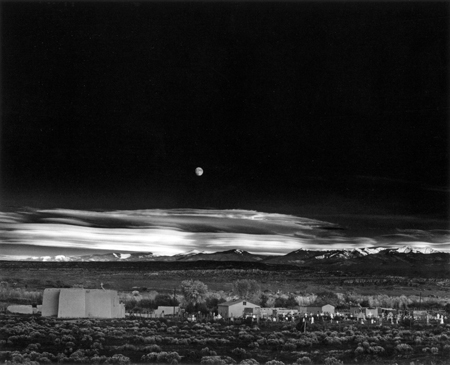
Apr 25, 2020 09:21:34 #
128 is not 1 stop from 100%. And 18% is about 117.
The reason is that if you encode 0% to 100% into 0 to 255 using gamma 2.2 the 18% is 117 and 128 is not 1 stop from 100%.
The reason is that if you encode 0% to 100% into 0 to 255 using gamma 2.2 the 18% is 117 and 128 is not 1 stop from 100%.
Apr 25, 2020 09:37:22 #
a6k
Loc: Detroit & Sanibel
Gene51 wrote:
A simpler and more logical approach is to cram as ... (show quote)
I agree with all of this. However, not all scenes are conducive to ETTR. Also, having a meter with known characteristics makes ETTR more reliable. When I combine that with experimentally verifying my Zebra settings then I have the gear as good as is practical. Then it's up to me to take a good picture. That is a lot harder.
Apr 25, 2020 09:43:15 #
a6k
Loc: Detroit & Sanibel
BebuLamar wrote:
128 is not 1 stop from 100%. And 18% is about 117.
The reason is that if you encode 0% to 100% into 0 to 255 using gamma 2.2 the 18% is 117 and 128 is not 1 stop from 100%.
The reason is that if you encode 0% to 100% into 0 to 255 using gamma 2.2 the 18% is 117 and 128 is not 1 stop from 100%.
Correct. 128 is not 1 stop from 100%. It's one stop from 255. However 18% is not 117 or any other RGB 8-bit number. 18% is about 1/2 stop too bright and will trick most cameras into underexposing by that amount.
100, 50, 25, 12.5. So in this sequence you can see that 12.5% is three stops down from 100%. The RGB maximum value is not in this view. You are correct that gamma encoding is the reason for these distinctions and I was trying to avoid that technical issue for several reasons. I want to calibrate input to output.
I don't want to say any particular RGB value is "middle" but I do find this website very helpful.
http://colorizer.org
Apr 25, 2020 09:48:25 #
a6k
Loc: Detroit & Sanibel
Gene51 wrote:
...snip..
Funny thing is that Adams did exactly that in Moonrise, Hernandez New Mexico. He already knew what the correct exposure was for the moon, and that is what he set is exposure for, ...snip..
Funny thing is that Adams did exactly that in Moonrise, Hernandez New Mexico. He already knew what the correct exposure was for the moon, and that is what he set is exposure for, ...snip..
The story about that picture is very good and it bears repeating. But I don't think he placed the moon in Zone V or at least it does not look like that to me.
Adams knew the light value of the moon and he knew what the response of his film would be. That is what I am trying to achieve in the digital environment.
My moon is my monitor, a repeatable light source. My negative and print is my raw file and post processor.
Apr 25, 2020 09:55:59 #
a6k wrote:
Correct. 128 is not 1 stop from 100%. It's one sto... (show quote)
if 255 is 100% and 0 is 0% 128 isn't 1 stop from 255. The values are not encoded linearly but a gamma of 2.2 is used.
If you want to reply, then register here. Registration is free and your account is created instantly, so you can post right away.


