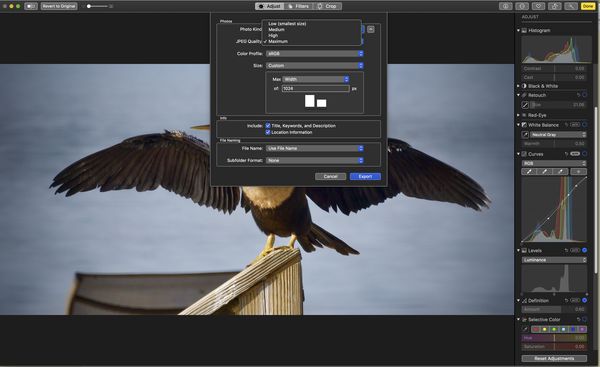Please recommend a FREE photo editor for a Mac Catalina
Apr 23, 2020 14:43:19 #
BrianFlaherty
Loc: Wilseyville, CA
For 10 years, I used Picasa; and, it worked fine for Windows. When I switched to an iMac in 2010, I was able to continue using Picasa. . .
However, in 2019, my iMac crashed beyond repair. I was "forced" to buy a new iMac which was loaded with Catalina, a 64-bit OS; and, I could no longer use Picasa.
Picasa was perfect for all my needs even though Google no longer supported it. Picasa was OK with it to do the minimal amount of editing I wanted or needed.
My problem: I need a FREE editing application that will run on a 64-bit OS (Catalina). . .I only need to be able to perform SIMPLE edits on my photos: change from RAW to JPEG (for e-mailing or inserting into a published page); adjust shadows & light & contrast on photos; perform simple "album-creation" and file storage, etc . . .
Please help me or recommend a SIMPLE TO OPERATE APPLICATION. I am too old to relearn photography all over again (after using 35 mm for 50+ years!) I shoot with a Nikon D7100 and a D7000, my only concession to the 21st Century; and, I really struggle with the User Manuals and David Busch's books! <smile>
However, in 2019, my iMac crashed beyond repair. I was "forced" to buy a new iMac which was loaded with Catalina, a 64-bit OS; and, I could no longer use Picasa.
Picasa was perfect for all my needs even though Google no longer supported it. Picasa was OK with it to do the minimal amount of editing I wanted or needed.
My problem: I need a FREE editing application that will run on a 64-bit OS (Catalina). . .I only need to be able to perform SIMPLE edits on my photos: change from RAW to JPEG (for e-mailing or inserting into a published page); adjust shadows & light & contrast on photos; perform simple "album-creation" and file storage, etc . . .
Please help me or recommend a SIMPLE TO OPERATE APPLICATION. I am too old to relearn photography all over again (after using 35 mm for 50+ years!) I shoot with a Nikon D7100 and a D7000, my only concession to the 21st Century; and, I really struggle with the User Manuals and David Busch's books! <smile>
Apr 23, 2020 15:06:34 #
Apr 23, 2020 15:08:55 #
Apr 23, 2020 15:12:22 #
BrianFlaherty
Loc: Wilseyville, CA
I just looked it up ["ios"] An d, I do NOT have a mobile device of ANY sort. . .I am The Only Guy in the World, apparently<smile>
Apr 23, 2020 15:15:47 #
a6k
Loc: Detroit & Sanibel
MacOS Catalina includes Photos and Preview. Both are good for what you describe as your wants.
Ignore the reference to iOS.
There are other good apps that are free and run on Mac but you already have two good ones.
Ignore the reference to iOS.
There are other good apps that are free and run on Mac but you already have two good ones.
Apr 23, 2020 15:21:16 #
BrianFlaherty
Loc: Wilseyville, CA
I went to "Photos" Help on the Mac. . .And, it told how to find out how "big" it was . . 27.4 MB. . but, it did not tell me how to make it smaller . . As in maybe 175 kb JPEG
Apr 23, 2020 15:48:05 #
BrianFlaherty wrote:
For 10 years, I used Picasa; and, it worked fine f... (show quote)
Your Mac has a editor built into OS X... Called Photos....you just need to import your photos into it so it knows about where they are first. It will handle most all files. For raw, OSX has a built in raw converter/decoder that is already used by Photos as well.
FWIW - Photos replaced iPhoto.
Apr 23, 2020 15:48:56 #
BrianFlaherty wrote:
What is "ios?"
ios is the operating system on iPads & iphones.... on Macs it is OS X.
Apr 23, 2020 15:50:05 #
Fly cessna wrote:
Use photo in ios
IOS is iPad & iphone... on a Mac the operating system is OS X
Apr 23, 2020 16:26:59 #
a6k wrote:
MacOS Catalina includes Photos and Preview. Both are good for what you describe as your wants.
Ignore the reference to iOS.
There are other good apps that are free and run on Mac but you already have two good ones.
Ignore the reference to iOS.
There are other good apps that are free and run on Mac but you already have two good ones.
Sorry about the iOS ref I was referring to the app that comes with a Mac book/pro/air
Been using it for about 5 years now for pp just got busy when I saw that post
Apr 23, 2020 16:27:41 #
To change from RAW to JPEG that is a RAW Converter. In my opinion the best free RAW converter comes from the camera manufacturers.
Apr 23, 2020 16:51:25 #
a6k
Loc: Detroit & Sanibel
BrianFlaherty wrote:
I went to "Photos" Help on the Mac. . .And, it told how to find out how "big" it was . . 27.4 MB. . but, it did not tell me how to make it smaller . . As in maybe 175 kb JPEG
If you can't figure out how to save a version of your file as a jpg that is smaller using Photos then try Preview which does have that feature.
Here is a screenshot of how to save the image as a smaller file with the same pixels (lower quality jpg). Start with "Export" and you will be able to get to that set of choices.
Apr 23, 2020 17:59:19 #
Easiest for your needs is Faststone. You will be running it in a few hours.
Apr 23, 2020 18:29:31 #
boberic wrote:
Easiest for your needs is Faststone. You will be running it in a few hours.
On a Mac???
Apr 23, 2020 18:40:33 #
If you want to reply, then register here. Registration is free and your account is created instantly, so you can post right away.