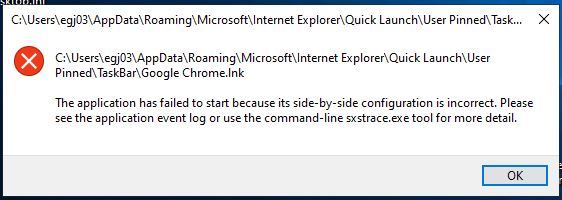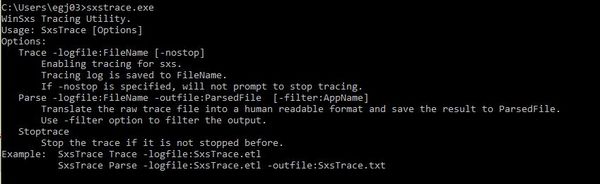Problem with starting Google Chrome
Apr 22, 2020 13:04:03 #
I use Chrome for Uglyhedgehog. However, this morning when I tried to open Chrome I got the message in the first photo. I Googled the "side-by-side" thing and one response was to go to Regedit and make sure under Computer\HKEY_LOCAL_MACHINE\SOFTWARE\Microsoft\Windows\CurrentVersion\SideBySide\Winners\x86_policy.9.0.microsoft.vc90.crt_1fc8b3b9a1e18e3b_none_02d0010672fd8219\9.0 that the Default value and the last value are the same. As you can see in the second photo they are.
Since that didn't work further, Googling I found someone suggested to download and install something called Microsoft Visual C++. I downloaded the program to my computer but haven't done anything (installed it) with it yet. I'm a little leery of doing anything with it.
So I'm asking the pros here if it would be OK to install it as suggested or will it screw up my computer more than it already is. Or if there may be something else I should try first?
Any assistance with this would be appreciated. Thank you.
BTW, I did go to the Command Line to check Sxstrace.com but didn't get much from it.
.
Since that didn't work further, Googling I found someone suggested to download and install something called Microsoft Visual C++. I downloaded the program to my computer but haven't done anything (installed it) with it yet. I'm a little leery of doing anything with it.
So I'm asking the pros here if it would be OK to install it as suggested or will it screw up my computer more than it already is. Or if there may be something else I should try first?
Any assistance with this would be appreciated. Thank you.
BTW, I did go to the Command Line to check Sxstrace.com but didn't get much from it.
.
Apr 22, 2020 13:07:57 #
JFCoupe
Loc: Kent, Washington
First step....try a restart and opening the program again before adding anything to your computer.
Not sure if this will do the trick, but sometimes it does.
Good luck.
Not sure if this will do the trick, but sometimes it does.
Good luck.
Apr 22, 2020 13:12:11 #
JFCoupe wrote:
First step....try a restart and opening the program again before adding anything to your computer.
Not sure if this will do the trick, but sometimes it does.
Good luck.
Not sure if this will do the trick, but sometimes it does.
Good luck.
Thanks for that but when I have a computer problem the first thing I do is a Shut down/Start and/or Restart. Didn't work even after several tries.
Apr 22, 2020 13:16:53 #
Agree with JFCoupe - reboot first -
Then Google Chrome updates and issues... Seems there have been some lately - make sure it is up to date - then reboot again - if that doesn't work - uninstall - reboot - re-install - reboot. It could be corrupt in the registry...
You notice there are lot of reboots involved - this is needed to clear the memory unless you are familiar with clearing the cache for the system...
Hope you get it working...
Then Google Chrome updates and issues... Seems there have been some lately - make sure it is up to date - then reboot again - if that doesn't work - uninstall - reboot - re-install - reboot. It could be corrupt in the registry...
You notice there are lot of reboots involved - this is needed to clear the memory unless you are familiar with clearing the cache for the system...
Hope you get it working...
Apr 22, 2020 13:20:42 #
EdJ0307 wrote:
I use Chrome for Uglyhedgehog. However, this morni... (show quote)
Delete the Chrome browser--make sure it's really deleted--and reinstall. That often works.
Apr 22, 2020 13:22:20 #
Shellback wrote:
As I mentioned to JFCoupe the first thing I do when I have a computer issue is to reboot.Agree with JFCoupe - reboot first -
Then Google Chrome updates and issues... Seems there have been some lately - make sure it is up to date - then reboot again - if that doesn't work - uninstall - reboot - re-install - reboot. It could be corrupt in the registry...
You notice there are lot of reboots involved - this is needed to clear the memory unless you are familiar with clearing the cache for the system...
Hope you get it working...
Then Google Chrome updates and issues... Seems there have been some lately - make sure it is up to date - then reboot again - if that doesn't work - uninstall - reboot - re-install - reboot. It could be corrupt in the registry...
You notice there are lot of reboots involved - this is needed to clear the memory unless you are familiar with clearing the cache for the system...
Hope you get it working...
I was thinking about uninstalling Chrome and reinstalling but haven't done it yet.
Apr 22, 2020 13:24:37 #
EdJ0307 wrote:
As I mentioned to JFCoupe the first thing I do when I have a computer issue is to reboot.
I was thinking about uninstalling Chrome and reinstalling but haven't done it yet.
I was thinking about uninstalling Chrome and reinstalling but haven't done it yet.
Yep - but search for issues with Chrome first - might be a simple update...
Apr 22, 2020 13:24:38 #
rmm0605 wrote:
I use the Revo Uninstaller program. That one supposedly works well. As least, it has when I have used it.Delete the Chrome browser--make sure it's really deleted--and reinstall. That often works.
Apr 22, 2020 13:35:31 #
If you installed the M$ C++ Runtime libraries, you should re-install Chrome. Should be fine from there.
Apr 22, 2020 13:48:18 #
EdJ0307 wrote:
I use Chrome for Uglyhedgehog. However, this morni... (show quote)
I/m using Chrome as well, fortunately no such issues here yet!
Apr 23, 2020 00:24:54 #
speters wrote:
The problem I'm having is with the Chrome browser on my laptop. Chrome on my desktop works fine.I/m using Chrome as well, fortunately no such issues here yet!
If you want to reply, then register here. Registration is free and your account is created instantly, so you can post right away.