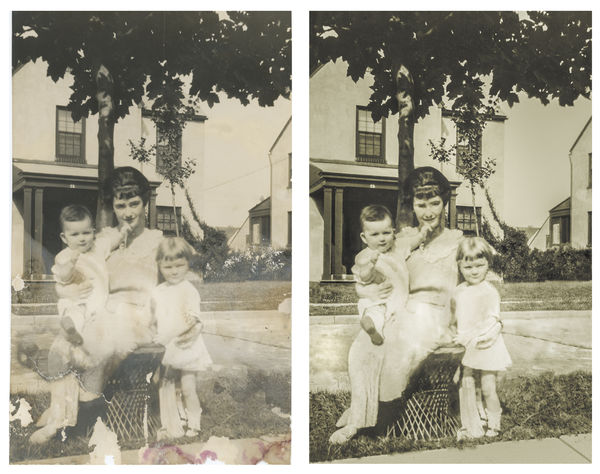Working With Old Photos - Share Thread, Add Your Own or Play With Mine
Feb 25, 2020 10:14:05 #
I promised a couple of weeks ago to start a thread on editing old photographs. You're invited to join in this thread whether you are the expert others pay to do this special work, or an amateur who does such projects for family and friends for fun, or just regular folks (like me) who like learning and experimenting with new things.
Share your original photo and what you’ve done with it, along with as much explanation as you feel inclined to provide. Or post an old photo you want others to help with. Or if you want, feel free to download one of my samples and play with it.
Some Thoughts
-First you have to digitize them. I get best results when using a scanner, I usually do some correction in Lightroom or ACR before going into Photoshop. My scanner is a cheap, 10 year old desktop all-in-one printer. A quality scanner would be ideal for this.
- I have also worked from photographs I’ve taken of old photos with my camera or even my phone.
-I don’t always try to correct every flaw. Part of the beauty of old pictures is that they are old.
-The hardest problems for me to solve are not the very old pictures from the late 1800s but my own drug-store processed pictures from cheap point-and-shoot cameras in the 1970s-80s. The resolution is poor when scanned, detail has been lost and the color has shifted in weird ways. These require more work, using layers to correct different color casts in different parts of the image.
-I sometimes use extracted parts of some old photos to create artistic composites. I may add pieces of old letters or ledger books or deeds, pieces of old scrapbook memorabilia, new photos of old things like clocks and china cups and pocket watches.
Share your original photo and what you’ve done with it, along with as much explanation as you feel inclined to provide. Or post an old photo you want others to help with. Or if you want, feel free to download one of my samples and play with it.
Some Thoughts
-First you have to digitize them. I get best results when using a scanner, I usually do some correction in Lightroom or ACR before going into Photoshop. My scanner is a cheap, 10 year old desktop all-in-one printer. A quality scanner would be ideal for this.
- I have also worked from photographs I’ve taken of old photos with my camera or even my phone.
-I don’t always try to correct every flaw. Part of the beauty of old pictures is that they are old.
-The hardest problems for me to solve are not the very old pictures from the late 1800s but my own drug-store processed pictures from cheap point-and-shoot cameras in the 1970s-80s. The resolution is poor when scanned, detail has been lost and the color has shifted in weird ways. These require more work, using layers to correct different color casts in different parts of the image.
-I sometimes use extracted parts of some old photos to create artistic composites. I may add pieces of old letters or ledger books or deeds, pieces of old scrapbook memorabilia, new photos of old things like clocks and china cups and pocket watches.
My great grandmother in 1866, water damaged

(Download)
my effort at repair

(Download)
See what you can do with this shot my grandmother took in 1908 at a Mardi Gras parade in New Orleans

(Download)
Try your hand with this fun shot of my husband's grandfather and his friend in their law office around 1915. There are notes on the back about how they lit the image with a flashlight.
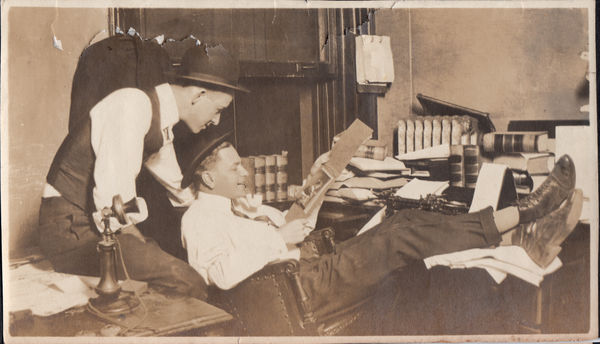
(Download)
Feb 25, 2020 10:27:33 #
Here is one I did. A badly damaged photo of my maternal grandmother with my mother (on her lap) and my aunt taken in 1923.
Feb 25, 2020 10:40:24 #
Bushpilot wrote:
Here is one I did. A badly damaged photo of my maternal grandmother with my mother (on her lap) and my aunt taken in 1923.
Nice mitigation of those age-related foggy spots! Want to tell us how you did it?
Feb 25, 2020 10:56:06 #
I made a high resolution scan of the original photo. There was much water damage in the lower one third of the photo. I still wanted to retain appearance of the the aged photo, but repair the extensive damage, and fading. Most of the damage was repaired by use of the clone tool in photoshop, plus extensive use of Edit, copy and paste. I also made use of contrast adjustments, plus some localized blurring.
Feb 25, 2020 12:03:07 #
Bushpilot wrote:
I made a high resolution scan of the original photo. There was much water damage in the lower one third of the photo. I still wanted to retain appearance of the the aged photo, but repair the extensive damage, and fading. Most of the damage was repaired by use of the clone tool in photoshop, plus extensive use of Edit, copy and paste. I also made use of contrast adjustments, plus some localized blurring.
Nice work. Thanks for sharing!
Feb 25, 2020 14:26:12 #
minniev wrote:
...Share your original photo and what you’ve done with it, along with as much explanation as you feel inclined to provide. Or post an old photo you want others to help with. Or if you want, feel free to download one of my samples and play with it...
I'm going to go in a slightly different direction here. I think it's important to document old photos. You want to be sure that the documentation stays with the photo. If you have an image of the front and another image of the back of an old photo it's easy for them to get separated.
I have done a short writeup at https://www.uglyhedgehog.com/user-page?upnum=2967 that shows how I add white space and/or the writing on the back of the old photo (hopefully there is some documentation there, but if not you can always add what you know). I did not do any repair to the image, just added the documentation. In the writeup I use Photoshop to combine images. There are other ways to do that. If there's interest I can add a section on how to do it in Windows Paint. You Mac guys are on your own there.
I did this via a link because if I just posted it in this thread it would be too long (and it's not really on the primary topic).
Feb 25, 2020 14:45:44 #
DirtFarmer wrote:
Fantastic resource, and I'll add to the tutorials by UHH members. You make such great use of a UHH feature (personal pages) that most folks don't know exists!I'm going to go in a slightly different direction ... (show quote)
Feb 25, 2020 14:49:06 #
Minnie, thanks so much for your time in creating this topic. With the below, I did a little cloning above the man on left and then, after seeing how much still remained, I decided part of the "charm" was the damage 
Nik Analog Efex and then Silver Efex for selenium toning. Ironic to add "old" via Nik, eh? There's even a Color Efex filter called vintage film.
The details in this photo are awesome. What a treasure you have.

Nik Analog Efex and then Silver Efex for selenium toning. Ironic to add "old" via Nik, eh? There's even a Color Efex filter called vintage film.
The details in this photo are awesome. What a treasure you have.
Feb 25, 2020 16:25:59 #
DirtFarmer wrote:
I'm going to go in a slightly different direction ... (show quote)
Great tutorial on how to add that writing from the back onto the digitized image. Preserving the writing is part of the treasure hunt. One of my old albums, the one that the men in the law office came from, has inscription in white pencil on black paper. It is unreadable at this point. Some of them have writing on the backs that help us figure them out, if we can extricate them from the glued backing.
Feb 25, 2020 16:27:04 #
Linda From Maine wrote:
Minnie, thanks so much for your time in creating t... (show quote)
That is a fun photo and you did a really nice rendition. Thanks for playing! This photo does have an amazing amount of detail. I’m very fond of that telephone!
Feb 25, 2020 16:38:33 #
Linda From Maine wrote:
Fantastic resource, and I'll add to the tutorials by UHH members. You make such great use of a UHH feature (personal pages) that most folks don't know exists!
https://www.uglyhedgehog.com/user-page?upnum=2923
How to create a user page
PS: This page is 2923. The one I just put together is 2967. That appears to be a sequential number that gets applied whenever a user page is created, so that number is quite small compared to the total number of users on UHH.
Feb 25, 2020 16:43:57 #
I don't have any real old photographs and havn't done any serious restoration work.
Almost all my photography was 35mm transparencies (slides) or small prints in albums. Most of them were B&W
When I decided to have a look at some of my older stuff I photographed the slides and prints. Trying to remove the prints from old albums tended to destroy them.\
Post processing tended to be minimal.
Was heavily into photography from 1961 through to 1972, and then I discovered girls. After that is was mostly family pics.
Got seriously back into it in 2006 whith the purchase of a DSLR.
These 3 images mean something to me and are all my own photographs.
.
Almost all my photography was 35mm transparencies (slides) or small prints in albums. Most of them were B&W
When I decided to have a look at some of my older stuff I photographed the slides and prints. Trying to remove the prints from old albums tended to destroy them.\
Post processing tended to be minimal.
Was heavily into photography from 1961 through to 1972, and then I discovered girls. After that is was mostly family pics.
Got seriously back into it in 2006 whith the purchase of a DSLR.
These 3 images mean something to me and are all my own photographs.
.
#1 First image I was really happy with - 1962. From a print.

(Download)
#2 Mid 1960's. I was in the army reserve - from a transparency

(Download)
#3 - Around 1973/74 - my family. Notice my wife's flares. I helped dad build the farm shed. When he retired in 1976 he had a house built on the farm. From a transparency (I think).

(Download)
Feb 25, 2020 16:47:15 #
minniev wrote:
That is a fun photo and you did a really nice rendition. Thanks for playing! This photo does have an amazing amount of detail. I’m very fond of that telephone!
That's called a candlestick 'phone. We used to thow lots of these out when we replaced them with new telephones. I worked in the telecommunications industry from 1960 to 1997.
Feb 25, 2020 17:08:43 #
RichardTaylor wrote:
Marvelous stories and photos!I don't have any real old photographs and havn't d... (show quote)
Feb 25, 2020 17:10:49 #
If you want to reply, then register here. Registration is free and your account is created instantly, so you can post right away.