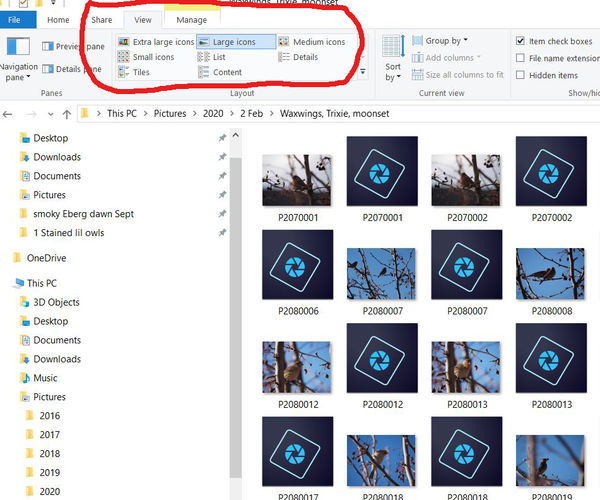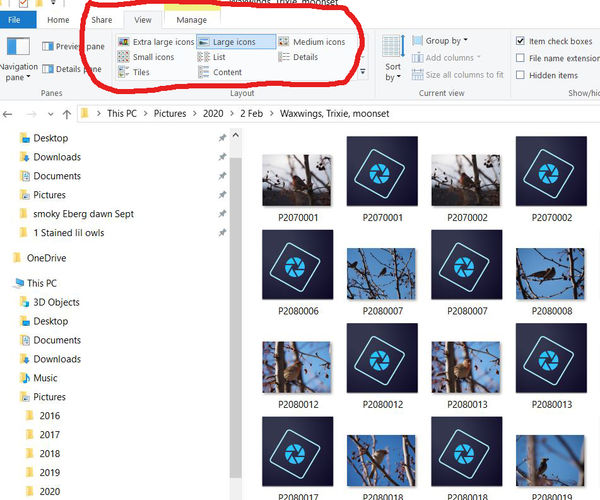picture icons in folder
Feb 9, 2020 18:17:17 #
1Feathercrest
Loc: NEPA
I HATE Windows 10. I used to copy all my pictures to "pictures" folder which would have a small icon of the actual picture. No more. The folder only shows a date and I cannot find wanted pictures individually. How do I get the actual image back so I do not have to randomly open each dated entry which takes an enormous amount of time?
Feb 9, 2020 18:20:07 #
There is a choice of "view" at the top of the page, including a couple of sizes of photo thumbnails.
Feb 9, 2020 18:26:53 #
1Feathercrest
Loc: NEPA
Nowhere do I see "choice of view". Changing from small, med or large icons only changes the icon size, does not show the picture.
Feb 9, 2020 18:28:50 #
1Feathercrest wrote:
Are they raw files? My computer doesn't recognize my orf and rw2 files. I understand you can get codec updates. Others can tell you how and what; my editing computer remains offline on purpose Nowhere do I see "choice of view". Changing from small, med or large icons only changes the icon size, does not show the picture.

(I use the free FastStone Image viewer to see thumbnails of my raw. It will also show the psd file image, which is particularly handy for me.)
Feb 9, 2020 18:33:14 #
Linda From Maine wrote:
There is a choice of "view" at the top of the page, including a couple of sizes of photo thumbnails.
If Linda's approach doesn't work (but it probably will), you may need a codec - especially if you can't see raw files. Here's on source, which will cost a couple of bucks: http://www.fastpictureviewer.com/.
Feb 9, 2020 18:42:40 #
Here's a folder where I have both raw and jpg's. Only the jpg are viewable as pics because my codec is not up to date.
"View" choices circled in red.
"View" choices circled in red.
Feb 9, 2020 18:44:01 #
I needed a new codec for the windows viewer for the Canon 5DMarkIV raw files. I blew up for about half a second of why after just getting the camera, then typed in windows 10 codec for Win10 photo viewer. Low and behold, I was under by one. Got the codec, no worries. You can YouTube anything, well, almost! The disc for the 5D wouldn't autorun, so I also just went to Canon's web site...All problems solved in under 20 minutes. No frustration….
Feb 9, 2020 18:46:17 #
Sounds like you have your photos in sub-folders. If you want to see all your photos at once you need to drag them out of the sub-folders into the main Pictures folder.
If you just want to see a representative picture of what is i the sub-folder, right click on the folder, select properties, then customize.
If you recently changed cameras, follow Darren's instruction above.
--
If you just want to see a representative picture of what is i the sub-folder, right click on the folder, select properties, then customize.
If you recently changed cameras, follow Darren's instruction above.
--
Feb 9, 2020 18:56:08 #
Linda From Maine wrote:
There is a choice of "view" at the top of the page, including a couple of sizes of photo thumbnails.
As Linda said there is an option if you have that tool bar available. If not not, right click your top toolbar anywhere but on a button. Should have a dropdown menu of sushi and hamburger! Just kidding. There should be many options to customize. One is add the view menu or similar, Click it. Once that's done restart!! People always for get that part..... Hope this helps...
Feb 9, 2020 19:01:15 #
Here's a folder where I have both raw and jpg's. Only the jpg are viewable as pics because my codec is not up to date.
"View" choices circled in red.
"View" choices circled in red.
Feb 9, 2020 19:09:56 #
Feb 9, 2020 19:19:20 #
OP cant see RAW though as you. CODEC... But maybe there is not one for her camera or yours. Mine shows all. Guessing I got lucky. I'm by no means a computer geek but when windows viewer wouldn't show the raw files, I YouTubed it and got the answer. I typed "cant view canon 5DmarkIV RAW in windows viewer" that is when I found out about the new windows codec from canon. Downloaded, re-started, all was good
Feb 9, 2020 19:20:22 #
Linda From Maine wrote:
Here's a folder where I have both raw and jpg's. Only the jpg are viewable as pics because my codec is not up to date.
"View" choices circled in red.
"View" choices circled in red.
Forgot to quote you...my bad
Feb 9, 2020 19:23:06 #
Linda From Maine wrote:
Here's a folder where I have both raw and jpg's. Only the jpg are viewable as pics because my codec is not up to date.
"View" choices circled in red.
"View" choices circled in red.
took me a minute because I'm running the black view... love it.
Feb 9, 2020 19:35:39 #
Bill_de wrote:
Sounds like you have your photos in sub-folders. If you want to see all your photos at once you need to drag them out of the sub-folders into the main Pictures folder.
If you just want to see a representative picture of what is i the sub-folder, right click on the folder, select properties, then customize.
If you recently changed cameras, follow Darren's instruction above.
--
If you just want to see a representative picture of what is i the sub-folder, right click on the folder, select properties, then customize.
If you recently changed cameras, follow Darren's instruction above.
--
Thank you Bill_de.. Also some times when you click on the win 10 photo viewer VIEW tab, sometimes it defaults to DETAIL VIEW. That just gives icons and a time stamp basically. Look left and up at the other words. small icon, medium icon, large icon, Xtra large icon the photo magically appears. But with the new camera it did not. All that was needed was the windows viewer CODEC. So I'm guessing the OP doesn't have the right codec for her/his camera or just the wrong view setting. JPEG no problem. RAW small issue
If you want to reply, then register here. Registration is free and your account is created instantly, so you can post right away.