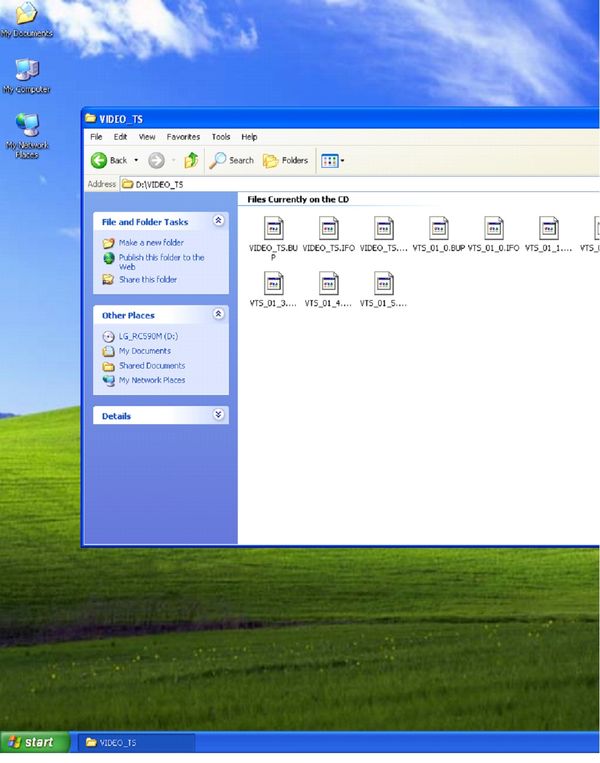Problem copying/ripping home DVDs
Feb 8, 2020 23:27:02 #
therwol
Loc: USA
Some years ago, I copied all of my VHS home movies to DVD using a GoVideo unit with a VHS to DVD copy feature. No problem. The DVDs still play in any standard DVD player that you hook up to a TV. I have considered two ideas for archiving those, MDisks and ripping the DVDs to files. Here is the problem. Even though those DVDs play normally on any DVD player I own, none of my computers (3) will recognize them. I cannot copy them.
I recorded them in the XP mode (1 hour per disk). I finalized them properly. When I did this, I also made copies on a computer for my kids. I still have that computer, and it was likely running Windows XP at the time. It is a laptop with a built in CD/DVD burner. The hardware hasn't changed. It is now running Windows 10, kind of ridiculous, but I'm keeping the machine for the Firewire input in case I need to capture some digital video again. If I put one of my DVDs into this machine, Windows cannot see any content. It recognizes that there is a disk in the machine, but the window that comes up is blank and prompts me to drag files to it to add to the DVD.
Machine 2, also running Windows 10, is a 1 year old HP laptop that also has a built in CD/DVD burner. Same issue. No content is recognized when I insert one of the DVDs.
Machine 3 is a Dell AIO running Windows 10. When I plug in an external CD/DVD burner, the same thing happens.
I tried the external CD/DVD burner on Machine 2. Same result.
I cannot use the DVD ripping software to make a file of each DVD, nor can I copy these DVDs to MDisks. I can do nothing with them other than watch them on a standard DVD player for a TV.
Maybe I can copy them by playing them and recording them again on a Panasonic DVD recorder I have. (No problem with any disks made on that machine.) Maybe I can capture the video on a computer. This has to be done in real time, and I have at least 100 of these DVDs. I don't consider this to be an emergency by any means. I just want my kids to be able to view these videos when they are old, and I'm leaning toward converting them into files, but I can't get any computer I own to read them.
Any ideas? Since this involves 3 different machines, it isn't a driver issue, nor a firmware issue, nor a failing drive issue.
I recorded them in the XP mode (1 hour per disk). I finalized them properly. When I did this, I also made copies on a computer for my kids. I still have that computer, and it was likely running Windows XP at the time. It is a laptop with a built in CD/DVD burner. The hardware hasn't changed. It is now running Windows 10, kind of ridiculous, but I'm keeping the machine for the Firewire input in case I need to capture some digital video again. If I put one of my DVDs into this machine, Windows cannot see any content. It recognizes that there is a disk in the machine, but the window that comes up is blank and prompts me to drag files to it to add to the DVD.
Machine 2, also running Windows 10, is a 1 year old HP laptop that also has a built in CD/DVD burner. Same issue. No content is recognized when I insert one of the DVDs.
Machine 3 is a Dell AIO running Windows 10. When I plug in an external CD/DVD burner, the same thing happens.
I tried the external CD/DVD burner on Machine 2. Same result.
I cannot use the DVD ripping software to make a file of each DVD, nor can I copy these DVDs to MDisks. I can do nothing with them other than watch them on a standard DVD player for a TV.
Maybe I can copy them by playing them and recording them again on a Panasonic DVD recorder I have. (No problem with any disks made on that machine.) Maybe I can capture the video on a computer. This has to be done in real time, and I have at least 100 of these DVDs. I don't consider this to be an emergency by any means. I just want my kids to be able to view these videos when they are old, and I'm leaning toward converting them into files, but I can't get any computer I own to read them.
Any ideas? Since this involves 3 different machines, it isn't a driver issue, nor a firmware issue, nor a failing drive issue.
Feb 9, 2020 06:55:15 #
therwol wrote:
Some years ago, I copied all of my VHS home movies... (show quote)
Have you tried running the free VLC media player? I have win 10 and VLC seems to play anything on my PC.
Good luck!
Phil
Feb 9, 2020 07:48:52 #
I used to use dvd recorder to tape movies from cable. I found that I needed software to convert video files to a format the pc recognizes.
Feb 9, 2020 11:13:29 #
Are all the machines using Windows Media Player? I have found that it has limitations in what it can play. I would try an alternate player. For example, MP4 videos made on my Canon 5D4 play fine on my Win 10 machine running Media player, but no sound, but they play fine with sound on my IPad or on a Mac. A second possibility is that they may have some HDCP copy protection embedded preventing them from being copied again. You may be able to get around that with a bit-for-bit disk copying SW - something like Arconis.
Feb 9, 2020 12:34:18 #
dougbev3
Loc: Pueblo, Colorado
I bought a program "123 Copy DVD" it was fairly cheap, but it does work great.
Feb 9, 2020 13:07:27 #
nadelewitz
Loc: Ithaca NY
therwol wrote:
Some years ago, I copied all of my VHS home movies... (show quote)
Windows 10 by itself does not play movie DVDs. The capability got removed by MS for some reason. You need a program that can play them. VLC Media Player is a top choice, and free.
Feb 9, 2020 13:08:28 #
I bought a program called FAB and it constantly has upgrades to keep up with all the copy protection that comes out today.
Having this program I can keep backups of all my movies that I have bought.
Having this program I can keep backups of all my movies that I have bought.
Feb 9, 2020 13:35:42 #
Feb 9, 2020 15:27:44 #
therwol
Loc: USA
TriX wrote:
Are all the machines using Windows Media Player? I... (show quote)
It's not a matter of needing a player or converter. Windows 10 sees these DVDs as blank. The WinX DVD Ripper which can convert DVDs to files on a computer doesn't see the disks either which means it is picking up on what Windows sees.
Further testing shows that all DVDs I recorded on my GoVideo unit show up as blank, even though they were finalized properly and will play on a DVD player connected to a TV. All DVDs I recorded with my Panasonic unit show up in Windows and can be ripped or copied. The upsetting thing is that I was able to copy these DVDs in the past on a computer, and I think that Windows 10 is the problem.
I'm going to see if I can install an older operating system, XP or Windows 7 again on my old laptop and see if it makes a difference. I won't connect to the internet.
Feb 9, 2020 15:28:29 #
AirWalter
Loc: Tipp City, Ohio
nadelewitz wrote:
Windows 10 by itself does not play movie DVDs. The capability got removed by MS for some reason. You need a program that can play them. VLC Media Player is a top choice, and free.
VLC is great. I have used it for years and haven't found anything it wouldn't play. When you install it scroll down towards the bottom when looking at preferences and click "all" under associates. That will make it the default for anything you try to play.
Feb 9, 2020 15:49:47 #
therwol wrote:
It's not a matter of needing a player or converter... (show quote)
Install a virtual machine running XP. Use VirtualBox and mount the DVD drive in the newly created virtual machine. VirtualBox is free software and runs great.
Feb 9, 2020 15:58:40 #
rck281
Loc: Overland Park, KS
Sorry, but I didn't read all of this. However, if you need FireWire, it can be added to any desktop with an inexpensive Pcie adapter card.
VLC (free download) is one of the best DVD players.
I believe you can transcode (if necessary) any of your videos using Handbrake (also free).
VLC (free download) is one of the best DVD players.
I believe you can transcode (if necessary) any of your videos using Handbrake (also free).
Feb 9, 2020 15:59:25 #
therwol wrote:
It's not a matter of needing a player or converter... (show quote)
I’ll be interested to know what you find. As long as you don’t need Internet, XP will be OK, but per the last suggestion, you might try running it in a VM instead. I can’t help but think that this is a file system issue rather than an OS issue...
Feb 9, 2020 18:23:15 #
therwol
Loc: USA
TriX wrote:
I’ll be interested to know what you find. As long as you don’t need Internet, XP will be OK, but per the last suggestion, you might try running it in a VM instead. I can’t help but think that this is a file system issue rather than an OS issue...
Rather than bothering with a virtual machine, I installed Windows XP SP3 on an old 320 gig hard drive I stuck in my old laptop (two screws. Slides out) In XP, I have NO difficulty seeing the contents of the DVDs burned by my GoVideo unit. Now I have to decide how to proceed. (Install the ripping software on the old machine, but it's so slow that it might take me a month to convert the DVDs to files, or possibly make ISO images of the DVDs and see if I can rip out of those.) The purpose here is to archive those DVDs as files, not play them, and copying them to DVDs wouldn't help if newer computers running Windows 10 can't read the originals.
Feb 9, 2020 18:47:36 #
therwol wrote:
Rather than bothering with a virtual machine, I in... (show quote)
Well that is certainly a positive step - at least now you can see the data and have a choice. Interesting that NTFS under XP worked while the same FS under Win 10 wouldn’t - I have no explanation for that.
The one problem I had recently with an XP machine was internet access. I had a specific issue and needed to run XP (needed a MB with ISA slots to support a legacy I/O board), so I installed XP SP3 on a spare machine to do the task. All was well until I tried to get internet access. When XP was in vogue, HTTP was the standard, but now, most sites you want to get to are secure (HTTPS). The then current version of IE wouldn’t let me into those sites (security warning), and later versions supporting SSL wouldn’t run under XP. Tried older versions of Firefox (pre 50), Chrome, everything, and everything was buggy. In the end, it was such a PIA, I built a new I/O interface to run under Win 10. Oddly, older machines with Firefox or IE already installed would access the sites, but the new machine with IE7 or 8 installed wouldn’t. No idea why, and got tired of investigating. Just thought I would mention it.
If you want to reply, then register here. Registration is free and your account is created instantly, so you can post right away.