What am i missing with BBF
Jan 19, 2020 15:44:33 #
Hi after submitting a photo with focus trouble someone suggested i may not have BBF set up correctly and think they are right. I thought i was doing all the steps but when i check back to controls it reverts back to Fn1 instead of AE-L/AF-L, any help would appreciated. Gail

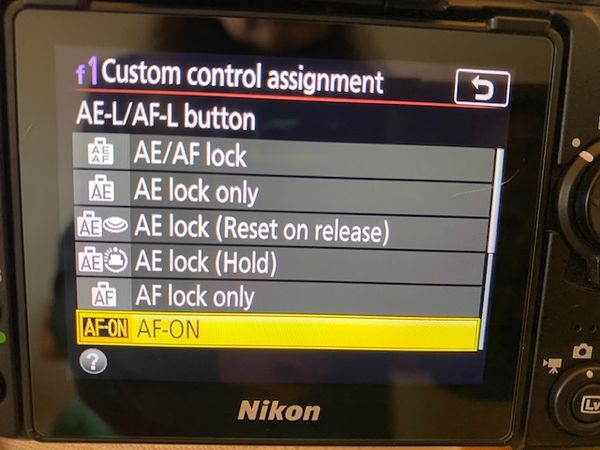

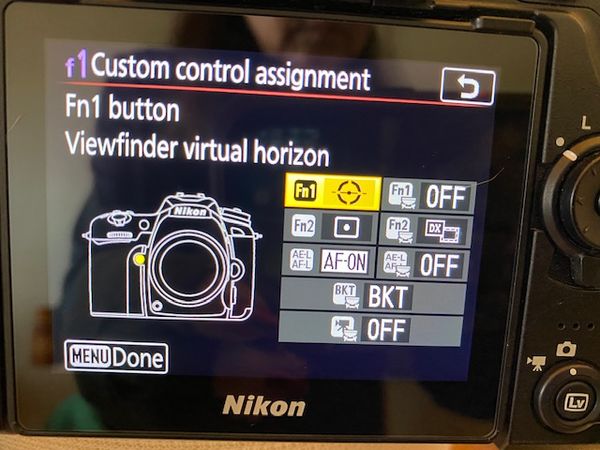
Jan 19, 2020 15:47:31 #
It looks correct. Fn1 is controlling the Virtual Horizon.
When you go to that last screen Fn1 is just the first one you get to assign, or reassign.
Look through the viewfinder and press the AE-L / AF-L button and see if the camera auto focuses.
At least that's how I see it. I could be wrong.
--
When you go to that last screen Fn1 is just the first one you get to assign, or reassign.
Look through the viewfinder and press the AE-L / AF-L button and see if the camera auto focuses.
At least that's how I see it. I could be wrong.
--
Jan 19, 2020 16:16:03 #
Ok that makes sense I am having trouble holding focus when I release the AE-L button so I thought maybe it wasn’t set up correctly but I think the reason is I’m moving the camera causing it to lose focus :( Thanks Bill
Jan 19, 2020 16:19:18 #
gailj wrote:
Hi after submitting a photo with focus trouble someone suggested i may not have BBF set up correctly and think they are right. I thought i was doing all the steps but when i check back to controls it reverts back to Fn1 instead of AE-L/AF-L, any help would appreciated. Gail
It takes a little practice and after years I still forget to press the focus button every now and then. 😖
Additionally, cameras sometimes "miss focus". It happens. I have seen 3 shots in quick succession, were two were in focus and one was soft. A couple things to think about. If you and your subject are stationary then you can press and let go of the focus button (BB) and click away. Provided you or the subject don't move in theory the shots would all be in focus.
What type of focus area selection are you using? Best results will depend on the subject but my goto default setting is a single focus point. That works for 90% of the things I typically shoot. One thing I would recommend is avoid the auto focus area selection. You want to set the focus area selection yourself and not leave it up to the computer.
Here are some things you can try that may help with understand the camera's focus system. In bright light, stand, or sit stationary, and focus on a stationary object. Re-focus. Re-focus. Does it change slightly? What happens if you move then refocus? What happens if you continually mash the focus button sitting still? What happens if you rock slightly back and forth whilekeeping the focus square on the object and while pressing the focus button? What happens if you move toward or away from the object? What happens if you move sidewise? Turn tracking on and try again. Try again using different focus area selections.
Another thought. I always use shutter priority with BBF, I think many people do. The camera will shoot even if the subject is soft because I set it to do that. But that means I have to be responsible for focus. It helps to keep an eye on the focus indicator in the viewfinder. You could try setting focus priority and see if that works better for you.
Good luck and let me know if these suggestions are of any help.
Jan 19, 2020 16:34:42 #
Bill_de wrote:
It looks correct. Fn1 is controlling the Virtual Horizon.
When you go to that last screen Fn1 is just the first one you get to assign, or reassign.
Look through the viewfinder and press the AE-L / AF-L button and see if the camera auto focuses.
At least that's how I see it. I could be wrong.
--
When you go to that last screen Fn1 is just the first one you get to assign, or reassign.
Look through the viewfinder and press the AE-L / AF-L button and see if the camera auto focuses.
At least that's how I see it. I could be wrong.
--
Curious - What is different about AE-Lock and AE-On?
Jan 19, 2020 16:36:27 #
Don't give up. Make sure, when you choose the BBF button, choose the appropriate ok button. It could be your multi- button or another. Read your Manuel or go online. Camera models differ.
Jan 19, 2020 17:23:45 #
JD750 wrote:
It takes a little practice and after years I still... (show quote)
Thank you so much will definitely try these when I get time really appreciate it :)
Jan 19, 2020 17:31:08 #
Bob Mevis wrote:
Don't give up. Make sure, when you choose the BBF button, choose the appropriate ok button. It could be your multi- button or another. Read your Manuel or go online. Camera models differ.
Thanks Bob i won't, sometimes i get pretty good pictures but inconsistent probably me though :(
Jan 19, 2020 18:04:45 #
gailj wrote:
Ok that makes sense I am having trouble holding focus when I release the AE-L button so I thought maybe it wasn’t set up correctly but I think the reason is I’m moving the camera causing it to lose focus :( Thanks Bill
Using BBF, unless you want to recompose after focusing you need to hold the button in until you take the picture.
I don't use BBF myself, but use that button to lock focus when I want to recompose after focusing. Otherwise I just use the shutter button half pressed.
--
Jan 19, 2020 18:14:04 #
gailj wrote:
Hi after submitting a photo with focus trouble someone suggested i may not have BBF set up correctly and think they are right. I thought i was doing all the steps but when i check back to controls it reverts back to Fn1 instead of AE-L/AF-L, any help would appreciated. Gail
If you haven't done so already, you should take a look at Steve Perry's website ("Backcountry Gallery"). He offers a free guide "The Back Button Autofocus Guide for Nikon Cameras".
https://backcountrygallery.com/free-back-button-af-guide-for-nikon/
Jan 19, 2020 18:59:22 #
Jan 19, 2020 19:02:10 #
Longshadow wrote:
Curious - What is different about AE-Lock and AE-On?
AE-On needs to remain pressed. AE-Lock stays on even if you let go of the button.
--
Jan 20, 2020 07:29:50 #
Edit — Sorry I used Canon terms here because that is what I shoot. But the teams may be slightly different but the concepts are very similar...
Are you using One Shot or AI Servo mode? I use BBF and AI Servo, continuous focus, 99.9 percent of the time. Mostly use single focus point too. Normally just hold down the BBF assigned button and keep your focus point on the subject where you want to focus.
If you want to lock focus you just release pressing the BBF assigned button. Then you can recompose the shot with focus locked. This would be more for stationary subjects. Make sure that you have turned off focus start on the shutter button, otherwise you might be restarting focus with a half press of the shutter button.
If you shoot a few times a week give yourself 3-4 weeks using BBF and it will become second nature. And you will probably never go back to half shutter press focus.
Are you using One Shot or AI Servo mode? I use BBF and AI Servo, continuous focus, 99.9 percent of the time. Mostly use single focus point too. Normally just hold down the BBF assigned button and keep your focus point on the subject where you want to focus.
If you want to lock focus you just release pressing the BBF assigned button. Then you can recompose the shot with focus locked. This would be more for stationary subjects. Make sure that you have turned off focus start on the shutter button, otherwise you might be restarting focus with a half press of the shutter button.
If you shoot a few times a week give yourself 3-4 weeks using BBF and it will become second nature. And you will probably never go back to half shutter press focus.
Jan 20, 2020 07:42:06 #
srt101fan wrote:
If you haven't done so already, you should take a look at Steve Perry's website ("Backcountry Gallery"). He offers a free guide "The Back Button Autofocus Guide for Nikon Cameras".
https://backcountrygallery.com/free-back-button-af-guide-for-nikon/
https://backcountrygallery.com/free-back-button-af-guide-for-nikon/



Jan 20, 2020 08:30:14 #
I shoot Canon so I am not sure how the Nikon works. However, with my Canons I have to turn off the focusing function on the shutter button if I want to use the back button to focus. Then I can lock the focus with the back button and not have the shutter button change the focus when I take the picture. That may be your problem.
If you want to reply, then register here. Registration is free and your account is created instantly, so you can post right away.








