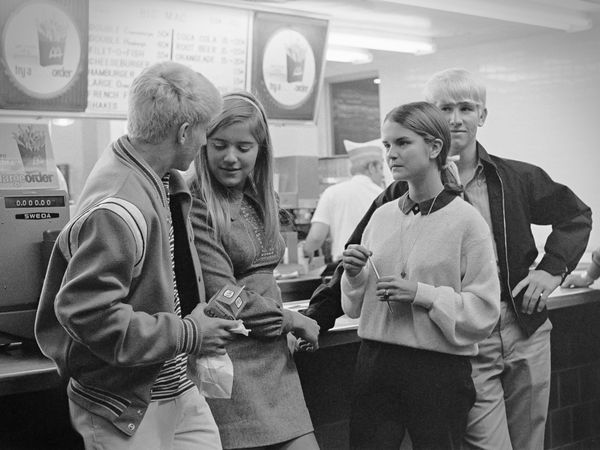converting black and white negatives to digital positives
Jan 15, 2020 14:02:18 #
I would like to convert a number of older bxw negatives to a digital format.
I use Canon and have a Canon 100mm macro lens. There must be special equipment for this process and can probably be found at B and H, but I don't know what it's called.
Thanks for any tips you can provide.
I use Canon and have a Canon 100mm macro lens. There must be special equipment for this process and can probably be found at B and H, but I don't know what it's called.
Thanks for any tips you can provide.
Jan 15, 2020 14:07:08 #
norm70
Loc: Maine
B & H had several film scanners that can do both negatives and slides. I have one made by Kodak that ran me 79.99 and works great.
Jan 15, 2020 14:20:57 #
I think I had a brain F@#t. My tunnel vision brain was imagining having to take a photo of the negative and THEN use that image for processing. I'm embarrassed to admit it, but we all do something stupid sometime, so to quote Bill Engvall, HERE'S MY SIGN.
Thanks very much. I think I can take it from here. :-)
Thanks very much. I think I can take it from here. :-)
Jan 15, 2020 14:32:40 #
check out the you tube video
Scanning Negatives with Nikon ES-2 Tutorial by Vincent Versace
Scanning Negatives with Nikon ES-2 Tutorial by Vincent Versace
Jan 15, 2020 18:53:04 #
therwol
Loc: USA
gym wrote:
I think I had a brain F@#t. My tunnel vision brain was imagining having to take a photo of the negative and THEN use that image for processing. I'm embarrassed to admit it, but we all do something stupid sometime, so to quote Bill Engvall, HERE'S MY SIGN.
Thanks very much. I think I can take it from here. :-)
Thanks very much. I think I can take it from here. :-)
You can actually take pictures of negatives and convert them to positive digital files, however a scanner will do the job with the supplied software. If you take pictures of the negatives, you will need some third party software to reverse them to positives.
Scanners come in different flavors, flatbed like the Epsons and dedicated film scanners that may give better results, but if you aren't super critical, one of the Epsons will do the trick nicely. (V600, V800, V850 etc.) The V8xx series cost much more than the V600. They do capture a bit more detail than the V550 and V600, but dedicated film scanners are mostly better.
Jan 15, 2020 18:55:14 #
the you tube video shows you that you only need three files to be transferred to your camera, to reverse the image to a positive
Jan 16, 2020 05:31:21 #
John Sh
Loc: Toronto, Australia
If you photograph the negatives you can then use the "Contrast Negate" blend mode in Affinity Photo to turn the negative into a positive. Very easy and excellent results.
Jan 16, 2020 06:16:25 #
billnikon
Loc: Pennsylvania/Ohio/Florida/Maui/Oregon/Vermont
gym wrote:
I would like to convert a number of older bxw negatives to a digital format.
I use Canon and have a Canon 100mm macro lens. There must be special equipment for this process and can probably be found at B and H, but I don't know what it's called.
Thanks for any tips you can provide.
I use Canon and have a Canon 100mm macro lens. There must be special equipment for this process and can probably be found at B and H, but I don't know what it's called.
Thanks for any tips you can provide.
Use a scanner, it will not only work better, but you will get better results.
Jan 16, 2020 06:30:21 #
I have used an Epson scanner for all of my scannings. The one I use is no longer made but still does a great job on 35mm, 120, and 4x5. Couple the scanner with SilverFast software and I have a winning combination.
--Bob
--Bob
gym wrote:
I would like to convert a number of older bxw negatives to a digital format.
I use Canon and have a Canon 100mm macro lens. There must be special equipment for this process and can probably be found at B and H, but I don't know what it's called.
Thanks for any tips you can provide.
I use Canon and have a Canon 100mm macro lens. There must be special equipment for this process and can probably be found at B and H, but I don't know what it's called.
Thanks for any tips you can provide.
Jan 16, 2020 07:18:43 #
You can do that if you use the reverse the image in software from a negative to positive. That is done by many film shooters.
Jan 16, 2020 09:29:23 #
gym wrote:
I would like to convert a number of older bxw negatives to a digital format.
I use Canon and have a Canon 100mm macro lens. There must be special equipment for this process and can probably be found at B and H, but I don't know what it's called.
Thanks for any tips you can provide.
I use Canon and have a Canon 100mm macro lens. There must be special equipment for this process and can probably be found at B and H, but I don't know what it's called.
Thanks for any tips you can provide.
Idea article here.
Here are some ideas for adapters and although they are Nikon that makes no difference. I think your need a reversing adapter ring to mount it.
This will be far better than scanning on a flat-bed scanner..
Jan 16, 2020 10:44:55 #
gym wrote:
I would like to convert a number of older bxw negatives to a digital format.
I use Canon and have a Canon 100mm macro lens. There must be special equipment for this process and can probably be found at B and H, but I don't know what it's called.
Thanks for any tips you can provide.
I use Canon and have a Canon 100mm macro lens. There must be special equipment for this process and can probably be found at B and H, but I don't know what it's called.
Thanks for any tips you can provide.
You can build your own rig, or buy something. Essentially, you need:
A light source
A digital camera with a flat-field macro lens (or a bellows with an enlarger lens)
A black film holder that keeps the film FLAT
A way to adjust the camera position to keep it plano-parallel to the film
A black shroud between the lens and film holder to reduce flare
I built my own. I use my iPhone 7 Plus as a light source (I made an all-white JPEG and put it in my Photos collection. I plug in the charge cable, turn the brightness all the way up, and set Display and Brightness Auto Lock to NEVER.)
I use an old Omega B-22 enlarger negative carrier to hold the film (I have 2-1/4 square and 35mm versions).
I use a Lumix GH4 with 30mm macro lens, mounted on a sled I can move in and out, to adjust distance.
I use Negative Lab Pro 2.x software. It is a $99 plug-in for Adobe Lightroom Classic that handles both black-and-white and color negative conversion as well as professional lab scanner software. Nate, the developer, has a great website that is FULL of useful information about the process.
https://www.negativelabpro.com — Follow the link and watch the video. Then check out his Forum.
Here are a couple of images from my rig. I made the originals in October of 1969. I was 14. (Kodak Tri-X pushed to 1280 in Acufine developer) View the downloads to see the quality.
-
Jan 16, 2020 11:46:37 #
The attached picture was made from a glass negative using a Canon scanner, converted to positive and cleaned up with Photoshop Elements 14.
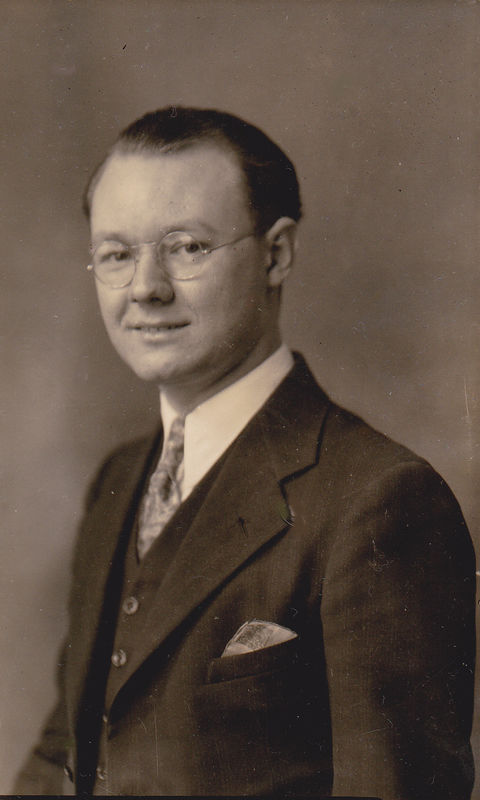
Jan 16, 2020 12:13:28 #
amfoto1
Loc: San Jose, Calif. USA
I'm assuming that your B&W negs are some sort of standard silver halide film (i.e., not "chromogenic").
Much as I love some of the great old B&W films, they are tough to digitize! It's difficult to convert to digital using any sort of transmissive process because of the silver granules in the film itself, which are what actually form the image in the negative. When the B&W neg was exposed, the highlight areas of the image are most activated, while the shadows are least activated. Developing the B&W neg serves to "lock" that exposure in place, removing the film's sensitivity to light and wash away unused silver from the surfaces. Gray tonalities in the images are actually made up of a mix where the silver crystals are less tightly packed, allowing some percentage of light to pass between them. But on a microscopic level, the silver halide film is truly black and white... either allowing light to pass unhindered, or blocking it entirely. There actually aren't any gray tonalities in the film.
Now wanting to digitize it, backlighting the film and then highly magnifying it causes coarseness in the scanned images as well as contrasty appearance with a lot of loss of fine detail. This happens because the silver halide crystalline structure of the film either allows nearly all light to pass or almost completely blocks it. Essentially, there's no "gray scale". At a macro scale magnification (which is precisely what you're doing with most film scanning or when photographing w/a macro lens) of the negatives directly, this effect is greatly amplified.
You can see this happening in the sample images others have contributed here. The vintage image done from a glass plate shows smoother tonalities simply because it's had far less magnification. For the same reason, B&W sheet film negs in larger sizes such as 4x5, 5x7 or 8x10 can scan very well.... much better than 35mm and medium format film that requires quite a bit of magnification.
Some software tries to work around the problems of scanned B&W negs by softening the image and/or by interpolating the "gray scale" that's missing from the image when it's digitized in this manner. Sometimes this can be fairly successful. But some images don't hold up as well.
The best way to digitize B&W is to first make a print using traditional methods with an enlarger - as large as possible within the limitations of the image, enlarging facilities and the scanner that will be used - then scan that print reflectively on a high quality flat bed scanner. This makes for much better results.
If you were wanting to take new images with B&W film today and planning to scan it to work with the images digitally, I'd recommend using a chromogenic B&W neg film. That type of film use dyes instead of silver halide crystals to form the image. The dyes transmit light, rather than block it... so chromogenic negs scan much better (but they make rather low contrast prints, when used with traditional processes). Last time I looked, only Ilford was offering any sort of chromogenic film (HP2?) ... and that was only available in 35mm and 120 sizes. Besides scanning better using various transmissive (backlit) methods, another benefit is that this film is C41 processed, which is relatively commonly available (though difficult to do at home). It's what's used for most color neg film.
In the end, it really depends upon what you want to do with the images, once they've been digitized. If your goal is to make high quality prints from the digital files that are large and "as good as darkroom enlargements", with silver halide B&W negs it's best to make a print and scan it with a very good flatbed. But if you just want to share the results online at Internet resolutions and in smaller sizes, or perhaps put make smaller prints for use in a photo album, the other scanning processes (or photographing with a macro lens, which is essentially the same thing) might be adequate for those purposes.
Much as I love some of the great old B&W films, they are tough to digitize! It's difficult to convert to digital using any sort of transmissive process because of the silver granules in the film itself, which are what actually form the image in the negative. When the B&W neg was exposed, the highlight areas of the image are most activated, while the shadows are least activated. Developing the B&W neg serves to "lock" that exposure in place, removing the film's sensitivity to light and wash away unused silver from the surfaces. Gray tonalities in the images are actually made up of a mix where the silver crystals are less tightly packed, allowing some percentage of light to pass between them. But on a microscopic level, the silver halide film is truly black and white... either allowing light to pass unhindered, or blocking it entirely. There actually aren't any gray tonalities in the film.
Now wanting to digitize it, backlighting the film and then highly magnifying it causes coarseness in the scanned images as well as contrasty appearance with a lot of loss of fine detail. This happens because the silver halide crystalline structure of the film either allows nearly all light to pass or almost completely blocks it. Essentially, there's no "gray scale". At a macro scale magnification (which is precisely what you're doing with most film scanning or when photographing w/a macro lens) of the negatives directly, this effect is greatly amplified.
You can see this happening in the sample images others have contributed here. The vintage image done from a glass plate shows smoother tonalities simply because it's had far less magnification. For the same reason, B&W sheet film negs in larger sizes such as 4x5, 5x7 or 8x10 can scan very well.... much better than 35mm and medium format film that requires quite a bit of magnification.
Some software tries to work around the problems of scanned B&W negs by softening the image and/or by interpolating the "gray scale" that's missing from the image when it's digitized in this manner. Sometimes this can be fairly successful. But some images don't hold up as well.
The best way to digitize B&W is to first make a print using traditional methods with an enlarger - as large as possible within the limitations of the image, enlarging facilities and the scanner that will be used - then scan that print reflectively on a high quality flat bed scanner. This makes for much better results.
If you were wanting to take new images with B&W film today and planning to scan it to work with the images digitally, I'd recommend using a chromogenic B&W neg film. That type of film use dyes instead of silver halide crystals to form the image. The dyes transmit light, rather than block it... so chromogenic negs scan much better (but they make rather low contrast prints, when used with traditional processes). Last time I looked, only Ilford was offering any sort of chromogenic film (HP2?) ... and that was only available in 35mm and 120 sizes. Besides scanning better using various transmissive (backlit) methods, another benefit is that this film is C41 processed, which is relatively commonly available (though difficult to do at home). It's what's used for most color neg film.
In the end, it really depends upon what you want to do with the images, once they've been digitized. If your goal is to make high quality prints from the digital files that are large and "as good as darkroom enlargements", with silver halide B&W negs it's best to make a print and scan it with a very good flatbed. But if you just want to share the results online at Internet resolutions and in smaller sizes, or perhaps put make smaller prints for use in a photo album, the other scanning processes (or photographing with a macro lens, which is essentially the same thing) might be adequate for those purposes.
Jan 16, 2020 14:29:06 #
billnikon wrote:
Use a scanner, it will not only work better, but you will get better results.
True, if you use a very expensive, dedicated film scanner. The $200 to $300 flatbeds are just decent. The scans lack a lot of sharpness. However, the software is usually quite good.
I gave up on the Epson V600 because I have mostly 35mm film, and was not getting the sharpness I wanted, even at the maximum native 6400 dpi, which isn't really any better than 2400 (which is no where near as actually SHARP as a macro photograph of a 35mm negative).
Somehow, I don't think making 14,000 large B&W prints on silver halide paper is practical. But re-photographing them on a macro rig is.
The secret to good results is in the light source and the software, and cleaning the film first.
If you want to reply, then register here. Registration is free and your account is created instantly, so you can post right away.