Challenge: “Straight out of Camera” January 13th - 15th, 2020
Jan 14, 2020 10:42:32 #
photophile wrote:
First is unedited second one I checked horizon,then selected gallery effect sunset, then used exposure, saturation slider. I also cropped a little.
Karin well done I like the color
Jan 14, 2020 10:43:28 #
photophile wrote:
First one is original, then I selected gallery effect enhance sky-sunset, then used sliders: darken ,saturation and clarity. I use Smart Photo Editor.
Karin I really like this one

Jan 14, 2020 10:45:45 #
JohnSwanda wrote:
For those who haven't tried color infrared photography, they look pretty bad SOOC. Processing included the red/blue channel swap, and tweaking saturation on each color channel. A lot of the fun is seeing what colors I can "pull" from the IR capture.
JohnSwanda well done great color

Jan 14, 2020 11:04:01 #
Jan 14, 2020 11:09:30 #
photophile wrote:
Another image: Decided on black and white, used gallery effect accurate black and white and the clarity image treatment slider.
pg. 8
Very nice B&W image!
Jan 14, 2020 11:10:38 #
SpyderJan wrote:
Page 7 An Iconic view to be sure. Nicely done Sue.
Thank you! I'm looking forward to doing it again in the summer when there's more color.
Jan 14, 2020 11:10:44 #
GiGiMac103 wrote:
Great topic for a challenge and great start as well. Here are my first set:
#1 SOOC / Raw converted to JPG
#2 Using Photoscape X: checked the Magic Color box, upped the contrast a tad and sharpen a tad.
#1 SOOC / Raw converted to JPG
#2 Using Photoscape X: checked the Magic Color box, upped the contrast a tad and sharpen a tad.
GiGiMac103 Well done.
Jan 14, 2020 11:12:09 #
Jan 14, 2020 11:12:56 #
ThomJ4 wrote:
Please forgive the dark exposure and poor white ba... (show quote)
pg. 9
You produced a lovely portrait.



Jan 14, 2020 11:14:12 #
GiGiMac103 wrote:
Another set here:
#1 SOOC RAW converted to JPG
#2 Processed with Photoscape X: cropped tighter to subject, sharpened and upped the green tint just a tad
#1 SOOC RAW converted to JPG
#2 Processed with Photoscape X: cropped tighter to subject, sharpened and upped the green tint just a tad
GiGiMac103 very nicely done
Jan 14, 2020 11:15:01 #
photophile wrote:
Another two; I selected Spring in water gallery effect and used an exposure slider after cropping a little.
Karin Nice
Jan 14, 2020 15:05:09 #
Golf club pic from winter of 2014...
Jan 14, 2020 15:12:50 #
Sue's reply: "That's a huge difference!
Glad to hear you wife is ok - hope she heals quickly!"
Thanks Sue, and Sally's doing ok...a little pain, but
otherwise, it's all good.
Glad to hear you wife is ok - hope she heals quickly!"
Thanks Sue, and Sally's doing ok...a little pain, but
otherwise, it's all good.
Jan 14, 2020 15:14:07 #
PAToGraphy wrote:
Best I can do for this AM. All done in Lightroom. This was presunrise...
1) Straighten
2) Remove buoys and rocks left foreground, crop
3) Dec. highlights, inc shadows
4) Inc texture, vibrance, saturation
5)with brushes: colorize sky, paint with Blue sky light, Dodge seawall and the boats, saturate color in sky and water, applied HDR Light and then Inc exposure and dec contrast
1) Straighten
2) Remove buoys and rocks left foreground, crop
3) Dec. highlights, inc shadows
4) Inc texture, vibrance, saturation
5)with brushes: colorize sky, paint with Blue sky light, Dodge seawall and the boats, saturate color in sky and water, applied HDR Light and then Inc exposure and dec contrast
Awesome results on this one, Pat!!!
I have got to buckle down and play with dodging and burning
as well as isolation/adjusting specific areas...
Jan 14, 2020 15:22:36 #
Over Christmas, I was able to sneak some images of
two of my sons, and since it was indoors with no flash,
I had a lot of PP to do.
two of my sons, and since it was indoors with no flash,
I had a lot of PP to do.
JPEG converted from a RAW file...no other changes

(Download)
In PSE, adjusted temp to 2400 deg, tint to +17, Exposure up 0.90, contrast down 27, highlights down 88, shadows +76, whites -69, blacks +13, clarity +39 vibrance +21, cropped about 20%
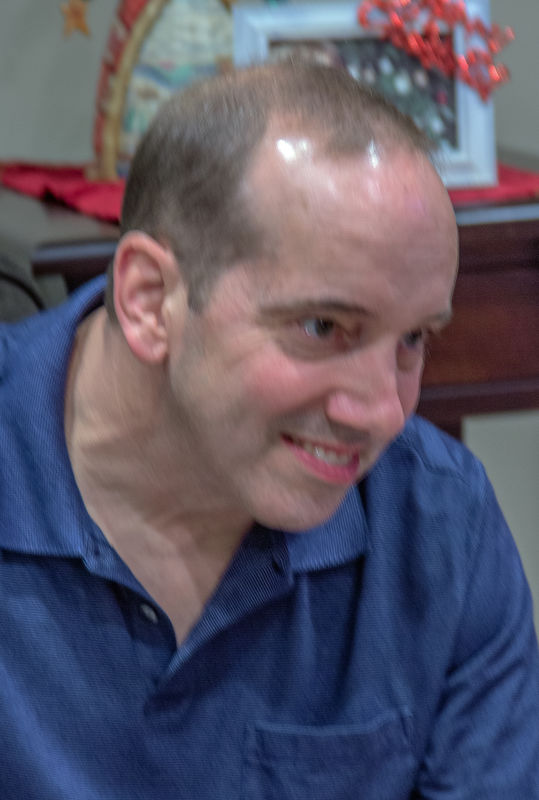
(Download)
JPEG converted from a RAW file...no other changes

(Download)
In PSE, changed temp to 2400 deg, increase tint by 13, exposure +0.25, contrast -22, highlights -47, shadows -3, whites -27, blacks +25, clarity +33, vibrance +24

(Download)
If you want to reply, then register here. Registration is free and your account is created instantly, so you can post right away.






