Film scanner vs. regular scanner?
Dec 30, 2019 20:23:36 #
Thanks, everyone, for your input. I wanted to try scanning today and see how it it works but I got too busy. Maybe tomorrow. Again, thank you for all your advice. I have a lot to learn!
Dec 31, 2019 02:47:15 #
aschweik wrote:
I have a Canon MG8120 printer/scanner which comes equipped with the ability to scan film. As far as quality of images goes, would this be OK to use? Or would a dedicated film scanner be better? I'm learning to develop B&W film so I'm not quite ready to scan yet. But I was just wondering if I should be looking for a film scanner, or if what I have is fine. Thanks!
I think I get fairly descent scans using the equipment I have. I have a fairly simple Epson V500 Photo Flat Bed Scanner. It can scan films (pos or neg) of 35mm, 35mm Slides, 6x6cm, 6x7cm. For larger I use a light box, camera, tripod, and side-arm for the tripod. This works great for 4x5" up to 8x10" film. Also a flat bed can be used for printed images and those scanned images further processed on a computer. At this point I only wish I had a Epson V7xx series scanner so I could do 4x5" film. Yes, I have a 4x5" View Camera and 4x5" Field Camera! I'm a bit lost on that business about B&W silver film being hard to scan. I'm from the old school and used to printing both B&W and Color with an Enlarger. Only issue there was Color Head vs Condenser Head. B&W negatives were flat(ter) with the Color Head. I only get "lithos" with Litho film. No idea what that high contrast problem is. I also use Photoshop for both my digital camera and scanned images. And I think once ever have I used chromagenic B&W film. I used to mostly shoot Kodak Plus-X and Tri-X for 35mm, 120, for sheet film; and for color Kodak Vericolor II, Kodachrome 25 & 64, Ektachrome 64 & 100.
No, of course not as nice as my modern digital images. But not bad for a flat bed scanner copy. Not necessarily my best images anyway, just ones convenient to find and post for this thread.
Scanned Color Negative from recent shoot

(Download)
Scanned older Color Slide
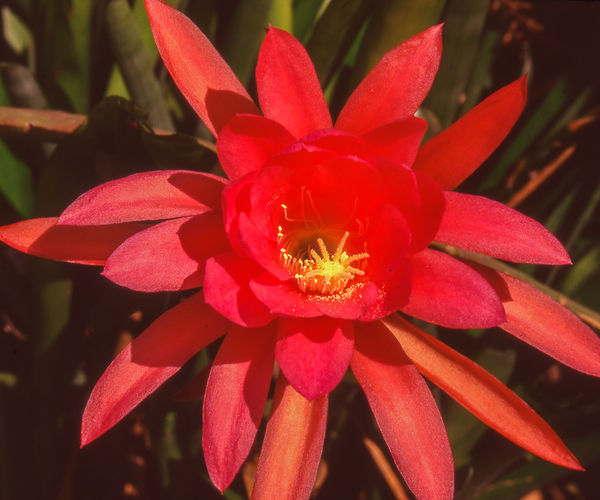
(Download)
Scanned 40 year old Black & White Negative

(Download)
All digital image taken 11-11-2019 for reference

(Download)
Dec 31, 2019 14:21:01 #
Bull-Dozer
Loc: Vermont
aschweik wrote:
Thanks, everyone, for your input. I wanted to try scanning today and see how it it works but I got too busy. Maybe tomorrow. Again, thank you for all your advice. I have a lot to learn!
Aschweik,
Something to think about that no one seems to of mentioned yet is how the film is presented to the scanning device. My company scanns a lot using professional equipment which actually cost a lot more than has been said. We predominantly use Wicks and Wilson professional microfilm scanners (Model 8850..35mm) which come from the UK but are owned by a US company. They can cost nearly $100,000 depending on what options are on them, such as "1000 foot reel" film holders. The maintenance contract is multiple thousands of dollars each year. That would not be for most people as they only work in grayscale and B&W but they produce as good an image is is possible with the grain size of the best fine grained microfilm.
I also have a Epson V850 pro flatbed. I use this often for color film and large format film. I recently did a project of early 1900 glass plates with this device. For years on this device i was less than pleased until i realized that which way the film faces makes a difference (which side the emulsion faces). If the film is on the wrong side while scanning it degrades the images. What ever device you use to scan try scanning with the emulsion on both sides and compare to see what is best. On the cheaply built scanners there will not be a lot of difference. On the top notch scanners like the Epson 850 there will be an improvement when you get the emulsion on the right side for that scanner.
Dec 31, 2019 19:48:00 #
therwol
Loc: USA
Bull-Dozer wrote:
Aschweik, br Something to think about that no ... (show quote)
So which is the "right side" on that scanner for you?
If you want to reply, then register here. Registration is free and your account is created instantly, so you can post right away.

