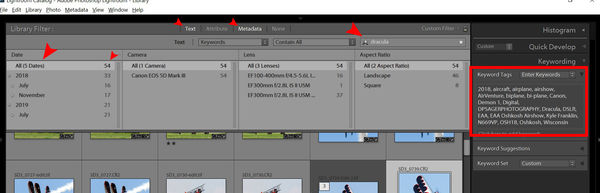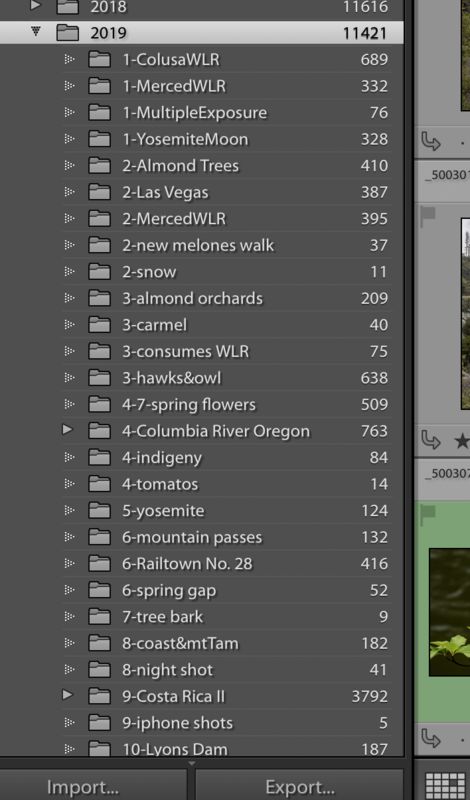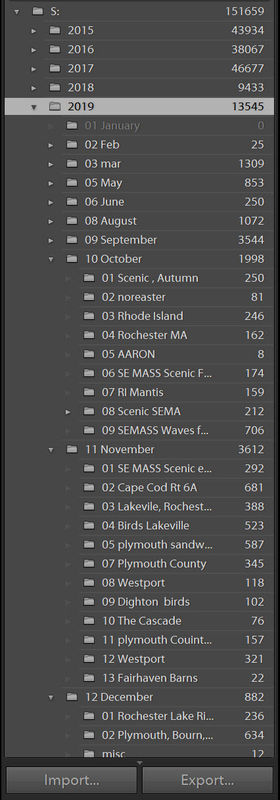Calendar month order in LR
Dec 6, 2019 19:58:31 #
I have LR Classic and all my years have the months under the year. However, my months do not follow the calendar months but are alphabetized? It starts with April 2019 and ends with Sept. 2019. How can I get the months to the calendar organization? My computer folders are all organized by year and month in the correct order. Thanks for your advice. I'm sure this is a simple fix but I'm a bit dull witted with this dilemma....
Dec 6, 2019 20:15:23 #
Try a metadata filter in the Library module. You can add and remove columns and specify the filter each column represents. Using date will allow you to filter by year and month. If you select the year, you'll see all the images from that year based on the EXIF data. You can sort by capture time to put them in the proper sequence, sorting options being at the bottom of the window.
If your date filter starts with April 2019, it would see you haven't imported any images from earlier in the 2019 calendar year. Or, you have some other filter applied that excludes images prior to April 2019. Or, you're looking at something other than the 'All Photographs' view of the catalog.
If your date filter starts with April 2019, it would see you haven't imported any images from earlier in the 2019 calendar year. Or, you have some other filter applied that excludes images prior to April 2019. Or, you're looking at something other than the 'All Photographs' view of the catalog.
Dec 7, 2019 06:48:00 #
Golden Rule wrote:
I have LR Classic and all my years have the months under the year. However, my months do not follow the calendar months but are alphabetized? It starts with April 2019 and ends with Sept. 2019. How can I get the months to the calendar organization? My computer folders are all organized by year and month in the correct order. Thanks for your advice. I'm sure this is a simple fix but I'm a bit dull witted with this dilemma....
This is what I do. 01 Jan > sub folder for each shoot, 02 Feb > etc. etc.........
Dec 7, 2019 07:41:32 #
Golden Rule wrote:
I have LR Classic and all my years have the months under the year. However, my months do not follow the calendar months but are alphabetized? It starts with April 2019 and ends with Sept. 2019. How can I get the months to the calendar organization? My computer folders are all organized by year and month in the correct order. Thanks for your advice. I'm sure this is a simple fix but I'm a bit dull witted with this dilemma....
I had the same issue but I wasn't to bothered by the months being in alphabetical order. I found searching for a specific photo to be a bit frustrating if I couldn't remember what month to look in. I changed my file structure and eliminated the months. Now I use YEAR-PLACE (state, country, city etc.)or EVENT with sub folders when appropriate. I found this system works much better for me. It may not work for you as it is a personal preference.
Dec 7, 2019 08:12:26 #
Are you using keywords on your images? This takes more administrative 'work' as you import / edit your images, but sets up more efficient search options long-term. Take the example below from a question I was dealing with regarding an image of airplane, specifically Kyle Franklin's Dracula. I didn't need to know the date, month, year, nor location of the image. I just came to my catalog and searched for keyword = Dracula. I could eyeball the resulting 54 images to find the one desired. I could further filter by a year, or month, or day, if needed, if the initial search results were too many to eyeball.
In my workflow, images are stored in folders by YYYYMMDD <Subject>. But, I don't even view the folders within the Library module. Rather, after import, I apply general and image-specific keywords before I start editing. I may cull-away the images later, but I've found I'm more consistent in applying keywords if I do this first before editing.
I also use collections for the location and / or event. I could have gone to the Oshkosh collection and then started the text (keyword) search.
In my workflow, images are stored in folders by YYYYMMDD <Subject>. But, I don't even view the folders within the Library module. Rather, after import, I apply general and image-specific keywords before I start editing. I may cull-away the images later, but I've found I'm more consistent in applying keywords if I do this first before editing.
I also use collections for the location and / or event. I could have gone to the Oshkosh collection and then started the text (keyword) search.
Dec 7, 2019 09:54:41 #
Golden Rule wrote:
I have LR Classic and all my years have the months under the year. However, my months do not follow the calendar months but are alphabetized? It starts with April 2019 and ends with Sept. 2019. How can I get the months to the calendar organization? My computer folders are all organized by year and month in the correct order. Thanks for your advice. I'm sure this is a simple fix but I'm a bit dull witted with this dilemma....
Use the month numbers instead of the names: 01 for January, 02 for February, etc.
Even if you add the number before the month name (01January) they will go in the correct order.
If you don't have separate folders for the year, make the year the first digits (2019-01January)
If you want to include the day: (2019-01January-10)
Probably a lot of work to set it up with your existing files, but once it's done, the "upkeep" isn't all that bad.
Dec 7, 2019 12:19:27 #
Dec 7, 2019 16:52:10 #
Yikes! Maybe I'm not that bothered by the alphabetized months. I do a lot of studio shots of pets with holiday themes and sets and landscapes so I'm not sure I need to do a location organization but keywords maybe according to the holiday.
Dec 7, 2019 20:16:20 #
Golden Rule wrote:
I have LR Classic and all my years have the months under the year. However, my months do not follow the calendar months but are alphabetized? It starts with April 2019 and ends with Sept. 2019. How can I get the months to the calendar organization? My computer folders are all organized by year and month in the correct order. Thanks for your advice. I'm sure this is a simple fix but I'm a bit dull witted with this dilemma....
Here is my folder system. I have shared it with others and it has worked for them, too. This way, I can simply go back to the year and month when I need to.
Dec 7, 2019 23:38:09 #
Try collections. I bet you will like them. When you add a photo to a collection it doesn’t store the original file in the collection just a pointer that says that photo is in that collection. The size of your catalog grows so little that I have been unable to estimate how many bytes are added to the catalog when adding a photo. Certainly under 100 bytes. And a single photo can be in as many collections as desired.
Here is roughly the way I work now. Suppose I went on safari (which I would do once a year if I could afford it). Whenever I import I place them in a file structure [year]/[month]/[date shot] Which is one of LR selections. I only use the file structure out side of LR to manage backups etc. But I also add the imported photos to a collection named say “date morning game drive Chiefs Camp” in the collection set “Africa”, in the collection set “Shoots”. Then later I might add the photos to a set “All” Then maybe location, keepers, slide show, SmugMug, photo book, wall, ... In this not exactly hypothetical example I would add virtual copies to the end use collections since they are likely cropped differently.
I use lots of levels of collection sets so I can collapse several levels into one so they can be found in that panel on the left. But try any way you like. Experiment until maybe forever. If eventually you don’t like it, no harm no foul. Just delete the collections and pretend it never happened. I find the easier and less tedious than using keywords. In fact I just select an entire collection to add keywords. My apologies is this doesn’t make sense.
Here is roughly the way I work now. Suppose I went on safari (which I would do once a year if I could afford it). Whenever I import I place them in a file structure [year]/[month]/[date shot] Which is one of LR selections. I only use the file structure out side of LR to manage backups etc. But I also add the imported photos to a collection named say “date morning game drive Chiefs Camp” in the collection set “Africa”, in the collection set “Shoots”. Then later I might add the photos to a set “All” Then maybe location, keepers, slide show, SmugMug, photo book, wall, ... In this not exactly hypothetical example I would add virtual copies to the end use collections since they are likely cropped differently.
I use lots of levels of collection sets so I can collapse several levels into one so they can be found in that panel on the left. But try any way you like. Experiment until maybe forever. If eventually you don’t like it, no harm no foul. Just delete the collections and pretend it never happened. I find the easier and less tedious than using keywords. In fact I just select an entire collection to add keywords. My apologies is this doesn’t make sense.
Dec 7, 2019 23:44:01 #
Golden Rule wrote:
I have LR Classic and all my years have the months under the year. However, my months do not follow the calendar months but are alphabetized? It starts with April 2019 and ends with Sept. 2019. How can I get the months to the calendar organization? My computer folders are all organized by year and month in the correct order. Thanks for your advice. I'm sure this is a simple fix but I'm a bit dull witted with this dilemma....
I’ve had this dilemma in other software or organization long before I started using Lightroom, but I am interested in the answer. I finally resorted to using numbers 2019/01_Jan, 2019/02_Feb, etc.
Dec 8, 2019 00:06:06 #
Fayle wrote:
I had the same issue but I wasn't to bothered by the months being in alphabetical order. I found searching for a specific photo to be a bit frustrating if I couldn't remember what month to look in. I changed my file structure and eliminated the months. Now I use YEAR-PLACE (state, country, city etc.)or EVENT with sub folders when appropriate. I found this system works much better for me. It may not work for you as it is a personal preference.
I have always kept my photos in dated folders, but, like you, I can’t always remember the date, so I added a custom field and a keyword. Lightroom makes it super easy. On import, the new pictures are copied from my card into dated folders, renamed YYYY-MM-DD_HRMNSC_Custom (I type in the event/shoot) and add one of four keywords that applies to all photos in that set: BIRTHDAY, CHRISTMAS, EVENT, VACATION). I also add a preset to get a head start in the Develop Module.
One the pictures are imported, I rename the dated folder created by Lightroom to ADD the occasion to it.
This is a little more information than the OP asked for, but it might help them or someone else.
EDIT: HRMNSC stands for hour, minute, second.
Dec 8, 2019 13:44:06 #
mborn wrote:
This is what I do. 01 Jan > sub folder for each shoot, 02 Feb > etc. etc.........
Now that I am on my main computer rather than Ipad here is my folders
If you want to reply, then register here. Registration is free and your account is created instantly, so you can post right away.