Check out Printers and Color Printing Forum section of our forum.
Scanner problem
Nov 14, 2019 13:07:43 #
jarneyd
Loc: New England
I recently purchased an Epson 600 scanner and have been putting tons of negatives through it with good results. The two main problems I have are getting the resulting scans at a size larger than a large thumbnail when I use a setting other than the auto mode. 2nd is that when I scan B &W negs that are thin around the edges, it does not know where one ends and the next begins, as in this example from a concert. Unfortunately I am not much of a PP person yet and I am just trying to get some of these old negs uploaded.
Thanks in advance for your help with this.
Thanks in advance for your help with this.
Top is from a different frame
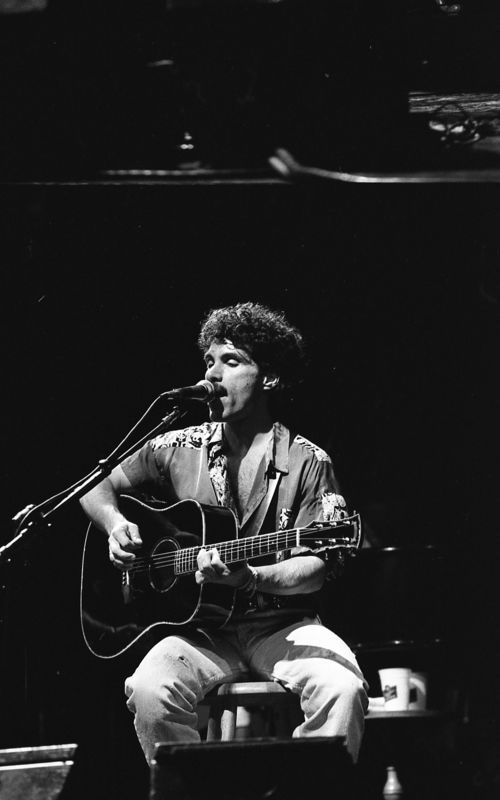
(Download)
right is diffferent frame

(Download)
Top is from a different frame
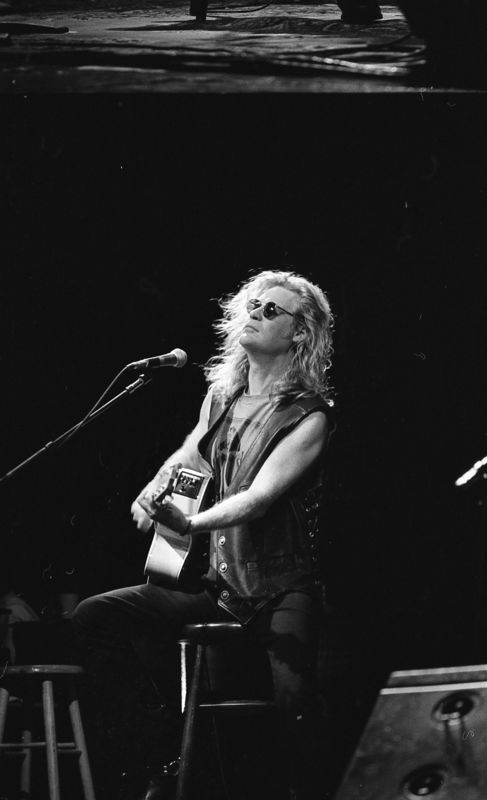
(Download)
Nov 14, 2019 13:50:34 #
I can't promise these links are still active, but I used them to develop my own scanning parameters below for a custom profile named "custom T50_35mm"
SCANNING tips
http://www.reidmorrison.com/home-users/digitizing-film (tips on Epson v600)
http://x-equals.com/blog/film-to-digital-scanning-essentials-101-part-1-of-2/ (step by step for Epson on professional, recommends still other settings include an ICE option/)
http://www.kenleegallery.com/html/tech/scanning.php (pretty technical)
http://www.imaging-resource.com/SCAN/V600/V600.HTM (good write-up)
professional settings
film type - color negative
image type = 48-bit color (1st suggestion above references 24-bit color instead of 48)
expand for fast scanning
resolution - 2400 dpi
doc size - 36 w 24 h mm
target - custom T50_35mm (w 3888 x h 2592 pixels)
unsharp mask = y (1st suggestion above references setting this to N as the pictures will be grainy otherwise - need to test)
grain reduction = y
color restoration = y (low)
backlight correction = n
Dust removal = y / high
average scan processing 1 - minute / negative
when DIGITAL ICE = Y instead of dust removal = scan is 4 mins per negative
for each preview - click exposure correction for each negative to be converted
SCANNING tips
http://www.reidmorrison.com/home-users/digitizing-film (tips on Epson v600)
http://x-equals.com/blog/film-to-digital-scanning-essentials-101-part-1-of-2/ (step by step for Epson on professional, recommends still other settings include an ICE option/)
http://www.kenleegallery.com/html/tech/scanning.php (pretty technical)
http://www.imaging-resource.com/SCAN/V600/V600.HTM (good write-up)
professional settings
film type - color negative
image type = 48-bit color (1st suggestion above references 24-bit color instead of 48)
expand for fast scanning
resolution - 2400 dpi
doc size - 36 w 24 h mm
target - custom T50_35mm (w 3888 x h 2592 pixels)
unsharp mask = y (1st suggestion above references setting this to N as the pictures will be grainy otherwise - need to test)
grain reduction = y
color restoration = y (low)
backlight correction = n
Dust removal = y / high
average scan processing 1 - minute / negative
when DIGITAL ICE = Y instead of dust removal = scan is 4 mins per negative
for each preview - click exposure correction for each negative to be converted
Nov 14, 2019 18:06:05 #
jarneyd
Loc: New England
Thanks, that should get me better scans.
I don't think it will help getting the scanner to separate one neg from the next when its all black in between.
I don't think it will help getting the scanner to separate one neg from the next when its all black in between.
If you want to reply, then register here. Registration is free and your account is created instantly, so you can post right away.
Check out Infrared Photography section of our forum.
