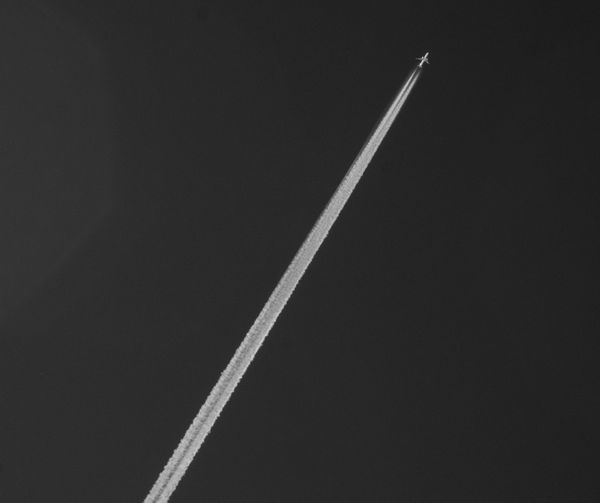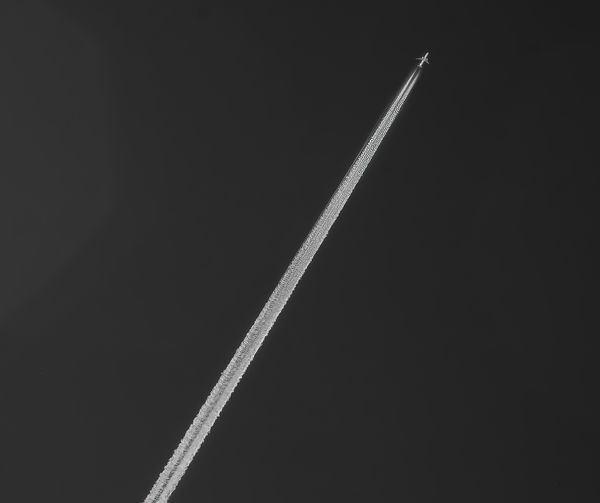The years first Deer photo using a 600mm f/4 lens, DxO, and Topaz AI deconvolution.
Nov 8, 2019 15:44:32 #
I decided to set my big lens on a tripod in my living room pointed at a window at a trail that leads into the woods. I never know know what animal I might see out my windows because I live deep in the woods. As soon as I got the camera attached to the lens I spotted a big doe. There were a lot of things not working for me. If you every used a 600mm lens you understand how the tiny bit of shake in the floor can cause the picture to shake. Critical focus can be difficult. I could not find my cable release cord. I was not really ready for her but there she was in my view finder! I snapped a few photos.
I'm going to post two versions of the same photo. The first photo is how it looked in LR when I first imported it. The second photo is what it looked like after processing with DxO PhotoLab 2, PS, Topaz, and the Nik filters (Color Efex Pro 4). The improvements to focus and anti-shake was done with Topaz AI. I'm happy with Topaz when used this way. The big shadow on the right was a tree.
It's not a great deer photo but I'm happy with how Topaz helped recover some detail.
I'm going to post two versions of the same photo. The first photo is how it looked in LR when I first imported it. The second photo is what it looked like after processing with DxO PhotoLab 2, PS, Topaz, and the Nik filters (Color Efex Pro 4). The improvements to focus and anti-shake was done with Topaz AI. I'm happy with Topaz when used this way. The big shadow on the right was a tree.
It's not a great deer photo but I'm happy with how Topaz helped recover some detail.
Nov 8, 2019 16:06:21 #
Nov 8, 2019 16:22:22 #
Nov 8, 2019 16:29:24 #
Very nice, peaceful shot-lense and shooting position and skill of course shows a great job!
Nov 8, 2019 16:50:06 #
Five is a lot of processing programs to run a photo through, but the result is a very nice enhancement.
Nov 8, 2019 17:14:41 #
Davethehiker wrote:
I decided to set my big lens on a tripod in my liv... (show quote)
Quite a difference!!!
Nov 8, 2019 17:55:19 #
rcampbell wrote:
Very nice, peaceful shot-lense and shooting position and skill of course shows a great job!
Thank you.
Nov 8, 2019 17:59:11 #
pmsc70d wrote:
That is impressive
Thank you.
Some luck and a lot of post processing saved a mediocre photo.
Nov 8, 2019 18:03:27 #
Hereford wrote:
Five is a lot of processing programs to run a photo through, but the result is a very nice enhancement.
Yep, but this is turning into my normal work flow. Getting all right at the moment of exposure is always my goal but not too proud to use SW when it helps.
I save my photos in LR but use other programs for the heavy lifting.
Too bad she wiggled her tail at the moment of exposure.
Nov 8, 2019 18:19:37 #
Davethehiker wrote:
I decided to set my big lens on a tripod in my liv... (show quote)
Definitely a keeper!



Nov 8, 2019 18:35:48 #
Here is an image treated with Sharpen_AI, Stabilize Mode and then cropped and resized by 250% using Topaz Gigapixel AI. Previously, I had preferred ON1 Resize, but with this latest update to Gigapixel AI, I am liking it better than ON1 Resize.
When I took this handheld photo, I didn't know that the rose was infested with aphids. When I checked it the next day, they were all gone. I was using the Tamron 150-600mm at 600mm for this shot with the Sony A7iii.
When I took this handheld photo, I didn't know that the rose was infested with aphids. When I checked it the next day, they were all gone. I was using the Tamron 150-600mm at 600mm for this shot with the Sony A7iii.
Nov 9, 2019 08:39:14 #
JimH123 wrote:
Here is an image treated with Sharpen_AI, Stabilize Mode and then cropped and resized by 250% using Topaz Gigapixel AI. Previously, I had preferred ON1 Resize, but with this latest update to Gigapixel AI, I am liking it better than ON1 Resize.
When I took this handheld photo, I didn't know that the rose was infested with aphids. When I checked it the next day, they were all gone. I was using the Tamron 150-600mm at 600mm for this shot with the Sony A7iii.
When I took this handheld photo, I didn't know that the rose was infested with aphids. When I checked it the next day, they were all gone. I was using the Tamron 150-600mm at 600mm for this shot with the Sony A7iii.
Wow, you made a believer out of me! In the past I never thought it would be possible to up-sample and recover more detail. I just downloaded the trial version and gave it a try. I'm sold! You are causing me to spend more money but I like it.
I took the image that Gigapixel AI gave made me and selected her eye in PS and added a tad of brightness and contrast. Done.
Once more, thank you.
Nov 9, 2019 09:41:24 #
Davethehiker wrote:
I decided to set my big lens on a tripod in my liv... (show quote)
You did it nicely Dave and I appreciate your efforts. Thanks for sharing it with us. I know that quite a few folks use the Topaz and rely on it as well.
Nov 9, 2019 10:19:33 #
Nov 9, 2019 10:33:52 #
Davethehiker wrote:
Wow, you made a believer out of me! In the past I never thought it would be possible to up-sample and recover more detail. I just downloaded the trial version and gave it a try. I'm sold! You are causing me to spend more money but I like it.
I took the image that Gigapixel AI gave made me and selected her eye in PS and added a tad of brightness and contrast. Done.
Once more, thank you.
I took the image that Gigapixel AI gave made me and selected her eye in PS and added a tad of brightness and contrast. Done.
Once more, thank you.
Looking really good!!!
Here is a coupon to get 10% off on Topaz products: PLUGSNPIXELS
http://plugsandpixels.com/discounts.html
I have the complete suite of Topaz products. The next amazing product is Denoise_AI, which includes AI_Clear. I struggle now on whether to use Denoise AI or DxO Prime. Its that good. And if the noise is not as much a problem, the Clear AI mode produces spectacular results.
People bemoan the fact that cameras don't come equipped to do "Computational Photography". But its here, only its done with Post Processing.
I am adding a before and after image that was taken using an IR modified Sony A55. In IR, the sky becomes darker and the contrast between the sky and the contrail become more pronounced. I liked the original, but didn't realize that it wasn't in perfect focus. I happened to try it out with Sharpen AI - Focus Mode, and the image suddenly changed.
If you want to reply, then register here. Registration is free and your account is created instantly, so you can post right away.