Passport Pictures
Nov 7, 2019 09:24:28 #
Nov 7, 2019 09:31:28 #
Straight from the State Department:
https://travel.state.gov/content/travel/en/passports/how-apply/photos.html
https://travel.state.gov/content/travel/en/passports/how-apply/photos.html
Nov 7, 2019 09:41:51 #
If you have a spreadsheet program, shoot your pic(s) in portait mode then import to a spreadsheet. Size the pic to requirements by clicking on arrows at edge of imported pic. ( check by printing a greyscale) and then print. The spreadsheet should enable you to duplicate pics by copy/paste on to same sheet.
Nov 7, 2019 10:10:49 #
Delderby wrote:
If you have a spreadsheet program, shoot your pic(s) in portait mode then import to a spreadsheet. Size the pic to requirements by clicking on arrows at edge of imported pic. ( check by printing a greyscale) and then print. The spreadsheet should enable you to duplicate pics by copy/paste on to same sheet.
Sizing the photo correctly is much easier with the photo tool at the State Department website (link in a previous post).
Nov 7, 2019 13:24:34 #
MuraliC wrote:
Can some one walk me thru how to take and print passport size pictures.
I always just took some pics and then resized them in PS to the proper dimensions and printed them. I never had any issues when getting my passports!
Nov 7, 2019 14:03:50 #
MuraliC wrote:
Can some one walk me thru how to take and print passport size pictures.
The US government has an online tool at
https://travel.state.gov/content/dam/passports/content-page-resources/FIG_cropper.swf
Must use IE or Edge (not Chrome). Which pretty much means use IE.
Nov 7, 2019 14:11:55 #
The photo must be 2"x2" with proper proportion and rules. See link above.
To be honest, it's easier to get it done by someone. The are other guidelines to be followed and photos are the #1 reason passport applications are delayed. Most places should not be beyond $20, at most!
To be honest, it's easier to get it done by someone. The are other guidelines to be followed and photos are the #1 reason passport applications are delayed. Most places should not be beyond $20, at most!
Nov 7, 2019 14:21:10 #
The US Gov app works well. I have used it in the past and never had a problem.
Nov 7, 2019 14:21:21 #
I format them to print 6-2x2 images to a 4x6 sheet then print on our dye-sub or send to Costco for a print.
I've never had any of them refused and I did a lot at the university where I worked.
2 lights work best- this was with the on-camera bounced with a small card for a kicker- you can see the reflection in the eyes. The 2nd light was on the background.
Doesn't have to be perfectly white, just a light, even background.
I've never had any of them refused and I did a lot at the university where I worked.
2 lights work best- this was with the on-camera bounced with a small card for a kicker- you can see the reflection in the eyes. The 2nd light was on the background.
Doesn't have to be perfectly white, just a light, even background.
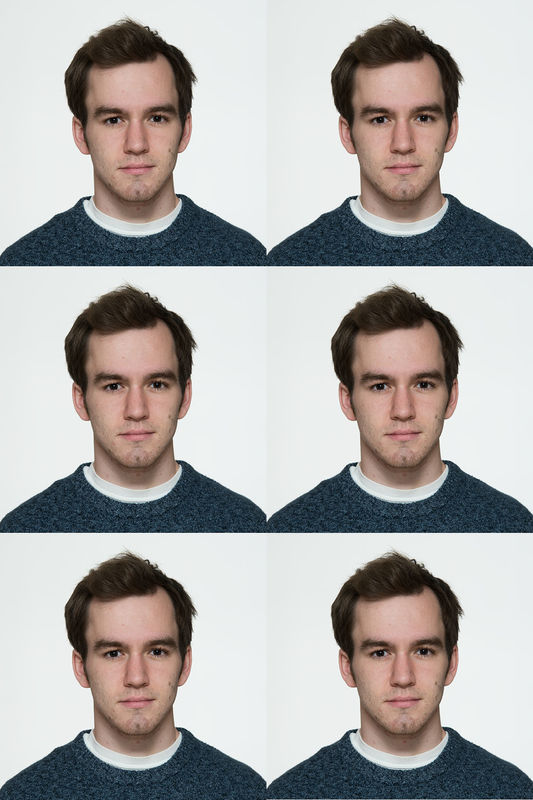
Nov 7, 2019 15:32:21 #
dsmeltz wrote:
The US government has an online tool at
https://travel.state.gov/content/dam/passports/content-page-resources/FIG_cropper.swf
Must use IE or Edge (not Chrome). Which pretty much means use IE.
https://travel.state.gov/content/dam/passports/content-page-resources/FIG_cropper.swf
Must use IE or Edge (not Chrome). Which pretty much means use IE.
I used to use it all the time on a Mac with safari. It was a self-contained tool on the web site. I just tried it and it is now a download, and it won't work with Safari. I wonder why they would change it so fewer people could use it.
Nov 8, 2019 05:56:48 #
I use a photo booth as seen in most supermarkets, it's cheap, quick and legal.
Nov 8, 2019 06:47:28 #
MuraliC wrote:
Can some one walk me thru how to take and print passport size pictures.
There are free apps that you can use with your phone (android). It works very well with a template. Used it several times. The size and composition of the photo must be exact to their specifications.
Nov 8, 2019 06:57:07 #
MuraliC wrote:
Can some one walk me thru how to take and print passport size pictures.
I think most post offices will take those pictures. Quick and simple, and you know they'll be accepted.
Nov 8, 2019 07:01:55 #
Nov 8, 2019 08:33:35 #
JohnSwanda wrote:
I used to use it all the time on a Mac with safari. It was a self-contained tool on the web site. I just tried it and it is now a download, and it won't work with Safari. I wonder why they would change it so fewer people could use it.
My guess (and this is from experience with other government on line apps) the app was originally written for some version of IE. While those apps kind work in other browsers, they always had issues (like disappearing save or print buttons) in other browsers. IE for Mac is no longer supported by MS and the Mac OS has changed as well as Apple making changes to Safari. So I do not think the Gov has changed the app. I think the Gov has not updated the App to work with changes made by Apple. And Apple did not care to provide backward compatibility to anything that is ... well not Apple.
Keep in mind that Mac OS PCs represents less than 15% of PCs being sold in the US. Dell, Lenovo and HP each on their own have a larger share of the market and they all run Windows. Until 2015 Apple was always lumped in with "other" in the stats. Their share was not sufficient to rate a separate listing before that. As far as the share of in-use OSs, iOS is on under 10% of currently operating PCs. There is no rational reason to expect The US government to rewrite all of the apps on all of the systems for a relatively small group of users who use a system that prides itself on being a fairly closed system. It would be a waste of public funds.
If you want to reply, then register here. Registration is free and your account is created instantly, so you can post right away.






