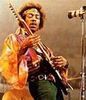To keep or not to keep, that is the question.
Sep 4, 2012 01:06:17 #
Guess I'm a pack rat. My kids call me boarder line hoarder but when it comes to all the photos--RAW, jpeg, what to keep vs delete. I've been having major issues with my computer. Have stored many on a flash drive and deleted unused stuff off my computer but it still says my disk is low on space. Suggestions???
Sep 4, 2012 01:26:42 #
Might be a good time to look into getting an external hard-drive to store your photos on. It's more convenient to access than flash drives, and probably more reliable also.
You can get them anywhere from about $75 to $125 (or more). A one or two TB drive would serve you well far into the future.
You can get them anywhere from about $75 to $125 (or more). A one or two TB drive would serve you well far into the future.
Sep 4, 2012 01:50:36 #
Danilo wrote:
Might be a good time to look into getting an external hard-drive to store your photos on. It's more convenient to access than flash drives, and probably more reliable also.
You can get them anywhere from about $75 to $125 (or more). A one or two TB drive would serve you well far into the future.
You can get them anywhere from about $75 to $125 (or more). A one or two TB drive would serve you well far into the future.
Danilo has it right. This may also be a good time to dump any jpegs that are the same as raw or tiff images. If you haven't done a LOT of PP on your jpegs, you can start again from a raw or tiff. If you have a lot of edited jpegs, save them as tiffs and clear out the jpegs.
Sep 4, 2012 06:37:39 #
Most folks put all programs on their main 'C:/' drive because they don't know any better.
I have an obsession with space.
My main drive is 500MB - 200MB for the C:/ (operating system) and 300MB partitioned as D:/ for downloaded program files, not the actual programs. Nothing but operating system goes on the C:/ drive. I back up the C:/ drive weekly with Acronis Backup to an external FreeAgent GoFLex 1TB spare drive.
I also have an additional internal drive E:/ & K:/ which is 1Terebyte and all my programs load there ie., Corel Photoshot, Adobe, Microsoft Office etc etc.
When I buy a program and start to load it, when it says it will load it on C:/Program Files, I change the C:/ to E:/ and load it there.
On the K:/ drive 500MB I have all my photos.
I also duplicate all my photos on an external IDE 500MB drive which I access monthly with a USB IDE/ATA plug in adapter for new photos.
Pretty excessive but keeps me calm
Sarge69 :shock: :shock:
I have an obsession with space.
My main drive is 500MB - 200MB for the C:/ (operating system) and 300MB partitioned as D:/ for downloaded program files, not the actual programs. Nothing but operating system goes on the C:/ drive. I back up the C:/ drive weekly with Acronis Backup to an external FreeAgent GoFLex 1TB spare drive.
I also have an additional internal drive E:/ & K:/ which is 1Terebyte and all my programs load there ie., Corel Photoshot, Adobe, Microsoft Office etc etc.
When I buy a program and start to load it, when it says it will load it on C:/Program Files, I change the C:/ to E:/ and load it there.
On the K:/ drive 500MB I have all my photos.
I also duplicate all my photos on an external IDE 500MB drive which I access monthly with a USB IDE/ATA plug in adapter for new photos.
Pretty excessive but keeps me calm
Sarge69 :shock: :shock:
Sep 4, 2012 11:49:32 #
Mogul wrote:
.... If you have a lot of edited jpegs, save them as tiffs and clear out the jpegs.
Saving existing JPEGs as TIFFs is a waste of time and disk space. Nothing gained.
Sep 4, 2012 11:55:39 #
after you delete, do you clear your recycle bin? as far as keeping photos in my computer, i ask myself is it print worthy.
Sep 4, 2012 13:04:46 #
I would reccommend you get an external hard drive and keep all of you photo backed up on there as well as all of your old photos as this will help keep more space available on your computer. You can also do this with the files in the My Documents part of your computer.
Sep 4, 2012 13:17:14 #
Thanks everybody. Gonna have to just sit down and go thru my photos, take some time 'off' from shooting to handle the housekeeping so to speak. :)
Sep 4, 2012 13:36:27 #
sarge69 wrote:
Most folks put all programs on their main 'C:/' dr... (show quote)
I sorta do the same. I do not save to C drive or computer hard drive.
I have 2 ext. hard drives and save to there. Has saved me twice with computer hard drive crashes in last few years. Whew!!!!
Pat
Sep 5, 2012 07:10:08 #
I'm surprised that more members haven't chiiped in with the virtues of external hard disks - Like others, I have external hard disks on which I keep my images. I have two 3tb hard drives used solely for images, 1 is a morror image of the other. I have a 1tb drive for documentation. I can access all with my 3 computers, two wirelessly . I put programs on the C: drive and only allow images and documentation that I don't care about loosing it. However, I have an automatic backup program that does just that for my desktop.
Sep 5, 2012 08:05:26 #
Danilo wrote:
Might be a good time to look into getting an external hard-drive to store your photos on. It's more convenient to access than flash drives, and probably more reliable also.
You can get them anywhere from about $75 to $125 (or more). A one or two TB drive would serve you well far into the future.
You can get them anywhere from about $75 to $125 (or more). A one or two TB drive would serve you well far into the future.
I agree completely with the external drive
As far as what to get rid of, about every few months I will take a subject file and go through the pictures. I'll notice things that aren't quite in focus or composition isn't there. I find that when I take a picture I sometimes get an emotional attachment because of something going on at the time. After a few month I can see it in more of a clear light and can delete then.
Sep 5, 2012 08:16:54 #
Danilo wrote:
Might be a good time to look into getting an external hard-drive to store your photos on. It's more convenient to access than flash drives, and probably more reliable also.
You can get them anywhere from about $75 to $125 (or more). A one or two TB drive would serve you well far into the future.
You can get them anywhere from about $75 to $125 (or more). A one or two TB drive would serve you well far into the future.
Right! But - and I hate to add this - I think you need more than one external, just for security. If you rely on an external for backup, and the external fails, you have nothing.
I backup only my "important" files - My Files, My Pictures - stuff like that. I have old internal drives that I use for backing up my external drives.
When I ordered the iMac for my wife, I ordered an external backup for it.
A word of caution about external drives. I got a nice WD 2TB external drive that I used for our computers. While doing a backup, I got up from my chair, caught my foot on the power cord, and knocked the drive to the floor. Now it's no good. That taught me to route the wires more efficiently.
Sep 5, 2012 11:11:22 #
I find that, for me, only around one of 20, if that many, are worth keeping, and so I regularly delete. It keeps the puter from dying of overload and I find I don't really need them.
Sep 5, 2012 11:16:07 #
waterbug49307
Loc: All over, currently Big Rapids Michigan
Your way of doing things sounds like just what I would like to do. I'm in the process of getting a laptop with an external hard drive. My bro in law is an I.T. guy helping me set up everything. This couldn't have come at a better time. Thank you for sharing your wealth of expertise. Sincerely.
Sep 5, 2012 20:39:01 #
Sorry to sound like a broken record - but I've been preaching disk redundancy for the past 2 years on the Hog.
I guess what I've done is a bit unique - since I did build it - but:
-
System Drive = 2 x 500GB HDD in RAID-1 (Mirror - 500 GB available)
Data Drive = 3 x 2TB HDD in RAID-5 (4TB available)
Network Attached Storage (NAS) = 4 x 3TB in RAID-5 (9TB available)
. . . . I back up my computer data drive to the NAS on a regular basis.
-
In each drive cluster - any SINGLE drive may fail with NO data loss.
The failed drive may be replaced with a NEW drive - and the array will rebuild itself (MAY take 2 days for the 9TB array).
The ONLY time I will lose stuff is if 2 drives simultaneously fail, OR a SECOND drive fails during the re-build.
-
Best idea: Fault Tolerant hard drive arrays - that you ALSO back up (and store at a separate location)!!
-
Carbonite - on line backup: OK if you have a SMALL amount of data - when you get upwards of 100GB - it slows waaaayyyyy down.
-
Optical media are slow, difficult to index, and take up a huge amount of space - compared to even a 1TB HDD ! To archive 3TB onto current optical media would take nearly a lifetime {figuratively - or maybe it would just seem that way} and require a dedicated librarian and storage room to house them.
-
I CAN see a use - possibly for the M-Disk:
http://millenniata.com/
perhaps for the pro photog who shoots events: once the images had been processed, and the clients package produced in final - then producing an M-Disk burn of the entire related folder (RAW, pre processed, post process, etc) files could permit deletion from the working HDD without much fear (other than natural disaster) that if needed, those images would be available for reprinting or edits.
M-Drive does require $pecial di$k$ and a $pecial di$k burner. Then can be read on any optical drive.
I guess what I've done is a bit unique - since I did build it - but:
-
System Drive = 2 x 500GB HDD in RAID-1 (Mirror - 500 GB available)
Data Drive = 3 x 2TB HDD in RAID-5 (4TB available)
Network Attached Storage (NAS) = 4 x 3TB in RAID-5 (9TB available)
. . . . I back up my computer data drive to the NAS on a regular basis.
-
In each drive cluster - any SINGLE drive may fail with NO data loss.
The failed drive may be replaced with a NEW drive - and the array will rebuild itself (MAY take 2 days for the 9TB array).
The ONLY time I will lose stuff is if 2 drives simultaneously fail, OR a SECOND drive fails during the re-build.
-
Best idea: Fault Tolerant hard drive arrays - that you ALSO back up (and store at a separate location)!!
-
Carbonite - on line backup: OK if you have a SMALL amount of data - when you get upwards of 100GB - it slows waaaayyyyy down.
-
Optical media are slow, difficult to index, and take up a huge amount of space - compared to even a 1TB HDD ! To archive 3TB onto current optical media would take nearly a lifetime {figuratively - or maybe it would just seem that way} and require a dedicated librarian and storage room to house them.
-
I CAN see a use - possibly for the M-Disk:
http://millenniata.com/
perhaps for the pro photog who shoots events: once the images had been processed, and the clients package produced in final - then producing an M-Disk burn of the entire related folder (RAW, pre processed, post process, etc) files could permit deletion from the working HDD without much fear (other than natural disaster) that if needed, those images would be available for reprinting or edits.
M-Drive does require $pecial di$k$ and a $pecial di$k burner. Then can be read on any optical drive.
If you want to reply, then register here. Registration is free and your account is created instantly, so you can post right away.