Has Any body Had this problem
Oct 29, 2019 02:00:26 #
I have discovered that Lightroom has been depositing more than one copy of my photo files on my Hard Drive. As I was trying to get my data base on my Late 2012 iMac ready to transfer to my new 2019 iMac, I discovered this issue. Has anybody found a way to get rid of the duplicate photo files without manually selecting each one and moving it to the trash bin?
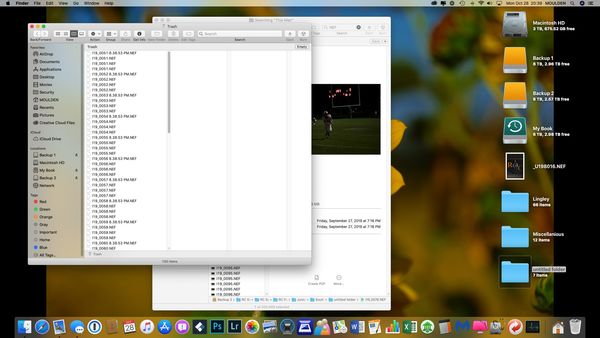
Oct 29, 2019 06:12:58 #
fstoprookie wrote:
I have discovered that Lightroom has been depositing more than one copy of my photo files on my Hard Drive. As I was trying to get my data base on my Late 2012 iMac ready to transfer to my new 2019 iMac, I discovered this issue. Has anybody found a way to get rid of the duplicate photo files without manually selecting each one and moving it to the trash bin?
If the duplicates are in your Lightroom catalog, take a look at this plugin, it works in many cases to find dupes based on several different criteria
https://www.bungenstock.de/teekesselchen/
Oct 29, 2019 06:15:53 #
I’m a PC user so may not be qualified here but I suggest downloading your images directly to your hard drive and then import to LR later without the flash drive connected. You may be double importing.
Oct 29, 2019 06:52:07 #
I can't see the content of your thumbnail, so I don't know what you're showing. If you had stored the original file, your effort to demonstrate the issue would have been accomplished. Are those duplicate files in the same folder or a folder of duplicates? Can you use the Library filters and metadata filters by file name or file type to isolate the unneeded files, then mass-select and delete? Can you use the folder view and delete the images by folders?
More importantly, can you identify the aspect of your Import settings that is causing the duplicates so you can stop this going forward?
More importantly, can you identify the aspect of your Import settings that is causing the duplicates so you can stop this going forward?
Oct 29, 2019 15:25:58 #
Just used the program Don recommended worked great for a problem I had on my system
Oct 29, 2019 19:42:57 #
It would be prudent on your part to figure out what it is that you are telling LR to do that is causing double imports or it will simply continue to happen.
Oct 30, 2019 00:47:29 #
asaya wrote:
Just used the program Don recommended worked great for a problem I had on my system
That is why I ask the question - If I knew what caused it I would fix it -- dah
Oct 30, 2019 01:27:03 #
fstoprookie wrote:
That is why I ask the question - If I knew what caused it I would fix it -- dah
Is there any chance you could do what CHG_CANON was suggesting and repost the screen shot with "Store Original" selected so we can read what's there? I think it would also be useful to post a screenshot of your import screen so someone may spot the culprit setting.
Oct 30, 2019 06:37:33 #
fstoprookie wrote:
That is why I ask the question - If I knew what caused it I would fix it -- dah
I would think when people are trying to help you with your problem; thank you would be a better response than; "dah"
Oct 30, 2019 08:08:20 #
mizzee
Loc: Boston,Ma
I have a similar issue in that my LR library folder list shows two names, I.e. strawberry strawberry. I’ve wondered about it but it isn’t an issue as I use a 1T external for all my RAW files. Curious about the answer though. I haven’t changed anything in settings or preferences.
Oct 30, 2019 08:48:14 #
I cannot read your screen but I always import with two copies, one to the primary directory and one is a backup desiginated in the import screen which I send to a separate drive and only use these files as backups if needed. check your import screen and see where your backups are going.
Oct 30, 2019 09:23:19 #
jerseymike wrote:
I would think when people are trying to help you with your problem; thank you would be a better response than; "dah"



Mark
Oct 30, 2019 09:51:45 #
jerseymike wrote:
I would think when people are trying to help you with your problem; thank you would be a better response than; "dah"
I thought the same as you.
Oct 30, 2019 12:03:57 #
I don't use Lightroom but doesn't Lightroom store the changes you make to the photo in a "sidecar". Does that have the same name?????
Oct 30, 2019 12:22:41 #
If you want to reply, then register here. Registration is free and your account is created instantly, so you can post right away.










