out of focus
Oct 24, 2019 18:13:51 #
I've been reading the Ugly H for quite some time and find it extremely helpful.
I have a Canon Rebel 3 and have had issues with pictures being out of focus. I took some of the pictures to my local camera store and he told me the issue was camera shake since nothing in the picture was in focus. Having taken pictures at 1/1000 and higher I didn't think there could be camera shake. Your thoughts? I'm looking to trade up to the Canon EOS R if this will make a big difference. Thanks.
I have a Canon Rebel 3 and have had issues with pictures being out of focus. I took some of the pictures to my local camera store and he told me the issue was camera shake since nothing in the picture was in focus. Having taken pictures at 1/1000 and higher I didn't think there could be camera shake. Your thoughts? I'm looking to trade up to the Canon EOS R if this will make a big difference. Thanks.
Oct 24, 2019 18:16:32 #
What lens or lenses are you using? I'm wondering if you are on manual focus. Is your diopter set so you can see clearly through the viewfinder? Are you viewing the result on the LCD after shooting?
Also, you may have gotten into the habit of mashing the shutter button without being aware. There are tricks, such as holding your breath and holding your arms tight against your sides that will help.
Also, you may have gotten into the habit of mashing the shutter button without being aware. There are tricks, such as holding your breath and holding your arms tight against your sides that will help.
Oct 24, 2019 18:21:14 #
I'm using a 24-105mm IS with the stabilizer on. The diopter is set correctly I think and the pictures were taken with auto focus. The mashing is possible. Thanks.
Oct 24, 2019 18:24:42 #
alaaan wrote:
For the subjects you like to shoot, is using a tripod feasible? That, with remote switch, would solve all your problems I'm using a 24-105mm IS with the stabilizer on. The diopter is set correctly I think and the pictures were taken with auto focus. The mashing is possible. Thanks.

I tend to sway - forward to back - the longer I hold the camera to my face. That is another way to get "slightly" blurry pics. Do you have an example you can post to this thread so we can see what we're talking about?
Oct 24, 2019 18:38:53 #
alaaan wrote:
I've been reading the Ugly H for quite some time and find it extremely helpful.
I have a Canon Rebel 3 and have had issues with pictures being out of focus. I took some of the pictures to my local camera store and he told me the issue was camera shake since nothing in the picture was in focus. Having taken pictures at 1/1000 and higher I didn't think there could be camera shake. Your thoughts? I'm looking to trade up to the Canon EOS R if this will make a big difference. Thanks.
I have a Canon Rebel 3 and have had issues with pictures being out of focus. I took some of the pictures to my local camera store and he told me the issue was camera shake since nothing in the picture was in focus. Having taken pictures at 1/1000 and higher I didn't think there could be camera shake. Your thoughts? I'm looking to trade up to the Canon EOS R if this will make a big difference. Thanks.
Try a few pics with another lens first, focus some in manual as well, til you narrow down the culprit. Changing to another camera body does not make any sense without knowing what's going on.
Oct 24, 2019 18:44:44 #
speters wrote:
Excellent advice Try a few pics with another lens first, focus some in manual as well, til you narrow down the culprit. Changing to another camera body does not make any sense without knowing what's going on.


Oct 24, 2019 18:45:56 #
Some people mash, my wife "presses" a lot with her camera.
I've actually seen her "press" and the camera move down. Yup, blurry.
The trick is to gently squeeze the shutter.
I've actually seen her "press" and the camera move down. Yup, blurry.
The trick is to gently squeeze the shutter.
Oct 24, 2019 18:48:17 #
Before spending money, post a few example images and let another set of eyes see the results you're achieving. Please be sure to attach JPEGs directly from the camera and be sure to click to box that stores / attaches the image file for our direct inspection. This advice is free, always the best approach before spending money.
The lens and camera combination is fine for nice, sharp images down to unusually slow shutter speeds with the IS-technology. We should be able to point to useful and actionable changes to achieve the same results.
The lens and camera combination is fine for nice, sharp images down to unusually slow shutter speeds with the IS-technology. We should be able to point to useful and actionable changes to achieve the same results.
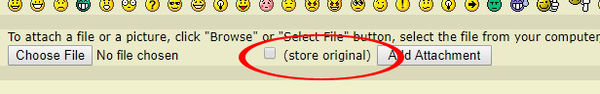
Oct 24, 2019 19:02:22 #
Oct 24, 2019 22:06:07 #
Do you have a tripod? How about a remote shutter release, either wired or wireless, or, do you know how to use the shutter release timer?
Pick a subject. Something where you have no doubt as to where your auto-focus is aimed. Put your camera on the tripod, leaving IS off, use auto-focus and mirror lock-up. Then, with the timer or remote release, take the shot and check your results. Doing those things will eliminate virtually all camera movement. Once you eliminate movement any out of focus issue is going to be from either the camera or the lens. Switching lenses can further narrow it down.
If you don't have a tripod simply put the camera on a solid surface.
Pick a subject. Something where you have no doubt as to where your auto-focus is aimed. Put your camera on the tripod, leaving IS off, use auto-focus and mirror lock-up. Then, with the timer or remote release, take the shot and check your results. Doing those things will eliminate virtually all camera movement. Once you eliminate movement any out of focus issue is going to be from either the camera or the lens. Switching lenses can further narrow it down.
If you don't have a tripod simply put the camera on a solid surface.
Oct 24, 2019 22:08:33 #
Oct 24, 2019 22:14:07 #
alaaan wrote:
Here's an image that was taken with an 18-55 lens at 55mm f/7.1 and 1/400 sec
Alan, for this example, the file reports being created by Lightroom. Can you obtain the original file and post? The EOS data from the camera is striped by LR, that severely insight into the camera and lens configuration when the image was captured. You might just go to the file, assuming it was shot in JPEG, and find the file on disk and attach that unmodified original. Thx.
Oct 24, 2019 22:22:02 #
It was shot in raw, so I'm not sure how to get it to you. When I download the file right from the camera it's too large to send. I'm sure there is a way to do it but I don't know how to do it.
Oct 24, 2019 22:29:44 #
alaaan wrote:
It was shot in raw, so I'm not sure how to get it to you. When I download the file right from the camera it's too large to send. I'm sure there is a way to do it but I don't know how to do it.
The reference to RAW may help explain things. Let me set-up a Dropbox and send you an invite so I can authorize your personal email. I'm asking that you post 2 items into the dropbox:
1) the original CR2 file
2) the DNG export from LR of the same file
This will allow me to see the EOS settings from the CR2 and the LR edits via the DNG. Watch for a yellow bar to light up on your UHH page with my Private Message (PM) with the address requesting your email.
Oct 24, 2019 22:36:59 #
when I downloaded it and zoomed in, the pavers seemed to be in better focus than the bricks on the all. I get the feeling that your autofocus focused correctly, but on where you aimed it, not where you want it to focus on. I would have expected a decent depth of focus with f:7.1, but it doesn't seem to have been the case. I often bracket my focal point and see which final shot I preferred. With digital you can shoot tons of photos and then cull them.
If you want to reply, then register here. Registration is free and your account is created instantly, so you can post right away.




